Kaizen #124 - Manipulating Subform using Zoho CRM APIs
Hello everyone!
Welcome back to another post in our Kaizen series.
In this post, we will discuss how to manipulate the Subform data using Zoho CRM APIs.
Subforms
A Subform is a data section embedded in the primary form to collect details related to the parent record. It helps in maintaining multiple records under a single parent record.
Using subform, you can create a parent-child relationship between modules, where the parent module represents the primary data and the child module contains the related data.
Data Model Representation
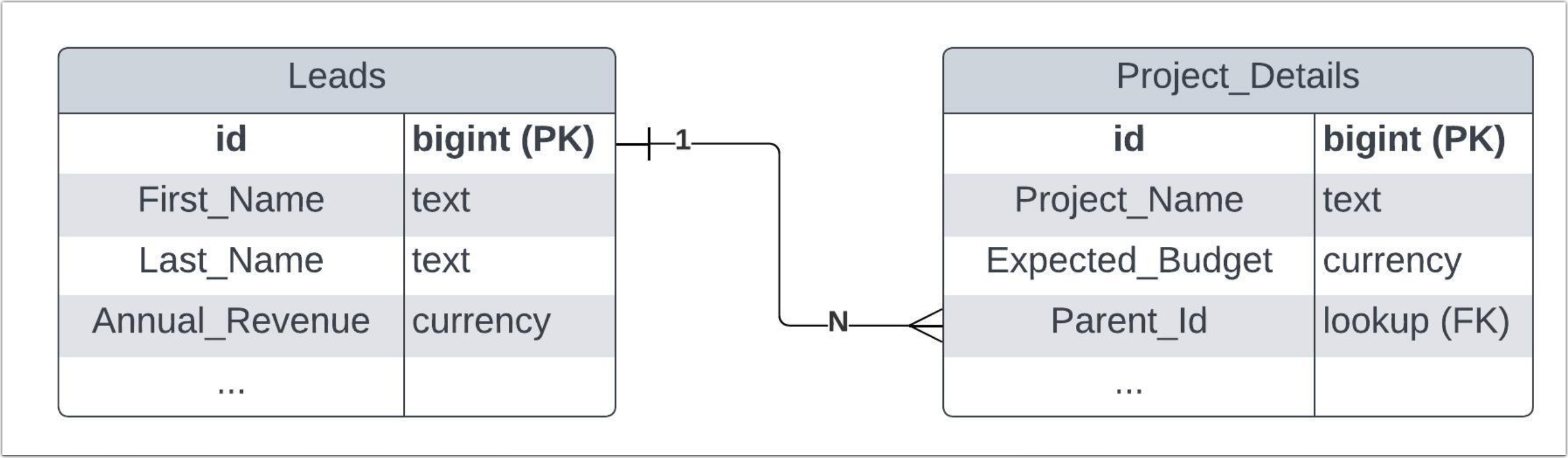 The above diagram shows the data model representation when you create a subform in a module.
The above diagram shows the data model representation when you create a subform in a module. Use Case
Consider Zylker Consulting organization using Zoho CRM to maintain their leads and their projects. Zylker uses the Project Details subform in the Leads module to collect project-specific information collected from their Leads.
The Project Details subform includes fields such as Project Title,Type, Budget, and Status, in addition to the Parent_Id lookup field.
Now, the Zylker's sales team needs to retrieve all the details of the projects from the Leads module for further project analysis, expected budgets, and status. Let's see how to manipulate these data in CRM using Zoho CRM APIs.
The APIs used in this post
API | Methods |
Subforms API | GET, POST, UPDATE |
Records API | POST, UPDATE, DELETE |
Search API | GET |
COQL API | POST |
Bulk Read API | POST, GET |
How to retrieve subform records using the Zoho CRM APIs?
To retrieve subform records from the subform module, specify the subform module's API name to access their records or fields.
Step - 1
To know the API names of the subform fields in a module, make a GET - Fields Metadata API call. Among all the Leads' fields, subform field can be identified by the json key data_type with the value subform. Corresponding subform module can be found from the json associated_module. Below is the API call & response for such a subform field.
Request URL :
{api-domain}/crm/v6/settings/fields/{subform_field_id}?module=Leads
Request Method: GET
Sample Response:

Step - 2
Using the api_name of the subform module, make a GET Fields metadata API call to get the list of fields (along with their api_name) in the subform. One of the fields of the subform module will be Parent_Id with the data_type as lookup, pointing to the parent module (here it is Leads).
Request URL
Request Method: GET
Sample Response:
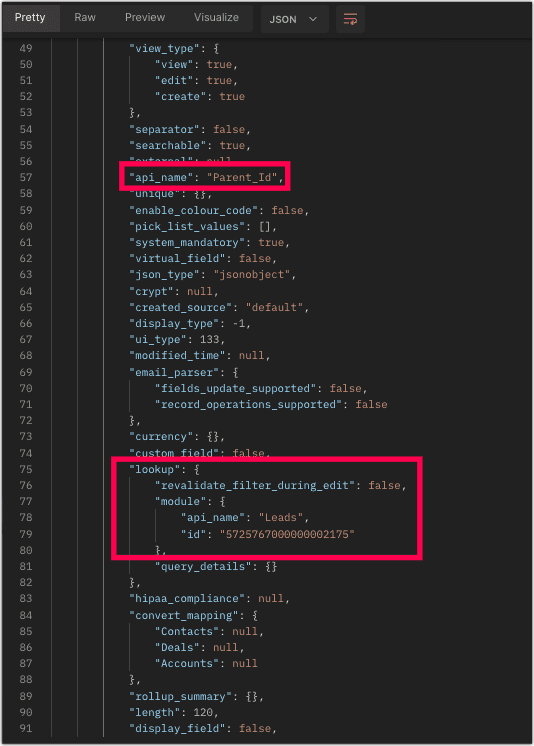
Now you know how to get the API name of the subform and its corresponding fields.
Step - 3
Sample Request and Response to retrieve subform records
The below request will retrieve all the subform records in the Leads module. The linking of subform record to the Lead's module will be available in the Parent_Id field, which is highlighted. The id key inside the Parent_Id json object is the id of the Leads records.
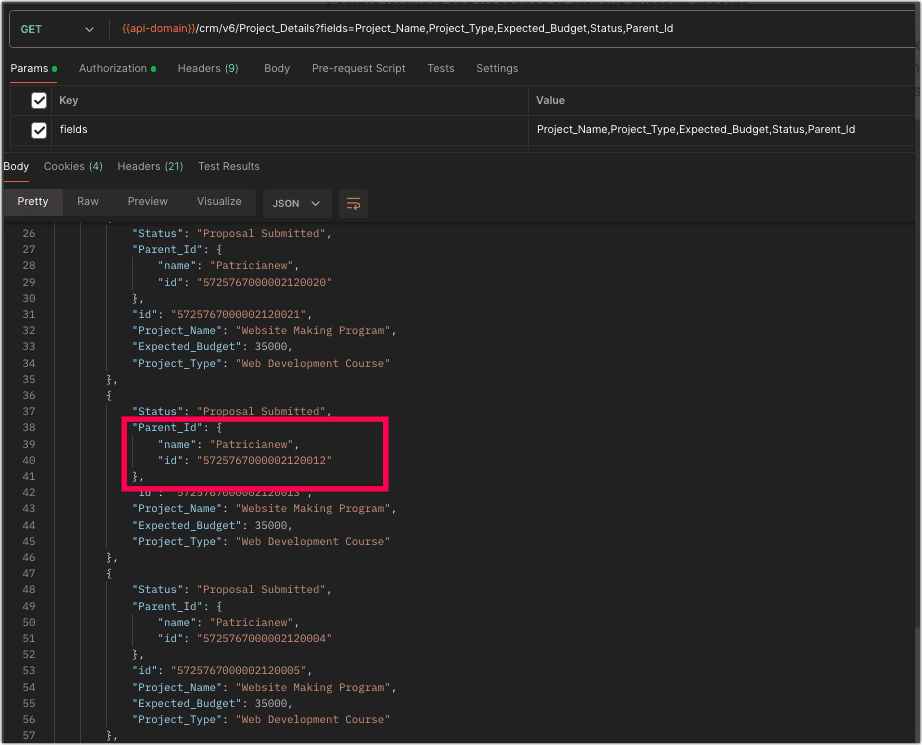
How to add data to the subforms?
To add records to the subform, you need the API name of the subform and its corresponding field API names.
Request URL:
Request Method: POST
Sample Input

Retrieve Subform Data via Search API and COQL API
Search API
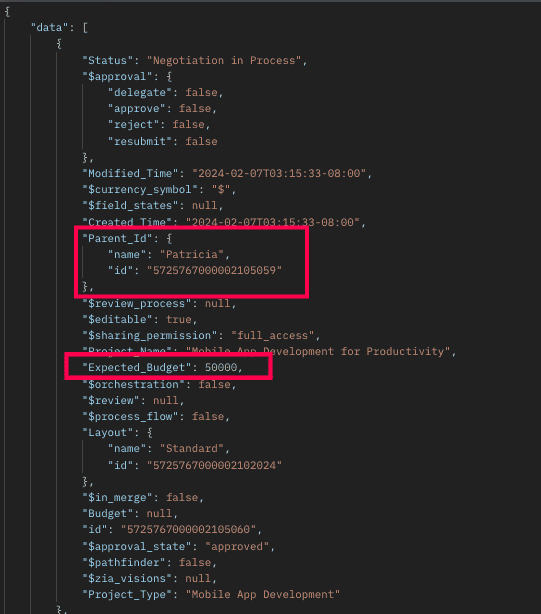 The above response shows all records that meet the specified criteria.
The above response shows all records that meet the specified criteria.
How to retrieve subform records from a particular parent record?
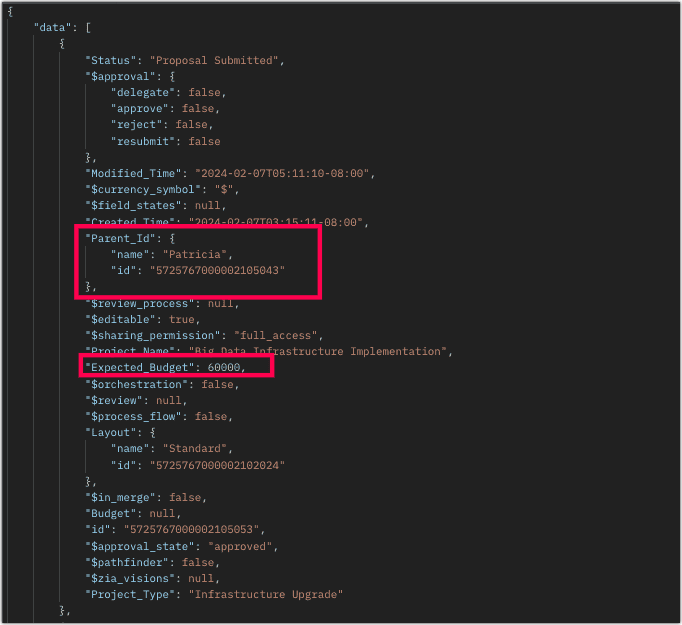
Retrieving Subforms Data via COQL API
Sample Response:
{ "data": [ { "Last_Name": "Patricia", "Company": "Info Technology", "Email" : "patricia@mail.com", "Project_Details": //API name of the subform [ { "Project_Name": "Mobile App Development for Productivity", "Project_Type": "Mobile App Development", "Expected_Budget": 50000, "Status": "Negotiation in Process" }, //API names of the subform fields { "Project_Name": "Big Data Infrastructure Implementation", "Project_Type": "Infrastructure Upgrade", "Expected_Budget": 30000, "Status": "Proposal Submitted" }, { "Project_Name": "Big Data Infrastructure Implementation", "Project_Type": "Infrastructure Upgrade", "Expected_Budget": 30000, "Status": "Proposal Submitted" } ] } ] } |
The above highlighted syntax is used for adding data to the subform records.
Sample Response:

Kaizen #33 - Subforms API explains in detail how to Fetch, Update, and Delete the subform data with sample requests, inputs, and responses.
Retrieve Subform Data via Search API and COQL API
There may be situations where you need to fetch records based upon certain conditions.
Criteria :
The sales team wants to retrieve the subform records whose budget is greater than or equal to $40000. In this case, we will use Zoho CRM's Search API and COQL API. Let's see how to achieve this.
Search API
To retrieve the records that match your search criteria, retrieve subform data using its corresponding module API name. Note that using Search API, you can fetch data quickly from a single module.
Request URL:
Request Method: GET
Sample Response :
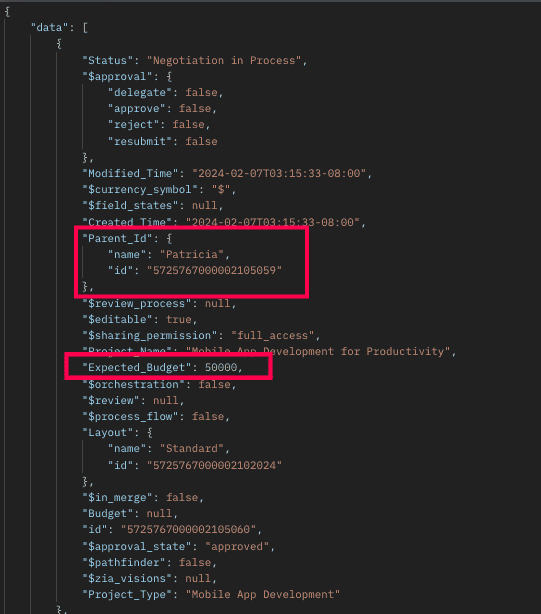 The above response shows all records that meet the specified criteria.
The above response shows all records that meet the specified criteria.How to retrieve subform records from a particular parent record?
To retrieve subforms records in a particular lead record that meet the above criteria, follow the below sample request.
Sample Request URL:
Sample Response:
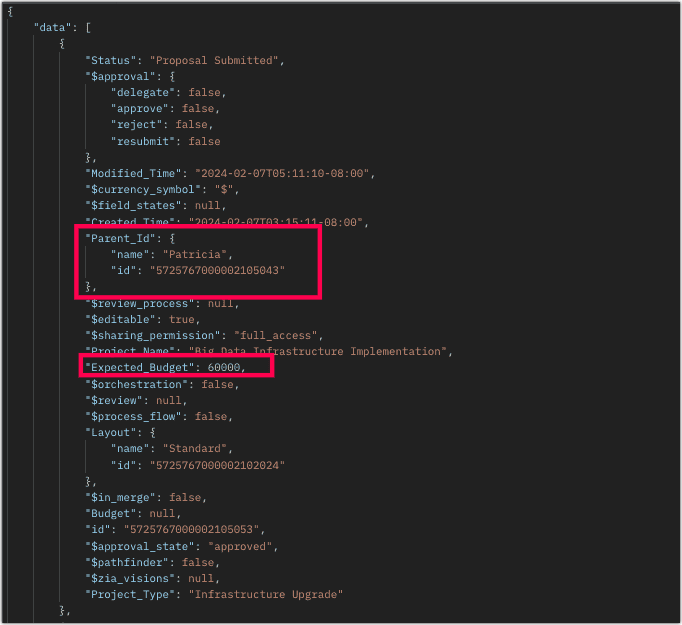
Retrieving Subforms Data via COQL API
We know that the subform is maintained in a separate module. So, retrieve subform data by querying the subform module's API name and it's parent module via the Parent_Id lookup field.
Request URL:
Request Method : POST
Sample Input:
{ "select_query" : "select Expected_Budget from Project_Details where ((Expected_Budget >=40000) and (Parent_Id = 5725767000002105043))" } |
Sample Response:
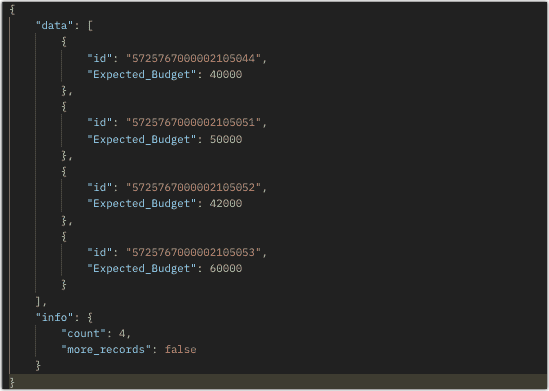
Using a Parent_Id (lookup field pointing to Leads module) in the COQL criteria automatically adds a left join to the child module (Project_Details). With that join, criteria can be applied to the fields of the parent module also. Below example illustrates that we want to fetch the Expected_Budget field of the Project_Details module where the Expected_Budget is greater than or equal to 40000 for the corresponding Leads with Annual Revenue greater than 1000000.
{ "select_query" : "select Expected_Budget from Project_Details where ((Expected_Budget >=40000) and (Parent_Id.Annual_Revenue > 100000 ))" } |
From the SQL perspective, above COQL can be interpreted as
select pd.Expected_Budget from Project_Details as pd left join Leads as l on pd.Parent_Id=l.id where pd.Expected_Budget>=40000 and l.Annual_Revenue > 1000000 |
Bulk Read API
Bulk Read API allows you to fetch a large set of data i.e., you can fetch a maximum of 200,000 records in a single API call.
To export subform records in the Leads module in CSV file format, use the subform's API name.
Request URL:
Request Method: POST
Sample input to export subform records:
{ "callback": { "method": "post" }, "query": { "module": { "api_name": "Project_Details" //API name of the Subform module }, "file_type": "csv" } } |
Export subform records that meet the specified criteria
To export subform records based on the given criteria above (similar to the criteria for Search and COQL APIs).
Sample Input:
{ . . . "query": { "module": { "api_name": "Project_Details" }, "fields": [ "Project_Name", "Project_Type", "Expected_Budget", "Status" ], "criteria": { "field": { "api_name": "Expected_Budget" }, "comparator": "greater_equal", "value": "40000" //Retrieving subform records with an expected budget greater than or equal to $40,000 } } } |
Export subform records that meet the specified criteria for the particular parent record
To export the subform records of a particular parent record in the Leads module. Check the below sample request.
Sample Input:
{ . . . "query": { "module": { "api_name": "Project_Details" }, "fields": [ "Project_Name", "Project_Type", "Expected_Budget", "Status" ], "criteria": { "group": [ { "field": { "api_name": "Expected_Budget" }, "comparator": "greater_than", "value": "39999" }, { "field": { "api_name": "Parent_Id" }, "comparator": "equal", "value": "5725767000002105043" } ], "group_operator": "AND" } } } |
As the API is an asynchronous API, the response will not be available instantly; the bulk read job is scheduled, and the status can be checked. Once the job is completed, it'll be notified in the callback URL. The records are available in a downloadable CSV file or ICS file (for events). You can export subform records in a module using the subform module API name. See Kaizen #12 Bulk Read API to know how to view the status of the scheduled job and download the file, along with more sample requests and responses.
Frequently Asked Questions
Q. Is the API name of the subform case-sensitive? Also, how can I view the API name of a subform field in the web UI?
Yes, the API name of a subform is case-sensitive. To know the API name of a subform module (e.g. Project Details) Please go to Setup -> Developer Hub -> APIs -> CRM API -> API names -> Click on the parent module where the subform was created (e.g. Leads) and scroll down there you can view the subform field's API name.
Q. I changed the order of subform records and made a GET - Records API call. The system listed the records in the same order as displayed in the UI, rather than the order of their creation. Is this the system design?
When you make a GET - Records API call for a module, it lists the subform records ordered in the UI. Note that you can re-order the subform records. So, when you retrieve those records via the API, they will be listed in the same order as they are arranged in the UI.
Q. Can we change a subform field's API name via API?
You can change the API name of the subform field only through the UI. Go to Setup -> Developer Hub -> APIs -> CRM API -> API names -> Click on the parent module where the subform was created (e.g. Leads) and go to the Field Label section. There you can view the subform field name and edit the API by clicking on the Edit option.
We trust that this post meets your needs and is helpful. Let us know your thoughts in the comment section or reach out to us at support@zohocrm.com
Stay tuned for more insights in our upcoming Kaizen posts!
------------------------------------------------------------------------------------------------------------------------------
Previous Kaizen Post : Kaizen #123 Data Synchronization from a third party application
-------------------------------------------------------------------------------------------------------------------------------
Cheers!
Additional Reading:
Kaizen Posts:
- Kaizen #10 - Search Records API and Query API
- Kaizen #31 - Subforms API
- Kaizen #80 - COQL API - Part I
- Kaizen #81 - COQL API - Part II
New to Zoho Recruit?
Zoho Developer Community
New to Zoho LandingPage?
Zoho LandingPage Resources
New to Bigin?
Topic Participants
Subramanian K
Vigneshwaran K
Raghuram T
Andres
dkvagency
Sticky Posts
Kaizen #152 - Client Script Support for the new Canvas Record Forms
Hello everyone! Have you ever wanted to trigger actions on click of a canvas button, icon, or text mandatory forms in Create/Edit and Clone Pages? Have you ever wanted to control how elements behave on the new Canvas Record Forms? This can be achievedKaizen #142: How to Navigate to Another Page in Zoho CRM using Client Script
Hello everyone! Welcome back to another exciting Kaizen post. In this post, let us see how you can you navigate to different Pages using Client Script. In this Kaizen post, Need to Navigate to different Pages Client Script ZDKs related to navigation A.Kaizen #210 - Answering your Questions | Event Management System using ZDK CLI
Hello Everyone, Welcome back to yet another post in the Kaizen Series! As you already may know, for the Kaizen #200 milestone, we asked for your feedback and many of you suggested topics for us to discuss. We have been writing on these topics over theKaizen #197: Frequently Asked Questions on GraphQL APIs
🎊 Nearing 200th Kaizen Post – We want to hear from you! Do you have any questions, suggestions, or topics you would like us to cover in future posts? Your insights and suggestions help us shape future content and make this series better for everyone.Kaizen #198: Using Client Script for Custom Validation in Blueprint
Nearing 200th Kaizen Post – 1 More to the Big Two-Oh-Oh! Do you have any questions, suggestions, or topics you would like us to cover in future posts? Your insights and suggestions help us shape future content and make this series better for everyone.
New to Zoho TeamInbox?
Zoho TeamInbox Resources
Zoho CRM Plus Resources
Zoho Books Resources
Zoho Subscriptions Resources
Zoho Projects Resources
Zoho Sprints Resources
Qntrl Resources
Zoho Creator Resources
Zoho CRM Resources
Zoho Show Resources
Get Started. Write Away!
Writer is a powerful online word processor, designed for collaborative work.
Zoho CRM コンテンツ
-
オンラインヘルプ
-
Webセミナー
-
機能活用動画
-
よくある質問
-
Ebook
-
-
Zoho Campaigns
- Zoho サービスのWebセミナー
その他のサービス コンテンツ
Nederlandse Hulpbronnen
ご検討中の方
Recent Topics
How to Install Zoho Workdrive Desktop Sync for Ubuntu?
Hi. I am newbie to Linux / Ubuntu. I downloaded a tar.gz file from Workdrive for installing the Workdrive Desktop Sync tool. Can someone give me step by step guide on how to install this on Ubuntu? I am using Ubuntu 19.04. Regards SenthilHow to upload own video?
How can you upload your own video on your zoho website? I do not want to use another host, but i want to insert my own files. how can i do this?Support new line in CRM Multiline text field display in Zoho Deluge
Hi brainstrust, We have a Zoho CRM field which is a Muti Line (Small) field. It has data in it that has a carriage return after each line: When I pull that data in via Deluge, it displays as: I'm hoping a way I can change it from: Freehand : ENABLED ChenilleAnnouncing new features in Trident for Windows (v.1.32.5.0)
Hello Community! Trident for Windows just got better! This update includes new features designed to improve and simplify email and calendar management—and it includes a feature you’ve been waiting for. Let’s dive into what’s new! Save emails in EML orHow to render either thumbnail_url or preview_url or preview_data_url
I get 401 Unauthorised when using these urls in the <img> tag src attribute. Guide me on how to use them!Zoho CRM Calendar | Custom Buttons
I'm working with my sales team to make our scheduling process easier for our team. We primary rely on Zoho CRM calendar to organize our events for our sales team. I was wondering if there is a way to add custom button in the Calendar view on events/meetingCreate Lead Button in Zoho CRM Dashboard
Right now to create Leads in the CRM our team is going into the Lead module, selecting the "Create Lead" button, then building out the lead. Is there anyway to add the "Create Lead" button or some sort of short cut to the Zoho CRM Dashboard to cut outSearching customer field
Hello, When entering a receipt, we select customer information. The customer information is synced with Zoho CRM. However, we can't find the customer information because it searches for words that begin with the entered value. It needs to search for wordsIntroducing Version-3 APIs - Explore New APIs & Enhancements
Happy to announce the release of Version 3 (V3) APIs with an easy to use interface, new APIs, and more examples to help you understand and access the APIs better. V3 APIs can be accessed through our new link, where you can explore our complete documentation,Zoho CRM Tracking Google Enhanced Conversions
Can anyone @Zoho, consultants, or users help me understand if Zoho CRM is going to support Google's Enhanced Conversions? I included some information from Google below about it. We use Google Adwords for our pay per click advertising for lead generation,zoho click, and nord VPN
Unfortunately, we've been having problems with Zoho Click, where essentially the line cuts off after about a minute's worth of conversation every time we are on VPN. Is there a way we can change this within the settings so it does not cut the line offConnecting Portals from different Zoho apps
Hi, I note that Zoho has functionality for customer portals for several of the Zoho apps, like CRM, Projects, Desk etc. Is there any way to connect these portals? It would be great if we could give our customers access to a portal in which they couldBilling Management: #5 Usage Billing
After understanding the nuances of Advance Billing and Retainers, we will explore one of the booming billing models. Long ago, villagers drew water from a shared well in a small village. The well was a lifeline for the entire community. Ravi, the wellFunction #10: Update item prices automatically based on the last transaction created
In businesses, item prices are not always fixed and can fluctuate due to various factors. If you find yourself manually adjusting the item rates every time they change, we have the ideal time-saving solution for you. In today's post, we bring you customInventory Adjustments
Hi, How to transfer the material from one head to another ? Like materials purchased for manufacturing the laptop need to transfer from consumption inventory (Quantity of raw materials reduced) to destination inventory ( Quantity of Laptop increased)Zoho CRM Community Digest - Aug 2025 | Part 1
Hey everyone! The first half of August went by, and we have a few announcements and some good noteworthy discussions. So, let's take a look at them! Product Updates: Introducing Connected Records feature: Zoho CRM’s Next-Gen UI now includes ConnectedPlease make it easier to Pause syncing
right now it takes 3 clicks to get there. sounds silly, but can you make it just 2 clicks to get it done instead? thats how dropbox does it, 2 clicks to pause instead of 3.How to create a Zoho CRM report with 2 child modules
Hi all, Is it possible to create a Zoho CRM report or chart with 2 child modules? After I add the first child module, the + button only adds another parent module. It won't let me add multiple child modules at once. We don't have Zoho Analytics and wouldSalesIQとPageSenseの利用について
初めての投稿で場違いだったらすいません。 弊社ではSalesIQを運用しているのですが、追加でPageSenseの導入もしたいと現場からの声があります。 両サービスともクッキー同意バナーが必要なサービスなのですが 弊社では同意無しに情報はとりませんという方針なので 2つ入れると2つバナーを出す必要がでてきます・・・ 両サービスを運用されてる方があれば運用状況とか教えてほしいです。 PageSenseについては詳細まで機能を理解してないなかでの質問です。How to integrate Zoho Forms with Zoho CRM on Standard Plan
Hello Zoho Support Team, I am using the Standard Zoho Forms plan (USD 30/user) and I would like to integrate Zoho Forms with Zoho CRM so that certain fields in my forms can be automatically prefilled using data from Deals in CRM. Specifically, I wantExport PDF File Name
Is it possible to change the default Zoho .pdf naming scheme for inventory items like quotations? Would like to use the the Subject as the default quote name. Is this possible?How to change the from address from 'no reply' for an email template in CRM
Hi, We have our CRM set up with the from field as sales@XXX. I have just created a series of email templates and sent a test and they are sending from noreply@zoho I have tried searching for how to change the email template but don't have the optionsZoho CRM Client Script - SetCriteria in lookup Field
Hello All One More Zoho CRM Client Script Tips & Trick. Now you can Set the Criteria on Your lookup in zoho CRM, It Comes With a Create Page, Edit Page, and Details Page (Standard). Example:- We have a Room Module that includes Room Name, Status, Campus,Kaizen #71 - Client Script ZDKs for Detail (Canvas) Page
Hello everyone! Welcome back to another interesting Kaizen post. In this post, we can discuss Client Script ZDKs support for Detail (Canvas) Page. What is Detail (Canvas) Page? A Detail(Canvas) Page allows you to customize the record detail page to yourZoho Reports Duplicating Entries
I have a custom costing tab with a table where we entre invoices. These are under a Heading (PO Subject) and notes added in the form with different line items. In the reports, I have organised the report to group per PO Subject, with the total of theValidation Rule Not Working for Mandatory Field in Zoho Blueprint
As a Zoho user, we created a validation rule for a specific field. However, we noticed that when we made the same field mandatory within a Blueprint, the validation rule we defined did not work. When we reported this issue to Zoho Support, they statedNotes Issues
Been having issues with Notes in the CRM. Yesterday it wasn't showing the notes, but it got resolved after a few minutes., Now I have been having a hard time saving notes the whole day. Notes can't be saved by the save button. it's grayed out or not grayedExport from Contacts module to Products module in Zoho CRM
Good afternoon, I would like to send a number of contact info from the Contacts module into the customized module (tickets to an event) in one operation. I have selected several contacts in the Contact module (people who I have labelled as people I wantCan’t receive emailI c
I have generated a basic for but when I submit it I don’t get a email, I’ve been in the settings and tested me email, all appears correct, can you please help meData Capture for Historical Activity (Especially One Lead Downloading Variois reports without Overwriting the info)
Is there a better way in Zoho CRM to capture and archive a lead’s historical activity—specifically whenever they download reports—so that the data is stored without being overwritten?”Client Script - Updating Field Value in Detail Page of a Lead
Hello, I'm trying to use Client Script To enrich some data of the Lead when one of my User fill the "City" field in the detail page of the Lead. This is my Script: log (value); var response = ZDK.Apps.CRM.Functions.execute("getInfoCitta", { "nomeCitta":Auto shapes in Zoho sheet.
Does Zoho sheet supports inserting auto shapes (rectangle, circle...). I did not see any option to do so. If its not supported currently, is there any plans on bring in this features. Any timelines ?I Can't Clone Webinar that I Co-Organize
How do i get our account admin to give me permission to clone our webinars? I am a co-organizerHow to get the call recording external ID via desk API
I have enabled phonbridge integration with Zoom Call. I am trying to access the call recording in Zoom by calling Zoom API. I have built a Desk workflow to trigger on a new call, to call a custom function. when calling the API, the response doesn't containCan't View Project Names in Mobile App
I can't view project names on PO's in the app, nor can I add that as a viewable PDF field in inventory on the computer. I've attached screenshots showing that in the mobile version whether you are on the PO, editing the PO, or viewing the PO line items,How do you print a refund check to customer?
Maybe this is a dumb question, but how does anyone print a refund check to a customer? We cant find anywhere to either just print a check and pick a customer, or where to do so from a credit note.Notebook
I have purchased the monthly pro subscription of Notebook. But it does not support my XP-Pen to write something in it. So it is not useful to me. Hence I am requesting you to help me to discontinue this subscription.Domain Mapping & Image Publishing Issues on Zoho Sites
Hello, I am facing two issues with my Zoho Sites account: 1. Images not visible after publishing. 2. Domain mapping error: "Domain already exists". I am a paid customer. Please connect me with Live Chat Support or Zoho Assist so I can show my issuePrevent duplicate with custom fields?
I was wondering something about custom field/custom modules in Zoho Desk. For some reason you can make a custom field mandatory but not unique? For example, if I create a custom module to manage equipment and renewal and make a field serial number noGenerate leads from instagram
hello i have question. If connect instagram using zoho social, it is possible to get lead from instagram? example if someone send me direct message or comment on my post and then they generate to leadNext Page












