Kaizen #79 - OAuth2.0 - A Recap and FAQs
Hello everyone!
Welcome to another week of Kaizen!
Today, we will address a few frequently-asked questions about OAuth2.0 that include token generation, scopes, errors etc,.
If you have any other questions, let us know in the comment section. We will offer solutions and add them to this list.
Before we move on to common errors and their solutions, let us look at generating grant, access and refresh tokens for a client.
1. Creating a client
You must register your client on the API console to request access to users' resources. This client must handle authenticating itself to the authorization server and requesting an access token to access the users' resources.
Here is an example for creating a client for a server-based application.
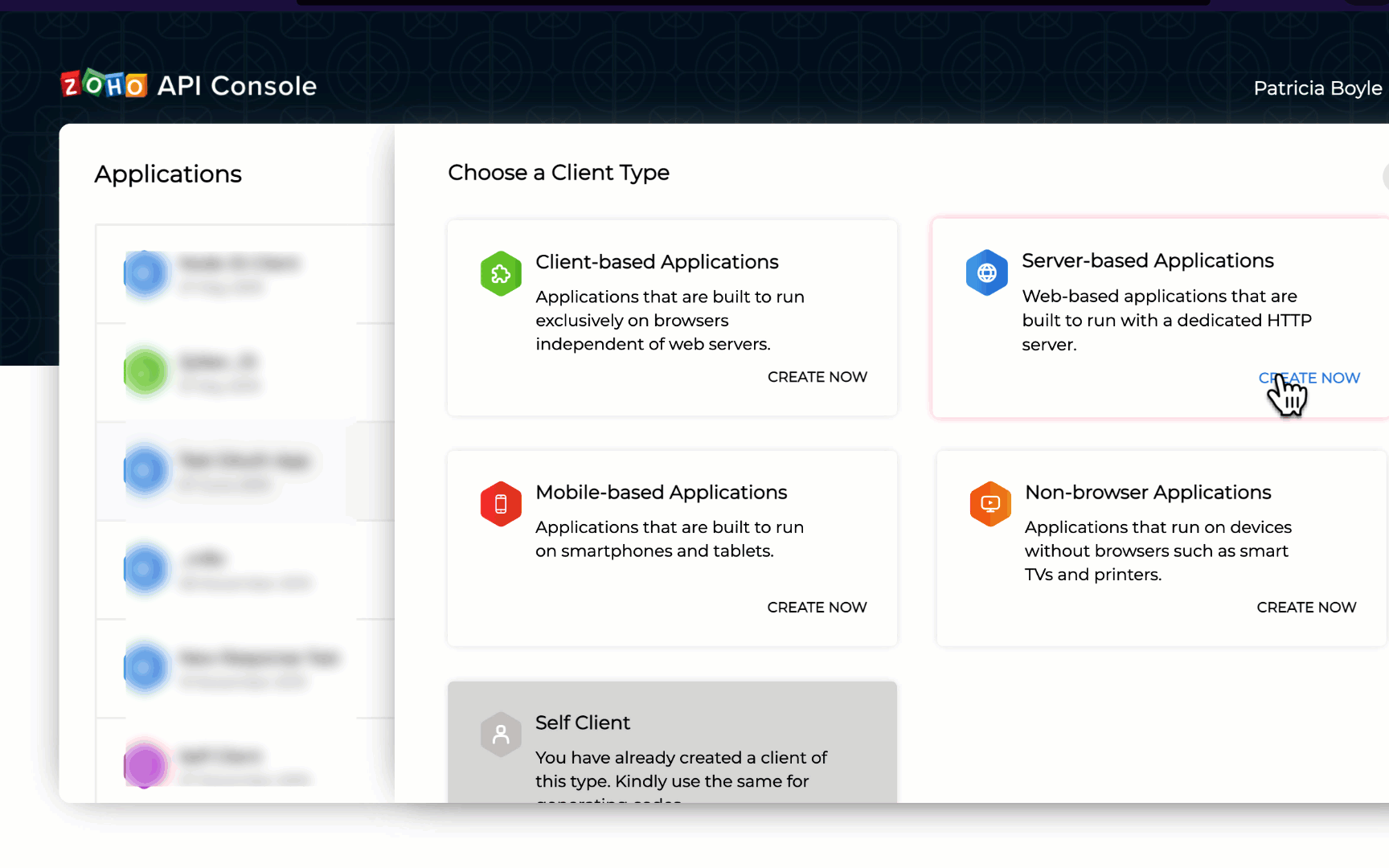
2. Setting up an environment in Postman
- On the sidebar, click Environments > + icon.
- Enter a name for your environment.
- Create the following variables. We will fill in their values as we go along.
->client-id (obtained after registering the client)
->client-secret (obtained after registering the client)
->redirect-uri (given at the time of registering the client)
->accounts-url
->access-token
->refresh-token
->api-domain
->expiry-time - Select Save to save any environment variables you have added.
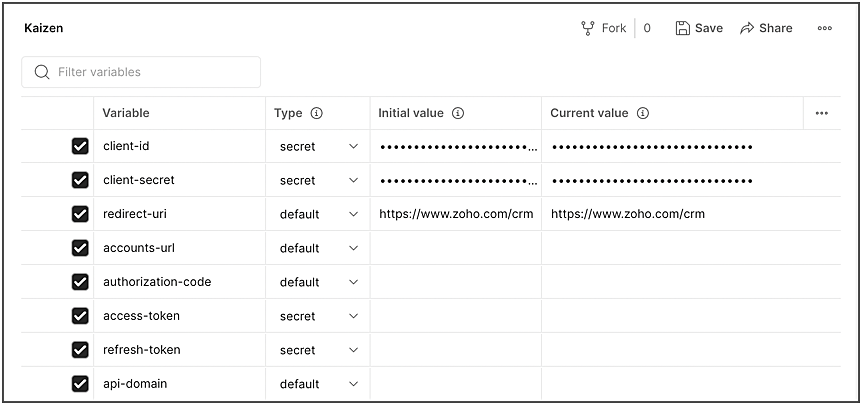
3. Generating the authorization code(grant token)
The authorization code flow is often used when the client is a web application running on a server. This flow uses a server-side redirect URI to receive the authorization code and adds a layer of security, rather than relying on a client-side redirect URI.
What do you need?
- client ID - obtained after registering the client.
- scopes - to get consent from the users to use their data. See the available scopes here.
- response_type - the value "code" as we are requesting for an authorization code.
- access_type - online or offline(to get a refresh token along with an access token, later).
What will you get?
- code - a one-time grant token that you will use to generate access and refresh tokens.
- accounts-server - the Zoho accounts URL that you will use to generate access and refresh tokens. This is the variable accounts-url in Postman.
- location - the API domain from which you must make API calls to access data. This is the variable api-domain in Postman.
Tip:
If you do not have an application, yet, but want to test this flow, copy-paste the following URL in your browser with valid values for the various parameters.
You will receive the grant token as a value to the key "code" in the redirect URL you specified while registering the client.
Here is a GIF of this process.
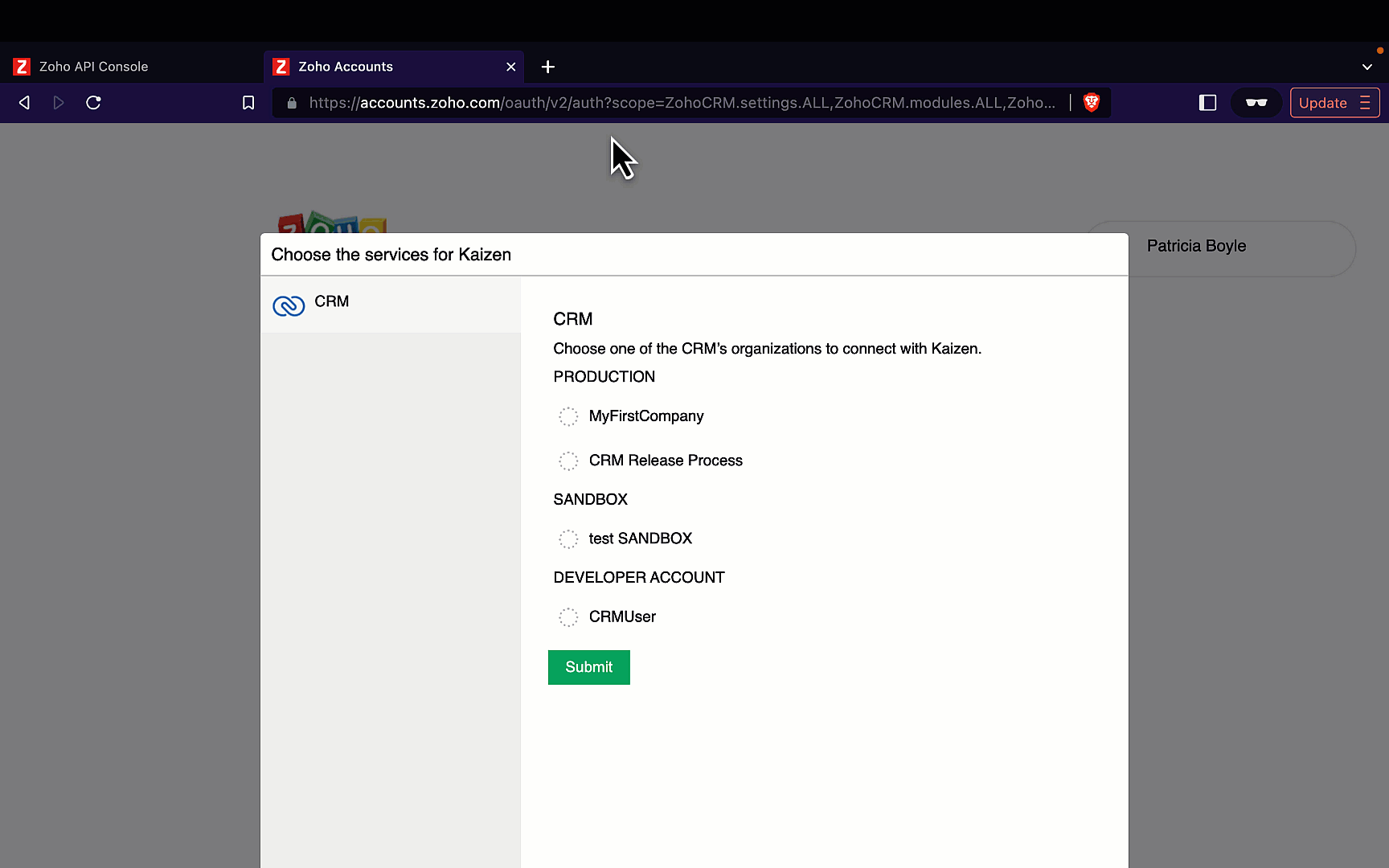
Self-client
Use this option if your application does not have a domain and a redirect URL.
You can also use this when your application is a standalone server-side application performing a back-end job like data sync.
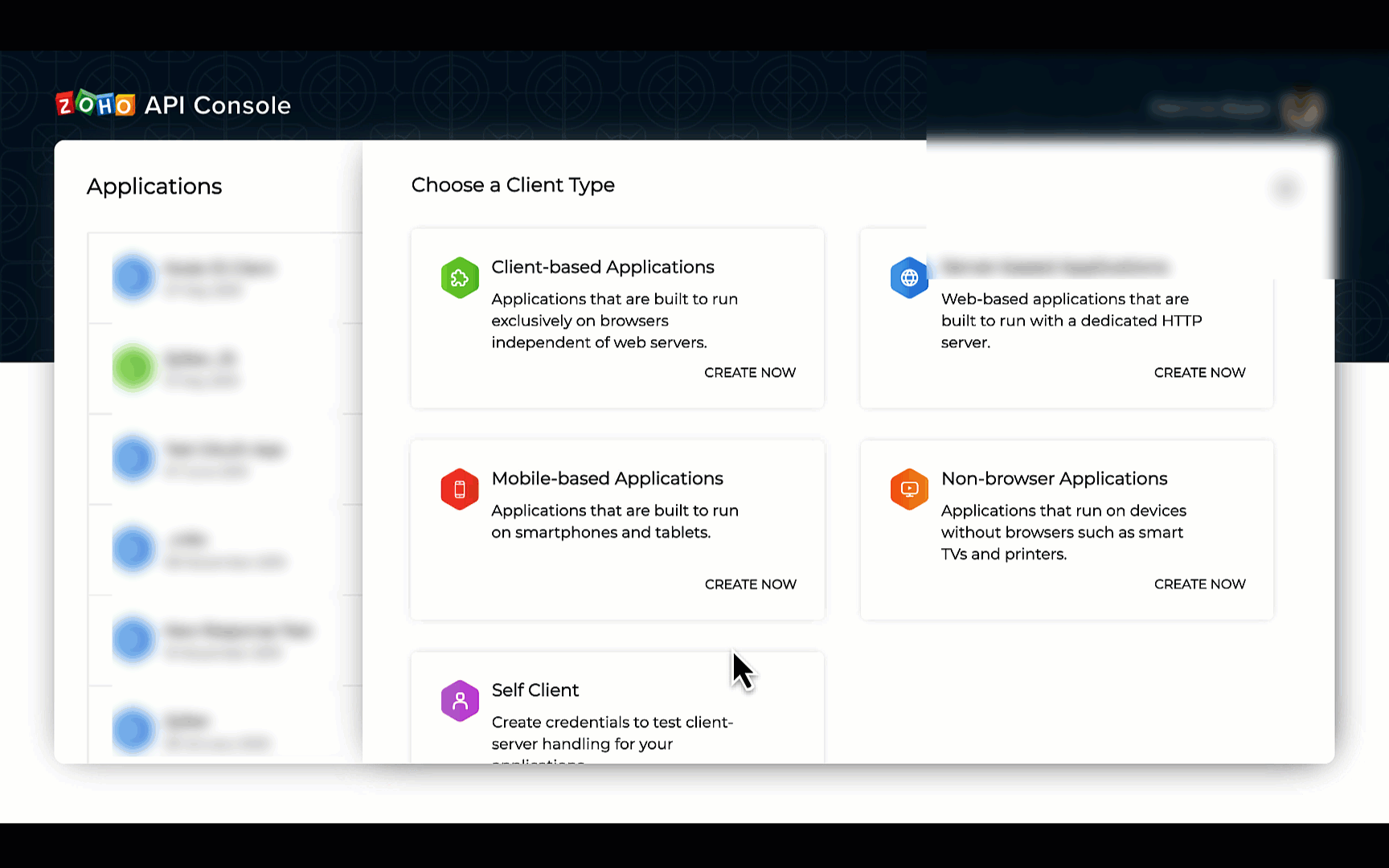
4. Generating access and refresh tokens from the grant token
Access tokens allow the application to access user's data from the resource server. Each access token is valid for an hour, after which, you must use the refresh token to generate a new access token.
Note
Each access token is bound to the scope you specified while generating the grant token, i.e, if the scope while generating the grant token was ZohoCRM.modules.READ, you can only get data from all the modules but not update, create, or delete.
What do you need to generate access and refresh tokens?
- client_id - obtained while registering the client
- client_secret - obtained while registering the client
- redirect_uri - specified while registering the client
- code - the grant token you generated in the previous step
- grant_type - the value authorization_code
What will you get?
- access token - the token to access users' data. Valid for an hour.
- refresh token - the token to generate new access token for the same scope. Does not expire until it is revoked or till the 21st refresh token is created.
- scope - the scope for which these tokens are generated for.
- API domain - the domain to which you must make API calls to access data.
- expiry time in seconds and milliseconds - the time after which the access token expires in seconds and milliseconds. You can use this data to programmatically refresh the access token before it expires for continued access to data.
Here is how it works.
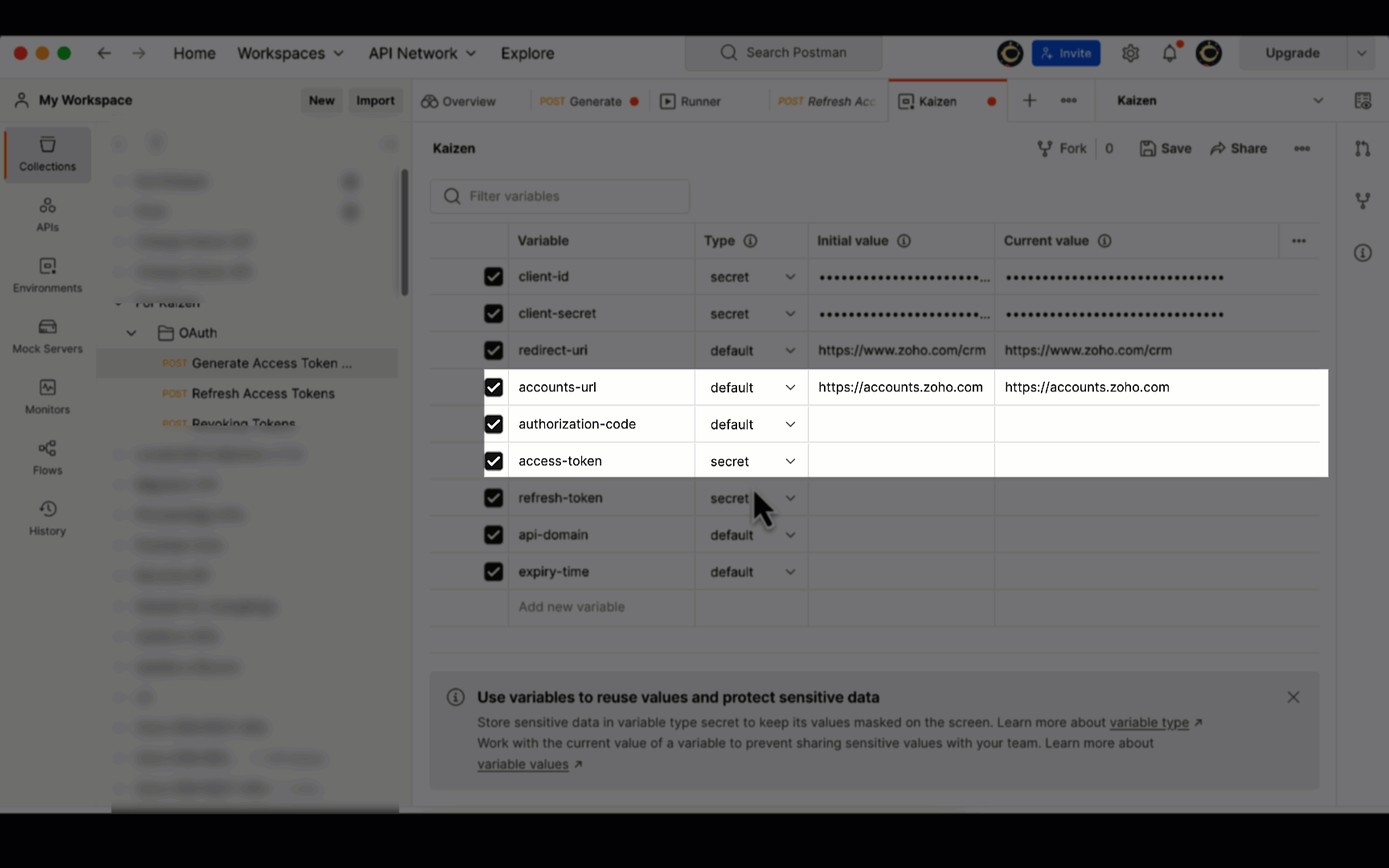
Tip:
When you use our API collection, the request to generate access and refresh tokens comes with a script that automatically updates the values of variables in your environment.
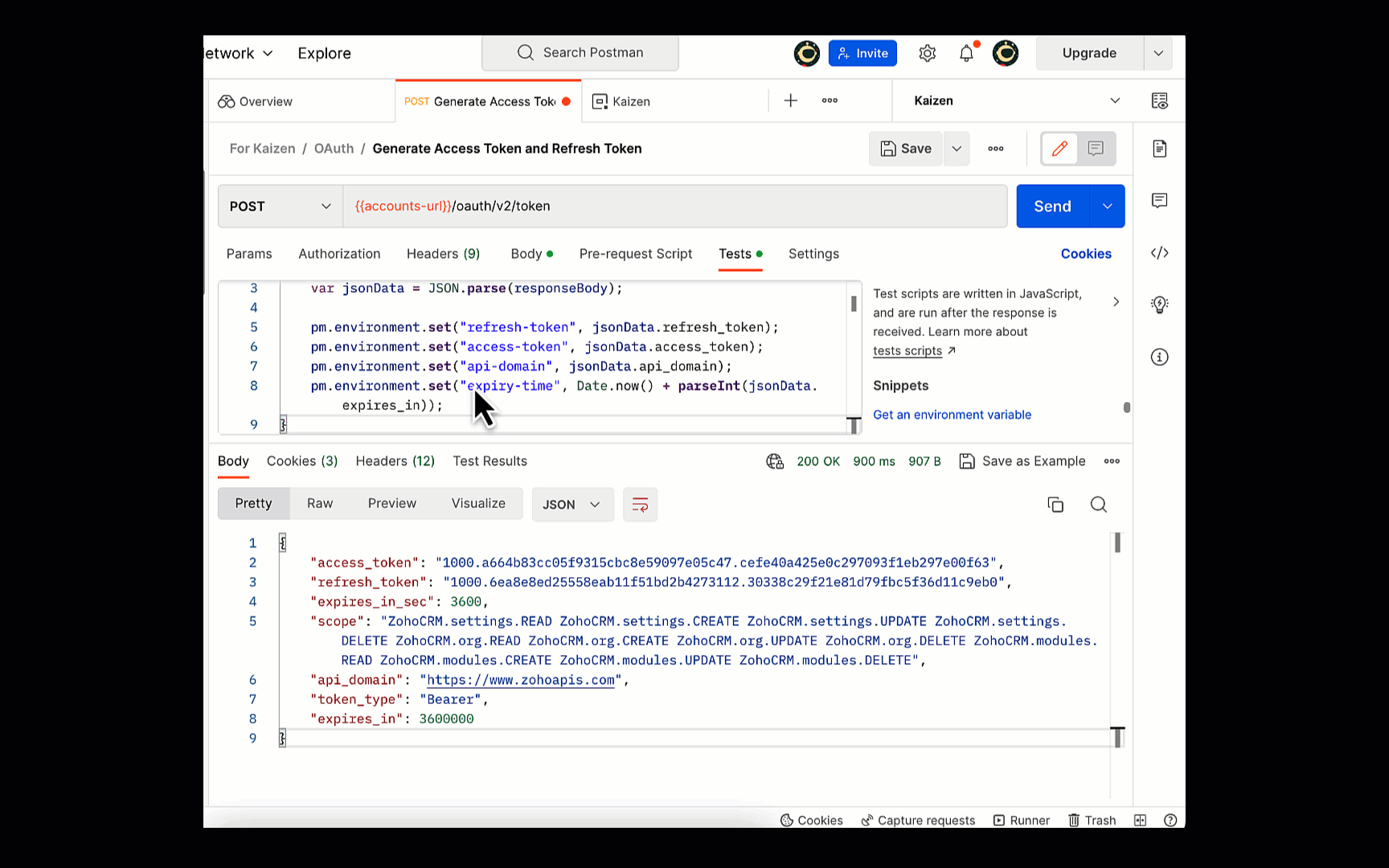
FAQs
1. Validity
- Grant token - Two minutes; one-time use only.
- Access token - One hour.
- Refresh token - does not expire until it is revoked or a 21st refresh token is created.
2. Token Limit
- Grant token - Ten grant tokens in a span of ten minutes.
- Access token - Ten access tokens in a span of ten minutes. When you generate the 11th token, the first-created one will be deleted, automatically.
- Refresh token - Ten refresh tokens in a span of ten minutes. You can have a maximum of 20 refresh tokens. When you create a 21st refresh token, the first-created one will be deleted.
The following are a few common errors you may face while generating tokens.
| Error | Cause | Solution |
invalid_oauth_token | The access token is either invalid or has expired. | Use the right access token or generate a new one from the refresh token. |
invalid_scope | The scope you have used is invalid. | Refer to Scopes for the list of available scopes. |
invalid_code | The authorization code(grant token) is invalid or has expired. | Grant token is valid only for two minutes. Use a grant token to generate access and refresh tokens within this time. Generate a new grant token if you face this error. |
invalid_redirect_uri | The redirect URI you have given in the API console is invalid. | Specify a valid redirect URI to be able to receive a grant token. |
invalid_client | Either the client ID or client secret is invalid. | Specify valid client ID and secret while making authorization calls. The API console has the client ID and secret. |
invalid_response_type | The value of the "response_type" key is invalid. | While generating access and refresh tokens from the grant token, the value of the "response_type" key must always be "code". |
Multi-DC
Zoho CRM is hosted at multiple data centers to comply with the privacy and data protection laws of various countries.
So, if your application is in the US DC but wants to use the data of users in the EU DC, you must enable multi-DC while registering your client.
The various domains and their respective accounts URLs are:
- US: https://accounts.zoho.com
- AU: https://accounts.zoho.com.au
- EU: https://accounts.zoho.eu
- IN: https://accounts.zoho.in
- CN: https://accounts.zoho.com.cn
- JP: https://accounts.zoho.jp
How do you ascertain the domain?
When you generate the grant token, the parameter location gives you the DC that the data is located in.
Similarly, when you generate the access and refresh tokens, the key api_domain gives you the domain-specific API URL.
For example, if you want to get the data of leads from EU, the API URL must be https://www.zohoapis.eu/crm/v4/Leads
We hope you found this post useful. We will meet you next week with another interesting topic.
Let us know your questions in the comment section or write to us at support@zohocrm.com.
Cheers!
Shylaja
New to Zoho Recruit?
Zoho Developer Community
New to Zoho LandingPage?
Zoho LandingPage Resources
New to Bigin?
Topic Participants
Shylaja S
David
Claire
Anu Abraham
Sticky Posts
Kaizen #222 - Client Script Support for Notes Related List
Hello everyone! Welcome to another week of Kaizen. The final Kaizen post of the year 2025 is here! With the new Client Script support for the Notes Related List, you can validate, enrich, and manage notes across modules. In this post, we’ll explore howKaizen #217 - Actions APIs : Tasks
Welcome to another week of Kaizen! In last week's post we discussed Email Notifications APIs which act as the link between your Workflow automations and you. We have discussed how Zylker Cloud Services uses Email Notifications API in their custom dashboard.Kaizen #216 - Actions APIs : Email Notifications
Welcome to another week of Kaizen! For the last three weeks, we have been discussing Zylker's workflows. We successfully updated a dormant workflow, built a new one from the ground up and more. But our work is not finished—these automated processes areKaizen #152 - Client Script Support for the new Canvas Record Forms
Hello everyone! Have you ever wanted to trigger actions on click of a canvas button, icon, or text mandatory forms in Create/Edit and Clone Pages? Have you ever wanted to control how elements behave on the new Canvas Record Forms? This can be achievedKaizen #142: How to Navigate to Another Page in Zoho CRM using Client Script
Hello everyone! Welcome back to another exciting Kaizen post. In this post, let us see how you can you navigate to different Pages using Client Script. In this Kaizen post, Need to Navigate to different Pages Client Script ZDKs related to navigation A.
New to Zoho TeamInbox?
Zoho TeamInbox Resources
Zoho CRM Plus Resources
Zoho Books Resources
Zoho Subscriptions Resources
Zoho Projects Resources
Zoho Sprints Resources
Qntrl Resources
Zoho Creator Resources
Zoho CRM Resources
Zoho Show Resources
Get Started. Write Away!
Writer is a powerful online word processor, designed for collaborative work.
Zoho CRM コンテンツ
-
オンラインヘルプ
-
Webセミナー
-
機能活用動画
-
よくある質問
-
Ebook
-
-
Zoho Campaigns
- Zoho サービスのWebセミナー
その他のサービス コンテンツ
Nederlandse Hulpbronnen
ご検討中の方
Recent Topics
Phantom Opening Balance
While experimenting w/ creating a composite item, Zoho added funds to Petty Cash and added Bank Account equal to previous day's balance. I'm unable to undo the adding of funds. Attaching screenshots of both bank account and petty cash transactions.Importing customer comments and multiple shipto addresses
I am evaluating Zoho Books and have most of my data imported with two exceptions: (1) Import customer comments - in my current system I have several comments of different types, and I need to bring these into Zoho. Preferably Books customer records, butDetailed Account Reports - Add Running Balance
When one clicks into an account from a report (say P/L or Balance Sheet), the default reports have the Debit, Credit, and then the Amount. The Amount column (last one) is duplicate information. It would be far better and fit more peoples' use cases ifHow to Billed from two different GST Numbers
How to Billed from two different GST Numbers. Suppose ABC & Co had GST registration in Delhi and Haryana and Zoho account is created with Delhi GST Registration number. Now i also want to issue invoice from Haryana GST Registration number. How can i proceed ?Payment system for donations management
I manage an organization where we receive donations from payers. Hence, there is no need to first create invoices and then create payments received against the invoices. What are the recommended best practices to do this in ZohoBooks?Zoho IP blocked by SpamHaus
ERROR CODE :550 - 5.7.0 Your server IP address is in the SpamHaus SBL-XBL database, byeIMAP Communication Problems - IMAP Down Again
We are experiencing the same problems over the last week or so that were supposedly 'solved' according to this thread. Zoho Imap Down Again This is affecting attempts to use IMAP on multiple ISPs and users so is definitely narrowed down to Zoho problems.Can't login to Zoho mail
I'm logged into Zoho but when I try to go in zoho mail I get: Invalid request! The input passed is invalid or the URL is invoked without valid parameters. Please check your input and try again. I just set up my mx records and stuff with namecheap a fewHotmail is STILL blocking the zoho mail IP
Greetings, as I already mentioned in my last message, my Zoho IP has been blocked by Hotmail for more than 15 days. Although someone said that the issue was "solved," it still isn't, and this amount of time seems neither normal for a "serious" company,Keyboard shortcut M key
I'm trying to customize my keyboard shortcuts and assign the "m" key. But it says the key is already assigned. I've looked through all my shortcuts and can't see any assigned "m". When I select an email and press the M key, nothing happens. What is theManage customer access across multi-brand help centers
Hello everyone! Managing customer's access across multiple brands has been streamlined with the ability to invite, reinvite, approve, reject, and deactivate contacts individually for each help center brand . This enhancement gives administrators preciseWhite Label certificate
Hi all, About 72 hours ago, we fulfilled all steps for white labeling (CNAME to point to mail.cs.zohohost.eu), but since then the configuration page is now stuck at "generating certificate" since 3 days. When I execute an NSLOOKUP mail.webfoundry.be itUnusual activity detected from this IP. Please try again after some time
When i try to create new addresses on my account i am getting this error, it has been 24 hours now and i am still getting this error can anyone helpHow to add a new domain in my account?
Probably zoho has the worst UI in the market. Cannot add a new domain to manage a new email address.Ability for admin to access or make changes in zoho form without asking for ownership
Currently in zoho form only form owner can make the changes in the form and if someone else has to make changes then we have to transfer the ownership to them and even admin also cant access it . So i think admin must have the ability or option to accessWhy does Zoho’s diff viewer highlight parts of unchanged lines?
Hi everyone, I’ve noticed something odd in the Zoho editor’s diff view. When I delete a single line, the diff doesn’t just mark that line as removed. Instead, it highlights parts of the next line as if they changed, even though they are identical. Example:Report sorting not working
I make extensive use of Summary reports and Pivot Tables. Most of these reports are structured such that I have several columns of "information" data that I want displayed, followed by one or more "Data" summarizations. For example, I have the followingNew Enhancements in Wizards
Dear All, Wizards help you break a long form into a series of smaller forms on different screens, making it less overwhelming. We are thrilled to introduce a couple of enhancements to wizards in Zoho CRM: Enhancements for conditional rules in WizardsMicrosoft Teams now available as an online meeting provider
Hello everyone, We're pleased to announce that Zoho CRM now supports Microsoft Teams as an online meeting provider—alongside the other providers already available. Admins can enable Microsoft Teams directly from the Preferences tab under the MeetingsFind and Merge Duplicates to trigger webhook
My sales team uses the Find and Merge Duplicates feature often to cleanup records in the CRM. We use webhooks to signal to our internal tools database when new Contacts are created, updated, or deleted, in order to keep our DB in sync with Zoho CRM. However,Charting the 2025 Voyage: Zoho Invoice's Year in Review
2025 has been a year of progress, productivity, and purposeful growth for Zoho Invoice. From expanding into new regions to refining everyday workflows, each update was designed to help businesses stay compliant, get paid faster, and work with confidence.How to Hide System-DefinedTemplates in Service Report
Is there any option available to hide system-defined templates? these templates are causing confusion for field users.WhatsApp Report in Bigin CRM
Reporting feature for Bigin CRM’s integrated WhatsApp that provides insights such as: Number of WhatsApp conversations closed Number of messages sent and received Number of conversations replied to Response and closure metrics for WhatsApp chats MoreAuto tracking URL generation based on Carrier
Hi, While creating a shipment order for a package in Zoho Books, I have a requirement that for example, if the carrier is Delhivery and tracking number is 1234, then can automatically the tracking link/URL be generated as www.delhivery.com/1234. Similary,Issue with Azure DevOps Integration in Zoho Flow
Hello, All workflows between Zoho Flow and Azure DevOps have stopped working for several days now. Upon further investigation, it seems that the connection to Azure DevOps is no longer directly supported. Indeed, Microsoft has deprecated the Azure DevOpsNarrative 16: Simplify with workflows
Behind the scenes of a successful ticketing system: BTS Series Narrative 16: Simplify with workflows What is a workflow? A workflow organizes business tasks in a defined sequence that makes each step clear to all participants. This ensures work is completedZoho Invoice Customer Login Portal
Are there any plans for a customer portal to Zoho Invoice, ala Freshbooks? I would like customers that I invoice to be able to login to review invoices and invoice history. I have not switched from Freshbooks for this very reason.Random Leads are being created
Hi, Every few days I am getting random leads that are being created with no form interactions at all. The email addresses are from obvious spam, such as 'Easymerchantsx'. When I look at the timeline, there is a Visit record and then a Lead Created record,Print a price list or price book
Hi Community. Am I right in concluding that Zoho has no functionality to print a price list from either Zoho CRM, Zoho Inventory or Zoho Books? I won't get stuck on the fact that Zoho doesn't sync price books between Zoho CRM and Books/Inventory (moreBar Chart -- sort X-axis
Hi! I created a bar chart ("Top 10 Products by Revenue") X-axis: Product Name Y-axis: Revenue Filter: Revenue - Top 10 Here's a picture: http://screencast.com/t/ZTJlZTdkNz The x-axis is sorted alphabetically by Product Name. How can I force it to sort numerically by Revenue?ZoHo Flow Custom Function not Processing JSON
JSON is being escaped and converting all the quotes in the JSON to '"' Here's the Code: void InsertRowInE123EligibitySheet(map input) { rawData = get("data",""); decodedData = rawData.htmlDecode(); data = decodedData.toMap(); sheet_id = "ID GOESManaging functions
Can someone let me know if there are any plans to improve the features for managing functions in CRM? I have lots of functions and finding them is hard. The search only works on the function name and the filter only works on function type. I have createdZoho FSM - Service Appointment Trouble Adding Field Agent
Hello, I just started using Zoho FSM and I'm currently adding older work orders from prior Field Service application I use. The work order that im trying to add is from an earlier date, and when I try to add a field agent to a service appointment it doesShifts in Zoho People vs Zoho Shifts?
Hello Zoho People Team, We hope you are doing well. We are evaluating the Shifts functionality within Zoho People and comparing it to the standalone Zoho Shifts product. We’ve encountered comments and discussions suggesting that the Shifts feature inside年内最後のユーザー向けイベント:5名限定! 課題解決型ワークショップイベント Zoho ワークアウト開催のお知らせ (12/18)
ユーザーの皆さま、こんにちは。コミュニティチームの中野です。 12月開催のZoho ワークアウトについてお知らせします。 今回はZoomにて、オンライン開催します。 参加登録はこちら(無料) https://us02web.zoom.us/meeting/register/QHn6kJAcRs-znJ1l5jk0ww ━━━━━━━━━━━━━━━━━━━━━━━━ Zoho ワークアウトとは? Zoho ユーザー同士で交流しながら、サービスに関する疑問や不明点の解消を目的とした「Zoho ワークアウト」を開催します。How do I get my account id?
Hello, I followed the instructions to get a list of accounts of the currently authenticated user (which is me, and I am logged in). But when I follow the below instructions I get the following error: ERROR: {"data":{"errorCode":"INVALID_TICKET","moreInfo":"Invalid ticket"},"status":{"code":400,"description":"Invalid Input"}} Instructions that I am following: GET - User account details Purpose The API retrieves the list of accounts of the currently authenticated user. Request URL http://mail.zoho.com/api/accountsThis domain is not allowed to add. Please contact support-as@zohocorp.com for further details
I am trying to setup the free version of Zoho Mail. When I tried to add my domain, theselfreunion.com I got the error message that is the subject of this Topic. I've read your other community forum topics, and this is NOT a free domain. So what is theZoho Quartz Screen Recording
Hello, can we get access to Quartz, please, as a standalone solution? It would be great for creating training videos for current and future staff on how to use Zoho software according to our company requirements. Thank youauto close automated alert tickets which are similar
Hello ZOHO Community, we are using ZOHO Desk to process automated monitoring alerts. Scenario: Our monitoring system creates a ticket when a threshold is exceeded, e.g. Subject: Computer 1 – CPU usage 100% – Error A few minutes later, once the issue resolvesMaintain knowledge base integrity by moderating article comments
Hello everyone, A knowledge base provides a self-service platform where customers can refer to articles, user manuals, and other resources to learn about the company's products or services and troubleshoot problems. Often, readers leave a comment on theNext Page












