La gestion effective de budget de vos projets via Zoho Projects
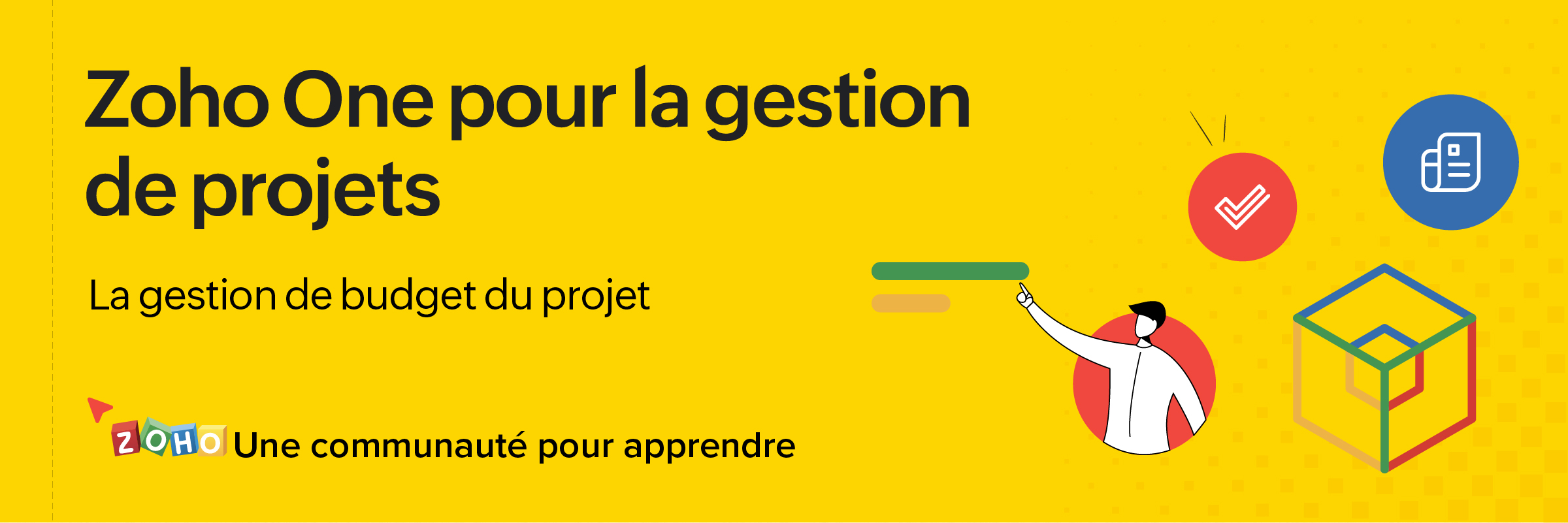
L'objectif de la gestion de budget est de contrôler les coûts du projet, et ainsi réaliser les objectifs attendus du projet dans la limite attendue, élément crucial de tout projet. Zoho Projects permet au chef de projet de visualiser en temps réel les coûts prévus par rapport aux coûts réels grâce au rapport sur le statut du budget. Également, plusieurs devises peuvent être définies pour différents projets afin d'aider les entreprises opérant dans différents pays.
Quelques avantages
- Suivre le budget de projet et le rendre conforme aux prévisions.
- Visualiser les rapports planifiés et réels.
- Facturer en fonction des heures de travail du personnel, des coûts fixes, des tâches et des heures de travail du journal des problèmes.
Activer le budget
- Paramètres >> Configuration du portail >> Projet et budget >> Paramètres budgétaires.
- Depuis cette section, vous pouvez activer le budget pour vos projets, configurer les privilèges d'accès, la devise par défaut, activer les e-mails de la limite budgétaire et de la limite de dépassement.
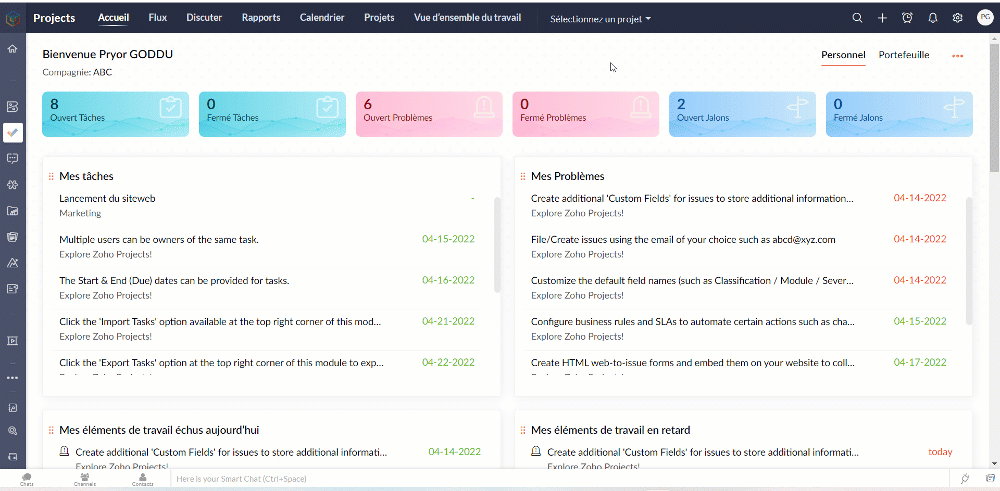
Définir le budget de projet
- Créez un nouveau projet, saisissez les informations demandées.
- Sous la partie budget, saisissez les détails comme la devise, le type de budget, le montant du projet et la méthode de facturation.
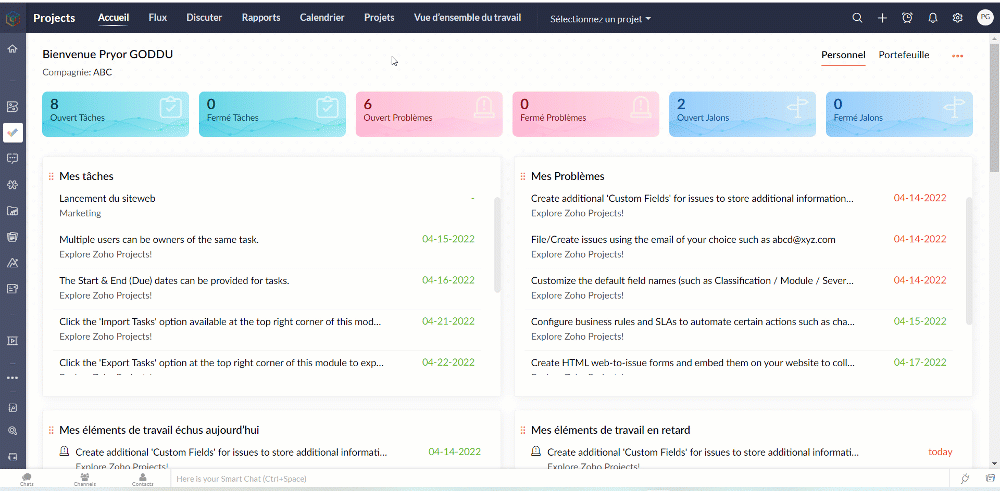
Bon à savoir
- La devise par défaut est la devise de base choisie lors de l'activation du budget. Elle est considérée pour la budgétisation uniquement lorsqu'aucune devise n'est définie lors de la création du projet.
- La vue liste du projet montre le budget consolidé pour les tâches et les problèmes.
Intégration Zoho Invoice
L'intégration de Zoho Invoice à Zoho Projects vous permet de créer des journaux d'heures de facturation et de relever les dépenses pour tous vos projets. Vous pouvez enregistrer une facture en tant que brouillon pour la modifier ultérieurement. Si la facture dépasse sa date d'échéance, son statut devient automatiquement en retard.
Avantages
- Créer les factures pour les heures enregistrées pour vos projets.
- Réaliser des devis pour vos projets en fonction du budget de votre projet.
- Générer des estimations et envoyer des devis aux clients.
- Choisir la méthode de facturation par module pour vos projets.
En intégrant des outils de facturation tels que Zoho Invoice, les gestionnaires peuvent synchroniser les données de leurs projets et générer des factures.
Intégrer Zoho Invoice
- Allez dans Zoho Projects >> Paramètres >> Marketplace >> Zoho Apps >> Activez Zoho Invoice/Books.
- Générer une clé ZSC ? Pour l'activer vous devez avoir configuré le compte de votre organisation sur Zoho Invoice.
- Zoho Invoice >> Paramètres >> Intégrations >> Zoho Invoice Clé ZSC >> Générer maintenant. Une adresse e-mail et Zoho Invoice clé ZSC s'afficheront.
- Saisissez cet identifiant e-mail et cette clé ZSC dans Zoho Projects.
- Sélectionnez l'organisation, l'autorisation financière.
- Sélectionnez une date à partir de laquelle les fiches d'heures doivent être facturées. Les fiches de temps antérieures à cette date seront marquées comme facturées.
- Sous "Préférence d'intégration" activez l'option "Facturer les jalons" pour créer une facturation à coût fixe aux jalons et enregistrez.
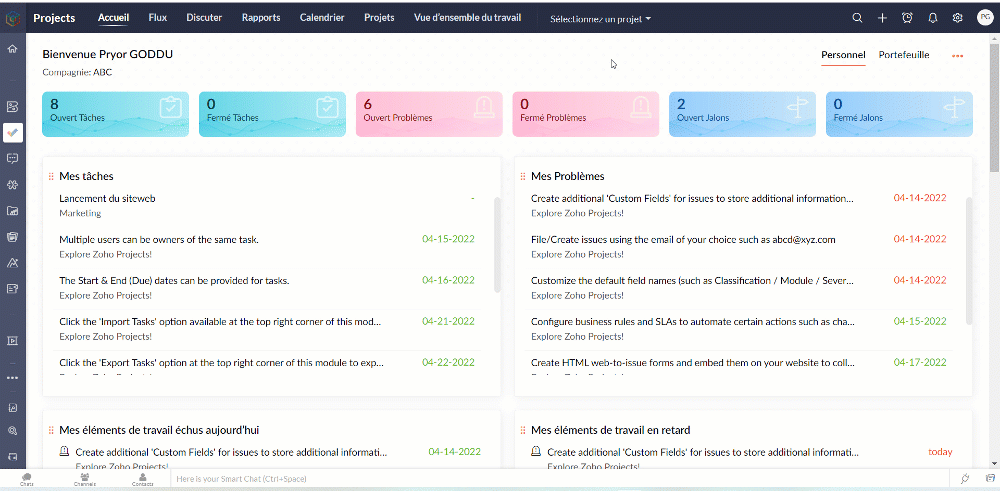
Frais fixes
Lorsque Zoho Invoice est intégré à Zoho Projects, la fonctionnalité de "facturation aux frais fixes" dans Zoho Projects est également activée.
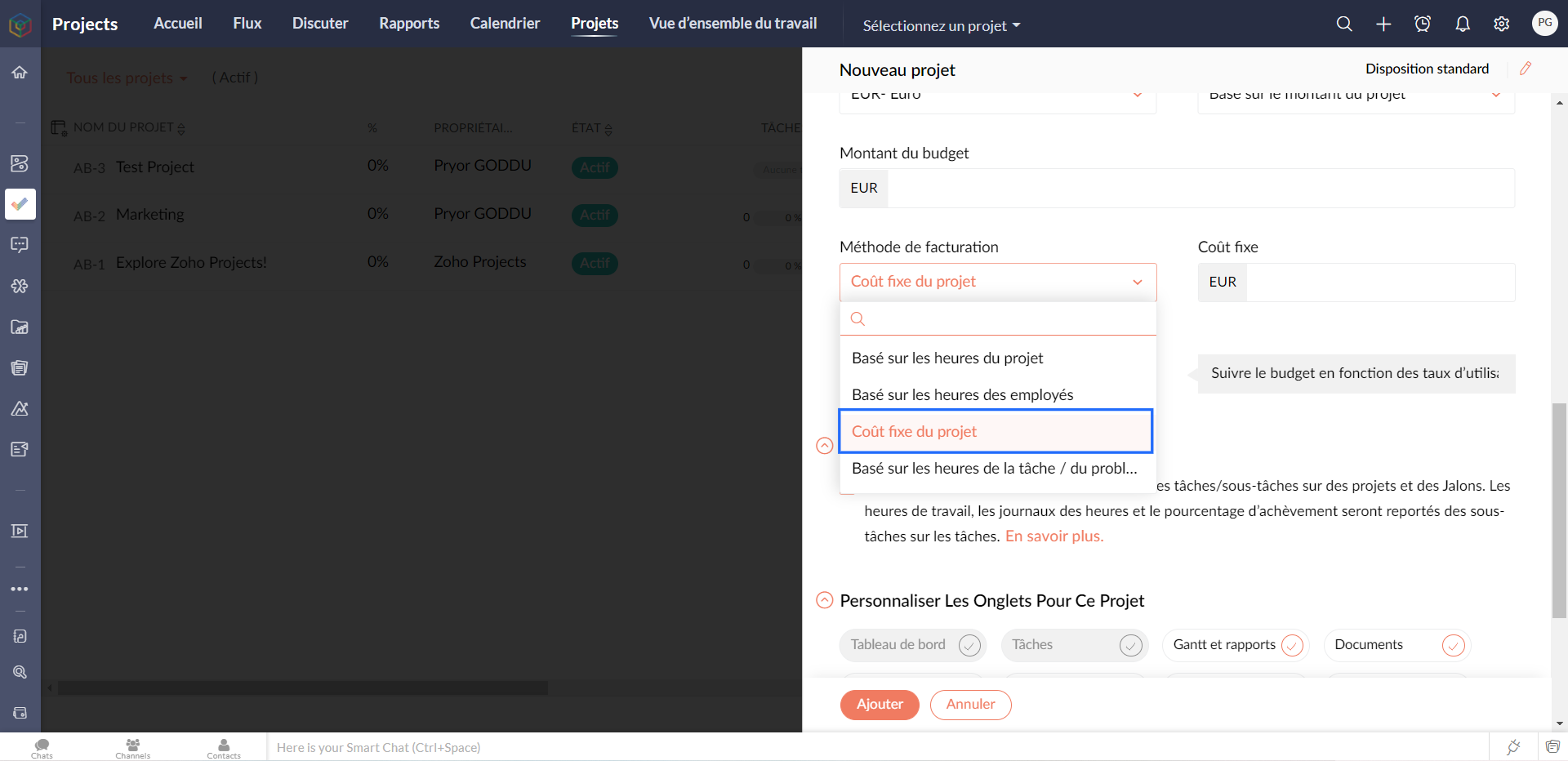
Facturer sur les tâches et les problèmes
Si votre organisation s'occupe de différentes tâches/activités comme le développement d'applications mobiles, l'animation, la conception d'icônes, etc., vous pouvez adopter une méthode de facturation par tâche.
- Créez un nouveau projet et saisissez les détails demandés
- Depuis la section "Budget", sélectionnez le type de budget.
- Sous l'onglet "Méthode de facturation" , sélectionnez basé sur les heures de la tâche/du problème.
- Entrez le taux horaire par défaut. Si nécessaire, ce montant peut être modifié ultérieurement à partir de la tâche.
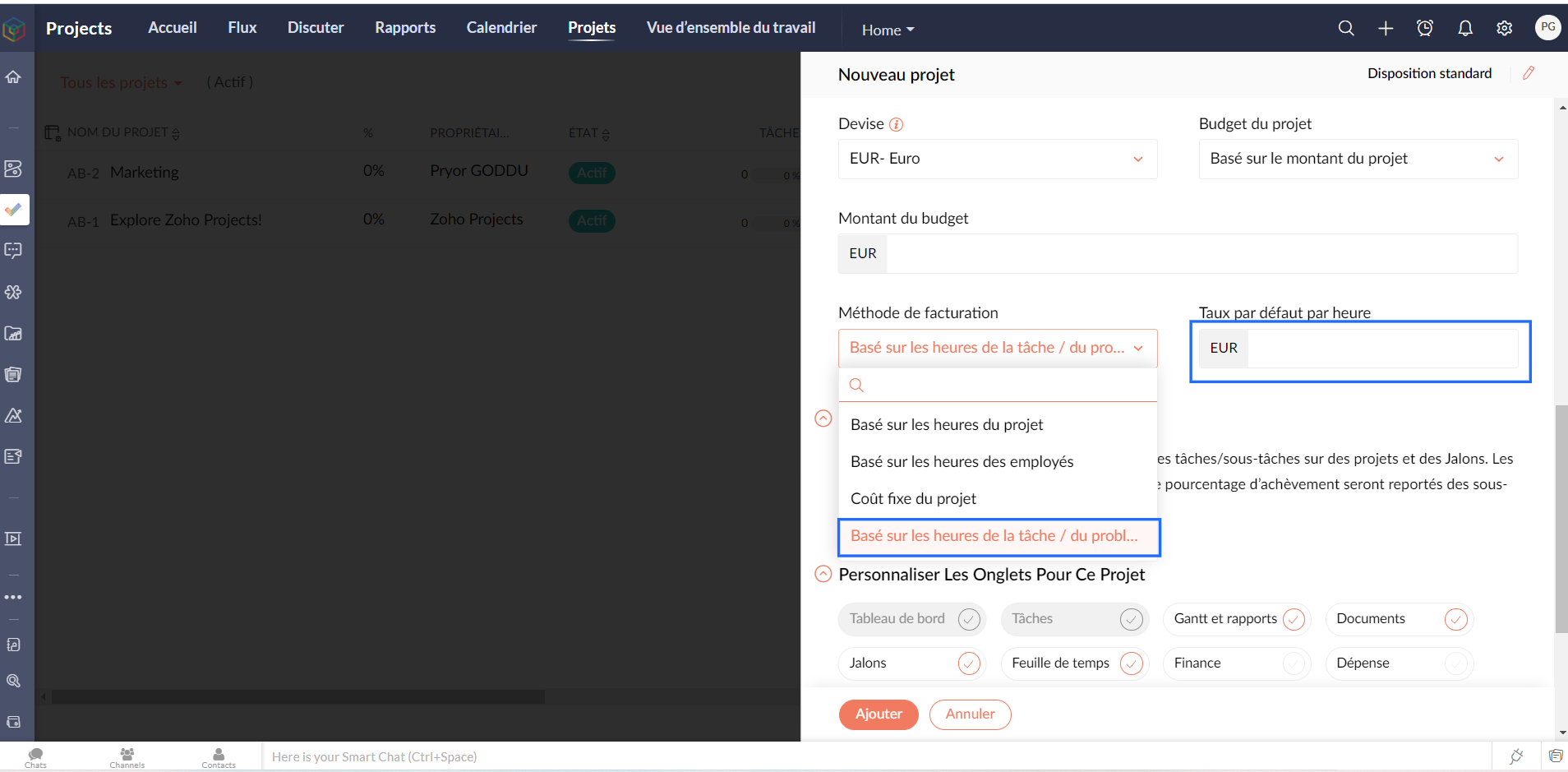
Bon à savoir
Le taux horaire par défaut indiqué lors de la création du projet ne peut pas être modifié pour les problèmes. Cela ne peut être fait que pour les tâches.
Créer une offre
- Sélectionnez un projet et allez sur l'onglet "Finance".
- Cliquez sur "Créer une offre" à partir de l'onglet "Offre".
- Saisissez les détails nécessaires ainsi que l’adresse e-mail et envoyez.
Créer la facture
- Sélectionnez un projet et allez sur l'onglet "Finance".
- Cliquez sur "Créer une facture" .
- Saisissez les détails ainsi que l’adresse e-mail et envoyez.
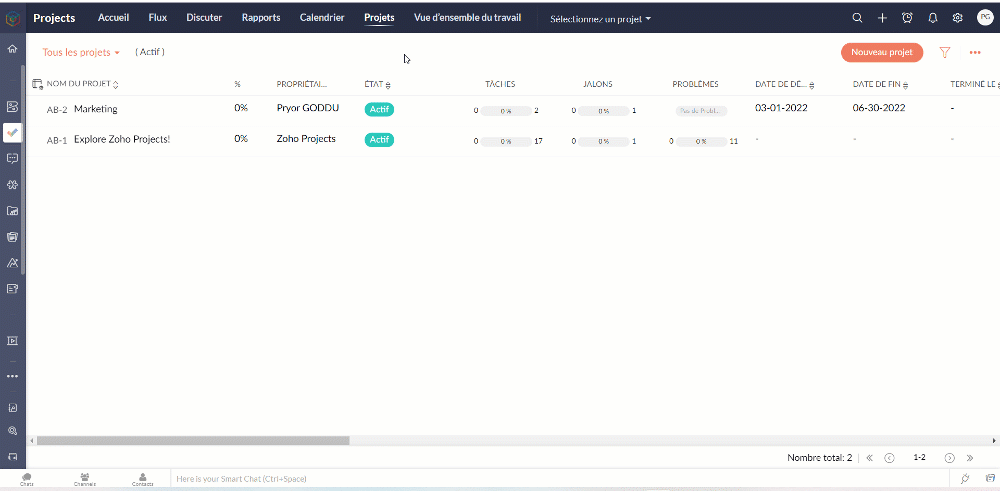
Bon à savoir
- Sélectionnez l'option "Inclure toutes les dépenses non facturées pour un client particulier" pour facturer toutes les dépenses.
- Le champ "Bill up to" est obligatoire pour générer la facture. Par conséquent, sélectionnez une date si vous n'en avez pas encore.
- Vous pouvez envoyer une facture par e-mail ou l'imprimer, ou encore l'exporter au format pdf.
- Vous pouvez créer une facture uniquement pour les feuilles de temps facturables basées sur la période sélectionnée.
- Si l'option "Soumettre avec approbation" est sélectionnée dans la configuration de votre portail, seuls les enregistrements de temps approuvés seront facturés. Si l'option d'approbation n'est pas sélectionnée, alors tous les enregistrements de temps seront facturés.
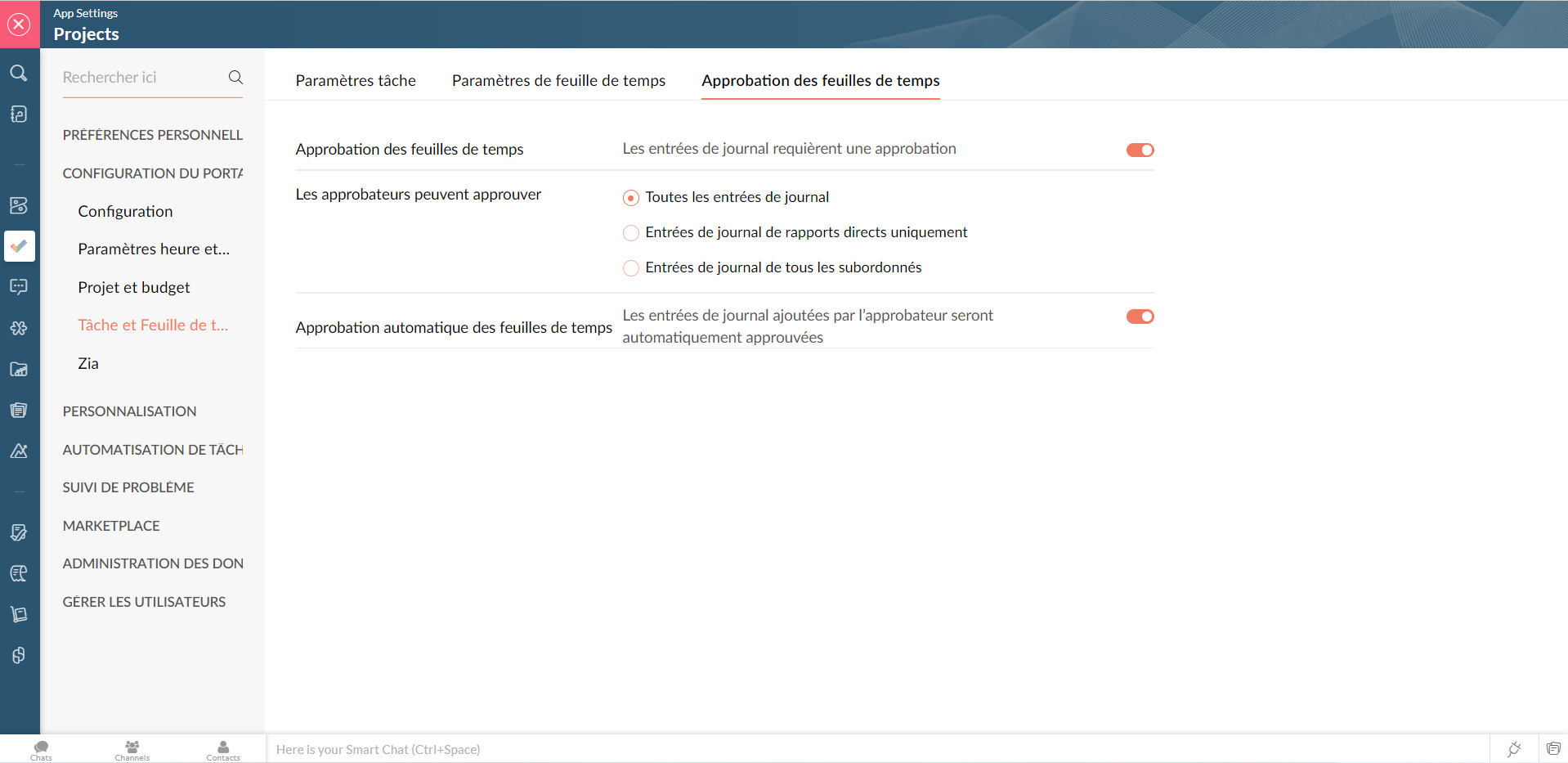
Vous avez des questions? N'hésitez pas à le faire sur Community !
L'équipe Zoho France
New to Zoho Recruit?
Zoho Developer Community
New to Zoho LandingPage?
Zoho LandingPage Resources
New to Bigin?
Topic Participants
Kinjal Lodaya
Sticky Posts
Collaboration sans faille avec Zoho One
Bonjour à tous, Dans cet article nous allons voir comment Zoho One permet une collaboration à différents niveaux . La façon dont nous travaillons évolue. À mesure que les entreprises se mondialisent, la plupart des activités sont menées en équipe.
New to Zoho TeamInbox?
Zoho TeamInbox Resources
Zoho CRM Plus Resources
Zoho Books Resources
Zoho Subscriptions Resources
Zoho Projects Resources
Zoho Sprints Resources
Qntrl Resources
Zoho Creator Resources
Zoho CRM Resources
Zoho Show Resources
Get Started. Write Away!
Writer is a powerful online word processor, designed for collaborative work.
Zoho CRM コンテンツ
-
オンラインヘルプ
-
Webセミナー
-
機能活用動画
-
よくある質問
-
Ebook
-
-
Zoho Campaigns
- Zoho サービスのWebセミナー
その他のサービス コンテンツ
Nederlandse Hulpbronnen
ご検討中の方
Recent Topics
Identifying and Merging Accounts with Similar (Non-Exact) Names
Hello everyone, I’m aware of the built-in deduplication feature in Zoho CRM that allows merging records with exactly matching values for selected fields. However, I’m running into a situation where our migrated data contains multiple variations of theOption for super admin to recover the deleted chats in Zoho Cliq
Currently, in Zoho Cliq, if a user accidentally deletes their chats, there is no option for the Super Admin to recover or view those deleted messages. I believe it would be helpful if Super Admins had a recovery option, perhaps within a certain time frame,Zoho CRM iOS app updates: the Homepage, Zoho Survey integration, and support for multiple file uploads in subform
Hello everyone! The Zoho CRM mobile app continues to evolve to bring you a smoother and more powerful CRM-on-the-go experience. We're excited to share some important updates now available in the iOS app. Here's what's new: Homepage support Zoho SurveyI am trying to integrate my module in sandbox environment to add data via API
I went through the documents and tried to setup the API for adding the module via the api but the problem is the token setup is done on "https://accounts.zoho.in/oauth/v2/token" domain and the bulk write is done on "https://content.zohoapis.com/crm/v8/upload"Setting up primary mobile number.
Hi Sir Earlier I joined IIFL team and got an organizational email of zoho services. Later i quit and now my account is deactivated with IIFL but i am unable to link my mobile number to my own email id with zoho.Mail is sent twice!
Been using Zoho for a while now. Installed Zoho for someone else and some weird things are happening. Mails are being sent twice. He is using Thunderbird as an email client. I already read about email being duplicated in the sent folder. But in my caseTables for Europe Datacenter customers?
It's been over a year now for the launch of Zoho Tables - and still not available für EU DC customers. When will it be available?Emails stuck in Queue
Hi there, Since yesterday I have a few out going emails stuck in a queue. It say it will auto retry sending however nothing is happening. It seems to be affecting roughly 50% of my outgoing emails. Please help ThanksGuided Conversations - Ticket Creation
Hi there, Using Guided Conversations to Take Customer Data and apply it into a Support Ticket for internal use, Is there a way to take multiple Textual Variables Inputs (A series of questions), and have the answers all appear in the Description of theHow to send certain invoices for Approval based on condition?
To streamline operations, I need the invoices to go for approval when certain conditions are met. For example, if my staff gives a discount of x amount, it must go for approval. If there is no discount, then the invoice will be approved automatically.Unable to continue payment
Hi, I want to make a payment for my email subscription, but I cannot proceed with the payment because my NITKU is invalid. In Indonesia, the NITKU consists of 22 digits, but Zoho only provides 20 digits, causing my NITKU to be invalid. Please help meIs there a way to show contact emails in the Account?
I know I can see the emails I have sent and received on a Contact detail view, but I want to be able to see all the emails that have been sent and received between all an Accounts Contacts on the Account Detail view. That way when I see the Account detailMassive spam pretending to come from our address – is this a Zoho security issue?
Hi, We’ve been receiving more and more suspicious emails lately — many of them clearly look like scams. But yesterday, we got an email that appeared to be sent from our own address, which was very concerning. We're starting to wonder if this might beCant recieve mails
I’m having an issue with my external IMAP account not fetching any emails into Zoho Mail, even though the connection test says “Success”. I can send, if someone sends an email to me. my original directory (home.pl host) recieves it in their portal butZoho Sheet Autofit Data
While using Autofit Data function in Zoho Sheets with Devnagri Maratji or Hindi Fonts, a word or a number, it keeps couple of characters outside the right side border.Enhancements to finance suite integrations
Update on the migration (October 28, 2025): Starting this week (October 29 tentatively), we’ll begin migrating Zoho CRM users to Zoho Books as integration users. This means actions will now run under each user’s own Zoho Books access, instead of the admin’s.Edit 'my' Notes only
The permissions around Notes should be more granular, and allow to user to be able to edit the notes he created only. The edit Notes permission is useful as it allows the user to correct any mistakes or add information as needed. However, with this sameJob Alerts for Candidates
hi All, I have 2 questions relating to sharing job details with candidates. 1. is there a way to notify candidates that meet certain criteria of current jobs available? eg. I run a candidate search, and identify 50 candidates that might be suitable. CanAdd multiple users to a task
When I´m assigning a task it is almost always related to more than one person. Practical situation: When a client request some improvement the related department opens the task with the situation and people related to it as the client itself, the salesmanEnhancing Task Accuracy: Automatically notify the owners upon Task duplication.
Hello Everyone, A Custom function is a user-written set of code to achieve a specific requirement. Set the required conditions needed as when to trigger using the Workflow rules (be it Tasks / Project) and associate the custom function to it. The requirementNodemailer not working with Zoho
Hi All, I'm having issues with Zoho working with Nodemailer. It works as expected when using gmail as the service. Below is the code I get when using zoho. Error sending email: Error: connect ECONNREFUSED 127.0.0.1:587 at TCPConnectWrap.afterConnect [asShow/ hide specific field based on user
Can someone please help me with a client script to achieve the following? I've already tried a couple of different scripts I've found on here (updating to match my details etc...) but none of them seem to work. No errors flagged in the codes, it justWhere are Kanban swimlanes
So i've been playing with Zoho Projects Kanban view a bit more. It appears that task lists are being used as the Kanban columns, which makes sense from the implementation point of view but not the logical one. Kanban columns are statuses that a task can flow through, while a task list has been a logical way to organize related tasks and relate them to a mislestone. In other words a task in a particular task can go through several stages while remaining in the same task list. After doing some researchTip 19: How to display images in Pages using ZML snippets
Hi folks, We're back with another tip on how to use Zoho Markup Language (ZML) to create interactive pages in Zoho Creator. You can use ZML snippets to add various kinds of components to your pages and structure them in meaningful ways. That's not all, though—using ZML you can ensure your application is automatically compatible with all kinds of devices without any inconsistencies. We often get questions from users about how to invoke Deluge scripts within ZML code. Here's a simple use case for addingdesbloquear cuenta
Buenos dias Cordial saludo Tengo una cuenta libre en zoho mail asociado a un dominio, pero uno de los usuarios se bloquea el correo porque dice que ha excedido el límite de correo, por favor podrian desbloquearla y como hago para que esta persona debe enviar sus correos sin ningun probleama. Gracias de antemanoCan zoho swign format block text spacing automatically when prefilled from zoho crm?
I'm sending zoho sign template from zoho crm, so that zoho crm pre-populates most fields. I have existing pdf documents that i am having signed. I have no ability to change the pdf documents, they are standardized government forms. The problem I am facingZoho Inventory / Finance Suite - Add feature to prevent duplicate values in Item Unit field
I've noticed that a client has 2 values the same in the Unit field on edit/create Items. This surprised me as why would you have 2 units with the same name. Please consider adding a feature which prevents this as it seems to serve no purpose.Reference lookup field values in Client script
hello all, I'm using a "ZDK.Apps.CRM.Products.searchByCriteria" function call, which is returning the matching records correctly; however, one of the fields is a lookup field which I need the associated data. I believe there is a way to get this dataIn App Auto Refresh/Update Features
Hi, I am trying to use Zoho Creator for Restaurant management. While using the android apps, I reliased the apps would not auto refresh if there is new entries i.e new kitchen order ticket (KOT) from other users. The apps does received notification but would not auto refresh, users required to refresh the apps manually in order to see the new KOT in the apps. I am wondering why this features is not implemented? Or is this feature being considered to be implemented in the future? With theEvery time an event is updated, all participants receive an update email. How can I deactivate this?
Every time an event is updated in Zoho CRM (e.g. change description, link to Lead) every participant of this meeting gets an update email. Another customer noticed this problem years ago in the Japanese community: https://help.zoho.com/portal/ja/community/topic/any-time-an-event-is-updated-on-zohocrm-calendar-it-sends-multiple-invites-to-the-participants-how-do-i-stop-that-from-happeningHow can I filter a field integration?
Hi, I have a field integration from CRM "Products" in a form, and I have three product Categories in CRM. I only need to see Products of a category. Thanks for you answers.How to implement new online payment gateway?
Hello, Can you tell me how to proceed to implement my local payment gateway? DIBS has an open avaiable API that should be easy to implement into ZOHO BOOKS. http://tech.dibspayment.com/dibs_payment_windowZoho CRM - Portal Users Edit Their Own Account Information
Hi Community, I'm working on a client portal and it seems like the only I can make the Account record editable to the Contact, is if I add another lookup on the Account to the Contact record. Am I missing something as the account already has a list ofConnecting Zoho Mail with Apollo.io
Hi, I am trying to connect my Zoho Mail account with my Apollo.io account to start sending cold email for prospecting purposes. I have activated the IMAP setting but I am still unable to connect to the Apollo account. I am using my email credentials butWhere does this report come from in the Zoho One ecosystems?
Is this directly from MA, Analytics or ??? ???Contact's title in "Contact Role Mapping"
When I'm creating a deal, I'd like to see the contacts title in the listing. Right now, I only see this: How can I get the contact's title in there?Zoho CRM - Client Portal - Hide Notes Related List
Hi Community, I'm building a customer portal and I can't find a way to hide the notes related list. I don't want the client to see the notes I have about them. Is there a way to do this as it is no bin/trash icon when I hover over."Pivot Table" Conditional Formatting
Team, I there a way to use conditional formatting a "Pivot Table" report? Thanks, Arron Blue Pumpkin Hosting | Solutions Made SimpleHow many clients can be added to Zoho Practice?
How many clients can be added to Zoho Practice without having their zoho app?Stage History
when viewing a ticket , and you look at stage history tab (kanban view) and look at the stage duration column in days, it shows the current stage of the ticket as " current stage ". Should it not rather show the amount of days it has been in that currentNext Page












