La gestion effective de budget de vos projets via Zoho Projects
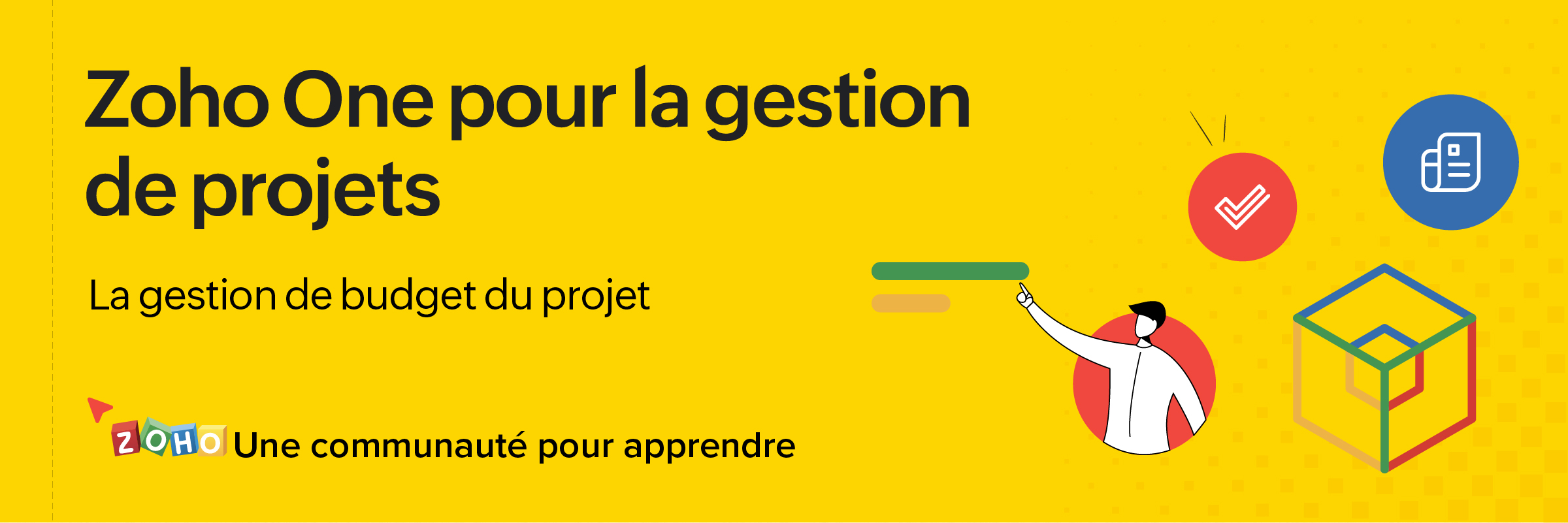
L'objectif de la gestion de budget est de contrôler les coûts du projet, et ainsi réaliser les objectifs attendus du projet dans la limite attendue, élément crucial de tout projet. Zoho Projects permet au chef de projet de visualiser en temps réel les coûts prévus par rapport aux coûts réels grâce au rapport sur le statut du budget. Également, plusieurs devises peuvent être définies pour différents projets afin d'aider les entreprises opérant dans différents pays.
Quelques avantages
- Suivre le budget de projet et le rendre conforme aux prévisions.
- Visualiser les rapports planifiés et réels.
- Facturer en fonction des heures de travail du personnel, des coûts fixes, des tâches et des heures de travail du journal des problèmes.
Activer le budget
- Paramètres >> Configuration du portail >> Projet et budget >> Paramètres budgétaires.
- Depuis cette section, vous pouvez activer le budget pour vos projets, configurer les privilèges d'accès, la devise par défaut, activer les e-mails de la limite budgétaire et de la limite de dépassement.
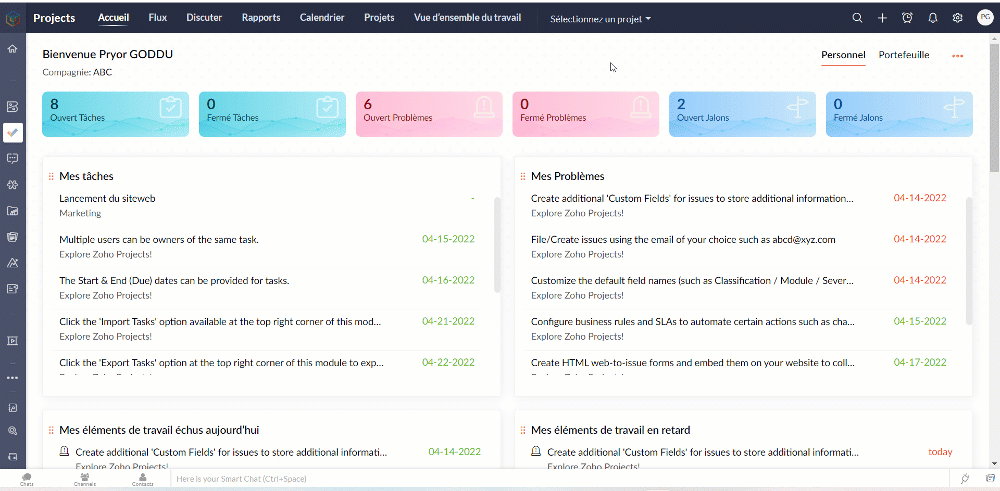
Définir le budget de projet
- Créez un nouveau projet, saisissez les informations demandées.
- Sous la partie budget, saisissez les détails comme la devise, le type de budget, le montant du projet et la méthode de facturation.
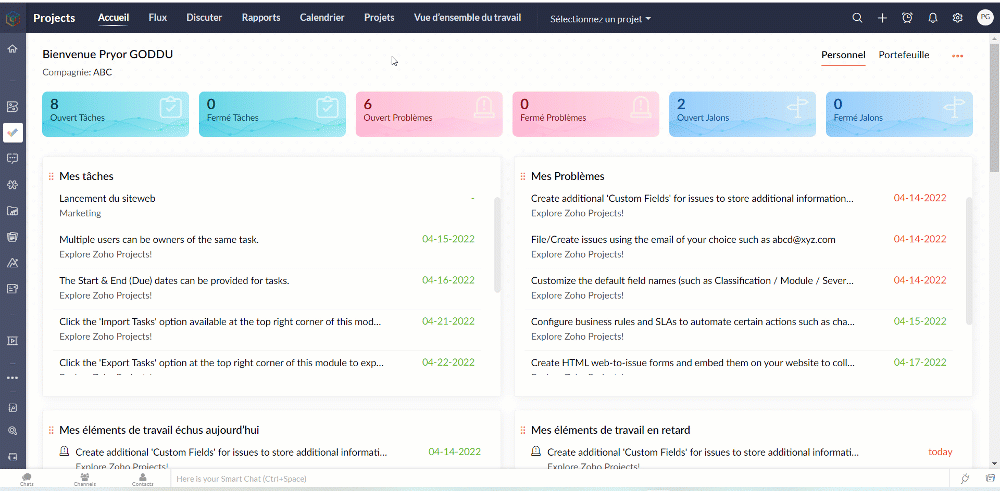
Bon à savoir
- La devise par défaut est la devise de base choisie lors de l'activation du budget. Elle est considérée pour la budgétisation uniquement lorsqu'aucune devise n'est définie lors de la création du projet.
- La vue liste du projet montre le budget consolidé pour les tâches et les problèmes.
Intégration Zoho Invoice
L'intégration de Zoho Invoice à Zoho Projects vous permet de créer des journaux d'heures de facturation et de relever les dépenses pour tous vos projets. Vous pouvez enregistrer une facture en tant que brouillon pour la modifier ultérieurement. Si la facture dépasse sa date d'échéance, son statut devient automatiquement en retard.
Avantages
- Créer les factures pour les heures enregistrées pour vos projets.
- Réaliser des devis pour vos projets en fonction du budget de votre projet.
- Générer des estimations et envoyer des devis aux clients.
- Choisir la méthode de facturation par module pour vos projets.
En intégrant des outils de facturation tels que Zoho Invoice, les gestionnaires peuvent synchroniser les données de leurs projets et générer des factures.
Intégrer Zoho Invoice
- Allez dans Zoho Projects >> Paramètres >> Marketplace >> Zoho Apps >> Activez Zoho Invoice/Books.
- Générer une clé ZSC ? Pour l'activer vous devez avoir configuré le compte de votre organisation sur Zoho Invoice.
- Zoho Invoice >> Paramètres >> Intégrations >> Zoho Invoice Clé ZSC >> Générer maintenant. Une adresse e-mail et Zoho Invoice clé ZSC s'afficheront.
- Saisissez cet identifiant e-mail et cette clé ZSC dans Zoho Projects.
- Sélectionnez l'organisation, l'autorisation financière.
- Sélectionnez une date à partir de laquelle les fiches d'heures doivent être facturées. Les fiches de temps antérieures à cette date seront marquées comme facturées.
- Sous "Préférence d'intégration" activez l'option "Facturer les jalons" pour créer une facturation à coût fixe aux jalons et enregistrez.
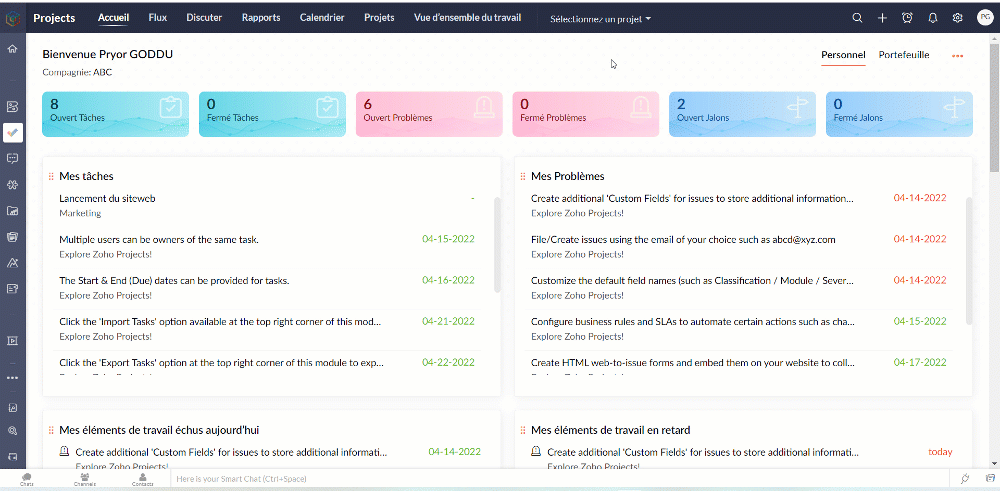
Frais fixes
Lorsque Zoho Invoice est intégré à Zoho Projects, la fonctionnalité de "facturation aux frais fixes" dans Zoho Projects est également activée.
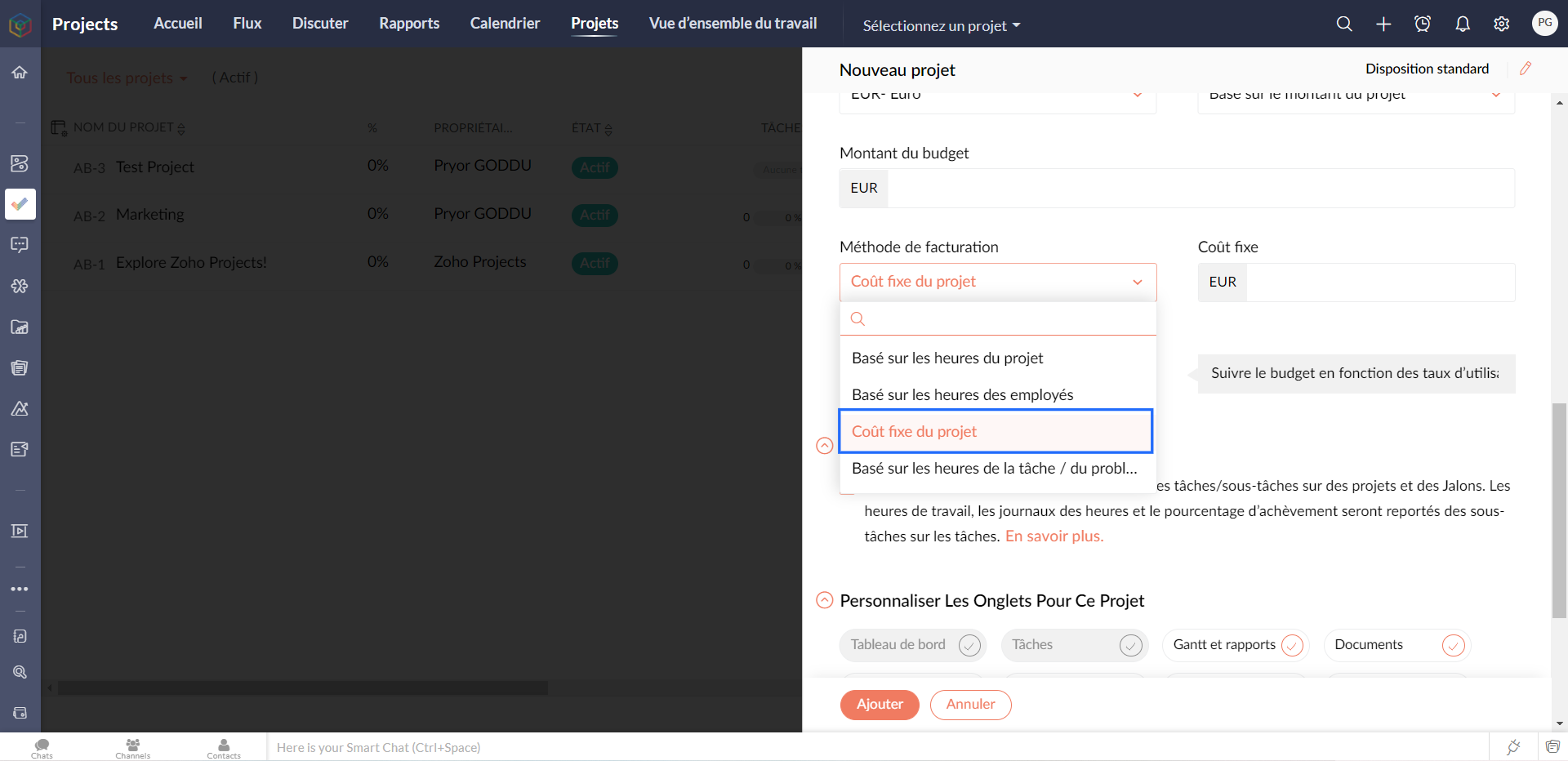
Facturer sur les tâches et les problèmes
Si votre organisation s'occupe de différentes tâches/activités comme le développement d'applications mobiles, l'animation, la conception d'icônes, etc., vous pouvez adopter une méthode de facturation par tâche.
- Créez un nouveau projet et saisissez les détails demandés
- Depuis la section "Budget", sélectionnez le type de budget.
- Sous l'onglet "Méthode de facturation" , sélectionnez basé sur les heures de la tâche/du problème.
- Entrez le taux horaire par défaut. Si nécessaire, ce montant peut être modifié ultérieurement à partir de la tâche.
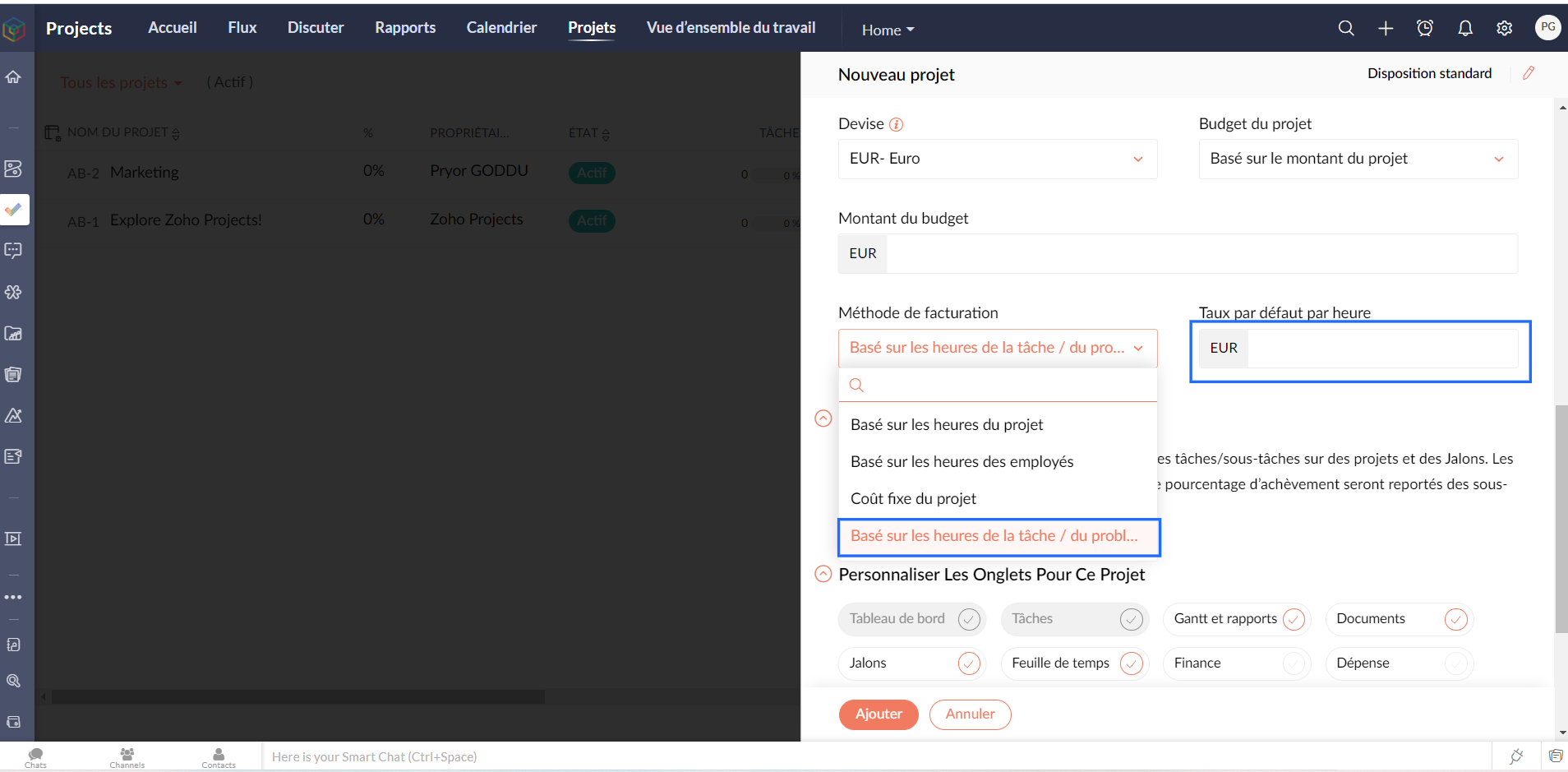
Bon à savoir
Le taux horaire par défaut indiqué lors de la création du projet ne peut pas être modifié pour les problèmes. Cela ne peut être fait que pour les tâches.
Créer une offre
- Sélectionnez un projet et allez sur l'onglet "Finance".
- Cliquez sur "Créer une offre" à partir de l'onglet "Offre".
- Saisissez les détails nécessaires ainsi que l’adresse e-mail et envoyez.
Créer la facture
- Sélectionnez un projet et allez sur l'onglet "Finance".
- Cliquez sur "Créer une facture" .
- Saisissez les détails ainsi que l’adresse e-mail et envoyez.
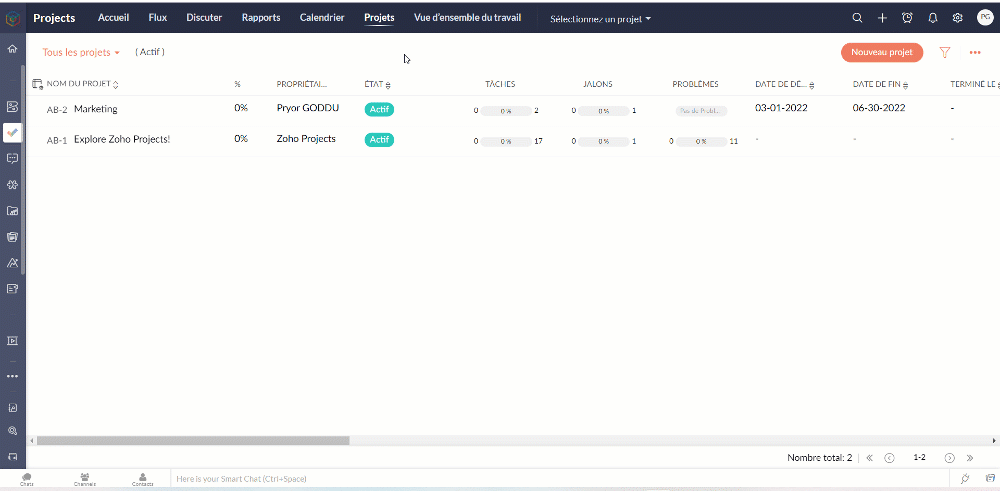
Bon à savoir
- Sélectionnez l'option "Inclure toutes les dépenses non facturées pour un client particulier" pour facturer toutes les dépenses.
- Le champ "Bill up to" est obligatoire pour générer la facture. Par conséquent, sélectionnez une date si vous n'en avez pas encore.
- Vous pouvez envoyer une facture par e-mail ou l'imprimer, ou encore l'exporter au format pdf.
- Vous pouvez créer une facture uniquement pour les feuilles de temps facturables basées sur la période sélectionnée.
- Si l'option "Soumettre avec approbation" est sélectionnée dans la configuration de votre portail, seuls les enregistrements de temps approuvés seront facturés. Si l'option d'approbation n'est pas sélectionnée, alors tous les enregistrements de temps seront facturés.
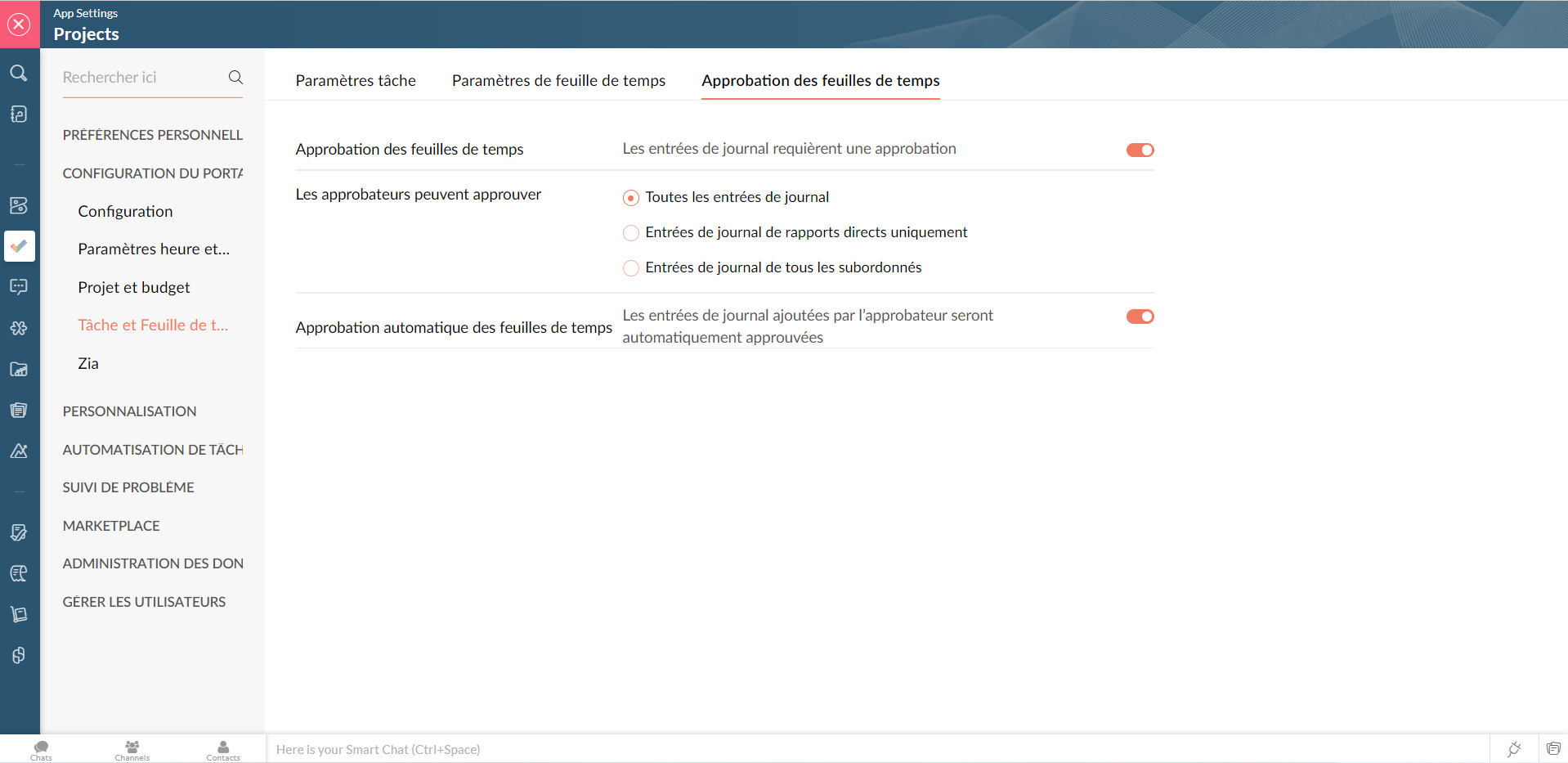
Vous avez des questions? N'hésitez pas à le faire sur Community !
L'équipe Zoho France
New to Zoho Recruit?
Zoho Developer Community
New to Zoho LandingPage?
Zoho LandingPage Resources
New to Bigin?
Topic Participants
Kinjal Lodaya
Sticky Posts
Collaboration sans faille avec Zoho One
Bonjour à tous, Dans cet article nous allons voir comment Zoho One permet une collaboration à différents niveaux . La façon dont nous travaillons évolue. À mesure que les entreprises se mondialisent, la plupart des activités sont menées en équipe.
New to Zoho TeamInbox?
Zoho TeamInbox Resources
Zoho CRM Plus Resources
Zoho Books Resources
Zoho Subscriptions Resources
Zoho Projects Resources
Zoho Sprints Resources
Qntrl Resources
Zoho Creator Resources
Zoho CRM Resources
Zoho Show Resources
Get Started. Write Away!
Writer is a powerful online word processor, designed for collaborative work.
Zoho CRM コンテンツ
-
オンラインヘルプ
-
Webセミナー
-
機能活用動画
-
よくある質問
-
Ebook
-
-
Zoho Campaigns
- Zoho サービスのWebセミナー
その他のサービス コンテンツ
Nederlandse Hulpbronnen
ご検討中の方
Recent Topics
Schedule a Call by Date and Time when a specific lead status is selected
Hi Wanting to create a workflow where a call can be scheduled by date & time when a specific lead status is selected. Can only currently set the date by Due Date - Trigger Date - Plus 'x' day(s) ThanksZoho CRM's Copy Customization functionality now works across DCs, for customized accounts, and more
Availability This feature is available in Standard, Professional, Enterprise, and Ultimate editions. These changes have been rolled out to all users in all DCs. For more information, please refer to these help documents: Overview | Instructions HelloHow can I bold text on Zoho Forms submit buttons?
In the old theme builder, I could bold the text on a form's submit button. With the new theme builder, I can only change the text of the header or fields in the form, and not the button itself.Hiding Pre-defined Views
You can enhance Zoho with custom views - but you cannot hide the pre-defined views. Most users focus on 4 or 5 views. Right now for EVERY user EVERY time they want to move to one of their 4 or 5 views - they have to scroll down past a long list of pre-defined views - we don't use ANY of the pre-defined views. Adding the feature to allow a predefined view to be hidden completely or only visible to certain users would be a big improvement in usability for Zoho CRM. This feature is already availableRich-text fields in Zoho CRM
Hello everyone, We're thrilled to announce an important enhancement that will significantly enhance the readability and formatting capabilities of your information: rich text options for multi-line fields. With this update, you can now enjoy a more versatile[Integration Edition] Deluge Learning Series – Third-Party Integrations with Deluge | October 2025
We’re excited to continue this three-month edition of the Deluge Learning Series: Session 1 – Integrating Zoho Apps with Deluge Using Built-In Integration Tasks Session 2 – Integrating Zoho Apps with Deluge Using invokeURL and invokeAPI Session 3 – Third-PartyFeature Request: Tag, Search, and Report on Individual Private Comments
Zoho Desk Team, First, I want to say that we are extensive users of Zoho Desk and it is a core part of our support operations. We rely heavily on the private comments feature for internal communication, knowledge sharing, and maintaining a clear historyZoho CRM Community Digest - August 2025 | Part 2
Hello Everyone! Here's a quick round-up of handy tips, clever workarounds, and product updates from late August. Product Updates: Meeting Enhancements in Zoho CRM! Track whether a meeting is online, in-office, or at the client’s location using the newAssistance Needed: Ticket Status Not Updating and Sorting by Last Customer Reply in Zoho Desk
Hello, I’m facing two issues in Zoho Desk that I’d like your guidance on: Ticket Status Not Updating: When a customer replies to a ticket, the status does not change to Reopened. Instead, it remains in Waiting on Customer, even after the customer’s responseRound robin
Hi, I'm trying to set up a round robin to automatically distribute tickets between agents in my team but only those tickets that are not otherwise distributed by other workflows or direct assignments. Is that possible and if so which criteria should ITime Entry Notifications
Hi All - I have support staff who place notes of their work in the time entry section of Zoho Desk. Is there a specific workflow or setting I need to enable to have the ticket holder updated via email when an entry is saved?Change text in help desk
Hi, Please let me know how can i change the this text, see screenshot.Customer happiness customisation
Hi, I was wondering if it's possible to somehow customise to whom and when customer happiness request is sent? Can you enable it only for selected tickets for example based on workflow or any other criteria (customer name, tag or anything else)? AlsoNo Zoho Support Response in Months
I want to say that I love Zoho FSM, Books, and CRM, but the support is scary bad. About 2-3 months ago, I emailed Zoho FSM support with two specific issues I needed help with, and I have still not received one single response. I also submitted a supportHas anyone built a custom AI support agent inside Zoho (SalesIQ/Zobot)?
Hi all, I’ve been experimenting with building my own AI support assistant and wanted to see if anyone here has tackled something similar within Zoho. Right now, I’ve set up a Retrieval-Augmented Generation (RAG) pipeline outside of Zoho using FAISS. ItNull
If a result is null how do I make it so that a custom error pops up instead of the default error? Can someone write an example as if I were using the script builder?Format a "return" message
Good day, Is there a way to format the message of the "return" function in CRM deluge script?Change Last Name to not required in Leads
I would like to upload 500 target companies as leads but I don't yet have contact people for them. Can you enable the option for me to turn this requirement off to need a Second Name? Moderation update (10-Jun-23): As we explore potential solutions forHaving Trouble Opening The Candidate Portal
Recently am having trouble opening the Candidate Portal. It keeps loading but cannot display any widgets. Tried Safari, Chrome and Edge. Non of them work. Please solve the problem ASAP.Tip of the Week - Spot Risky Sales with Conditional Formatting
In Zoho Analytics, small tweaks can lead to big insights. One such feature is Conditional formatting based on other columns, your key to instantly spotting where sales success is overshadowed by product returns. Our tip this week shows you how to applyHow do I duplicate / copy a campaign
I am evaluation Zoho Campaigns and sent an email to one of my personal email accounts from Zoho Campaigns. It went into my junk file in Hotmail. I want to duplicate that same (1-page) campaign and send it to another of my personal accounts to try toFor a Bill, can "Pay via Check" - Can we also "Pay via Check" when documenting refund for payment?
We really like when we have a Bill in Zoho Books that we can record payment by selecting "Pay via Check" and that will cut the check for us from Zoho Books. However, when we have to write checks as a result of invoice overpayment, we can not select "PayCreator Change History: Ways to improve
Hi Everyone, Recently been working in developing this change history(an idea from Zoho Forms) - unlike forms that you can this with a click but using Creator, we can use "old" keyword. The concept I come up with is to put the result in a table however,Suitability of Zoho One (Single User License) for Multi-State GST Compliance & Cost Analysis
Hello Zoho Team, I am an e-commerce business owner selling on platforms like Amazon, Flipkart, and Meesho, and I'm currently using their fulfillment warehouses. I have two GSTIN registrations and am planning to register for an additional 2-3 to expandadd employees and customiz
I want a Zoho software to track employees record. I logged in a demo so now I tried adding employee, first thing when I click on add employee it takes me to a page where it says add user maximum 10 users, my first doubt why users I don't want employeesInactive User Auto Response
We use Zoho One, and we have a couple employees that are no longer with us, but people are still attempting to email them. I'd like an autoresponder to let them no the person is no longer here, and how they can reach us going forward. I saw a similarZoho People Attendance Module - Split Shifts
Hello, Our business employs a number of college students who often split their workdays between work hours and class schedules, resulting in split shifts. For example: Employee 1 works 9am to 11:30am and then leaves for class, returning to work at 3pmZoho One subscription
we have got Zoho CRM for 3 users and we paid for the app , and we have still 9 months to go , but if we join Zoho one , does it mean the payment for that subscription would be a waste? Please help. Thanks.How Zoho CRM Can Enhance Your Faucets Accessories Business Operations?
In today's competitive market, having a reliable CRM system is crucial for managing customer relationships and streamlining business operations. For businesses in the faucets accessories niche, Zoho CRM offers powerful tools to help manage everythingDashboard
I’m currently working on a project using the Zoho IoT Cloud with an ESP32 and MQTT. I’ve successfully connected the ESP32 to Wi-Fi and MQTT, and the data from the ESP32 is displayed in the telemetry section of the cloud. However, when I try to createCan i connect 2 instagram accounts to 1 brand?
Can i connect 2 instagram accounts to 1 brand? Or Do i need to create 2 brands for that? also under what subscription package will this apply?Zoho Forms - Improved Sub-Forms
Hi Forms team, I'm helping a client move from JotForms to Zoho Forms and I've found another opportunity for improvement. In the below screenshot, JotForm left and Zoho Forms right. The Zoho Forms Sub-Form is quite a poor visually. There is no way to makeWhat's New in Zoho Billing | Q3 2025
Hello everyone, We are excited to share the latest set of updates and enhancements made to Zoho Billing in Q3 2025. From the latest GST updates to multi-level discounting, Zia-powered report summaries, and customizable web forms, these updates are designedHow to Delete Personal Account Linked with My Mobile Number in past or by someone else
How to Delete Account Created with My Mobile Number in past or by someone else This is creating issues in making or sync with my credentials mobile and email address..WhatsApp Business Calling API
Dear Zoho SalesIQ Team, I would like to request a feature that allows users to call WhatsApp numbers directly via Zoho SalesIQ. This integration would enable sending and receiving calls to and from WhatsApp numbers over the internet, without the needDoes Zoho Learn integrate with Zoho Connect,People,Workdrive,Project,Desk?
Can we propose Zoho LEarn as a centralised Knowledge Portal tool that can get synched with the other Zoho products and serve as a central Knowledge repository?Marketer's Space - Going beyond basics: Smarter ecommerce marketing with Zoho Campaigns
Hello Marketers, Welcome back to this week's Marketer's Space. In the last post, we discussed the basics of email marketing and how to get started with email marketing in ecommerce. In this part, we'll dive much deeper into some other advanced featuresConnecting two modules - phone number
Hi, I’d like some guidance on setting up an automation in Zoho CRM that links records between the Leads module and a custom module called Customer_Records whenever the phone numbers match. Here’s what I’m trying to achieve: When a new Lead is createdZoho Marketing Automation 2.0 - Landing Page function not working
Dear Zoho Team, I am working on implementing Zoho Marketing Automation 2.0, and am now looking into the section "Lead Generation". If I open the "Landing Pages" section, I immediately get an Error code: Error: internal error occurred. Can you help meUnable to use Sign "You have entereed some invalid characters"
Unable to use Sign "You have entered some invalid characters" I do not see any invalid characters. The text in "Leave a Note" is plain text which I entered directly into the field. See attached screenshotNext Page












