Plug Sample #3: Zoho bookings integration plug for chatbots built with codeless bot builder
Appointment scheduling is an essential process for any business, and we have Zoho Bookings to do it hassle-free. You can further automate the process using AI-powered chatbots, which can save a lot of time and act as an excellent tool to increase engagement with your website visitors. You can build such chatbots without writing a single line of code using our Codeless bot builder that has a drag-and-drop user interface. However, you can make your no-code bot unleash its full potential using Plugs.
Plugs in the Codeless bot platform help you create customized actions and third-party integrations by writing minimal code. Let's learn how to add a Zoho bookings plug for scheduling appointments.
What can this plug incorporate?
The following plug can help you to incorporate an appointment scheduling option using Zoho bookings into your existing codeless bot flow.
- Gets the visitor's preferred date and time.
- Schedule appointments using Zoho bookings.
How to Create this Plugs?
- In your SalesIQ Dashboard, navigate to Settings > Developers > Plugs > Click on Add.
- Provide your Plug a name, description, select the Platform as SalesIQ Scripts , and click on Create Plug.
- Click on Parameters , provide the following:
- Input Parameter 1 : name | Data Type : String
- Input Parameter 2 : email | Data Type : Email
- Input Parameter 3 : phone | Data Type : Phone
- Input Parameter 4 : datetime | Data Type : Date and Time
- Output Parameters : bookingid | Data Type : String
Note : To know how to fetch the operator's available slot, click here.
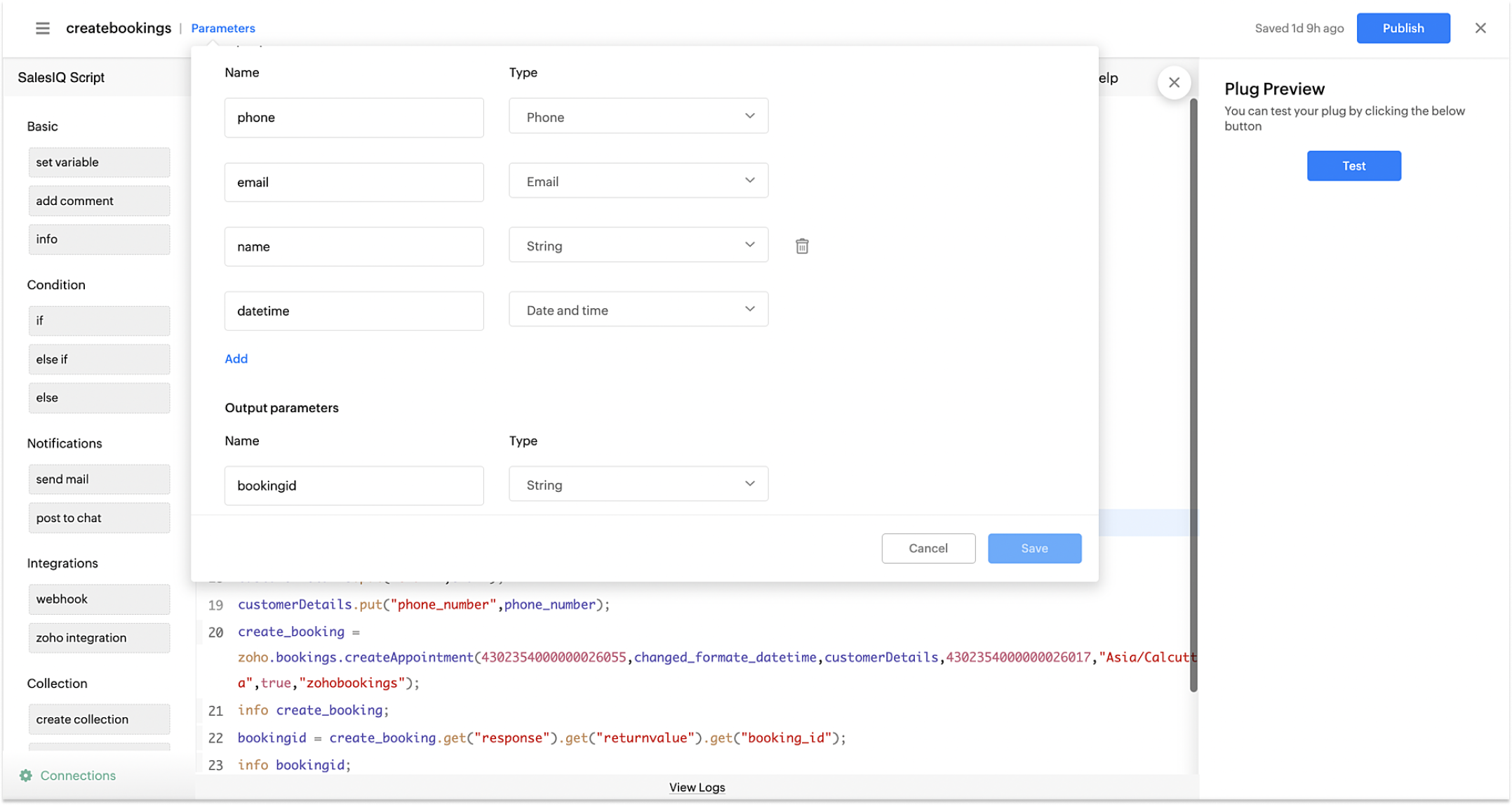
Create a Connection with Zoho bookings.
- Click on Connection at the left bottom. You will be redirected to the connection page.
- Click on Create connection at the top right corner. Under Default connection, select Zoho OAuth.
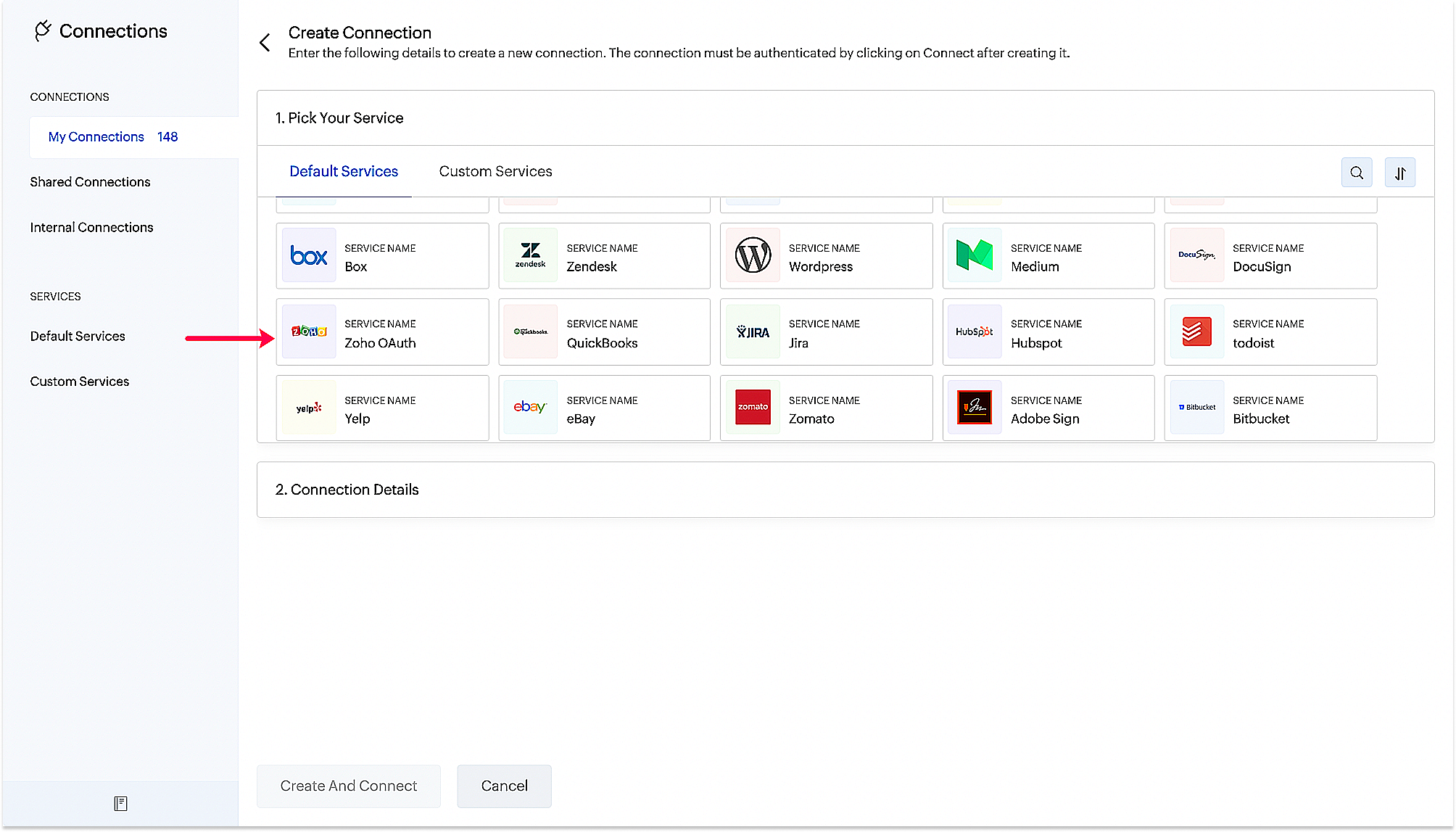
- Then, give your connection a name , connection link name and choose required scopes.
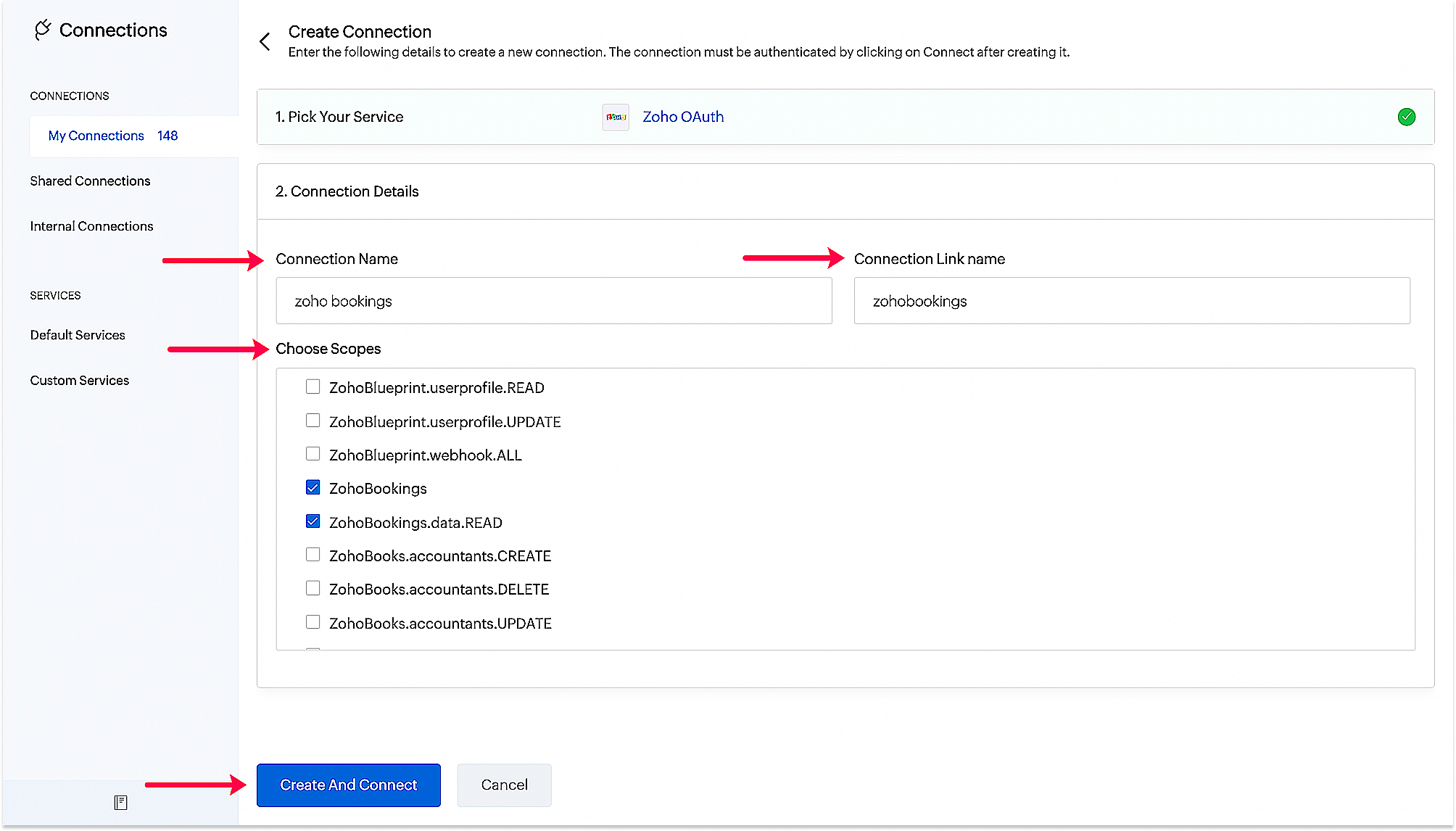
- Click on Create And Connect. Upon successful authentication, Zoho SalesIQ and Zoho Bookings will be connected. Note : The Connection Link Name will be used in scripts to invoke URL tasks.
- Copy, paste the below code and make the required changes.
- response = Map();
- name = "";
- phone = "";
- email = "";
- datetime = "";
- //Change your service_id and staff_id
- service_id = "4302354000000026055";
- staff_id = "4302354000000026017";
- name = session.get("name").get("value");
- email = session.get("email").get("value");
- phone_number = session.get("phone").get("value");
- phoneList = phone.toList(" ");
- phone = phoneList.get(1);
- datetime = session.get("datetime").get("value").get("date_time");
- //Changing the date and time format
- parsedDate = datetime.toDateTime();
- dateAndTimesList = datetime.toList("T");
- parsedDateList = parsedDate.toString().toList(" ");
- changed_format_datetime = parsedDateList.get(0) + " " + dateAndTimesList.get(1) + ":00";
- //create bookings API
- customerDetails = Map();
- customerDetails.put("name",name);
- customerDetails.put("email",email);
- customerDetails.put("phone_number",phone);
- // "zohobookings" - connection name
- create_booking = zoho.bookings.createAppointment(service_id,changed_format_datetime,customerDetails,staff_id,"Asia/Calcutta",true,"zohobookings");
- bookingid = create_booking.get("response").get("returnvalue").get("booking_id");
- response = Map();
- response.put("bookingid",bookingid);
- return response;
- Then, click Save , preview the plug and Publish it.
How to incorporate Plugs in Codeless bot?
- Navigate to Settings > Bot > Add, provide the necessary information and select Codeless Bot as bot platform or open an existing bot.
- Select the Plugs under Action Block and select the required Plug (Only published plugs will be listed here)
- Provide the Plug inputs and outputs.
- In this case, name, email, phone, date & time are stored in bot context and used as Plug inputs.
- The plug executes and returns the booking ID as output which is stored in bot context (booking.id) for displaying it to the visitors.
- Click Save.
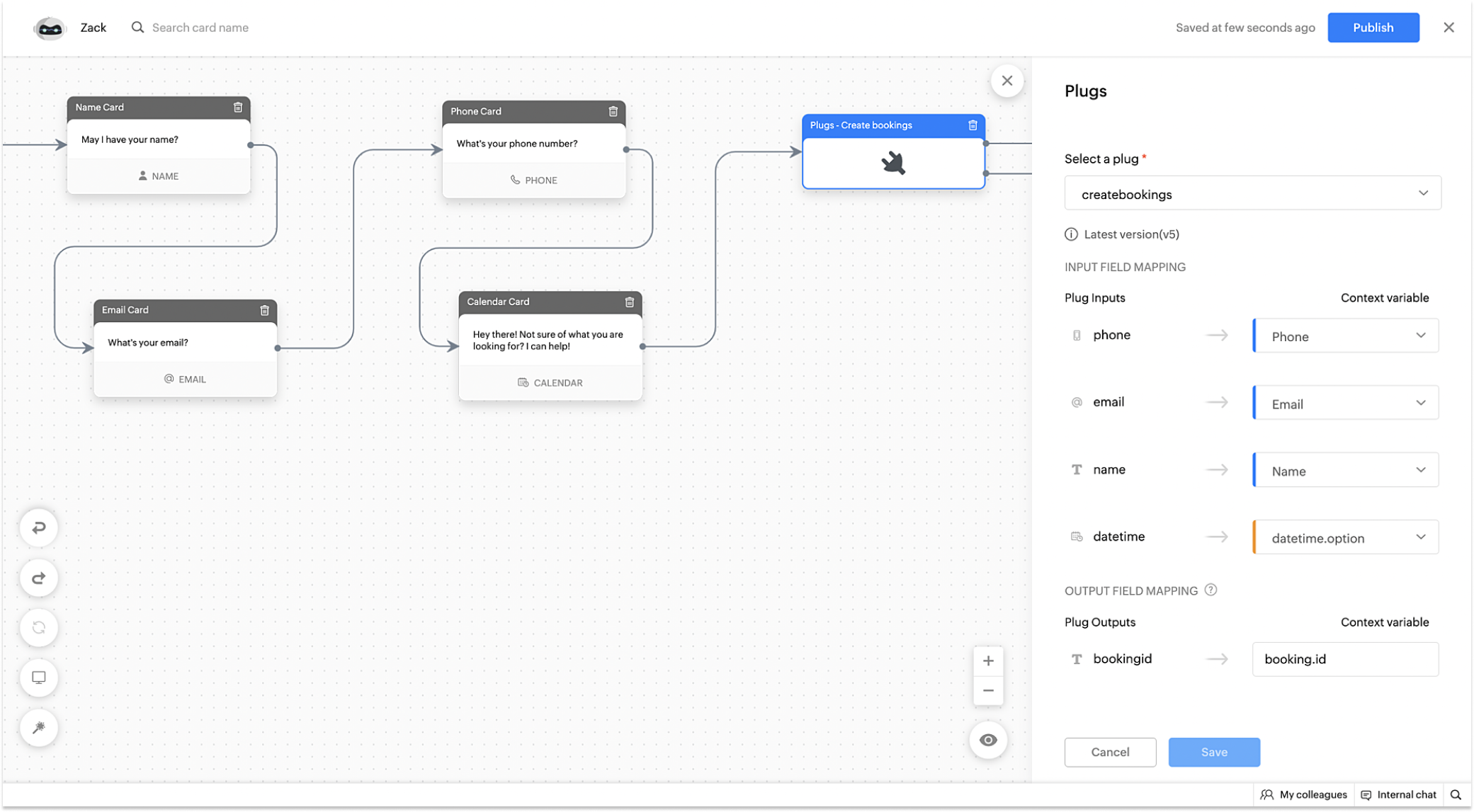
Head's up:
- If you have multiple services and staff, create similar plugs for each service and staff/operator and then associate them respectively in the codeless bot.
- For example, say you provide a service called Depression Therapy, Motivational Therapy and you have two staff for each therapy.
- Create plugs for each service id and staff id, and add them in the bots flow.
- Plug 1 - (Depression Therapy, Staff 1)
- Plug 2 - (Depression Therapy, Staff 2)
- Plug 3 - (Motivational Therapy, Staff 1)
- Plug 4 - (Motivational Therapy, Staff 2)
- Initially, display the services you provide to the visitors (In this case, depression and motivational therapy) using Button blocks.
- Once the visitors select the service, then provide the staff available (Staff 1 and 2) and then add the respective plug in the bot' flow to schedule bookings.
Related Links:
- Plugs help guide.
- Codeless bot help guide.
- Plugs for OTP verification.
- Plug to create a lead in Zoho CRM.
- Plug for getting the status of the ticket in Zoho CRM.
To know more about the features of Zobot, kindly visit our Resources Section.
Regards,
Sasidar Thandapani
Zoho Developer Community
New to Zoho LandingPage?
Zoho LandingPage Resources
New to Bigin?
Topic Participants
Sasidar Thandapani
Geoff Bauer
Jaideep Tibrewala
Melvin
Sticky Posts
Plug Sample #4: Improve your customer interacting experience by letting Zobot remember your website visitor name!
Hi Everyone! In our Plug sample series, we have another simple yet efficient plug for your Codeless bot builder. Before that, I have a question. Let's say you go to the same coffee shop everyday for your morning coffee. Wouldn't you be happy if the waiter
New to Zoho TeamInbox?
Zoho TeamInbox Resources
Zoho DataPrep Resources
Zoho CRM Plus Resources
Zoho Books Resources
Zoho Subscriptions Resources
Zoho Projects Resources
Zoho Sprints Resources
Qntrl Resources
Zoho Creator Resources
Zoho Campaigns Resources
Zoho CRM Resources
Zoho Show Resources
Get Started. Write Away!
Writer is a powerful online word processor, designed for collaborative work.
Zoho CRM コンテンツ
-
オンラインヘルプ
-
Webセミナー
-
機能活用動画
-
よくある質問
-
Ebook
-
-
Zoho Campaigns
- Zoho サービスのWebセミナー
その他のサービス コンテンツ
Nederlandse Hulpbronnen
ご検討中の方
Recent Topics
How do I overcome the 800 transaction rule limit?
I just received a message: "You have reached the maximum rule limit of 800." I searched the documentation, and I didn't find anything about the cap or limit. I asked the ZOHO Books team if there is a way to increase the limit. Their answer was: "PleaseSearch functionality in Vault is very poor
Hi Zoho Team Please... the search functionality is absolutely vital in Vault, particularly when it's being used by a team. It's just a fact of life that everybody has their own way of naming something, so using exact match on the Password name is horribly👋 Pessoal, como está sendo sua experiência com ferramentas de produtividade?
Percebo que muitos usuários de soluções como Google Workspace e Microsoft 365 acabam enfrentando desafios quando pensam em migrar de plataforma, especialmente por conta de multas contratuais ou até pela complexidade em adaptar as equipes. Além disso,Quais são os maiores desafios que você enfrenta ao implementar o Zoho CRM?
Olá, pessoal da comunidade Zoho Brasil! Sou parceiro autorizado da Zoho e, ao longo do tempo, tenho notado que cada implementação de CRM traz desafios únicos, dependendo do segmento de negócio, das metas da empresa e até da familiaridade da equipe comParent - Child Ticket Twins
I think i maybe losing my mind. Are these two completely separate parent-child ticketing functions? I think I remember adding a plugin years ago and I think I also remember seeing something about parent-child ticketing in a release notes being added.Can the Comments from approval process be posted onto a module field and not on the timeline?
I have set up approval process for the quotations module and would like for the approval comments to be posted onto a module field as opposed to me searching for the particular quote and going to the timeline section. This would also help keep tabs onauto reply shopify order details in zoho desk based on order number in subject using deluge script custom function
auto reply shopify order details in zoho desk based on order number in subject using deluge script custom functionIs there an ability to keep the status field unlocked while having an active blueprint?
Hi. Is there an ability to keep the status field unlocked while having an active blueprint? Here is the case. We have a transition let's say "Ask to the customer" When we do this transition the Status is switch to "waiting for customer" But if for exempleRename Category and Sub Category fields
Is it possible to rename the field labels for Category and Sub Category - if so can this be done at layout or department level ?Thoughts on users being able to create Zoho accounts?
For anyone who's used Zoho for a while, I'm sure you've come up against an issue where you create an account for a user, and they go ahead and sign up for a new one accidentally. Then, only they can delete the account, as it exists outside the organisation.Deluge should permit a connection to be set with a variable
Hello, Being one who occasionally likes to post code in the forums, I try to make anything that the end user needs to define be present at the very top of the script so that those who want to implement the script won't have to hunt through lines of code,Bcc option in "new ticket --> send as email" disappeared
Is it just me or did the bcc option disappear in the "send as email" option of new tickets in desk? This is very inconvenient.Automated Intercompany Transaction
Hello team - expecting a support today. I have some good experience with Zoho products as an accountant and trying to introduce the Zoho to my newly joined company. So far it's going on good except below question. I'm currently maintaining multiple companieschange subscription within customer portal
Would be great for the customer to be able to change their own subscription (or restart existing one) within the customer portal. Also, would like to be able to have early termination fee on subscriptions if canceled early.How to Automate Form Creation and Workflow Setup in Zoho Creator?
Does anyone have ideas on how to create a form workflow that can perform the following functions automatically when a new submission is received for the existing form? Create a new form and report Create a new page Generate a new form workflow for theHow can i use edit url in the html snippet dynamically using parameter ? after clicked on that value
after clicked on that value .. How can i use edit url in the html snippet dynamically using parameter ? for each record their corresponding record will open.. Can we have sample url for the same ?Sales without Invoice refund
I have a sales without invoice in my stripe account from April. This is a double entry as the customer paid the invoice and that was recorded in Stripe. I cannot delete it as it was included in a VAT return. I need to remove it or refund it to balanceUpdating sum of subform
I encountered another problem for updating of sum of fields in a subform. on a main form (Make_claim), I have a dynamic drop down (approved_budget_purpose) list to which filters the the items display in a subform (expense_claim_history1). In the subform,IP Addresses for Whitelist
Hi, Where can I get a list of the IP addresses I need to whitelist for accessing Zoho Desk? TIAAbility to rename community tabs as own preference
Current zoho desk community tabs unable to rename however i see it has as suitable standard for most communities But it will be more better and beneficial if possible to modify(rename) then we can use the community for various purposes and able to change them as very convenient for, various product & services various fields organizations push(add) many topics types into one community instead host several community forums or portals. Setup > Channels > Community > Preference > Topic Type This's anHow to a customise the support email id to our custom domain
we need to have support email address in our custom domain email id. how to do it?Enhanced Anti-Spam Capabilities for Zoho Desk
Dear Zoho Team, We appreciate the existing feature in Zoho Desk that detects and automatically marks suspicious email tickets as spam, moving them to the spam tickets view. Additionally, the ability to auto-mark associated contacts as spam is helpful.How to Associate multiple contacts with deal in Sales Inbox
Hello, I have many deals that have multiple potential customers associated with a single deal, for example an engineer and a manager. The manager is the Deal's primary contact in CRM and the Engineer is added to the deal in the "Contact Roles" AssociatedTrying to sort tickets in "Status" mode by age
Struggling with an odd issue, hoping someone can help. Trying to use the basic "Status" ticket-view, but can't find the setting that will put the oldest tickets at the top of each "Status" column. I found this in other ticket-view options (classic, compact,Associate all "Active" users to a newly created project... (Zoho Projects API Documentation lacking)
Today I spent almost 3 hours trying to do something which I discovered has been asked for for over 14 years in Zoho Projects, that is when a new project is created to assign all active users to the project. My first thought was, okay this should be fairly(MAJOR ISSUE?) Chat GPT integration. Wrong endpoints in API integration for embedding models.
There seems to be a issue with the API endpoints with the ChatGPT, Zoho Flow integration. When using the model 'text-embedding-ada-002' the endpoint should be v1/embeddings but instead it's v1/chat/completions. Here's an example of the history on a failedUndocumented System Variables
Hi, The documentation that I'm aware of for Zoho Analytics system variables is found here. However, I don't see the system.timeline.date.from and system.timeline.date.to variables listed. Where can I find a list of all the system variables in Zoho AnalyticsUK payroll entries
Hey guys, Nett payroll payments are imported direct into the bank, using an external payroll system (will be glad for Zoho to have a UK payroll app) At present I have monthly recurring bills for HMRC which are auto entered & paid when due. This seemsCalculating Active Months and Recurring Monthly Revenue
Hi everyone, as part of my offering I have a membership community that people pay monthly for. This is hosted on Squarespace. In my Zoho CRM I have added a field for the date a person becomes in active. This means there is a "closing date" which is theAccounting on the Go Series:58-Effortless Compliance: Download XML for Invoices & Credit Notes on Mobile
Hi there! In Mexico, XML files are crucial for electronic invoicing and fulfilling SAT (Tax Administration Service) requirements. These files ensure your transactions are accurately recorded and tax-compliant. Now, you don’t need to rely on the web appZoho Developer Community Monthly Digest - November 2024
Hello everyone! Welcome back to the November edition of the Developer Community Monthly Digest. Dive in to explore the upcoming events, hands-on training sessions, exciting product updates, insightful discussions, and more to keep you informed and inspired!Process FOR loop for subform items in the order of the manual sorting
Hi Guys, I have searched everywhere and tried everything, but I still not able to resolve one particular challenge. I have a subform in my Invoice with rows for each item. I made it so that we can change the order of the items manually. I need to be ableAddress Input and Map Functionality Challenges in Zoho: Need Advice
I just started using the Zoho ecosystem for my business. Everything seems to be working fine, except for the map features built into the applications. It's quite difficult to input an address when creating a new lead. Some of you might suggest using extensionsAccounting on the Go Series-57: Effortlessly Add and Manage Bank Accounts from the Zoho Books Mobile App
Hi all, Great news for our users in the US and Canada! Managing your finances just got a whole lot easier. Zoho Books has always made it seamless to integrate bank accounts and fetch feeds automatically. Now, we’re taking it up a notch—directly from theForeign currency Bank Account month end revaluation
I have a question i have 2 bank accounts one in USD and the other in EUR , how to make the month end journal entries for exchange rate revaluation , also how to maintain the exchange rates daily on Zoho books for the foreign currencies . I made transferZoho Forms Integration with Sign
Hi there, following recent feedback that Zoho Sign is really not very useful friendly when using a mobile device I am exploring integrations with Zoho Forms. I have managed to create a form and integrate this into Sign pretty easily when a form is just[Free Webinar] Creator Tech Connect Series - Product Release Updates in Zoho Creator
Hello Everyone! We welcome you all to the upcoming free webinar on the Creator Tech Connect Series. The Creator Tech Connect series is a free monthly webinar that runs for around 45 minutes. It comprises technical sessions in which we delve deep intoNeed code format to specify default values
Can someone please direct me to the code syntax or the proper translation per the instructions circled below. These instructions don't seem correct.A quicker way to provide accountants access to Zoho Books, similar to Xero and Quickbooks
Hey guys, I'm finding the procedure to give access to an external accountant to Zoho Books less than ideal. Having to create an account by Zoho instead of myself, and then wait for it to be given a license to then pass to the accountant seems a bit timeIntroducing color coding feature of picklist fields in Meetings
Dear All, Greetings! As part of the ongoing UI enhancement, we are excited to introduce color coding of picklist fields in Meetings. 'Meetings' is a great way to collaborate with peers and stay productive. You can block the calendar, invite participants,Next Page














