What’s New in Zoho Expense: August - October 2024
Hello users,
We are thrilled to share some exciting product updates and enhancements in Zoho Expense that will help you streamline and improve your travel and expense management experience. Our latest additions include the ability for users to view their budgets, petty cash management, a feature to track your rides automatically from the mobile apps, a new edition of Zoho Expense, and much more. Let's dive in to explore all the updates!
User Budgets in My View
Users can now view their budgets from the Budgets tab in My Settings. By default, the current fiscal year's budget will be displayed. However, users can also view their previous years' budgets by selecting the desired year from the Budget Period filter. The Budgets tab will be available to all users with default roles. Users in custom roles can access their budgets when admins configure the necessary permissions for them to view their budgets.

 Note: Only the particular user's budget will be displayed here, not the organization's budget.
Note: Only the particular user's budget will be displayed here, not the organization's budget.Petty Cash Management
Petty cash management, commonly referred to as the imprest system, involves overseeing and controlling a small fund of cash set aside by a business to cover minor, everyday expenses, typically for branch operations. We've added the Petty Cash Accounts module in Zoho Expense to help businesses manage their petty cash.
In the Admin View, users can view all pending funds and unsubmitted expenses. Admins can also perform actions such as creating funds and fund withdrawals, as well as activating or deactivating petty cash accounts. In My View, users can perform actions such as creating expenses, requesting funds, and generating reports.
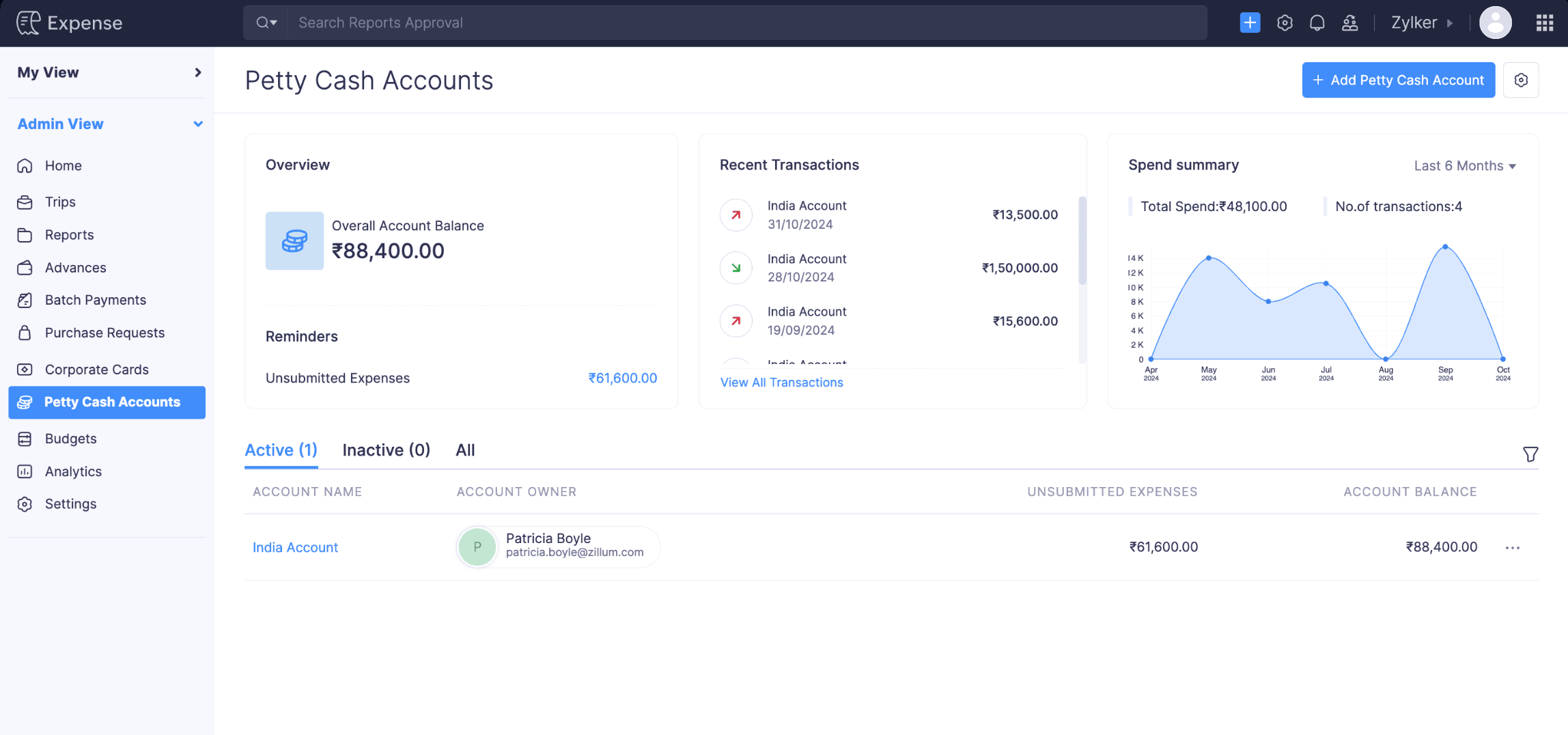
 Note: This feature is currently available for early access. Write to us at support@zohoexpense.com to enable it for your organization.
Note: This feature is currently available for early access. Write to us at support@zohoexpense.com to enable it for your organization.Audit Trail Backup [India Edition]
We’ve introduced the Audit Trail Backup feature, allowing users to back up their audit trails. Users can export the data in ZIP format, which they can download on the same page or from an email sent to them once the backup is completed.
To back up your audit trial, go to Admin View > Settings > Data Administration > Backups > Audit Trial Backup > Backup Your Audit Trial.

SBI Bank Integration [India Edition]
Integrate Zoho Expense with SBI Bank to reimburse your employees' expense reports directly from Zoho Expense. For an employee to receive reimbursements, you need to add their bank account through which they'll receive the reimbursement.
To reimburse your employees' expenses, go to Admin View > Reports > Awaiting Reimbursement > Select the report to be reimbursed > Reimburse > Via SBI.

 Note: This feature is currently available for early access. Write to us at support@zohoexpense.com to enable it for your organization.
Note: This feature is currently available for early access. Write to us at support@zohoexpense.com to enable it for your organization.Traveler Details Under Trips
We've included the traveler's information on the Details page of trips in Admin View. This allows admins to access all traveler information in one place while booking itineraries, including their travel profile, travel documents, and loyalty programs.

Introducing the South Africa Edition of Zoho Expense
We're expanding Zoho Expense's presence in the MEA region with the VAT-ready South Africa edition of Zoho Expense.
Businesses in South Africa can use the Zoho Expense South Africa edition to configure VAT, which allows users to associate VAT with expenses recorded in Zoho Expense. Once you record expenses, you can gain insights into your taxable expenses by generating a tax report.

Automatic Mileage Tracking
We are thrilled to announce a major update to our mobile apps that will make tracking your rides easier than ever! With our new Automatic Mileage Tracking feature, tracking your rides happens seamlessly in the background, saving you time and effort!
How it works:
- Enable Automatic Mileage Tracking: Turn on Automatic Mileage Tracking in your app under the Mileage Log Preferences in My Settings.
- Permissions: Grant the necessary permissions.
- Set Ride Classification Rules: Set your usual work hours in the app, and your rides during this period will be added as unexpensed rides which you can convert to an expense later. The rides tracked outside your work schedule will be automatically excluded.
- Manage Mileage Logs: Use the Mileage Logs module to view all your mileage logs with the ability to search, filter, and convert them to expenses.
- Track and Review: Drive as usual, and the app will automatically capture and record your rides. You can merge multiple rides to a single expense and exclude rides which do not need to be expensed.

Note:
- This feature is available only in the Zoho Expense iOS and Android apps.
- This feature is currently available for early access. Write to us at support@zohoexpense.com to enable it for your organization.
Assets and liabilities in Budgets
We’ve added two new groups, Assets and Liabilities, in the Budgets module of Zoho Expense. This enhancement enables you to create and manage budgets specifically for your assets and liabilities, giving you greater control and visibility over your financial planning.

Note: For organizations integrated with Zoho Books or other accounting software, assets and liability accounts retrieved will be listed under the Categories module.
Real-Time Feeds [Canada Edition]
We've now introduced Real-Time Feeds for the Canada edition of Zoho Expense. Real-time feeds are card transactions that are received directly from card networks without relying on the bank, as soon as transactions occur. Read our help document on Real-Time Feeds to learn more.
 Note: Currently, Real-Time Feeds is supported only for users using the Canada edition of Zoho Expense using Mastercards issued in the Canada region.
Note: Currently, Real-Time Feeds is supported only for users using the Canada edition of Zoho Expense using Mastercards issued in the Canada region.Other Updates and Enhancements
- We've added a new filter in the Advanced Search feature for users. Admins can now easily identify users who have added their bank account information and those who have not. This new filter will help admins ensure all users have provided bank account information to receive reimbursements.
- Updates for the Zoho CRM Integration in Zoho Expense:
- We've introduced new preferences for duplicate contact persons in Zoho CRM. You can Overwrite or Skip duplicates.
- We've included a new field, Potential, on the Bulk Add Expenses page and the Bulk Field Update pop-up. Potentials are prospective business opportunities or deals identified with your customers, representing the possibility of converting leads into customers and including details about the estimated deal value and stage of conversion in the sales process.
- We've provided an option to display terms and conditions in the advance creation page. This enables admins to communicate the organization's terms and conditions to all employees, ensuring they are informed when requesting advance requests.
- We now support the option to include car rental loyalty programs in addition to frequent flyer and hotel loyalty programs. To include car rental loyalty program details, go to My View > My Settings > Travel Details > Loyalty Programs > Add New Program > Car Rental Loyalty Program.
- We’ve introduced filters in Notifications to help users easily find specific types of notifications. Unread will be the default filter to help users focus on notifications they haven’t viewed yet. You can also view All and Mentioned notifications.
- Users can now store details of their emergency contacts in case they encounter any emergency during trips. Users can add up to two emergency contacts, which will be synced with online booking tools like GetThere. To add an emergency contact, go to My View > My Settings > Travel Details > Emergency Contacts > + Add Emergency Contact.
That's a wrap for now! We hope you found these updates useful. If you have any inquiries or feature requests, please write to us at support@zohoexpense.com.
Until the next update!
Cheers,
The Zoho Expense Team
New to Zoho Recruit?
Zoho Developer Community
New to Zoho LandingPage?
Zoho LandingPage Resources
New to Bigin?
Topic Participants
Jessica Sharon W
New to Zoho TeamInbox?
Zoho TeamInbox Resources
Zoho CRM Plus Resources
Zoho Books Resources
Zoho Subscriptions Resources
Zoho Projects Resources
Zoho Sprints Resources
Qntrl Resources
Zoho Creator Resources
Zoho CRM Resources
Zoho Show Resources
Get Started. Write Away!
Writer is a powerful online word processor, designed for collaborative work.
Zoho CRM コンテンツ
-
オンラインヘルプ
-
Webセミナー
-
機能活用動画
-
よくある質問
-
Ebook
-
-
Zoho Campaigns
- Zoho サービスのWebセミナー
その他のサービス コンテンツ
Nederlandse Hulpbronnen
ご検討中の方
Recent Topics
@mention not working in Mail
Am I missing something? When trying to forward a message there is a hint you could do this also by "@mention" at the end of the message. When typing (for example) "@s.." there should appear addresses from my contacts, shouldn´t it? But nothing happens! So what can I do? Best regards and thanks for any help in advance! JH P.S.: Sorry for my bad English.Enable Zia-Powered Deluge Assistance and AI Agent Without Mandatory OpenAI Integration
Hi Zoho Creator Team, Hope you're doing well. We’d like to request a feature enhancement related to Zia's AI capabilities in Zoho Creator, particularly regarding Deluge Assistance and the AI Agent. Currently, as shown in your documentation (Generate DelugeZoho Sign community meetup series - India
Hello everyone! Zoho Sign is a comprehensive digital signature application tailor-made for Indian businesses with unique features like Aadhaar eSign, eStamping, USB/PFX signing. We are now excited to announce our first meetup series for Zoho Sign in India,Product Updates in Zoho Workplace applications | June 2025
Hello Workplace Community, Let’s take a look at the new features and enhancements that went live across all Workplace applications this June. Zoho Mail Slideshow view for inline images in Notes View all your inline images added in a notes in a effortlesslyAssign multiple vendors to the same product
Guys, My business often purchase the same product from several vendors (based on price and availability). Is it possible to assign more than one vendor to the same product? I saw this same question in this forum, from some time ago. Is this feature available or, at least, in Zoho's roadmap? If not, is there any trick to solve my problem? Without this feature, I simply cannot manage my company's inventory, limiting very much the use of Zoho CRM. Waiting for your reply. Leonardo Kuba Sao Paulo / BrazilIs there as way to shut off the invitation when you set up a new user?
Is there as way to shut off the invitation when you set up a new user? I would like to get all my users in the system, my org structure set up and tested, etc, BEFORE I invite the users. I did not see a way to shut of the automatic invitation email. The only way to get around it is to set up the users with no Email ID. However, when you do that - you get into the problem of not being able to update a user's Email ID (which makes NO sense whatsoever). If I set up a user with an incorrect emailManage Engine login issue
App not available The app you're trying to access isn't yet available in the in data center region, where your account is present. To use ManageEngine, you can sign up for a new account in another data center region. Learn How Go to Zoho accounts PleaseZoho Creator - users "Name" Column
Hi, When you add user to an application inside Zoho Creator, the system generate an account name for it. We don't have the ability to change this name. According to Zoho creator Support (Case:11523656) : "The values displayed under 'Name' column of 'Users & permissions' section, is actually the respective account's username and not the actual name specified on the account. Usernames are system designated based on the account email address and cannot be modified from your end." We need to have theZoho Assist Unattended - devices disappearing
Hello, I've recently introduced a new model of laptops into our environment (Lenovo Legion). We are experiencing an issue where only the latest installed agent - laptop is visible in Assist. This issue does not appear with our Dell inventory. Example:Searchable email tab in Bigin
Hi team, Could I please request a feature update, to be able to search emails within the email tab of Bigin. We have large correspondence with some agents and it would be very helpful if we are able to search from this section:The silent force behind great customer service
Customer service is known to be a demanding role. Customer service agents are expected to bring empathy, clarity, and human connection to every voice call, chat, and remote session, even if the situation requires some time for customers facing stressful,New From Email in Zoho Desk
Dear ZohoSupport, We are trying to establish a new From Address in Zoho Desk but we are facing difficulties. When trying to use the smtp.office365.com SMTP Server, after clicking the Save and Verify button, the Authentication Failed error pops up although,Option in pipeline deal to select which hotel or branch or store if client has more than one local store
Hi, I would like to know if there is an option in the deal pipeline to select which hotel, branch, or store a deal is related to—if the company has more than one location. For example, I have a client that owns several hotels under the same company, andAggregate SalesIQ Knowledge Base Interactions into Zoho Desk Knowledge Base Dashboard
Hello Zoho Desk Team, We hope you're doing well. We’d like to request a feature enhancement related to the Zoho Desk Knowledge Base dashboard and its integration with Zoho SalesIQ. 🎯 Current Limitation When customers interact with knowledge base articlesAdd Prebuilt "Partner Finder" Template with Native Zoho CRM Integration in Zoho Sites To: Zoho Sites Product Team
Hi Zoho Team, We hope you're doing well. We would like to request a prebuilt "Partner Finder" template for Zoho Sites, modeled after your excellent implementation here: 🔗 https://www.zoho.com/partners/find-partner-results.html ✅ Use Case: Our organizationAdmin Visibility and Control Over Group Chats in Zoho Cliq
Hello Zoho Cliq Team, We hope you're doing well. While we appreciate the current capabilities in Zoho Cliq — including the ability to restrict who can create group chats and configure user permissions — we would like to request several enhancements toUpdate Regarding Zoho Finance Applications' Domains For API Users
Hi users, Until now, both the Zoho Finance apps and their APIs shared a common domain. We've recently introduced separate domains for APIs. You can now start using the new domains for API calls. The old domains will not work for API users starting AprilAbility for Agents to Initiate Voice Calls With Site Visitors Without Active Chat Session
Dear Zoho SalesIQ Team, Greetings, We would like to request a feature enhancement related to the voice call functionality in Zoho SalesIQ. Current Limitation: At the moment, voice calls can only be initiated by agents after a chat session has been startedAdd new Card
How do you add a new credit card to a contact with Zoho API as can be done on web. I am not able to find way to do this with Books API, CRM API or Subscriptions API. This is an issue for our company as we do migration from a different system. I can add card to a subscription through Subscriptions API, but some of our customers may not have a subscription, but only invoices set up in Zoho Books. Is there any way in Zoho API to add new credit card to contact/customer?Benchmark for Using Mail Merge in Service Order Scopes
Hello, I was wondering if Zoho CRM has a benchmark or best practices for utilizing Mail Merge in service order scopes. Specifically, I'm looking for guidance on how to effectively integrate this feature for creating and managing service orders, especiallyThis user is not allowed to add in Zoho. Please contact support-as@zohocorp.com for further details
Hello, Just signed up to ZOHO on a friend's recommendation. Got the TXT part (verified my domain), but whenever I try to add ANY user, I get the error: This user is not allowed to add in Zoho. Please contact support-as@zohocorp.com for further details I have emailed as well and writing here as well because when I searched, I saw many people faced the same issue and instead of email, they got a faster response here. My domain is: raisingreaderspk . com Hope this can be resolved. Thank youWhy don't we have better integration with Mercado Pago or Pagseguro?
Currently, the integration between Zoho Commerce and Mercado Pago for Brazil is very poor... Since it is old, it does not include the main payment method in Brazil today, which is PIX. Is there a date for this to finally be launched? There are numeroustwo columns layout
it's actually frustrating to not have this feature, I actually had to convince my employer to subscribe to zoho forms and integrate it with zoho crm, but because of this feature not beeing provided, our forms looks unnecessarly long and hideous.Sync Zoho Desk Help Center Category Icons to SalesIQ Articles
Dear Zoho SalesIQ Team, Greetings, We are using the integration between Zoho SalesIQ and Zoho Desk to sync articles from our Zoho Desk Knowledge Base into SalesIQ. While this integration works well for syncing article content, we’ve noticed a visual inconsistency:Company Name not pre-populating when using Quick Create: Contact
Hi Devs, This has bugged me for a long time, and it's a simple UX design change to solve it. Problem: Users creating Contacts not linked to Companies/Accounts Cause: When a user creates an Opportunity where after browsing the Contacts they realise theySpell Checker in Zoho desk
Is there a way to set always check spelling before sending? Outlook does this and it is a handy tool to avoid typosEnable Sync of SalesIQ Article Interactions to Zoho Analytics for Unified Knowledge Base Reporting
Dear Zoho SalesIQ and Zoho Analytics Teams, Greetings, We’d like to formally request an enhancement to enable SalesIQ article interaction data to be synced with Zoho Analytics, so that we can obtain a unified view of our knowledge base performance metricsHow to enter membership share, sold or reimburse
Hello, First, I am just begining taking care of the accounting of my organisation, and new also to Books. In Books, our accounting plan has an account #3900 - Share capital, that cumulates the share our member pay. How do I write a sale or a reimbursementAbility for me to take the issued PDF certification on successful completion of a course then push to zoho sign in order that it is digitally certified
How can I take the issued PDF certification on successful completion of a Zoho Learn course then trigger a workflow to push to Zoho Sign in order that it is digitally certified, hosted on the blockchain and then push to Zoho Workdrive to be hosted offCandidates rejection process
Is there a way to get ZOHORecruit to automatically send out an email to candidates that are rejected?Multi file upload
Hi, I just wonder if one could upload multiple files in one shot, say between one and three files, without adding multiple File Upload fields? Thanks, AlalbanyPassing the image/file uploaded in form to openai api
I'm trying to use the OpenAI's new vision feature where we can send image through Api. What I want is the user to upload an image in the form and send this image to OpenAI. But I can't access this image properly in deluge script. There are also some constraintsCalendar Year View?
Is there a way I can view the calendar in year view? Maybe create a page with a view like this?ABN Amro
Hi, We are trying to add Abn AMRO as a bank in Zoho Books. However we get the following error: Type of Error: User Action Required Description: The request cannot be completed because the site is no longer supported for data updates. Possible workaround: Please deactivate or remove the account. Suggested Action: The site will no longer be supported by Zoho Books and should be removed. Does that mean it's no longer supported? Thanks!Add bank transfers via a webhook or API
Hello ZOHO Books Community, is there anyway to add single transactions to bank accounts via an API or webhook? I found in docs to upload a bank statement. But i want to add a transaction from an external (unsupported bank) in the moment there is a transactionBooks does not allow 19% tax rate for invoice - Please help!
Hi there, I need to do an import of invoices into Zoho Books. The process worked smoothly before we migrated to the Books Germany Edition in December 2024. It does import 13 out of 14 invoices from my csv-file. For the one it does not import I get theWhen will Zoho Books offer native NFS-e issuing, now with Brazil's National Standard?
Hello Zoho Team and Community, I'd like to follow up on my previous suggestion regarding the critical need for Zoho Books to natively issue Brazilian Service Invoices (NFS-e). My original idea was that this could be achieved by extending the same integrationAPI 500 Error
Hello amazing ZOHO Projects Community, I get this message. How can we solve this? { "error": { "status_code": "500", "method": "GET", "instance": "/api/v3/portal/2010147XXXX/projects/2679160000003XXXX/timesheet", "title": "INTERNAL_SERVER_ERROR", "error_type":Admin Access to Subscriber Information for System/Default Bots in Zoho Cliq
Dear Zoho Cliq Team, Greetings, We would like to request an enhancement to Zoho Cliq's bot management capabilities. Specifically, we are asking for the ability for organization administrators to view the list of subscribers for system/default bots, suchzoho webmail keeps opening an empty tab when on log in/vist webmail
as the the title says, whenever i log in or visit the page in a new tab, zoho webmail with open a new tab, but it errors out (see attachment). how do you stop it from doing this?Next Page












