How to build interactive forms online?
What are interactive forms?
Interactive forms are the ones which visitors can engage without any difficulty, providing them a user-friendly approach rather than the feel of paperwork. This
is essential to make the form filling experience smooth and effortless for your customers, resulting in more conversions. Create forms that can talk to your customers over a cup of coffee!
Tips to create effective interactive forms
Here are some tips to start building forms like a pro!
-
Ask questions
-
Personalize field labels
-
Make use of the Form Description
-
Show them only what's relevant
-
Showcase your brand/logo
-
Guide your respondents
- Share forms in the native language of your target audience
-
Acknowledge customers with email/SMS notifications
Instead of simple monotonous sentences, ask questions
When you ask questions, you communicate with your respondents and give them the impression that you are speaking to them in person. Ask questions the same way you would talk. Ensure that all your questions are clear, simple, and concise to avoid respondents making assumptions about your question.
Personalize the field names

You can use the
Rich Text
option in the Field label to include user responses in the upcoming field labels. Access the form fields in the Edit Field Label pop-up by clicking the merge icon and add them as you phrase the field label.

As a result, field labels change dynamically based on your customer responses.
Motivate users to submit your form by presenting your cause or showcasing your best offers in the form description
Look at it from your customers' shoes and provide a reason to their question - why should I fill this form?
Create multi-page forms and redirect respondents only to the relevant pages
Break your long form into different sections and keep the sections in separate pages using the
Page Break
field. This gives a simplified and organized form-filling experience to your respondents.
If you have sections that may be irrelevant to different customers, save their time by only showing them what they require by configuring the
Page Rules.
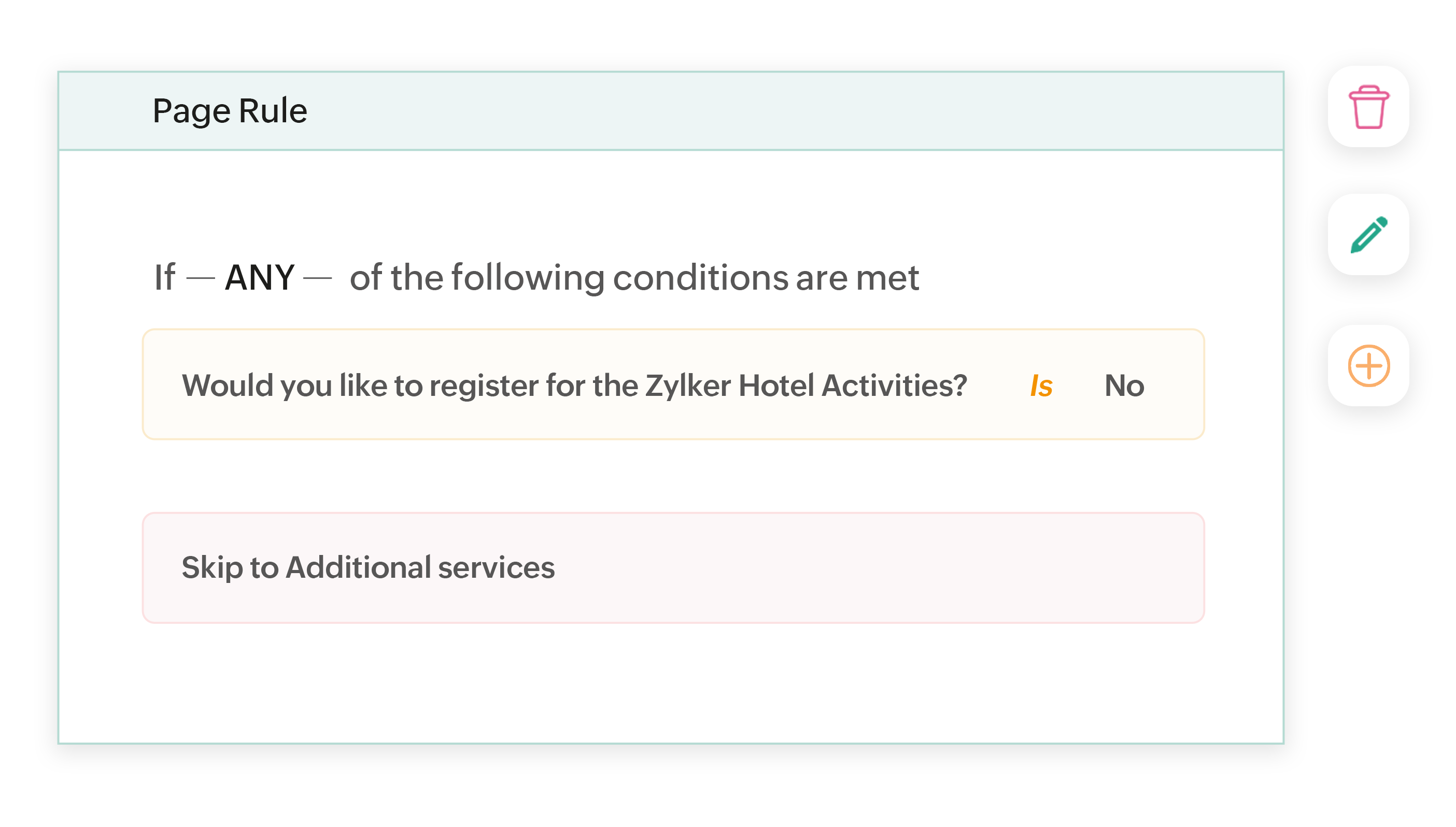
Use pictures to reflect your brand and products
A brand is something that should give customers a sense of homecoming every time they decide to come back to it. With that in mind, a logo is the face of your brand. It solidifies your brand's presence with its potential to be anywhere and everywhere.
Personalize the look of your form and
include your brand logo
in your form.
Want to showcase or market your products? Use the actual images of your products so that your customers know what they are buying. Remember a picture is worth a thousand words!
Guide your respondents in filling out the form

Use
custom messages
and provide descriptions for each field to give instructions or hints to your respondents and make their form-filling experience hassle free!
Share forms in the native language of your target audience

Make sure your target audience is more inclined to respond positively when they can understand the questions in your form and provide appropriate responses. Share forms in multiple languages using the
Language Translation
feature in Zoho Forms.
Acknowledge customers for their response and send them confirmation emails/SMS
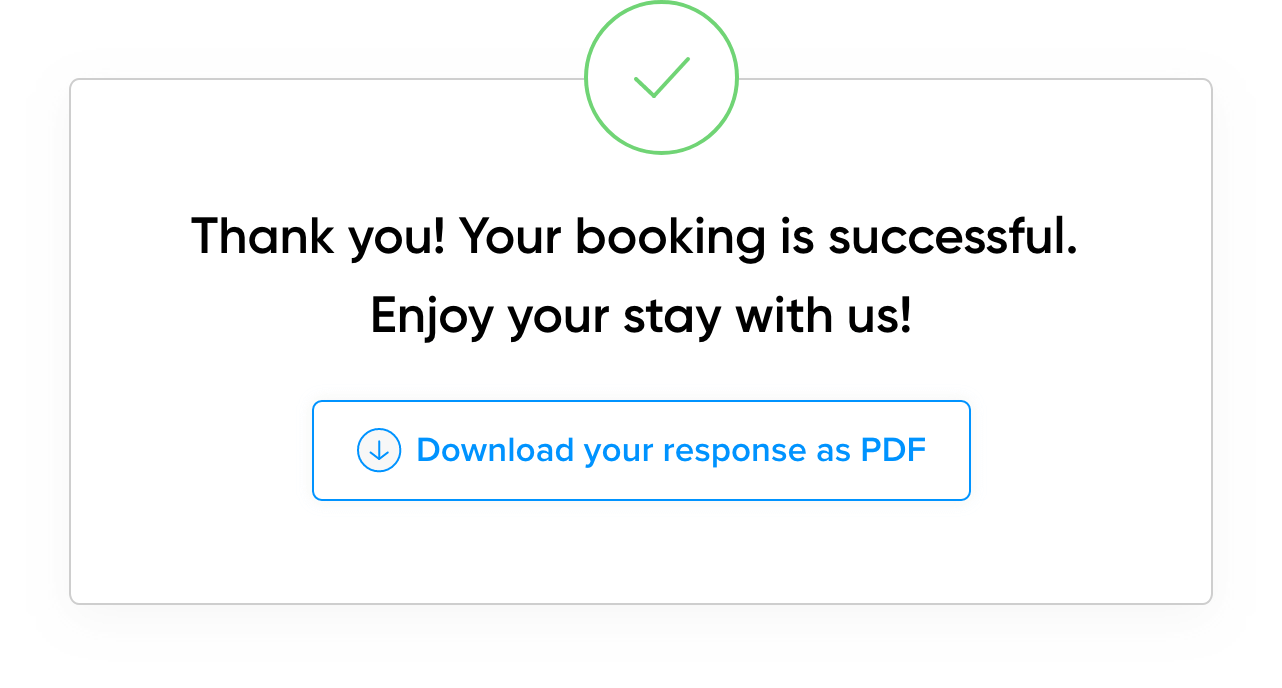
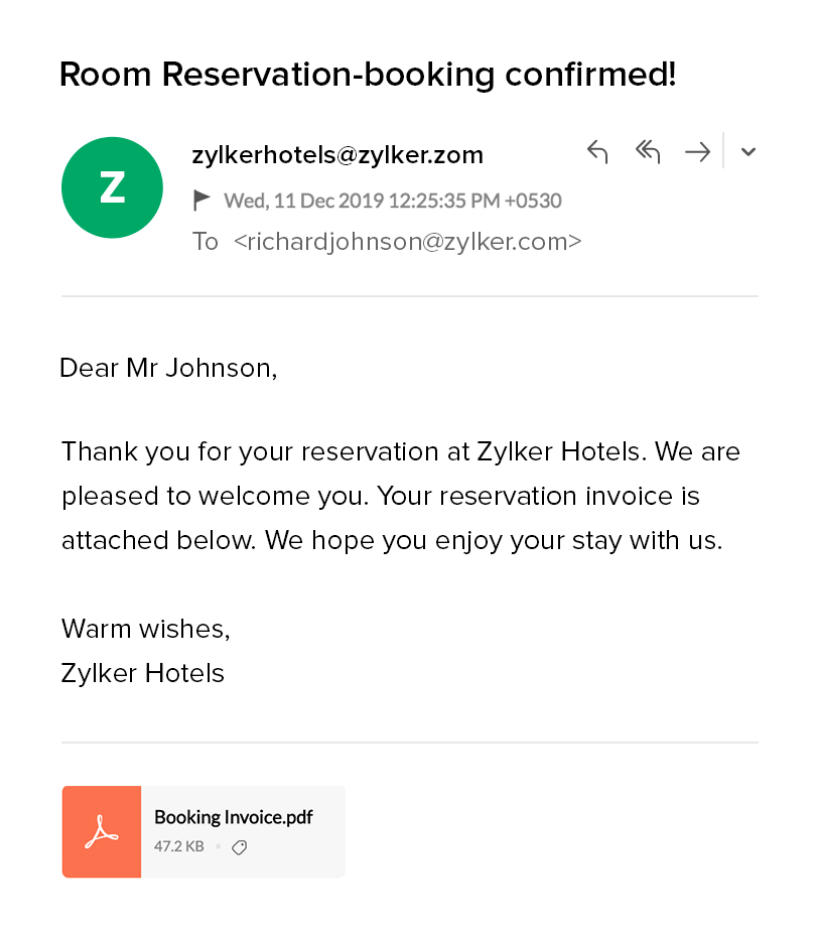
Configure a
Thank You page
and customize it to suit your needs. You could include the PDF copy of form response and provide a link to your website to nurture leads.
In addition to this, you can configure to send confirmation emails and SMS to your respondents with the details of their responses such as the order IDs or Patient IDs (using the
Unique ID
field).
Get Started with Interactive Forms Now!
Use our fully customizable, ready-to-use responsive
form templates
and make your forms interactive right away!
Zoho CRM Training Programs
Learn how to use the best tools for sales force automation and better customer engagement from Zoho's implementation specialists.
Zoho DataPrep Personalized Demo
If you'd like a personalized walk-through of our data preparation tool, please request a demo and we'll be happy to show you how to get the best out of Zoho DataPrep.
Centralize Knowledge. Transform Learning.
All-in-one knowledge management and training platform for your employees and customers.
New to Zoho Writer?
You are currently viewing the help pages of Qntrl’s earlier version. Click here to view our latest version—Qntrl 3.0's help articles.
Zoho Sheet Resources
Zoho Forms Resources
New to Zoho Sign?
Zoho Sign Resources
New to Zoho TeamInbox?
Zoho TeamInbox Resources
New to Zoho ZeptoMail?
New to Zoho Workerly?
New to Zoho Recruit?
New to Zoho CRM?
New to Zoho Projects?
New to Zoho Sprints?
New to Zoho Assist?
New to Bigin?
Related Articles
How to build an engaging form?
Online forms, whether they are sign up forms, feedback forms, or contact us forms, can become the face of your company at some point and filling out forms is something that most people dislike. So it is essential that you make your forms more ...Best practices for making your forms accessible
Table of contents Impact of inaccessible forms What can you do? How can you build accessible forms with Zoho Forms? Impact of inaccessible forms Despite the growing focus on web accessibility, a significant portion of the internet, including online ...Tips for creating visually appealing forms
Table of Contents Overview What details matter the most in a form? Form Title and Description Fields Choice fields Image Choices to market your products Talk to your respondent with dynamic fields Submit button Structuring a long form Section and ...Creating your first web form in Zoho Forms
This walkthrough is to help you get started with creating a form using Zoho Forms. Follow the simple step-by-step instructions given below to build forms that perfectly match your requirements. Creating a new account To build a form using Zoho Forms, ...Embed options in Zoho Forms - Which one to choose?
A website is your platform where you showcase your products or services and connect with your potential customers. So what after they land on your website? They may start browsing your products or services. Browsing is great, but to move them from ...
New to Zoho LandingPage?
Zoho LandingPage Resources















