How to grow my business with online forms?
Despite the fact that there are numerous ways to connect with your audience today, like the incredible artificial intelligence-powered chatbots that respond to user inquiries instantly, basic forms are still required on nearly any website. From ordering your clothes to filing a complaint, we all use online forms on a daily basis for a variety of purposes.
In this competitive business world, growing your customer base, retaining your existing customers, understanding the user experience, and accepting feedback are all essential for the growth of your online business. Therefore, you must understand where and how to use which business forms to engage with your customers.
Contact Forms
Contact forms are the first step to opening connection with your customers. Simple contact forms embedded on your website can quickly entice the interest of users who want to connect with you or require further information, serving as your first step to capture potential leads.
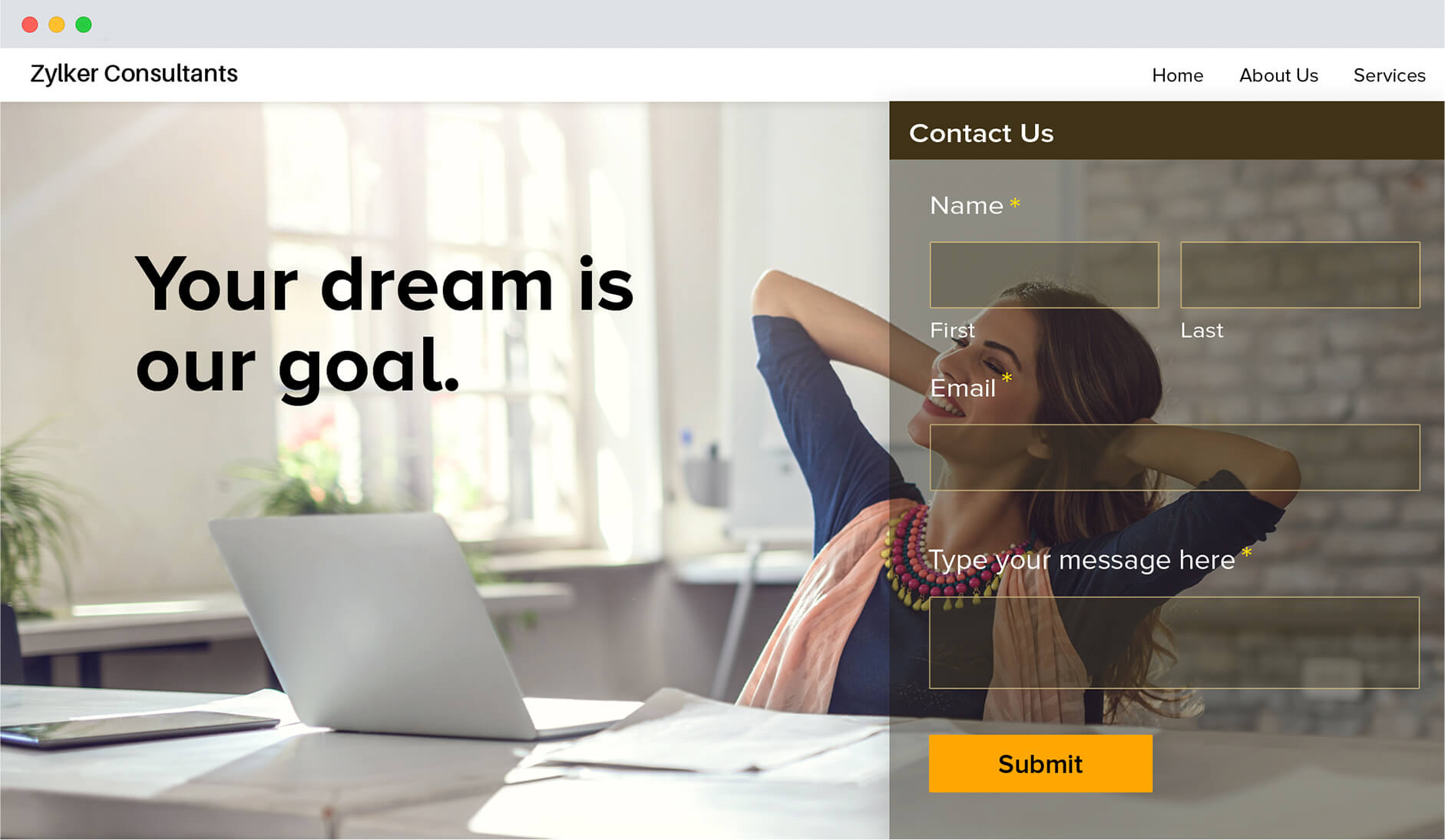
Things to remember:
- Before you build a contact form make sure that you are asking for only a few basic details like Name and Email. Asking for more on a contact form can be overwhelming, resulting to form abandonment by your potential leads. Request only what is required for sales representatives to contact and follow up with leads.
- Make a simple, yet conversational form and avoid using complex sentences.
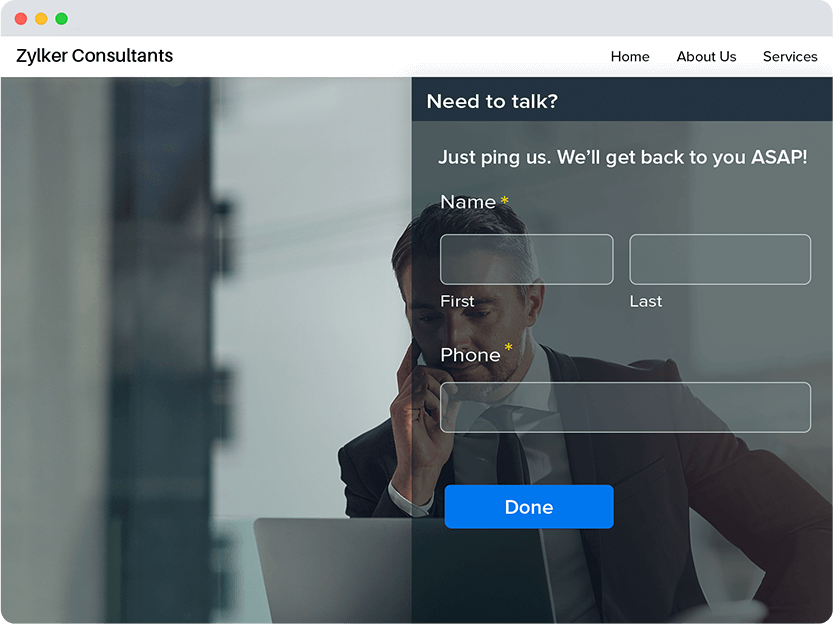
- You can automatically add the users submitting the contact form to your mailing list. Check out our Zoho Forms - Zoho Campaigns integration.
- You can even include a Date-Time field on the contact form to figure out when the user is willing to be contacted.
Design a simple workflow for assigning and routing leads to your sales representatives with Form Rules for prompt follow-ups. When you put these little things into action, you will notice a significant difference in how the sales process begins to work and performs well for the business.
Where to place your contact form?
Here are some effective options for placing the contact form on your webpage:
- After a lead has scrolled through a certain percentage of your webpage, you can fade in a lightbox contact form on the webpage. For example, if a user scrolls through 50% of your webpage, it could mean that they are interested, which is exactly when a contact form pops up.
- Placing the contact form at the bottom of your webpage is likely to generate valid leads since they have scrolled down and must have actually seen the content on your page and are genuinely interested.
Customer Feedback
If you are serious about taking your business to the next level, you must be open to receiving feedback. Embedding feedback forms on your website is particularly important to know how customers feel about the various facets of your business/services. Zoho Forms offers you with fields designed to get feedback such as the Rating, and Slider fields. This helps you make personalized sales pitches based on the feedback received.
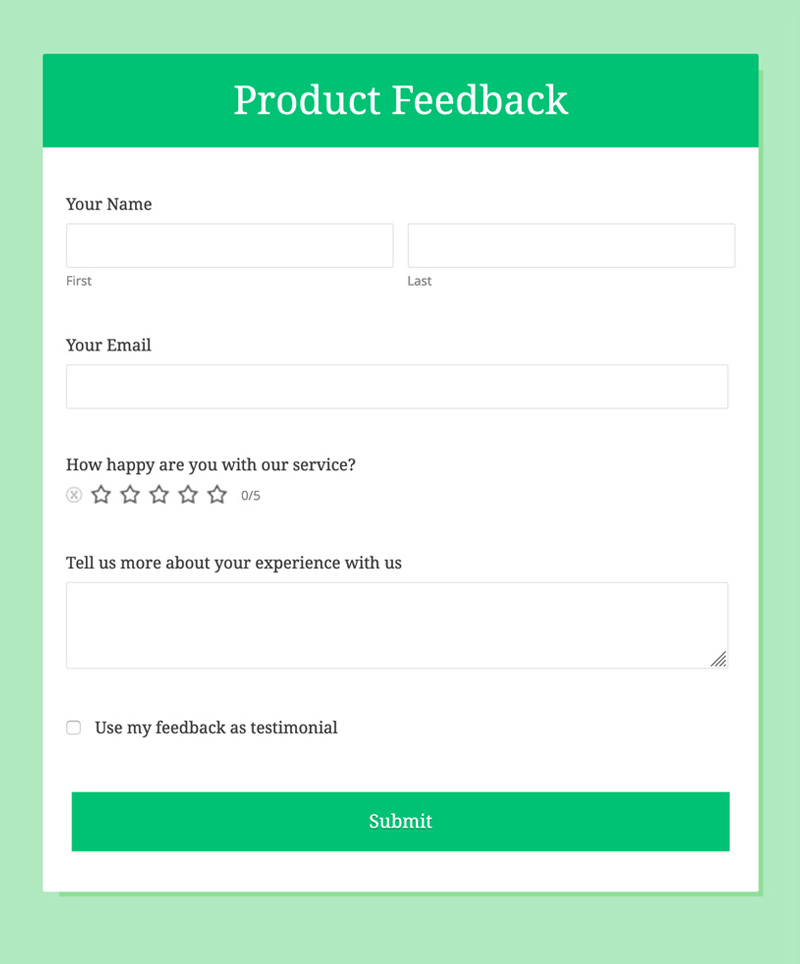
Don't have a website? You can still sell online!
Are you a small business with just a few products to sell and no website? Not to worry, you can still set up a mini-store for your online business using smart order forms that reflect your style!
Ensure that you use the actual pictures of your products on the form with the Image Choices field. There's a reason why a picture is worth a thousand words. No description can ever match a product's actual image. Allowing your customers see what they're ordering prevents misunderstood orders, disputes, refunds, and mutual disappointment.
Payments? Zoho Forms has it covered with the Payment field and the multiple payment gateways that you can integrate your order form with, letting your customers pick their preferred payment gateway. Perform calculations on the form with a Formula field to get the total amount to be paid and then autofill the Payment field on the form with this amount.
What's more? You can generate invoices and receipts customized for each successful order automatically with our Document Merge feature and send the customer copy of this document to your customers via auto-responder emails.
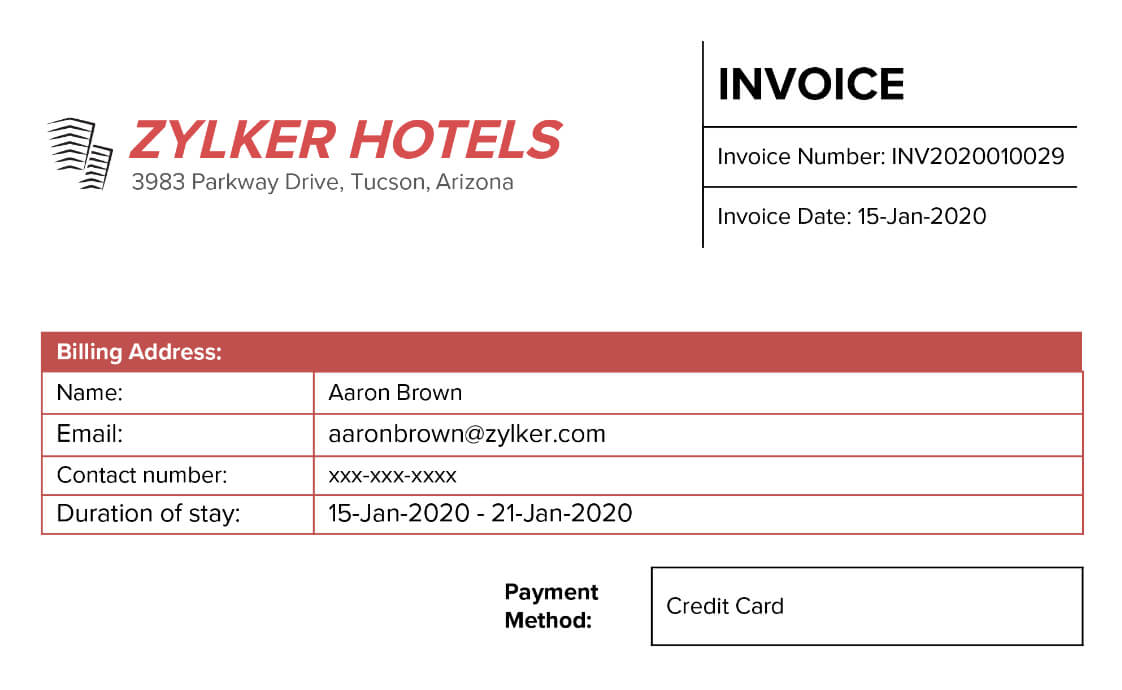
Voila! Your mini-online-store with jaw-dropping features is all set to go!
Know where your users are from and track which marketing strategy is getting you the most traffic
Want to know where your forms are filled the most in a country, and which regions gives you the highest number of form responses? Find the region from where your users are trying to reach you using the Geolocation feature so you will know if you need to translate forms, and emails you share with them.
Know how well your customers are responding to your business strategies with the variety of tracking techniques Zoho Forms offers. Check out the options and choose the tracking technique that suits your business best. You can analyze user behavior to identify the fields or pages where users frequently abandon your form, note when forms are filled out partially and saved, and more. With this data, you can build better business forms by updating, removing, and re-ordering your fields or pages to improve conversions.
Zoho CRM Training Programs
Learn how to use the best tools for sales force automation and better customer engagement from Zoho's implementation specialists.
Zoho DataPrep Personalized Demo
If you'd like a personalized walk-through of our data preparation tool, please request a demo and we'll be happy to show you how to get the best out of Zoho DataPrep.
New to Zoho Writer?
You are currently viewing the help pages of Qntrl’s earlier version. Click here to view our latest version—Qntrl 3.0's help articles.
Zoho Sheet Resources
Zoho Forms Resources
New to Zoho Sign?
Zoho Sign Resources
New to Zoho TeamInbox?
Zoho TeamInbox Resources
New to Zoho ZeptoMail?
New to Zoho Workerly?
New to Zoho Recruit?
New to Zoho CRM?
New to Zoho Projects?
New to Zoho Sprints?
New to Zoho Assist?
New to Bigin?
Related Articles
Automation features in Zoho Forms that can save your time
In today's time-constrained online world, manual processes may cause you to move slowly, directly affecting your business. Zoho Forms offers you with key automation features to handle your business's needs and deliver a seamless user experience. With ...How to build interactive forms online?
What are interactive forms? Interactive forms are the ones which visitors can engage without any difficulty, providing them a user-friendly approach rather than the feel of paperwork. This is essential to make the form filling experience smooth and ...Welcome to Zoho Forms!
Transform the time-consuming “ collect, stack, and enter ” paper form workflow into “ capture, store, and process ” paperless approach with Zoho Forms and simplify data collection. Who is Zoho Forms for? Zoho Forms is for anyone who wants to ...Embed options in Zoho Forms - Which one to choose?
A website is your platform where you showcase your products or services and connect with your potential customers. So what after they land on your website? They may start browsing your products or services. Browsing is great, but to move them from ...How to automate scheduling appointments, bookings, and reservations with online forms?
People no longer patiently wait in long lines for hours to book appointments or make reservations. Without a good system in place, scheduling events, managing the guest list, and booking reservations can all leave you feeling scatterbrained. Using a ...
New to Zoho LandingPage?
Zoho LandingPage Resources















