Updates in Zoho Workplace applications | Oct and Nov 2023
Hello Workplace Community,
We wish you all a Merry Christmas! 🎄
Hope you're all doing good and staying safe. This Christmas, we have quite a few treats in the form of new features and enhancements across the applications in Zoho Workplace.
Let's take a quick look at them.
Zoho Mail
Mail Reading Formats: Plain & Rich Text
In Zoho Mail, it is now possible to read emails in the preferred mode of your choice. Enabling Plain or Rich text mode from the Mail View Options within settings allows you to choose between a visually enhanced and formatted text or a simple, unformatted text format to read your emails.
Send personalized Out-of-Office messages for internal and external contacts
You can now set distinct Out-of-Office replies to senders within your organization and those outside it. Manage your professional communications effectively, ensuring that your messages are not only automated but also finely tuned to the expectations of both internal and external audiences.
Admin Configured Out-of-Office response for internal and external senders
Now, administrators can also configure distinct Out-of-Office responses for emails from senders within the organization and external senders, ensuring that both internal and external contacts receive responses crafted to their respective needs and contexts.
Users can create email-enabled Groups with admin approval
Organizations users now have the option to create a group as an email-enabled group directly from their group management page if the admin has granted permission through the admin console.
Add email event invitations to Zoho CRM Calendar
You can now choose to add event invitations from your emails directly to the Zoho CRM Calendar instead of the Zoho Calendar for more efficient and consolidated management of your business events or activities related to customer relationship management.
New DRE Gallery function alert!
Now, our gallery of pre-defined DRE functions has a new addition, bringing even more flexibility to manage your inbox. A pre-written script to automatically add attachments from an email to CRM when the sender is listed as a CRM lead or contact is added to the Gallery function.
Associate Contact card to your email signatures
No more copying and pasting your contact information repeatedly. You can now include contact cards directly into your email signature. Recipients can easily save your contact details directly from your signature, eliminating the hassle of manual entry. It's a one-time setup for a lasting impact on every email you send.
Seamless language translation for your emails
No need to worry about missing out on important information or struggling to understand emails in different languages. In Zoho Mail, you can now translate all your emails to your preferred language. Enhance your email communication experience, fostering global collaboration and ensuring that language diversity is no longer a barrier to effective communication.
Admins can now recall sent emails
No more worrying about emails sent by mistake. Admins can now recall emails sent by users within the organization. This ensures that any unintended or erroneous messages are swiftly corrected, providing enhanced control and flexibility over email communications.
Shared Mailbox support in email Retention and Backup
In Admin Console, the ability to retain, backup, or recover emails now extends to shared mailboxes. Administrators can now have the same level of control and security for shared mailboxes as they have for individual user accounts and make sure that critical data is protected and accessible when needed, even for collaborative spaces within Zoho Mail.
Zoho Calendar
Audio Meeting or Video Meeting - Pick your style
With the Zoho Meeting integration, you can now choose to create either audio or video conferencing while scheduling an event. When Zoho Meeting is selected as a Conference option, a meeting will be set up in Zoho Meeting and the conference link will be emailed to the attendees.
Zoho WorkDrive
Video and audio preview enhancements
We have enhanced video and audio previews by adding sneak forward (Shift+Right arrow) and sneak backward (Shift+Left arrow) options. We have also introduced shortcut options for muting/unmuting (M), entering/exiting full-screen mode (F), and playing/pausing your content (space bar).
Additionally, we have introduced picture-in-picture (PIP) support for video files.
Experience WorkDrive in your preferred Indian language
India's rich linguistic diversity is now fully accommodated by WorkDrive. No matter which region you're from or which language you speak, WorkDrive is here to support your collaboration and document management needs.
We have expanded our language support to include all 22 official Indian languages. This means that you can now access and interact with WorkDrive in your preferred Indian language for a more convenient and user-friendly experience.
Locate files quickly with our recent search enhancements
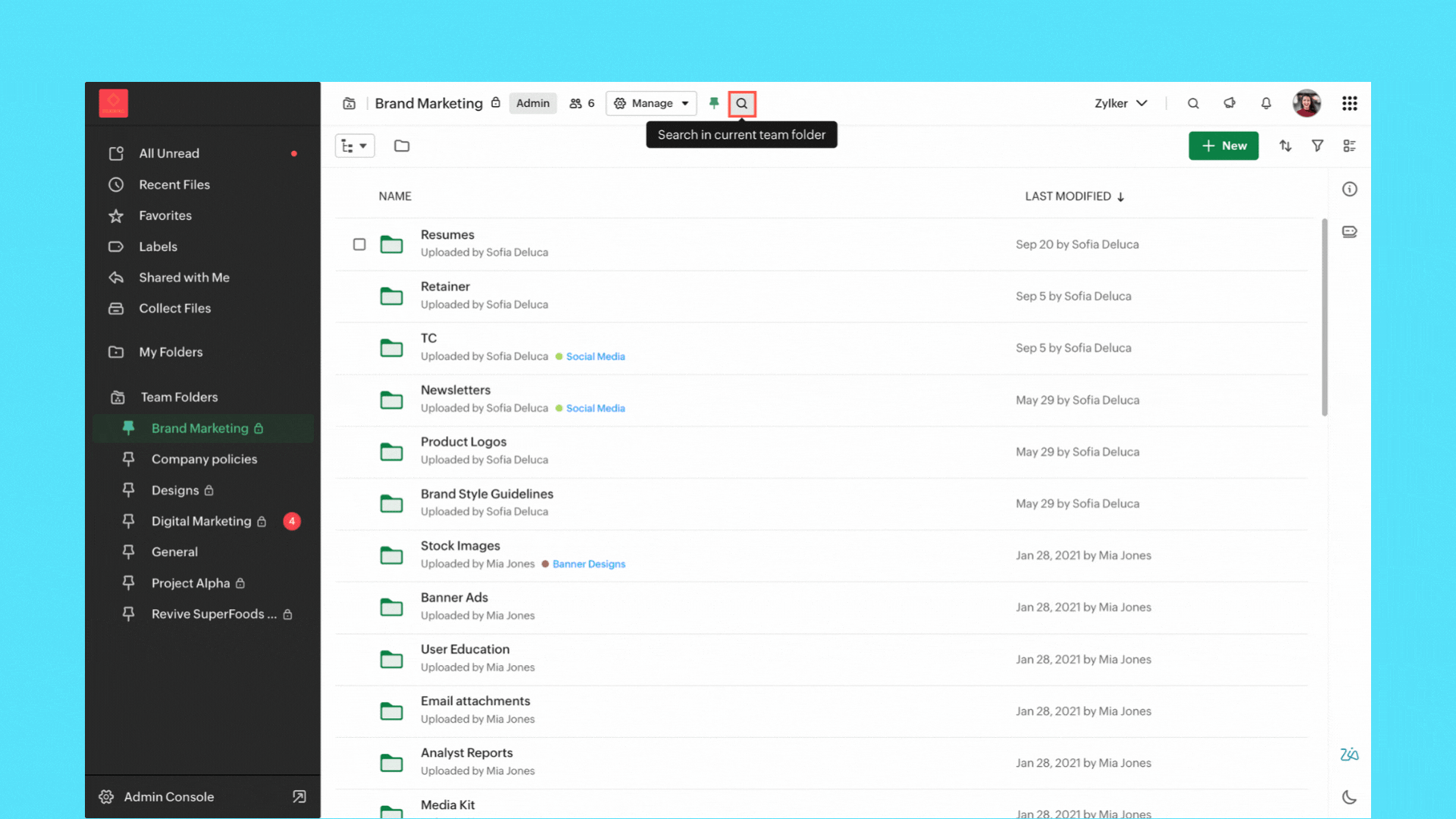
- Streamlined search: We've enabled quick search options to help you find files in your My Folder, Team Folder, Org Folder, and any other specific subfolder.
- Save search: You can now save search keywords along with the applied filters, making the process of generating future search results effortless.
- Recent search listings: Your recent searches are now at your fingertips within the search UI. Quickly access them to find the information you need.
Zoho Cliq
Enhancements in Admin Panel
- eDiscovery and data retention: Retrieve and clean up your organization’s data and assets with eDiscovery and data retention policies. These are necessary for compliance audits, lawsuits, and intellectual property theft, as you can quickly locate and provide the required supporting evidence.
- Audit trails: Get a snapshot of all user activities across chats and channels at a glance and maintain a record of all critical actions performed by specific users across different modules.
- Usage reports: Measure adoption rates and the hours spent on different modules. Admins can get a clear picture of the organization's interactions and how everyone uses Cliq.
- Media IP versioning: With this new tool, you can track which of Cliq's media servers are whitelisted within your organization's network. This ensures continuous and seamless connectivity in your calls and meetings.
- Status configuration across the organization: Manage your organization's status configurations by customizing the text, setting time limits for each status, and availability of custom statuses.
- Centralized management for your channels: Get better control over every channel within your organization by performing detailed actions like changing channel admins, adding or removing participants, and adjusting the roles available to a channel admin from a single centralized location.
AI advancements
- Meeting summary & action items: Effortlessly review discussions with AI-generated meeting transcripts, pinpointing critical details and follow-up tasks for actionable insights.
- Unread message summary: Missed a group chat and overwhelmed by hundreds of unread messages? Now generate message summaries to quickly catch up on what is going on.
- Writing assistant: Receive support in composing messages with tone analysis and grammar correction while also gaining additional insights about your texts from our AI, Zia. Explore details like writing quality, word count, and readability for a comprehensive writing experience.
Updates in the Collaboration corner
- Auto response: Set an auto-response in Cliq to keep your colleagues informed of your unavailability and return time with the out-of-office responder.
- Pin multiple messages: Effortlessly pin multiple important messages in a chat to ensure essential information remains at the forefront.
Channel permission to close threads
With our latest addition to channel permissions, you can efficiently designate who can close threads, offering improved control over your channel's discussions.
Zoho Meeting
Import webinar registrants with a CSV
Streamline your webinar registration process by uploading a CSV file containing attendee names and emails. You can effortlessly import your webinar registrations, saving time and simplifying the process. To import registrations, navigate to the registrations tab of the scheduled webinar and click Import CSV in the top right corner.
End of session notification
With the end-of-session notification, you can choose to remind all participants or only the host about the scheduled end time of a meeting. You can also choose when and how many times you'd like to be reminded about the scheduled end time. This can be customized under the Meeting settings.
Zoho Writer
Visualize, summarize, and transform data in mail merge templates
Display data exactly the way you want and highlight key insights with group by and aggregate in Zoho Writer's mail merge templates.
Zoho Sheet
Create and share bulk spreadsheets seamlessly using Merge Templates
Do you spend hours drafting new records and copy-pasting data from other sources? You can efficiently create and share bulk data records with the Merge Template in Zoho Sheet.
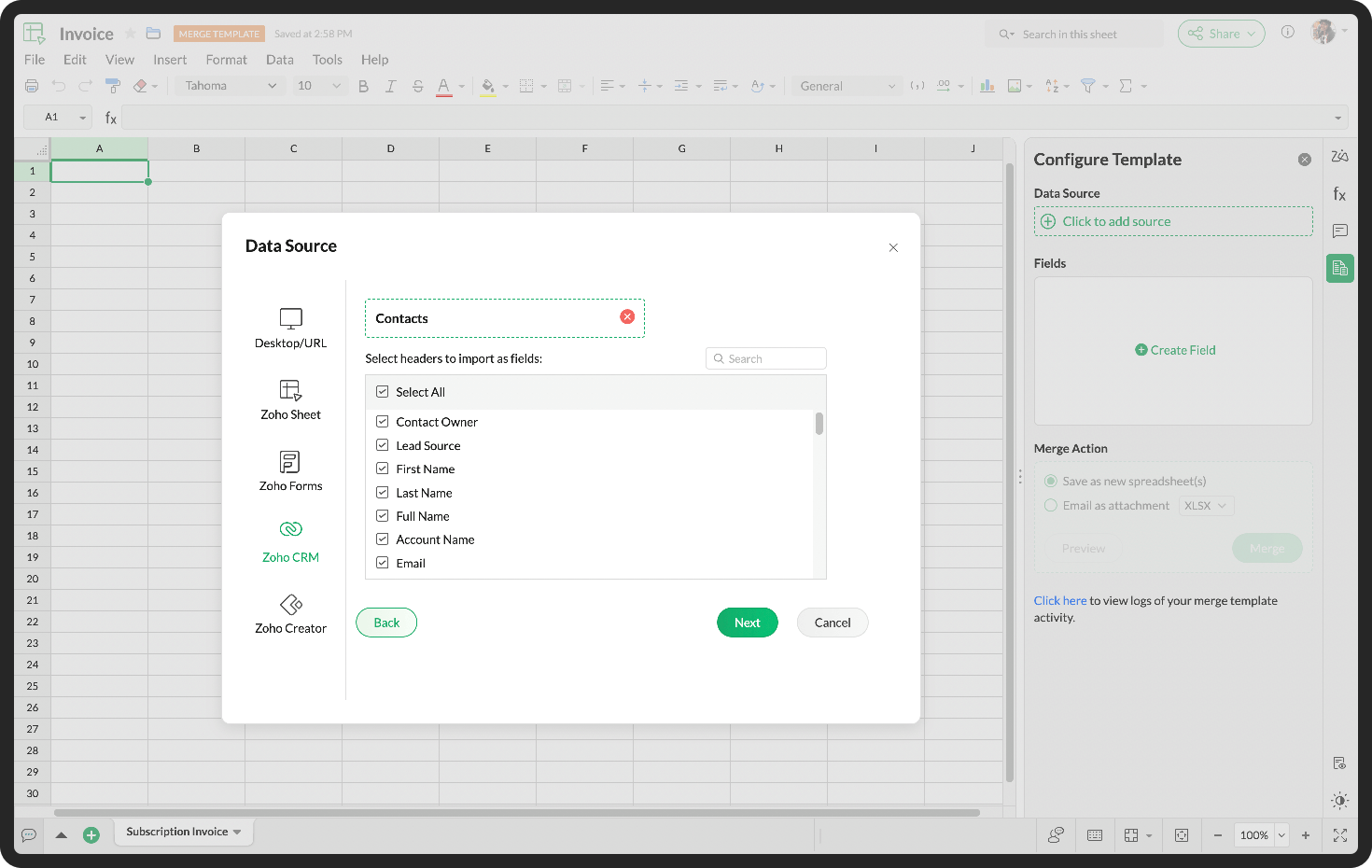
Zoho Connect
Get instant reminders for live broadcasts
With the convenience of reminders, you can get notified about live broadcasts to help you plan your participation effectively.
Boost task activity with the fun Arcade feature
Get points for performing certain task activities. From creating a task to changing the task status, earn points for your active participation on the board.
Get detailed insights on your posts
Understand user sentiment and interaction on your posts, such as views, comments, and reactions to help you keep track of your post-related engagement at all times.
Do try out the features, enhancements and let us know your feedback and suggestions in the comments section given below.
Zoho Developer Community
New to Zoho LandingPage?
Zoho LandingPage Resources
New to Bigin?
Topic Participants
Ranadive E
Sticky Posts
Zoho Workplace gets yet another security boost: The addition of Zoho Vault
Hello Community, Passwords are often the first line of defense, yet they're also one of the most common weak points. We're thrilled to announce that Zoho Vault is now integrated with Zoho Workplace! Zoho Vault Standard is now included at no extra costUpdates in Zoho Workplace applications | Dec 2023
Hello Workplace Community, Hope you're all doing good and staying safe. Last December, we have released quite a few new features and enhancements across the applications in Zoho Workplace. Let's take a quick look at them. Zoho Mail Subject-based emailUpdates in Zoho Workplace applications | Oct and Nov 2023
Hello Workplace Community, We wish you all a Merry Christmas! 🎄 Hope you're all doing good and staying safe. This Christmas, we have quite a few treats in the form of new features and enhancements across the applications in Zoho Workplace. Let's takeThe month that was at Zoho Workplace | September 2023
Hello Community, Hope you're all doing good and staying safe. The Zoho Workplace applications have quite a few new features and enhancements for the month of September. Let's take a quick look at them! Zoho Mail New languages support Zoho Mail now supportsThe month that was at Zoho Workplace | August 2023
Hello Community, Hope you're all doing good and staying safe. The Zoho Workplace applications have got quite a few new features and enhancements for the month of August, 2023. Let's take a quick look at them: Zoho Mail Prevent your catch-all from getting
New to Zoho TeamInbox?
Zoho TeamInbox Resources
Zoho DataPrep Resources
Zoho CRM Plus Resources
Zoho Books Resources
Zoho Subscriptions Resources
Zoho Projects Resources
Zoho Sprints Resources
Qntrl Resources
Zoho Creator Resources
Zoho CRM Resources
Zoho Show Resources
Get Started. Write Away!
Writer is a powerful online word processor, designed for collaborative work.
Zoho CRM コンテンツ
-
オンラインヘルプ
-
Webセミナー
-
機能活用動画
-
よくある質問
-
Ebook
-
-
Zoho Campaigns
- Zoho サービスのWebセミナー
その他のサービス コンテンツ
Nederlandse Hulpbronnen
ご検討中の方
Recent Topics
Workflow - Execute Based on Date
Hello, I have trouble understanding the documentation for Execute Based on Date or Date Time Field's Value. I want to send an email every time I have a Case opened for more than three days with its status unchanged. I set : This rule will be executed 3 days after [date]. Condition : Status is [New]. Instant Action : Send an email notification. However, I'm not sure I follow this part of the documentation: "For all the records matching the rule criteria, rule will be triggered either monthly or yearlyCan we set a BCC address as default to show while sending emails?
Two things inside ZohoCRM are annoying me because it's a repeated work. First one is that I always need to click manually to add the BCC field while sending an email to a lead. Can we set a default address so when I click to send a new email the BCC addressMake collecting payments from your customers in Bigin easier with payment links
Greetings, Efficient payment collection is crucial for business success. Bigin already helps your businesses manage and sell products effectively, but we can further enhance this by making payment collection easier. This integrated payment feature letsInbox Preference - Saved replies based on message repsonse with specific word
Hi There, Can one create a workflow where the Save Reply will be generic for all messages that contains a specific word, various channels,. The saved reply should contain a link for download etc. that is a response to the word entered in the message containedBasic Price List Functionality Still Missing
I am having a problem with the most simple imaginable pricing scenario - you buy cheap, add profit, then sell high. Or in less simplistic terms: business buys a product at a given cost, then adds predetermined percentage markup, and finally sells thatHow do I hire employees????
Hi! I own a bookkeeping company, where a few of my clients use Zoho Books as their accounting platform . I started utilizing Zoho Practice to work on the books of my Zoho clients, some have Zoho One and some have Zoho Books plans. I just hired an employee,Automate data upload process like reports
I'll start with the end in mind. I want to basically keep certain creator tables updated with data that are in a sql database/tables in our office (employees, active jobs, employee positions) so I can reference that data and not have to duplicate it by hand every time someone adds a new job or employee in the office desktop software. Here are some thoughts I had about how to do this, but am unsure as to whether any of them are actually possible and how to go about it from there: Is there any wayGreylisted, try again after some time
Can you check my ip, i send to duyna@vietlinkjsc.vn but have an error; my ip is 112.213.94.12 Here is log: 2018-01-09 09:40:29 H=mx.zoho.com [204.141.32.121] SMTP error from remote mail server after RCPT TO:<duyna@vietlinkjsc.vn>: 451 4.7.1 Greylisted, try again after some time 2018-01-09 09:40:32 H=mx2.zoho.com [204.141.33.55] SMTP error from remote mail server after RCPT TO:<duyna@vietlinkjsc.vn>: 451 4.7.1 Greylisted, try again after some time 2018-01-09 09:40:32 duyna@vietlinkjsc.vn R=lookuphostEmails linked to Deal
Hello everyone, I’d like to ask a question to see if someone can help me out. We are requesting availability from suppliers by sending emails directly from the Opportunity. These emails we send are logged within the Opportunity; however, when we receiveHow to transfer all my mails from Zoho to Gmail or Office 365
is there any option to move my emails from zoho to gmail or office 365. i would like to export more than 25k emails from zoho to office 365 or gmail. can anyone help me to guide properly. this will help me to access my emails easily i have both account and can easily do it with office 365 or gmail. i want two options. direct from zoho to office 365 or exported eml files from zoho to gmail. please suggest me both if possibleInquiry Regarding Image Display Issue in Campaign Duplication
We are currently using Zoho Campaigns for email distribution to our clients. I would like to inquire about an issue we encountered. When duplicating a previously created and sent campaign from the "All Campaigns" section, the images used in the headerNew integrations for Bigin: Zoho Sign, SalesIQ, and Marketing Automation
Greetings, We're excited to share new integrations that make Bigin more powerful and useful for your business! Zoho Sign for Bigin Zoho Sign now integrates seamlessly with Bigin, enabling you to sign, send, and manage contracts or agreements without leavingAdd multiple users to a task
When I´m assigning a task it is almost always related to more than one person. Practical situation: When a client request some improvement the related department opens the task with the situation and people related to it as the client itself, the salesmanWhat is Attendee Status 0 and 1?
Hi there, I recently stumbled upon the API to get the attendee list and in the return value, there is a parameter called "status", and 0 supposed to mean not_attending, and 1 means attending. I cannot find this representation anywhere in the attendeeZOHO BackStage
How to get list of events, using ZOHO BackStage APIs. Is it possible OR not?How to Customize Task Creation to Send a Custom Alert Using JavaScript in Zoho CRM?
Hello Zoho CRM Community, I’m looking to customize Zoho CRM to send a custom alert whenever a task is created. I understand that Zoho CRM supports client scripts using JavaScript, and I would like to leverage this feature to implement the alert functionality.Zoho Meeting iOS app update - Join breakout rooms, access polls, paste links and join sessions, in session host controls
Hello, everyone! In the latest iOS version(v1.7) of the Zoho Meeting app, we have brought in support for the following features: Polls in meeting session Join Breakout rooms Paste link in join meeting screen Foreign time zone in the meeting details screen.Calculate hours between 2 date/time fields
Hi, Does anyone know if it is possible to get the number of hours between 2 date/time fields in a zoho crm custom function? Thanks, MichaelExternal ID validation.
I added an external ID field as below in one of my custom modules: When creating records via the API using some value (eg: 762115b2-097e-43b2-bdba-f3924a5371a6) for this field, it works without any problem. I can create and even see the records on theCreate a button that executes a customized function
Hello, I have created a summary view in which I combine the data from my items table and suppliers table. I would like to know if there is the possibility of adding a button somewhere in the view to be able to execute a function when clicked on it. ICustom field doesn't fill when converting sales order to invoice
Hi, When I convert a Sales Order to an Invoice one of the custom fields on a product line names "Subsidie" does not seem to fill in automatically. I manually have to select the product again by clicking on the product name in the order line en re-selectCan I use ZOHO calendar to schedule a Youtube video that is already in my youtube account, but listed as private or unlisted?
I am creating Youtube videos and shorts and then uploading them to our Channel so others can view and approve. Once approved I would like to just schedule them over the next few days within Zoho. So far it looks like I have to re-upload the video to ZohoHow to Display a Logo Image on a Public Form?
I would like to display a logo image in the header of a form. To achieve this, I added an Add Notes field to the form. The code below works perfectly for Zoho users accessing the form. However, when the form is made public, the image does not load properly:Advice for my first project in Zoho
Hello, how can I design and implement a customized ERP and CRM system using Zoho to automate and manage core business functions, including customer relationship management, property inventory, sales tracking, and financial processes. This is one of myAssociate Email API Internal Error
I am trying to associate an already existing email within a function using the Related Emails API. To provide more context, I also have admin permissions and have ensured that the fields are correct and that I have admin permissions when associating theProfit on Sales order
Hi, would it be possible to implement a column at the Sales order overview of Purchase amount? So a field with the amount of all purchase related to this Sales order? This is very usefull so you will see the profit you made on this deal. I tried to getSubform Data in v2 REST API
What is the mechanism for adding subform data in the Creator v2 REST APIs? There is nothing documented in the Data APIs documentation (https://www.zoho.com/creator/help/api/v2/). I was able to determine how to GET the subform data by adding it to theHow to create comparison time periods like these examples
In a Pivot Report I would like to be able to select any date range and show a set of metrics for that date range e.g. revenue, orders, units sold. I would then like to be able to compare to the previous period based on the amount of days on the selectedOverwrite Option for custom modules
Hi Team, I noticed that the overwrite option is unavailable in Zoho Books when importing data for custom modules. This limitation makes it challenging to bulk update old data, as the only option is the 'bulk update' feature, which is restricted to 25Zoho Creator - Zoho Analytics
I am facing an issue in Zoho Analytics where I am still seeing deleted data from the Zoho Creator form I created. Could you please look into this and let me know what needs to be done?Unable to send emails
I have this email parth@mrcolumbus.in, but I couldnt send outgoing email. Can you please help?Notifications push : Encourager le réengagement et renforcer la fidélité des utilisateurs efficacement
Vous avez déjà souhaité engager et communiquer de manière proactive avec les utilisateurs, y compris lorsqu'ils utilisent votre application de manière peu active ? Zoho Apptics vous offre déjà des fonctionnalités qui vous permettent d'évaluer la performance,How to add new deal to existing contact
Hi, I want to add new deal to existing contact.email address autocomplete
Is there a way to eliminate certain addresses from showing up in auto complete when entering an address? Many old and unused addresses currently show up, many of which I would like to get rid of. ThanksLinking an email to a Contact when the email is sent in deluge via sendmail
The "to:" address in this code is a CRM Contact. Email address is forced unique in CRM This sendmail gets sent via a workflow which is in a custom module. It works, except that the outbound email does not appear (i.e, get linked to) the Contact such thatHow to restore deleted Field
I edited a field in zoho form and by accident I deleted a field (email address). The form is ongoing to be filled by respondent. Then, when I checked to the all entries and report, the email address is gone. I checked in audit log, there is a record thatHow to select multiple notes at once in the PC client?
In the PC client, you can select notes using ctr+LMB. But why can't you use shift+LMB? PC version 3.2.0How I can add customized Invoice
Hi, I wanna use a customized Invoice, how i can add thatZoho Analytics Pivot Table - How to compare month vs last year same month
Hi, I had created a pivot table with setup as below: Column: - Delivery Date Row: - Customer Group Data as column - Total amount (sum > normal) (show data of the month) - Total amount (sum > % difference from previous value) (compare between this monthRecorded imported goods
I have imported some goods from a foreign vendor called ABC. to Bahrain. My Customs duty and VAT are paid by an agency called XYZ to authorities. I have paid the amounts to XYZ and they have paid to authorities in behalf of us using our TRN Number. NowNext Page














