Voice-based forecast analysis in Zoho CRM | Public Early Access 2023
Hello Everyone!
We are happy to introduce you to yet another exciting update from Zoho CRM. This time, it's about the addition of a valuable dashboard component in Voice of the Customer called "Voice based forecast analysis"
This feature is a sequel to the previously announced VoC feature. If you already registered for the Voice of the Customer (VoC) Early Access, you do not need to register again as the enhancement will automatically apply to your account. You can learn more about the VoC function by reading this post if you haven't already.
This is available in a public early access mode,
which means this feature will be enabled for you upon request. To start
with, To submit your request for this feature, kindly fill out this form.
As the feature is currently in EA, we eagerly look forward to your feedback. Do try it out and post your feedback in the comments section.
Let's have a quick look
As you may already be aware, Forecasts in Zoho CRM help you set and achieve sales targets for your teams by a specific period (by month, by quarter, etc). By creating and working with forecasts, you are effectively able to use the knowledge of current sales progress to set and meet future sales goals for your teams.
The challenge with the current forecast setup is that, while the system will actively help you monitor sales progress, it does not capture specific feedback from customers on your sales efforts, that lead up to a winning or losing deal.
For instance, in the cases of failure to meet the set target, you may not exactly know what your customers have to say about the deal. Or for that matter, you may not know what it is that you are doing well, that is giving you winning deals. So, knowledge of this winning/losing pattern along with contextual feedback from customers will help you set better goals and also meet them better.
This is where VoC enters the picture. With our new Voice based analysis dashboard, you are provided with real-time insights about your customers' feedback across the sales process, offered to you in the context of your sales forecasts.
This way you are effectively able to understand what went right/wrong with deals in a specific forecast category, which will
a) Potentially help you take corrective actions for deals on a losing path, before their target period is over, with the help of contextual feedback from customers.
b) Set and meet better data-driven sales targets with VoC insights at your disposal for future sales goals.
As the feature is currently in EA, we eagerly look forward to your feedback. Do try it out and post your feedback in the comments section.
Let's have a quick look
As you may already be aware, Forecasts in Zoho CRM help you set and achieve sales targets for your teams by a specific period (by month, by quarter, etc). By creating and working with forecasts, you are effectively able to use the knowledge of current sales progress to set and meet future sales goals for your teams.
The challenge with the current forecast setup is that, while the system will actively help you monitor sales progress, it does not capture specific feedback from customers on your sales efforts, that lead up to a winning or losing deal.
For instance, in the cases of failure to meet the set target, you may not exactly know what your customers have to say about the deal. Or for that matter, you may not know what it is that you are doing well, that is giving you winning deals. So, knowledge of this winning/losing pattern along with contextual feedback from customers will help you set better goals and also meet them better.
This is where VoC enters the picture. With our new Voice based analysis dashboard, you are provided with real-time insights about your customers' feedback across the sales process, offered to you in the context of your sales forecasts.
This way you are effectively able to understand what went right/wrong with deals in a specific forecast category, which will
a) Potentially help you take corrective actions for deals on a losing path, before their target period is over, with the help of contextual feedback from customers.
b) Set and meet better data-driven sales targets with VoC insights at your disposal for future sales goals.
Voice-based forecast analysis— An overview
Zoho CRM will now include a dedicated dashboard in its Voice of the Customer solution, called "Voice-based forecast analysis" in order to present intelligent insights about customer feedback presented in the context of forecast categories configured in the CRM.
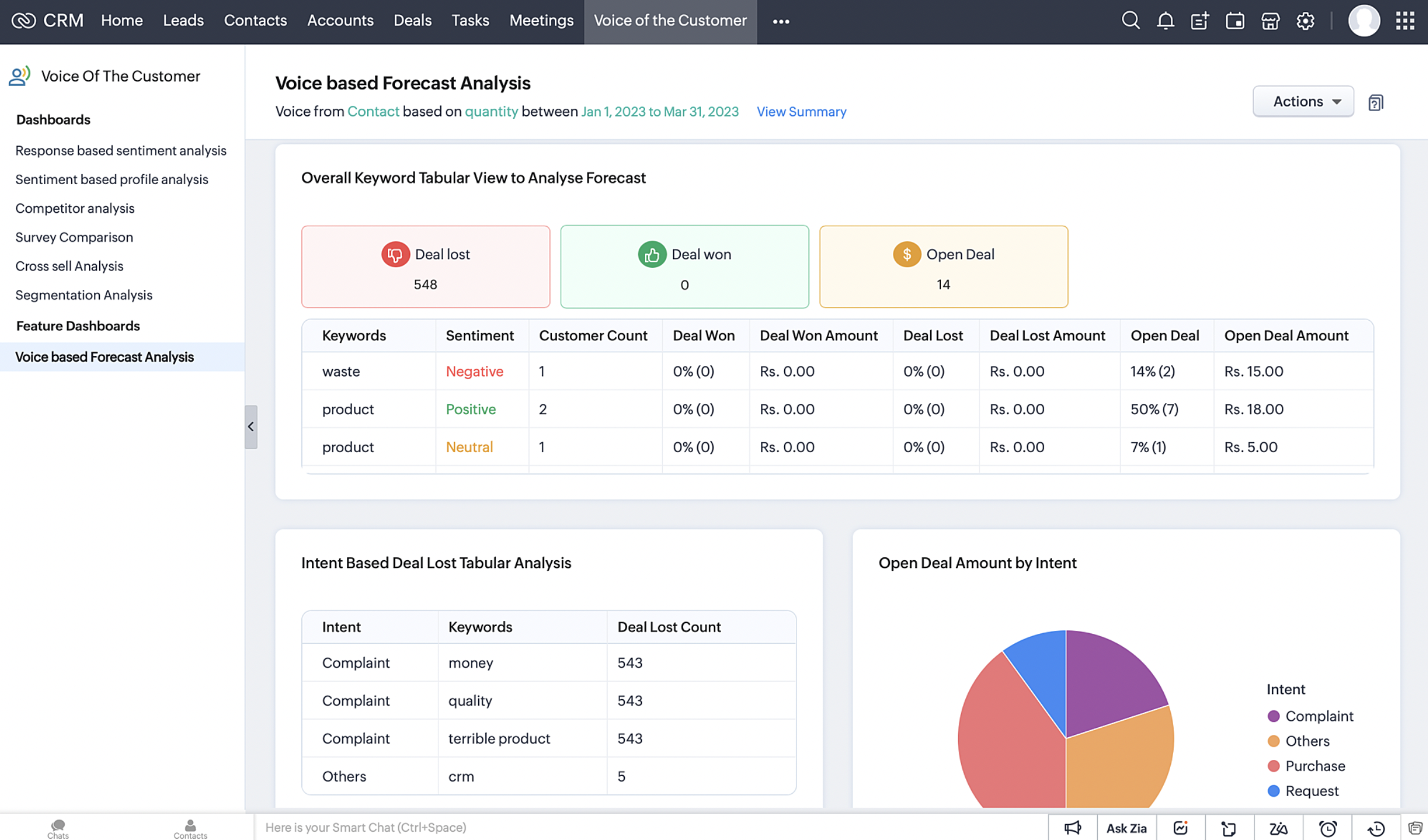
Let's say Zylker Tech uses Zoho CRM to keep a track of their sales efforts. Currently in their CRM, the Forecasts module projects a target of $10000 for sales team for the upcoming quarter.
In this context, with insights in the Voice based forecast analysis, they can observe real-time, key takeaways from customer feedback plotted in the context of forecast details.
For example, here you can see that there are three customers in the 2500-3000 deal lost category, who've mentioned the term "bad product" in some of their conversations with the organization. If a handful of customers have been lost because of their feedback that a "product is bad", this could immediately call for corrective actions from the organization as a whole, in terms of revisiting the quality of their offerings, and also reaching out to these lost customers to make remedies.
This will also help sales teams to plan future conversations with such customers to meet their targets better.
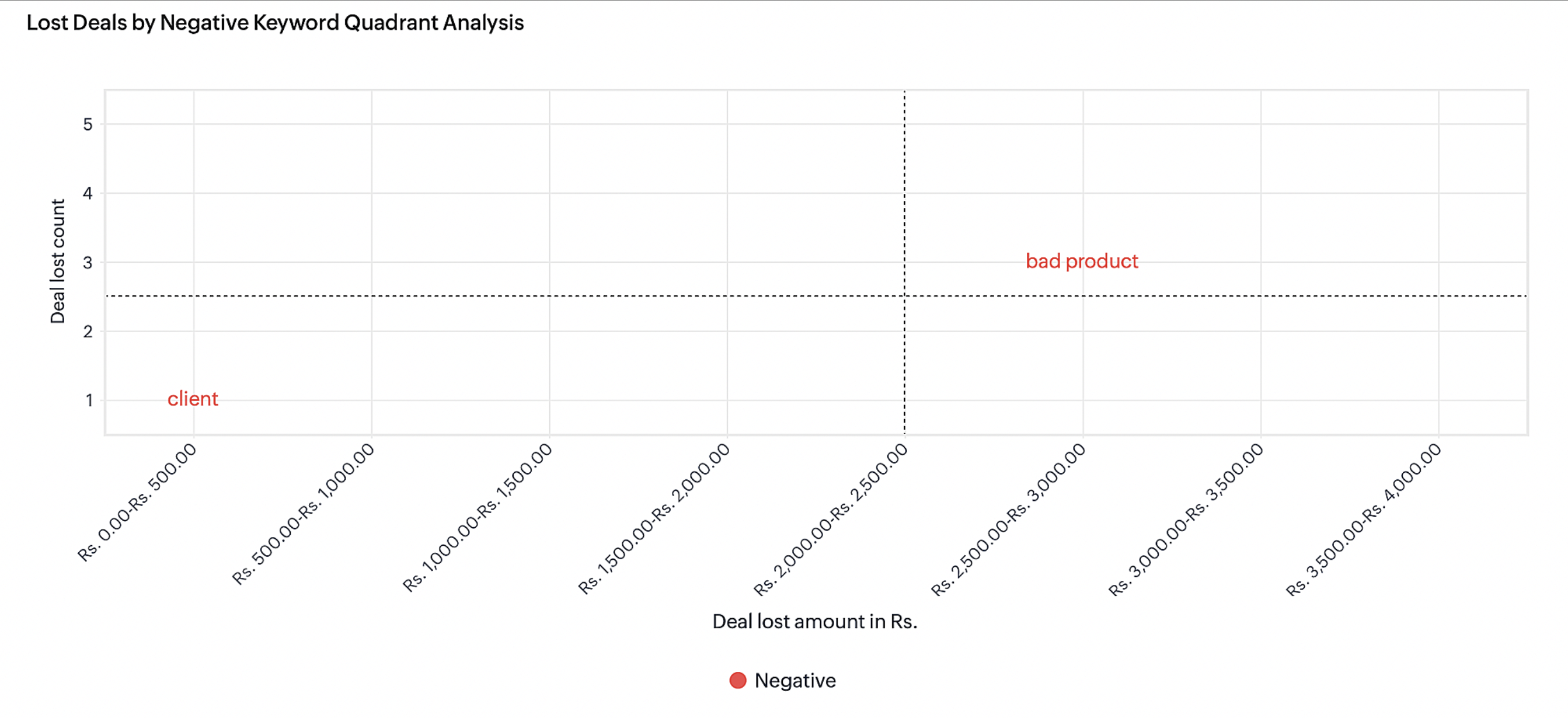
There are several more chart components in this dashboard, and they are outlined in the following sections in this post. This is just an example to indicate the value from just one particular chart. To summarize, the insights in this dashboard will help you in the following ways.
- To observe real-time feedback from customers in the context of sales forecasts, which will help you meet your sales targets better.
- To recognize a winning/losing path for deals across a projected target period and use the insights to increase the chances of successful deals within the target period.
To learn from what went wrong and apply the learning to future sales targets.
How does Voice based forecast analysis work
Zia captures all types of voice-related attributes such as keywords spoken by customers and the intent and sentiment with which the keywords were spoken. This information in conjugation with many other CRM features will give insightful dashboards for customers.
For every role in an organization, you can set a deal amount or deal revenue that needs to be delivered/achieved in a particular period (quarterly or monthly). You can see the performance trends and comparisons across periods.
For every role in an organization, you can set a deal amount or deal revenue that needs to be delivered/achieved in a particular period (quarterly or monthly). You can see the performance trends and comparisons across periods.
Key components in forecast analysis are:
Forecast type: In Zoho CRM, forecast analysis is based on the deal count (Deal Quantity) or the deal amount (Deal Revenue).
Forecast period - You can set the forecast based on Quarterly (Quarter 1, Quarter 2,.... Quarter n) or Monthly (Month 1, Month 2, Month n) period.
It is incomplete when we stop with just viewing the numbers. It turns out to be useful and important only when we question the reasoning for the gaps. It is at this juncture that VOC will help us analyze these forecast for our customers based on their constantly uttered keywords and the intent of these keywords before and after a deal win or deal loss.
It is reasoning out everything based on the Voice of the Customer. What was spoken by the customer before a deal was won or lost? How many deals were open when they were spoken?...We already have umpteen number of charts inside VOC to cater to these needs. What is new is that, CRM has now curated a certain set of charts based on forecast attributes and deliver these insights as dashboards within VOC.
How to configure voice based Forecast Analysis dashboard
To set the dashboard configuration:
- Go to Voice Of The Customer module.
- Select Voice-based Forecast Analysis dashboard from the left pane.
- Select Configure Dashboard from Actions option on the upper-right corner of the page
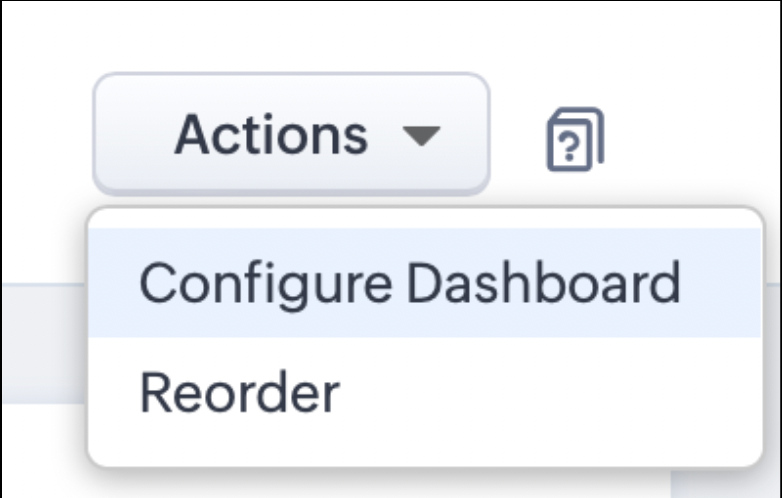
In the displayed dialog box, set the following options:
- Select Forecast - Select a forecast that you configured on the Forecast module. It is to be noted that the computations are based on forecasts for the current quarter or month only.
- Select Modules - Select the module where you want to execute forecast analysis.
- Keyword Preferences - You can choose to include all keywords or exclude certain keywords.
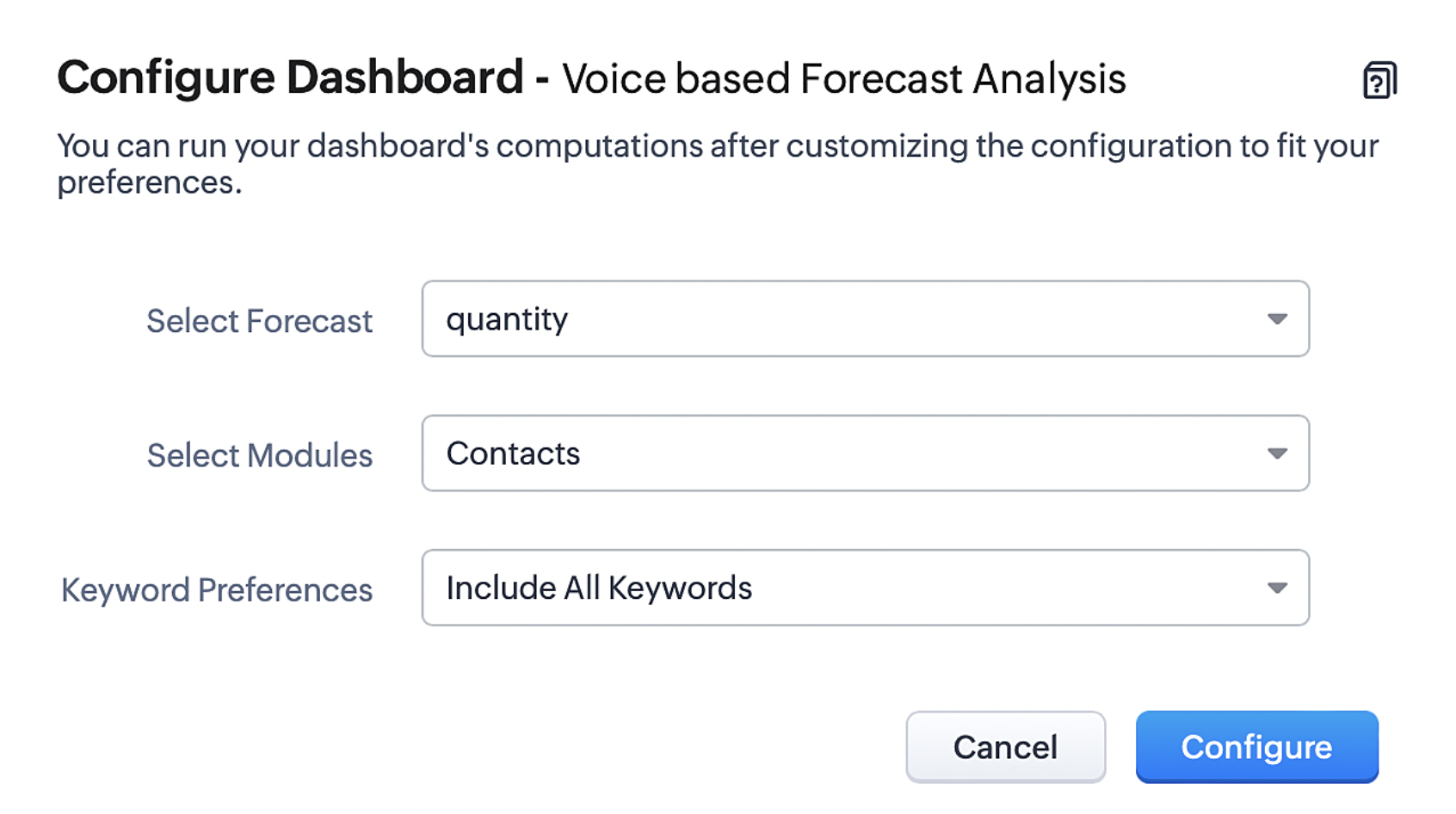
7. Click Configure to complete the configuration.
Type of Charts for Voice-based Forecast Analysis
Overall Keyword tabular view
This analysis covers details on how many deals were lost, won or open for the targeted period. The type of keyword mentioned by the customers for that month or quarter before a deal loss or deal won or any open deals. You can view the most commonly spoken keywords before every stage of a sales cycle.
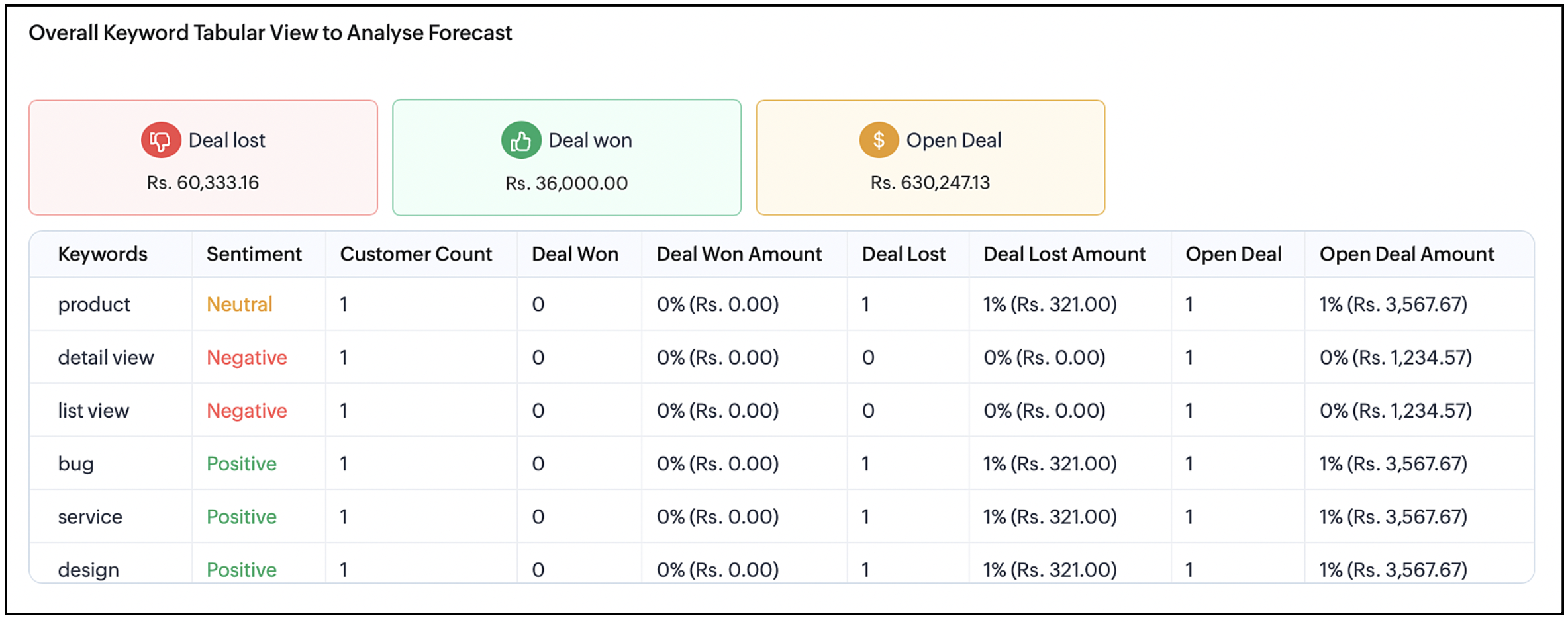
Top 5 Keyword Buzz for lost deals
Displays the deal loss percentage for every month or quarter. The number of lost deals where the top keywords were spoken over the chosen period. This will help understand the keywords that led to losing the deal and not being able to achieve the target.
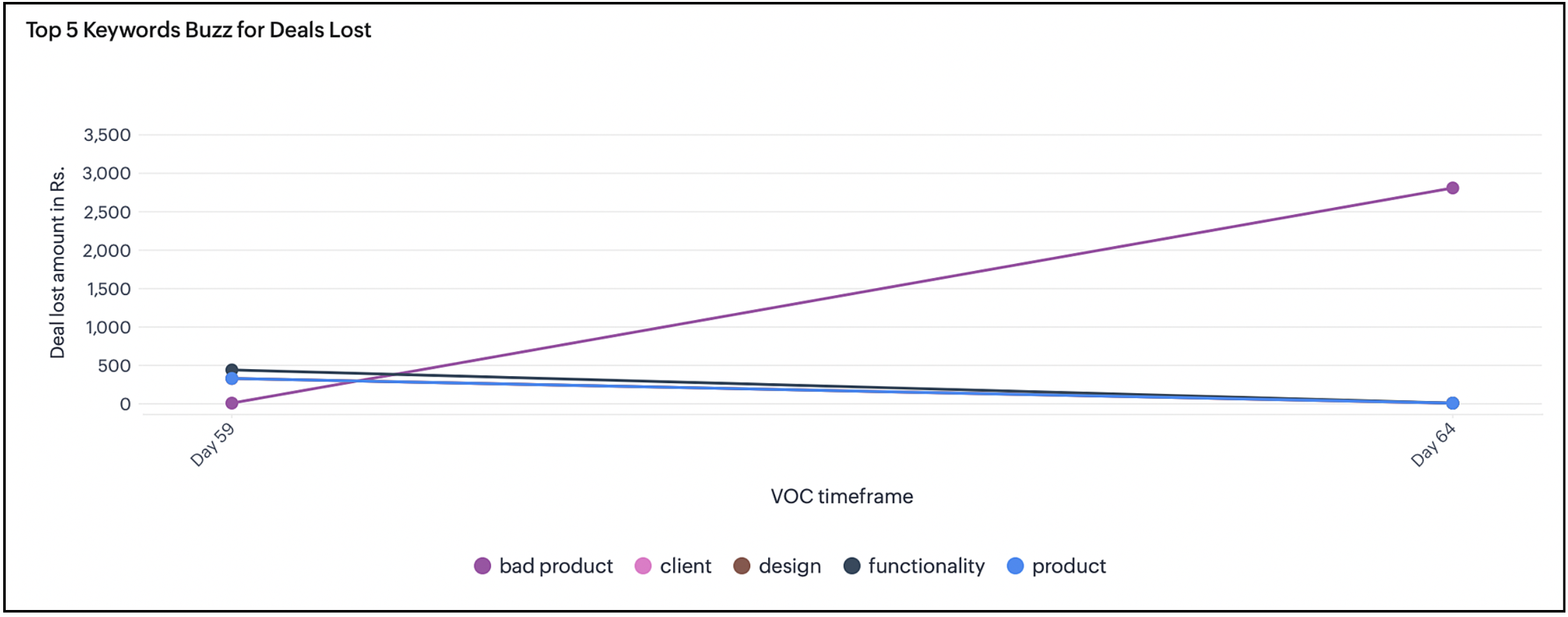
Keyword quadrant analysis for lost deals
Latest keywords with negative intent mentioned before lost deals is plotted against quadrants. This helps the user to avoid using those keywords for upcoming deals and prioritize the issues to avoid more deal loss. This helps achieve the set target for a period by analyzing the gap and avoiding such keywords that lead to deal loss.
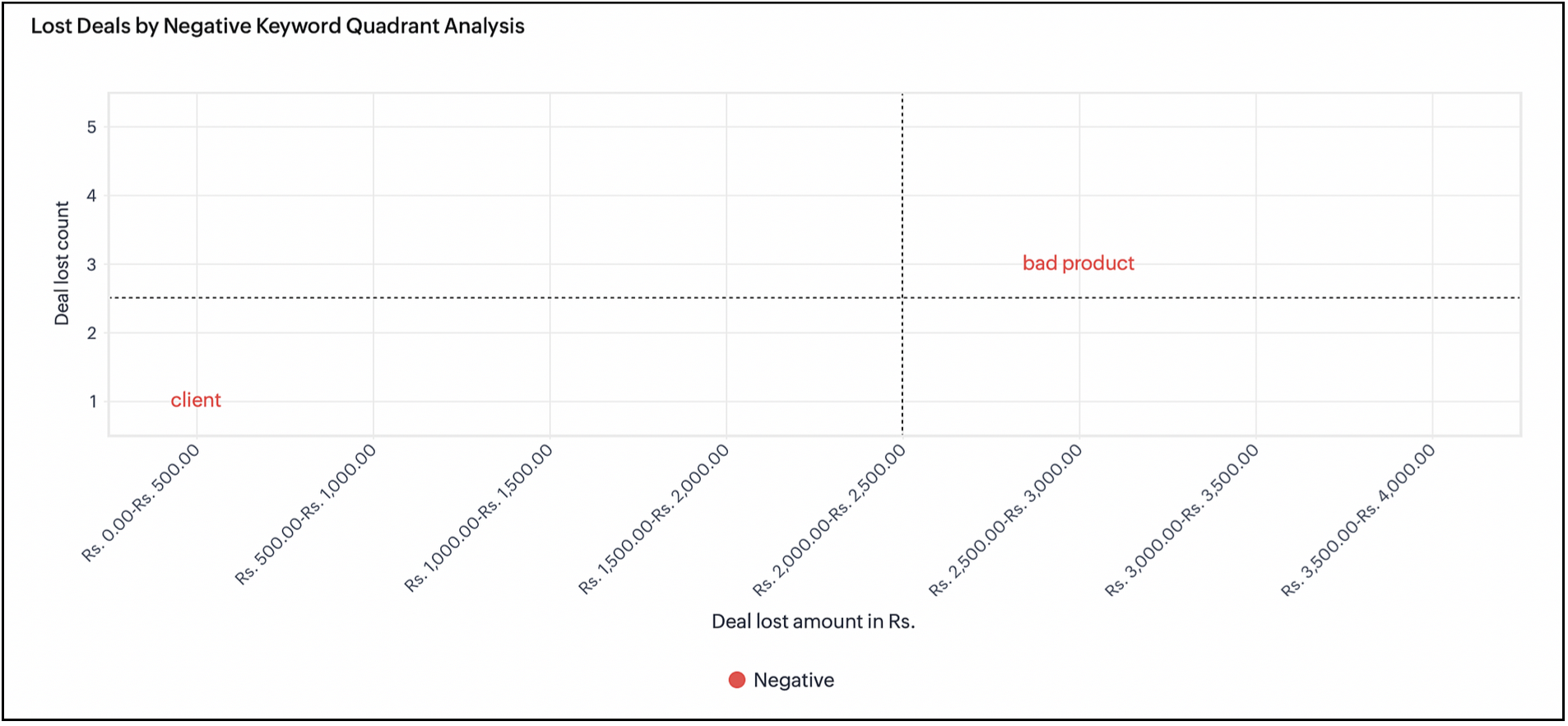
Keyword quadrant analysis for open deals
Latest keywords that were uttered during an open deal are plotted in this chart. You can compare this chart with the previous chart to find out similarities and the trajectory to lose a deal. This will help you to plan your conversations with a customer who uses keywords mentioned in the previous chart that lead to deal loss.
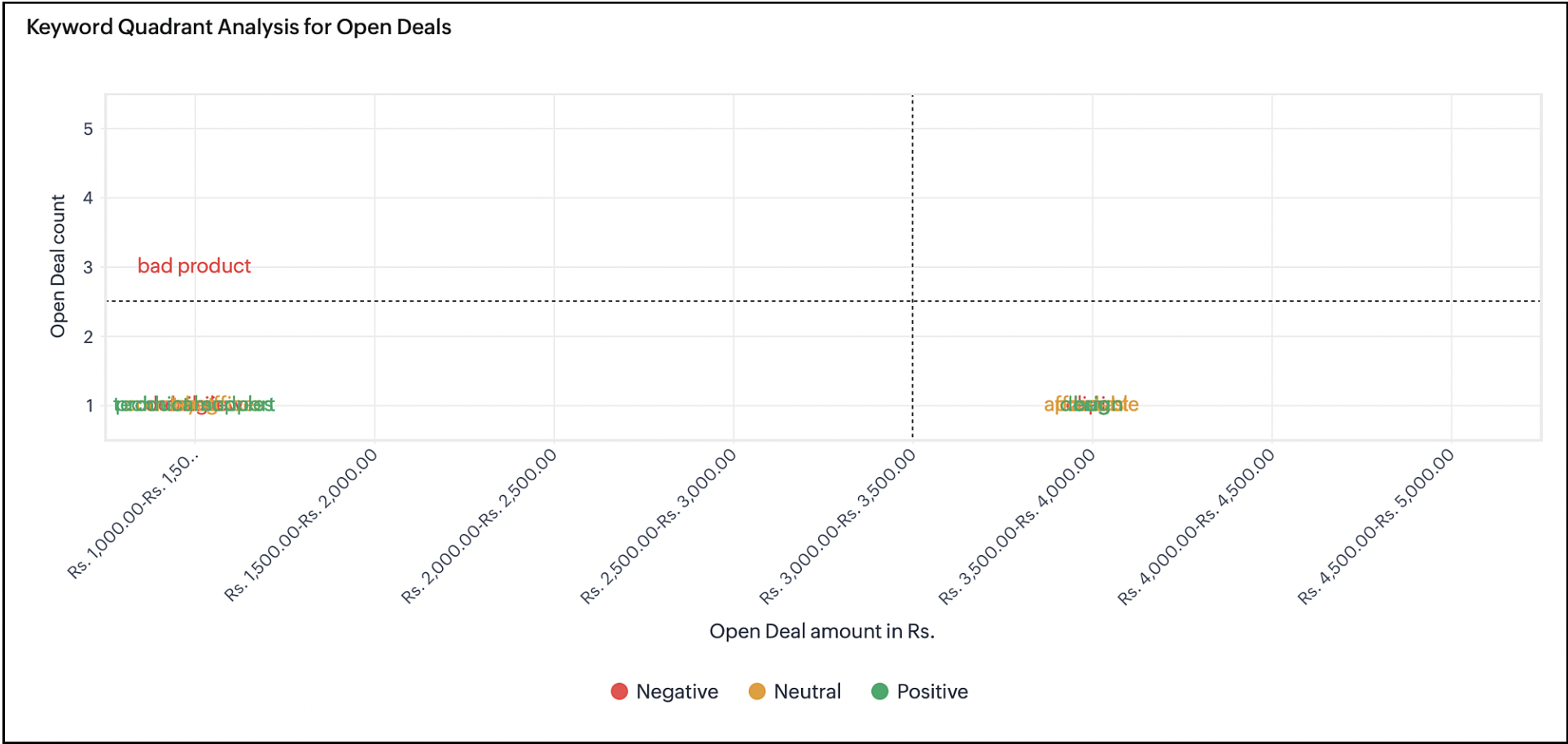
Open deal amount by intent
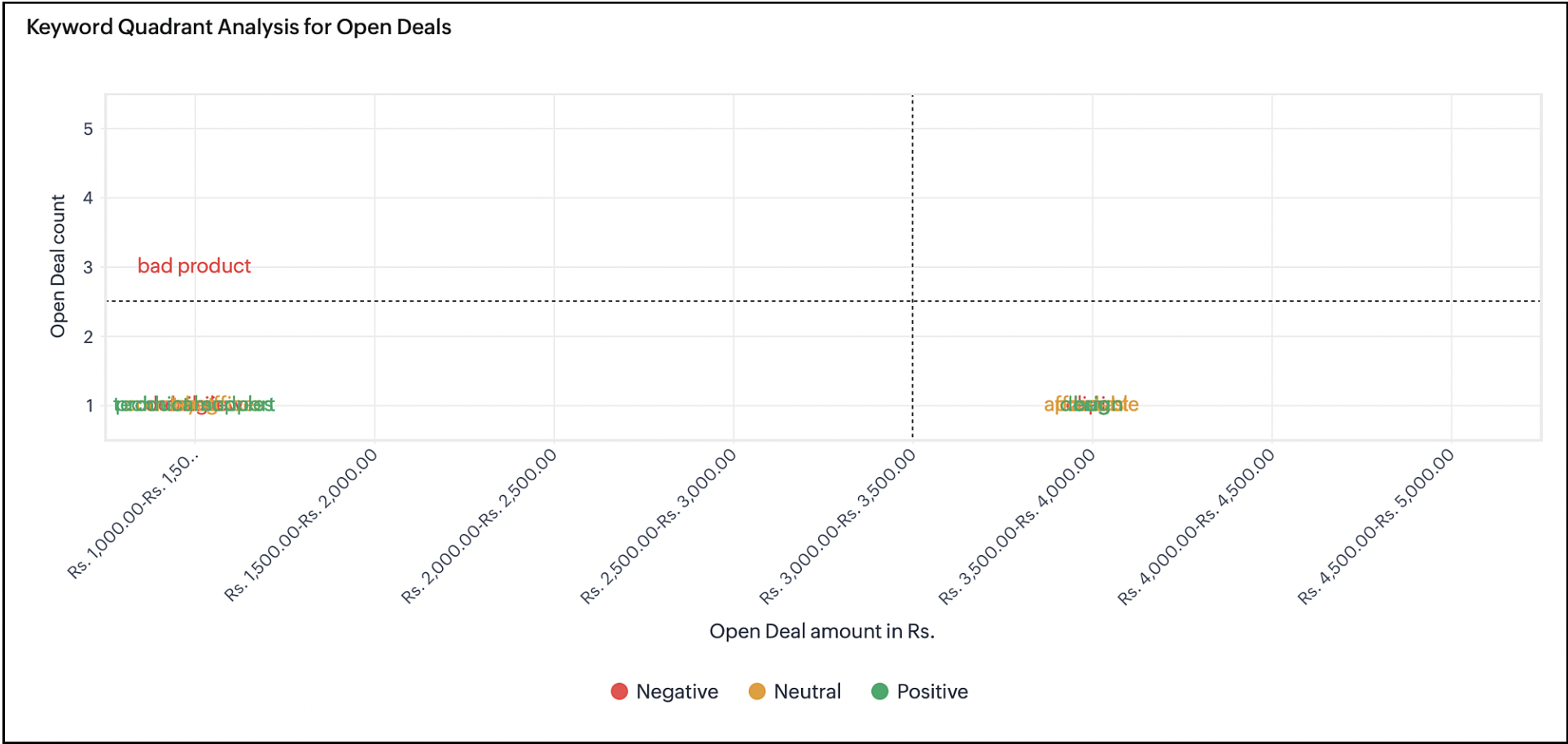
Deals that are open are analyzed by the intent and the keywords associated with the intent. The chart gives the user a perspective on what the state of the deal would be at the end and how it will affect the target.
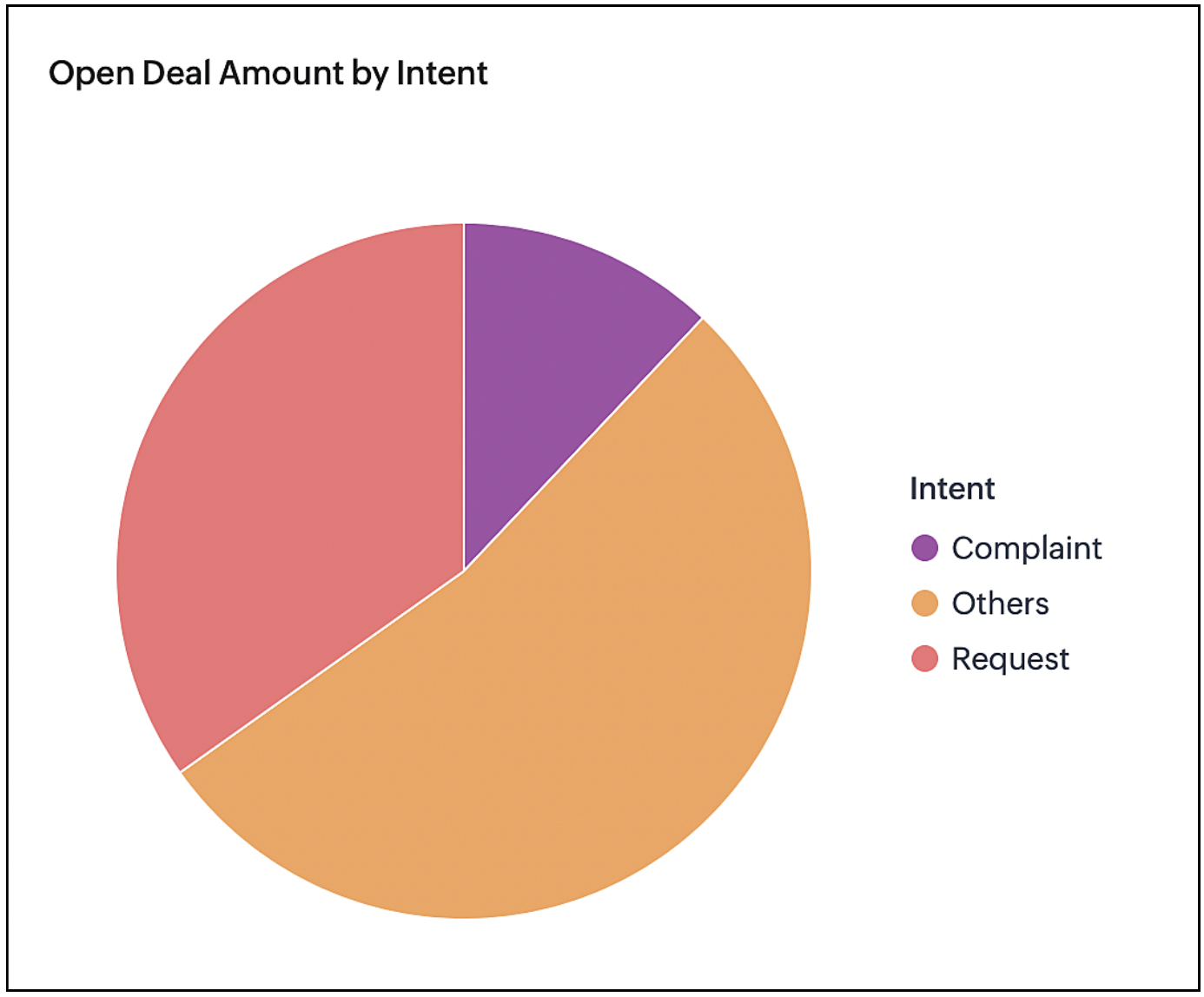
Intent-based deal lost tabular analysis
Keywords mentioned by customers are grouped based on the intent of the keywords. For example, the groups can be a complaint, request, dissatisfaction and so on. You can see the deal revenue that is lost for an intent and what keywords are associated with that intent. This is similar to the previous chart but this chart gives detailed understanding in the tabular view.
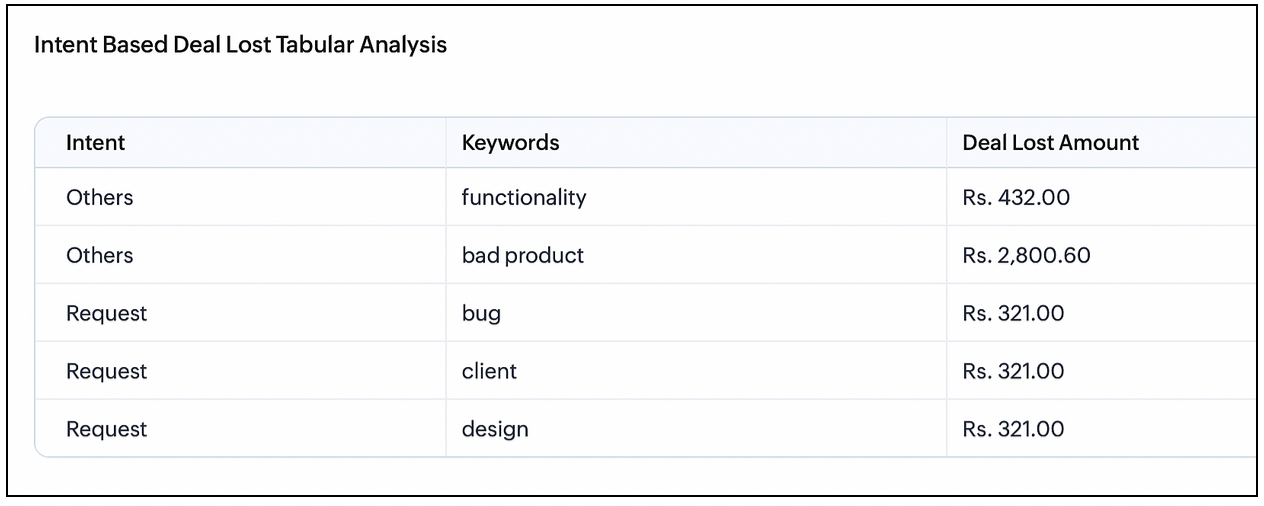
To learn more about VoC and what it offers, please refer to this guide.
That's all about this enhancement. Let us know you're feedback in the comment section.
Thank You :)
New to Zoho Recruit?
Zoho Developer Community
New to Zoho LandingPage?
Zoho LandingPage Resources
New to Bigin?
Topic Participants
Swetha S
Sticky Posts
Announcing Early Access to "Zoho CRM for Everyone" — A new and exciting update to Zoho CRM
Zoho CRM For Everyone is now officially available to all customers, and the Early Access Program has come to a close. We want to extend our sincere thanks to everyone who participated in the program. Your valuable feedback played a key role in shaping[Early Access] Voice of the Customer (VoC) for Zoho CRM
Happy new year, everyone! We have an exciting addition to our suite of features and would like to introduce you to VoC (Voice of the Customer) for Zoho CRM, powered by Zia. 2023 is definitely the best time to be a customer with rapid innovations and advancementsAdding calls as a channel in Voice of the Customer
Dear All, We hope you're well! It's been almost a year since we opened Zoho CRM's Voice of the Customer solution up for early access. We are grateful for the reception and support you have been showing us with regards to its adoption and feedback. Since
New to Zoho TeamInbox?
Zoho TeamInbox Resources
Zoho CRM Plus Resources
Zoho Books Resources
Zoho Subscriptions Resources
Zoho Projects Resources
Zoho Sprints Resources
Qntrl Resources
Zoho Creator Resources
Zoho CRM Resources
Zoho Show Resources
Get Started. Write Away!
Writer is a powerful online word processor, designed for collaborative work.
Zoho CRM コンテンツ
-
オンラインヘルプ
-
Webセミナー
-
機能活用動画
-
よくある質問
-
Ebook
-
-
Zoho Campaigns
- Zoho サービスのWebセミナー
その他のサービス コンテンツ
Nederlandse Hulpbronnen
ご検討中の方
Recent Topics
Create View to See Tickets Closed within the last 3 days
I'm trying to create a view in Zoho Desk that shows me "recently closed ticket," which I will define as tickets closed in the last 3 days. I want this view to update so that whenever I click to view it is recalculates and shows me tickets closed withinMy notes from the past 2 months have disappeared
Hola, necesito ayuda urgente. Hoy, al iniciar sesión en mi Zoho Notebook como todos los días, me llevé una gran sorpresa al descubrir que todas mis notas de los últimos dos meses habían desaparecido. Estas notas son muy importantes para mí, ya que usoRecurring Events Not Appearing in "My Events" and therefore not syncing with Google Apps
We use the Google Sync functionality for our events, and it appears to have been working fine except: I've created a set of recurring events that I noticed were missing from my Google Apps calendar. Upon further research, it appears this is occurringExport your notes from Notebook!
Dear users, The long awaited feature is now live. Yes, you can now export your notes from Notebook app in bulk. But the feature has just started with web app alone for now. You can try the export feature as mentioned below: Go to our web app, https://notebook.zoho.com Go to 'Settings' > 'Export' Now, select the format: You can select either ZNote or HTML Once done, you can use the same to import or can have this a local backup of your notes. Note: Export for other platforms are in development andDissociate account from contact
Hello, When I make the call through the API to "Dissociate account from contact" using, /api/v1/contacts/**integer**/accounts/**integer**/dissociate I get this response back, 422Unprocessable Entity (WebDAV) (RFC 4918) { "errorCode": "INVALID_DATA", "message":Zoho Desk and Zoho People Integration - is it possible in order to alert whether an agent is available
Hi, We use Zoho People for our employees to log absence (Paid Time Off etc). I was wondering if it was possible that this information can be shared in to Zoho Desk, so that when allocating a ticket to an agent, if they are on leave there is an onscreenAdd Save button to Expense form
A save button would be very helpful on the expense form. Currently there is a Save and Close button. When we want to itemize an expense, this option would be very helpful. For example, if we have a hotel expense that also has room service, which is aCall transcrition working for ringcentral?
I don't see anything about what telephony providers can be used. The Zoho support person A said that RingCentral isn't supported. Zoho support person B said that it works, just make sure the call recording link works. Excellent instructions here: CallIssue with Booking Confirmation Page Not Displaying, Leading to Customer Anxiety and Unnecessary Support Calls
I am writing to express my growing concern regarding the confirmation process in Zoho Bookings, particularly the inconsistent display of the confirmation page after a successful payment. As a mobile service provider, I rely on Zoho Bookings platform forHow to Send Email from within a custom module (with or without an email template)
It is possible to send an email from the Deals module. However, I can't find a way to send an email from any of our custom modules. I have tried adding an email field to the modules (even though we don't really want one or need it there). That doesn'tZoho Inventory - Managing Items With Multiple Suppliers
Hi community, I'm working on a project at the moment for a car parts wholesale business. Each Item (part) has its own original manufacturer part number (sometimes more than one part number for the same item). When purchasing parts from 3rd party suppliers,How do I see the total leads during a certain period?
I understand I can get the count of leads and potentials but the total number of leads in a certain period should be equal to Leads+potentials because when we convert a lead it gets moved to potentials and no longer exists there. is there a way i couldWhere is the Global Search field?
I am looking for an alternative to SF.com. Zoho CRM seems to be work fine, and be customizable in terms of the fields and reports. But there's one big thing missing and it's going to prevent us from using it: there's no global search box at the top ofAPI 500 Error
Hello amazing ZOHO Projects Community, I get this message. How can we solve this? { "error": { "status_code": "500", "method": "GET", "instance": "/api/v3/portal/2010147XXXX/projects/2679160000003XXXX/timesheet", "title": "INTERNAL_SERVER_ERROR", "error_type":In place field editing for candidates
Wondering about any insight/best practices for efficiently updating candidate records while reviewing them in a Job Opening pipeline. We can do in-field editing (e.g. update job title or City) only when we have the full candidate record open, howeverDefault tax type for mileage?
Where we are, mileage includes a government tax. Is there any way to set a default tax for the Personal Car Mileage category of expense? (Or any other way?)Show price book list price
When using price books, once you add products to the price book in the Products related list you can display the Unit price which is the default list price; however, there is no option to show the price book list price. To see the price book list priceCliq File Upload
While uploading large file like 500MB, it takes time, that fines. But if you resize window or move window in other screen, that uploading disappears. After upload complete & sent it will be visibleZia Actions: AI-powered Workflow Automation for Faster and Smarter Execution
Hello everyone, Workflows got a notch better with AI-based actions. Actions such as field extraction, prediction, auto reply, and content generation facilitate quick execution with improved speed and accuracy. Zia can intercept useful details in newlyConstant color of a legend value
It would be nice if we can set a constant color/pattern to a value when creating a chart. We would often use the same value in different graph options and I always have to copy the color that we've set to a certain value from a previous graph to makeWhat's New in Zoho POS - October 2025
Hello everyone, Welcome to Zoho POS's monthly updates, where we share our latest feature updates, releases, changes, and more. Let’s take a look at how October went. Process returns for refunds, exchanges, or offer store credit Returns and exchanges canLoan and purchase
My husband is lending me mobey to buy a vehicle intersst free ... I need to know how to record the cash receipt and how I pay it back... the money is for a vehicle do I just post the invoice for that as I normally would usung the loan money to pay forZoho Connect Module in Zoho Trident
Hi I really like where Zoho Trident is going. Having Mail and Cliq in one place is especially powerful. However, Zoho Connect really needs to be included to make this a true communication and collaboration hub. I would like to request that Zoho ConnectZoho FSM API Delete Record
Hi FSM Team, It would be great if you could delete a record via API. Thank you,File Field Validation
Hello all, We are tracking our customer NDA agreements in our CRM and have created 2 fields to do so, an execution date field and a file upload field. I want to create a validation rule to ensure that when the execution date field is populated that the100 record view limitation
I have just migrated from another CRM and am starting in ZOHOcrm with over 5000 contacts. It seems that my searches and sorts are limited to 100 live records....or am I missing something. This seems to be very limiting...in a lot of scenarios (mass email,ZUG Meet-ups are back - Across India (December 2025)
The Zoho User Group (ZUG) meet-ups are back, and this time, we’re travelling across India to reconnect with our amazing community! From Chennai to Delhi, Bengaluru to Mumbai, we can’t wait to meet you all in person and talk everything Zoho SalesIQ, automation,Categorise Attachments
We take ID, proof of address, right to work documentation and more. I can upload a single file in to field, but we often receive multiple files for each category e.g. someone may send a separate file for the front and back of their national ID card. My team don't have time to manipulate the files in order to upload them as a single file. The options, as far as I can tell, would be to create additional fields on attachments in order to categorise what the file is, or to be able to upload singleScheduling a meeting for just a 1:1 phone call
My business is B2C and many of my customer's don't want to engage in an online meeting for what can be handled in a regular phone call. I am trying to create a new meeting invitation, but there is no venue optoin for "phone call". How are other's handlingNeed more details on API Usage Dashboard
Hi Team, We have implemented Zoho Expense for a client and has done some integrations with well known third party ERP via api. Recently we have noticed a huge spike in the API consumption. But we couldn't get the root cause for the same. I accept therePower of Automation:: Automating SLA Timelines for First Response & Resolution for Issues module.
Hello Everyone, Ever wished SLAs could update automatically based on issue severity i.e no manual tracking, no missed timelines? That is exactly what one of our customers, Alex, wanted to achieve in the Issues module. So, we have setup a simple automationFinding missing records
I have a challenge and I am not really sure where to start with it. I can't find any similar threads on here, can anyone help: I have two forms, FormA and FormB. Both forms have records that contain a field called Job_Number. What I am trying to achievePower of Automation :: Quick way to associate your Projects with Zoho CRM
A custom function is a software code that can be used to automate a process and this allows you to automate a notification, call a webhook, or perform logic immediately after a workflow rule is triggered. This feature helps to automate complex tasks andFree webinar! Build smarter apps with Zoho Sign and Zoho Creator
Hello, Bring the power of digital signatures to the apps you build in Zoho Creator! Connect Zoho Sign as a microservice and enable seamless e-signature workflows in your applications. This integration allows you to automate signing tasks using Deluge.Move orders scan ISBN
Hi We have ISBN setup to be searched in items zoho but move orders dissent recognize the ISBN is there q missing configuration? regards, JSWhat's New - October 2025 | Zoho Backstage
Hey everyone! We’ve been busy rolling out a host of upgrades for Zoho Backstage. While some major features are still going through final rounds of testing to make your event experience smooth as butter, here’s what was new and improved in October 2025.Zoho Analytics - Feature Request For Time Based Data Source Fetch
Hi Analytics Team, I have a client using Zoho CRM and they want a weekly report at 4:30pm every Friday, emailed to the sales team showing a pie chart of Closed Won Deals for that week. This is easy to achieve in Analytics but not so easy to ensure theZoho People Attendance Regularization – Wrong Total Hours Displayed
While using Zoho People, I observed that the attendance regularization is showing wrong total hours when applied to past dates. For example, if a check-in is added at 10:00 AM and check-out at 6:00 PM for a previous date, the system sometimes calculatesAdd Flexible Recurrence Options for Meeting Scheduling in Zoho Cliq (e.g., Every 2 Weeks)
Hello Zoho Cliq Team, We hope you are doing well. Currently, when scheduling a meeting inside Zoho Cliq, the recurrence options are limited to Daily, Weekly, Monthly, and Yearly. There is no ability to set a meeting to occur every X weeks — for example,AI generated meeting notes associated to Account or Deal
As our organization works to improve efficiency we are looking for a solution to leverage AI to generate meeting notes and then add those notes to a CRM record such as an Account or Deal. I see Zoho has a Notebook AI offering that talks about the abilityNext Page












