Zoho FSM Integration Series #1: Zoho FSM and Zoho Books/Invoice
In this series, we will throw light on how you can leverage the incredible power inherent in Zoho FSM to extend its functionalities through integrations, both native and custom. We will delve into the numerous use cases that can be achieved through these integrations.
Here we will be talking about a key in-built Zoho FSM integration, that with Zoho Books/Invoice.
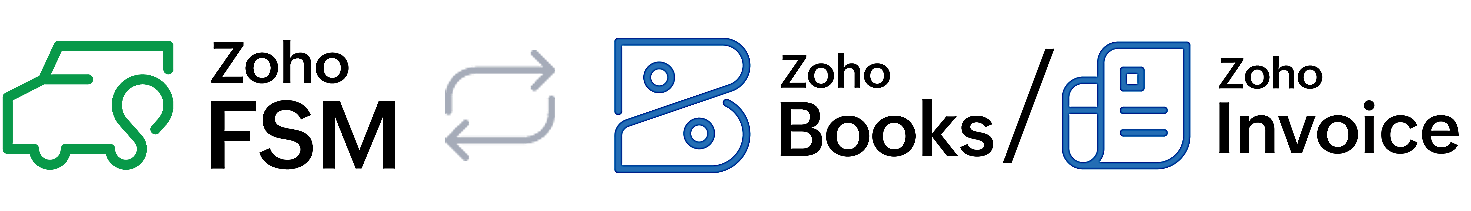
We will walk you through the nitty-gritty of this integration: the features it has to offer and how you can enable it. So, let's dive in !
Features
I. Region-specific Tax Support: The various region-specific tax systems supported by Zoho Books/Invoice can be incorporated into Zoho FSM. Thus, businesses anywhere can use Zoho FSM to manage their field service operations while complying with local tax laws.
II. Manage Invoicing and Payments: Effortlessly generate invoices for your work orders and provide a secure method for your contacts to make payments conveniently and promptly. Invoices generated in Zoho FSM are automatically added to Zoho Books/Invoice thus enabling easy accounting.
III. Bidirectional Data Sync: Automatic bidirectional syncing of data (Companies, Contacts, and Services And Parts) between Zoho FSM and Zoho Books/Invoice.
I. Region-specific Tax Support
Zoho FSM provides tax support for your transactions, including region-specific tax regulations in the following regions:
If you need to use the tax rules of a country that does not currently have a designated tax edition in Zoho FSM, then you can use the Global edition.
The tax-related properties can be added to Services And Parts, Contacts, and Companies. These values will then be used while creating Estimates or Work Orders.
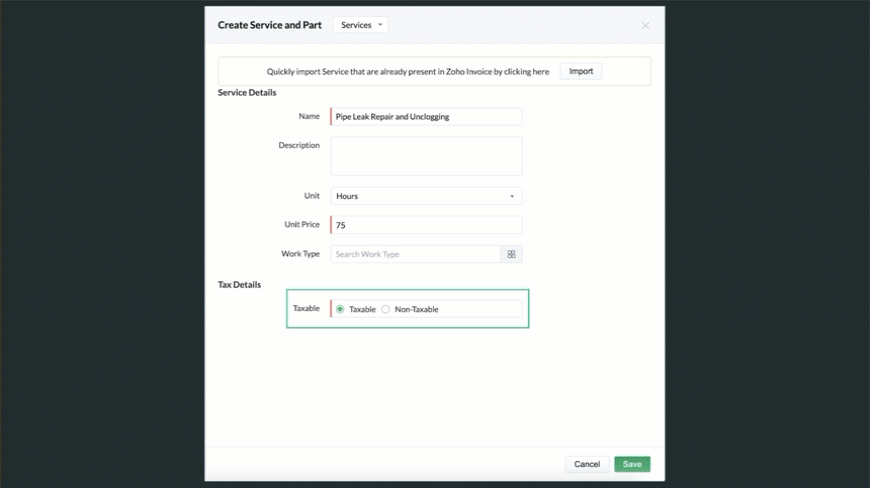
While creating an Estimate or Work Order, the tax for Services/Parts will be prefilled based on the value of the Contact (or Company, based on the sync type for the FSM-Books/Invoice integration) and Service/Part.
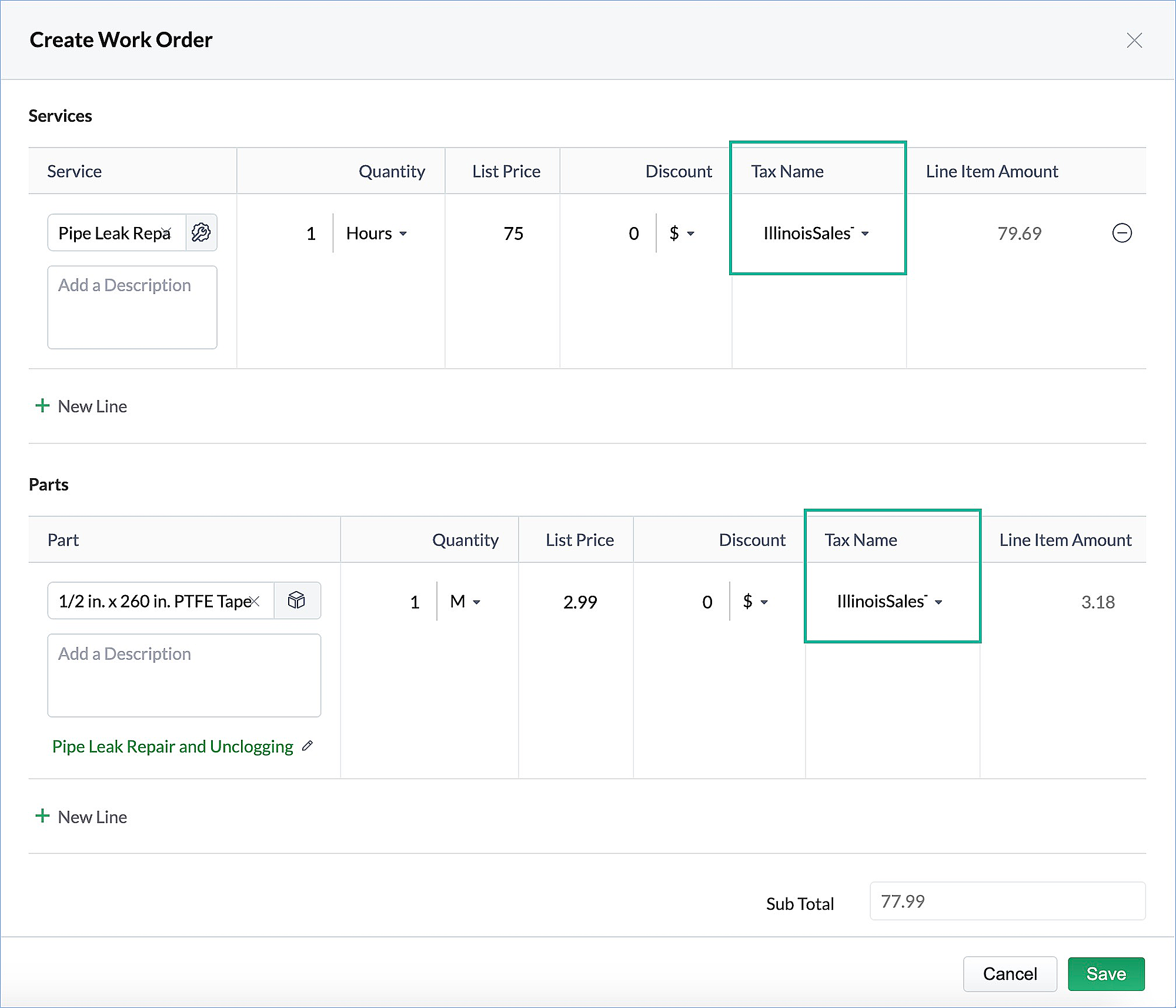
II. Manage Invoicing and Payments
- Easily create invoices from your work orders. The sales persons added in Zoho Books/Invoice can be chosen while creating an invoice. Similarly, the Payment Terms set as default for a customer in Zoho Books/Invoice will be populated in the invoice.
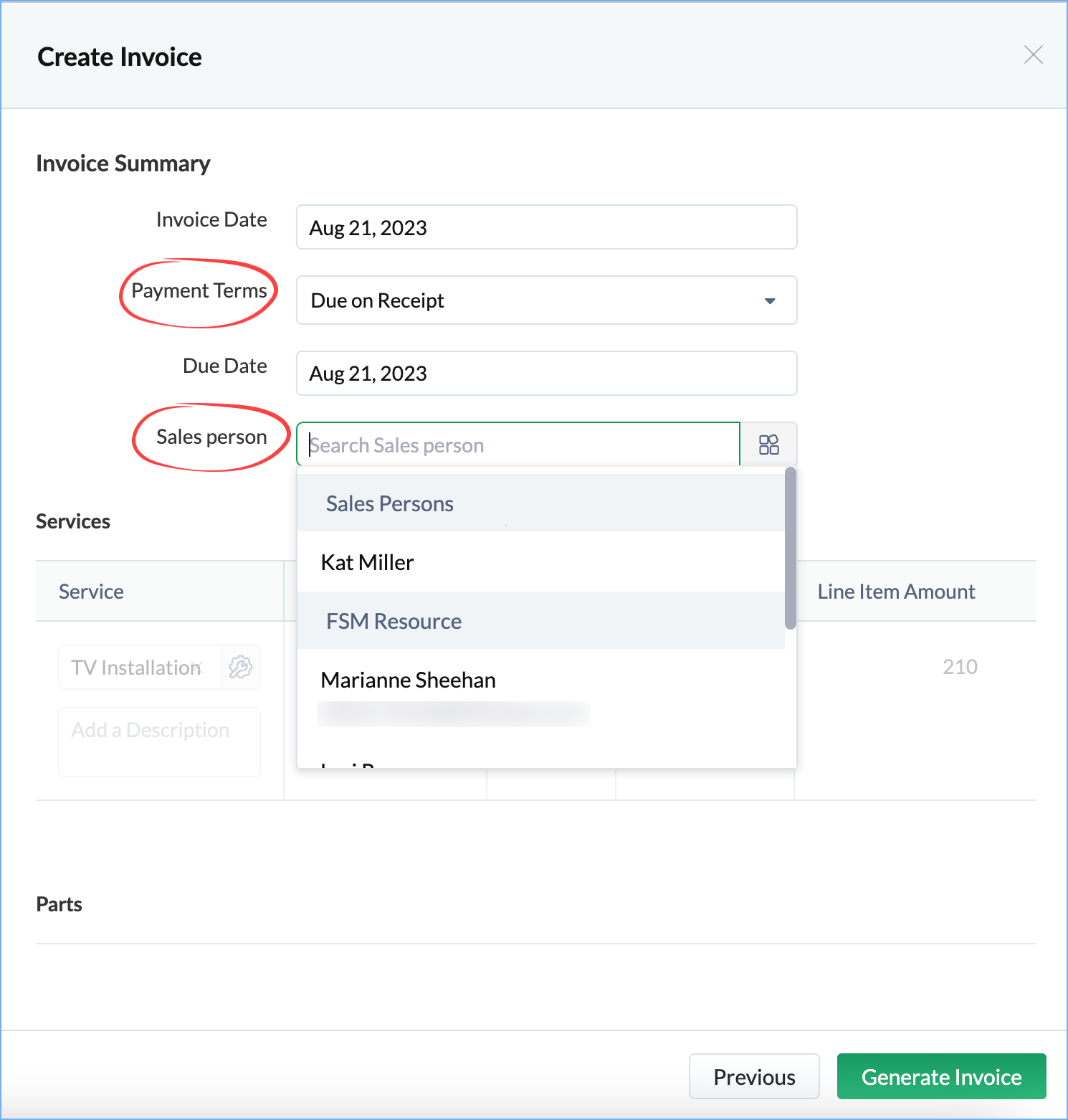
- The created invoices can be viewed in Zoho Books/Invoice.
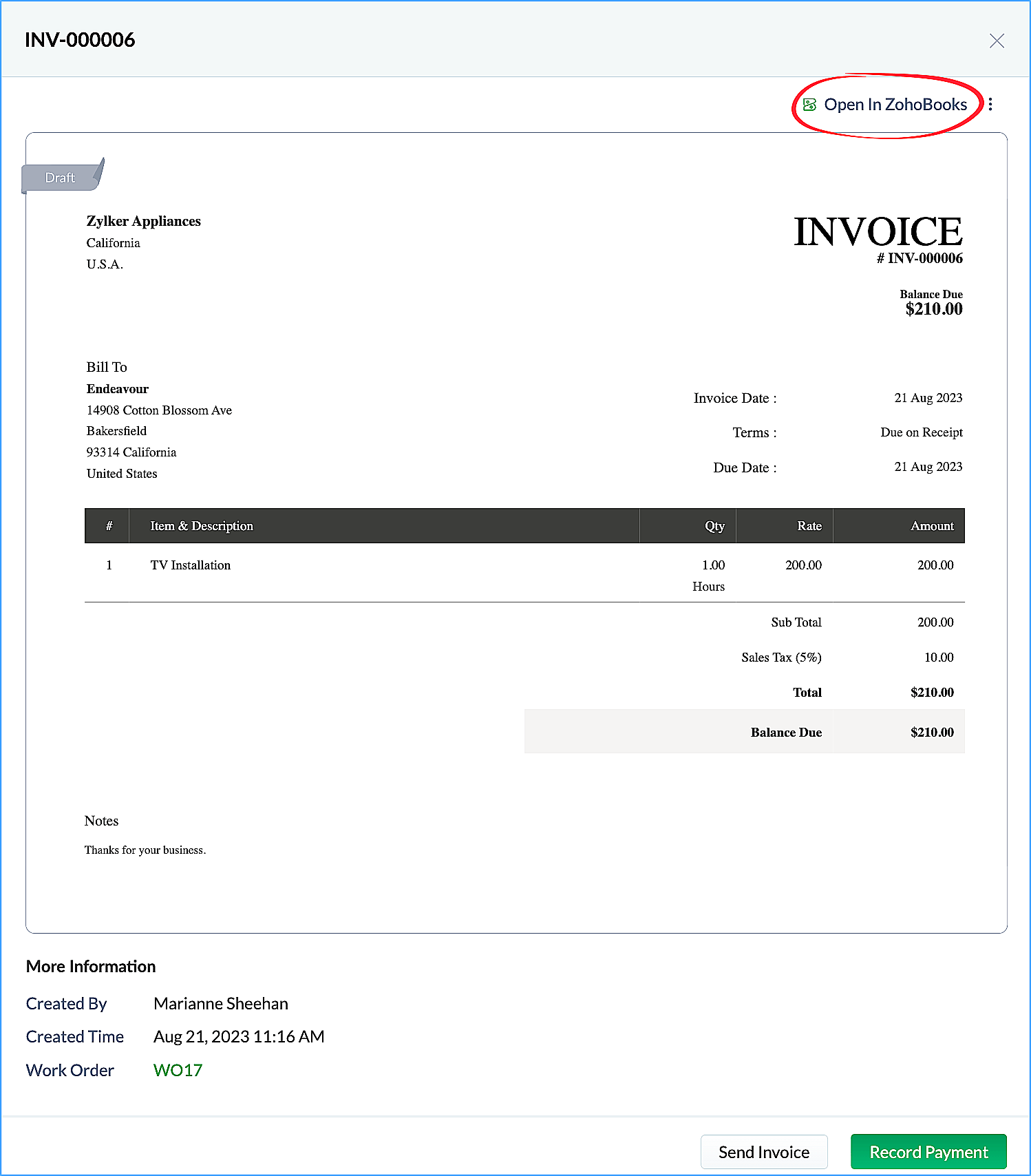
- You can configure payment gateways in Zoho Books/Invoice and provide customers the option to make online payments for the invoices you sent them.
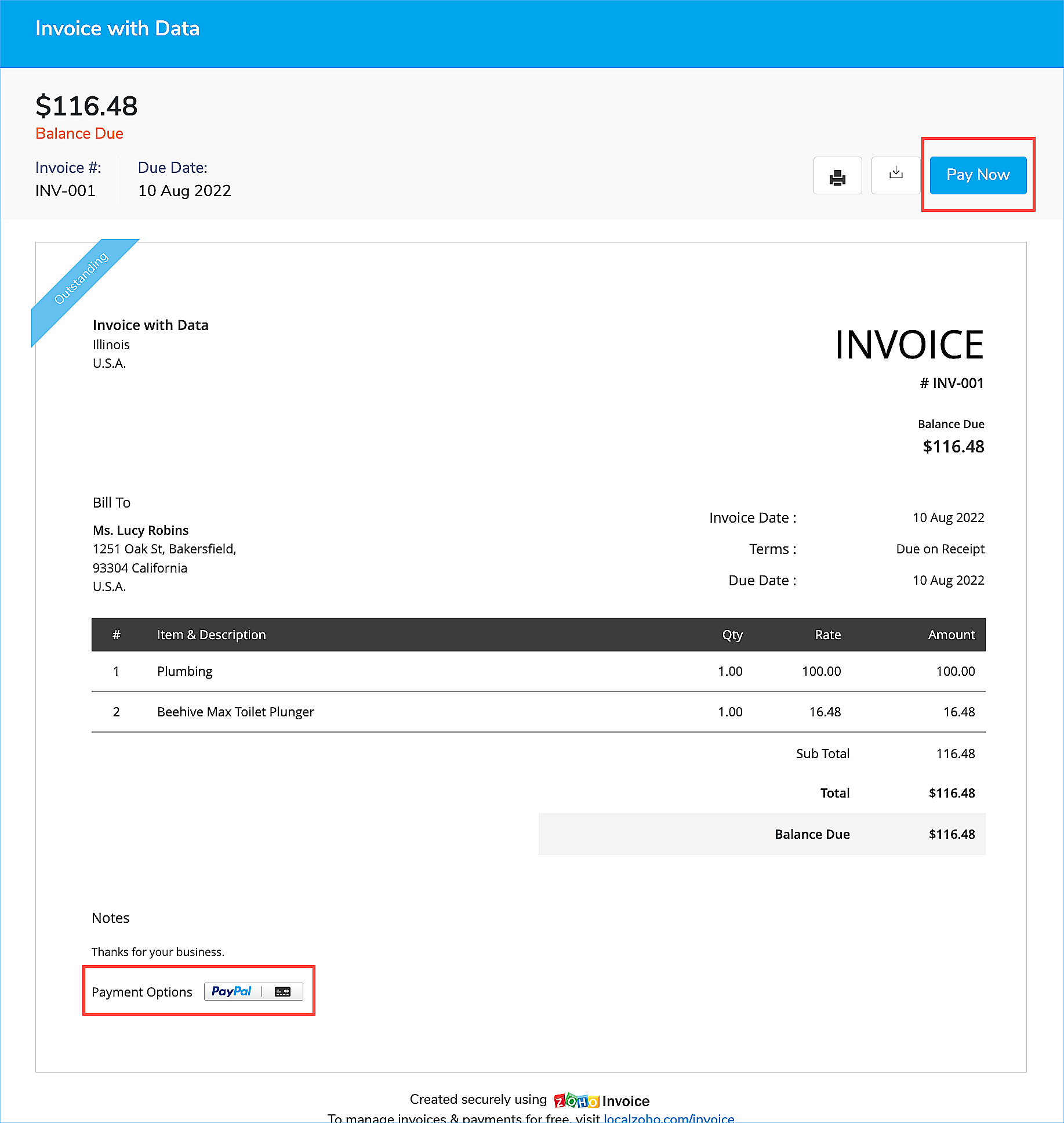
III. Bidirectional Data Sync
Data can be automatically synced between Zoho FSM and Zoho Books/Invoice. Companies, Contacts, and Services And Parts records can be bidirectionally synced between Zoho FSM and Zoho Invoice/Books.
Zoho FSM | Zoho Invoice/Books |
Companies or Contacts | Customers |
Services and Parts | Items |
You can easily access the linked record from Zoho FSM.
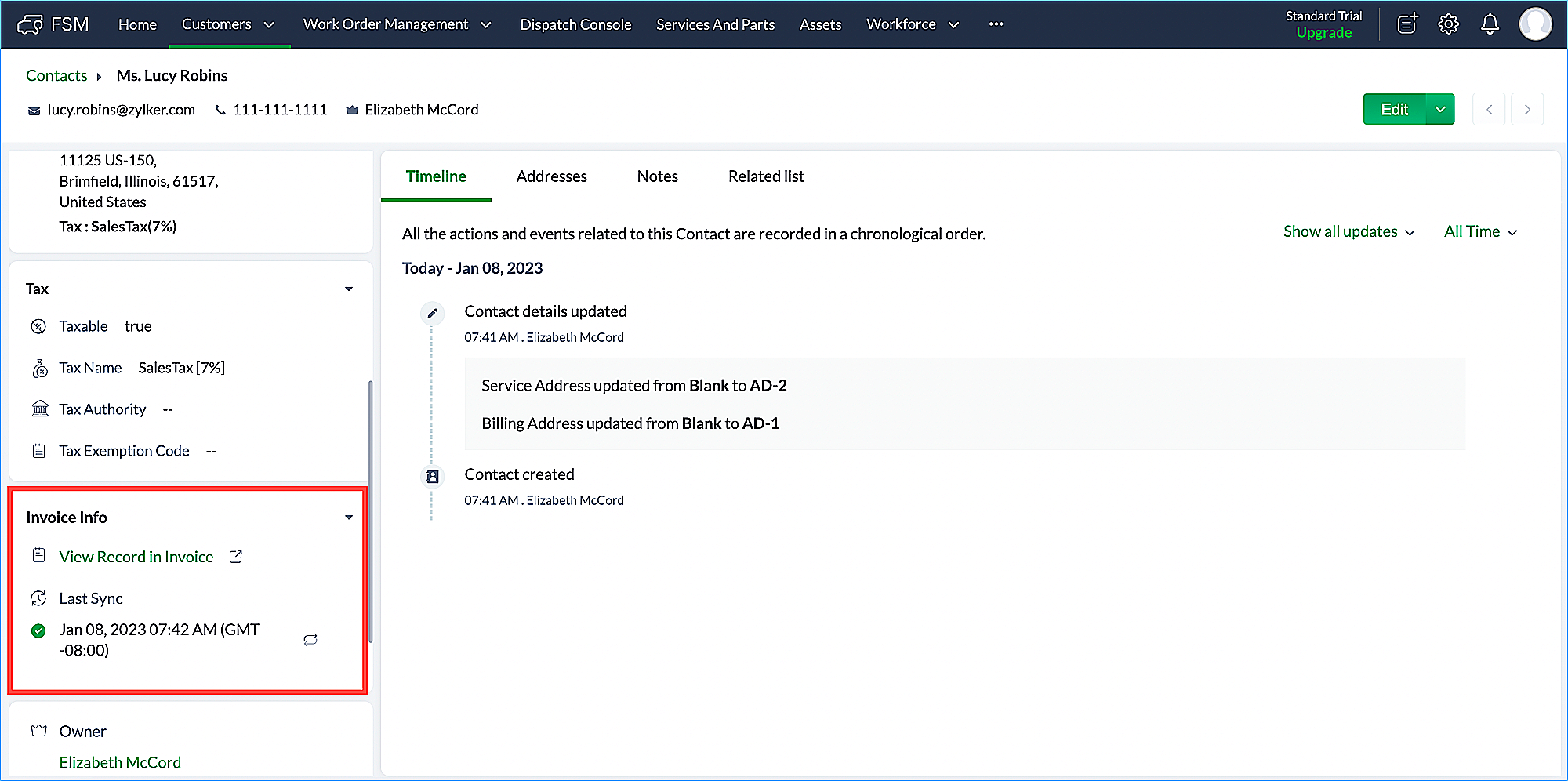
If data sync is not enabled, then you have the import option to fetch records from Zoho Books/Invoice.
How to Set Up this integration
This in-built integration will be set up during the Zoho FSM onboarding process. While onboarding, you can choose to integrate Zoho FSM with any of the following:
- New Zoho Invoice account: This is the default option
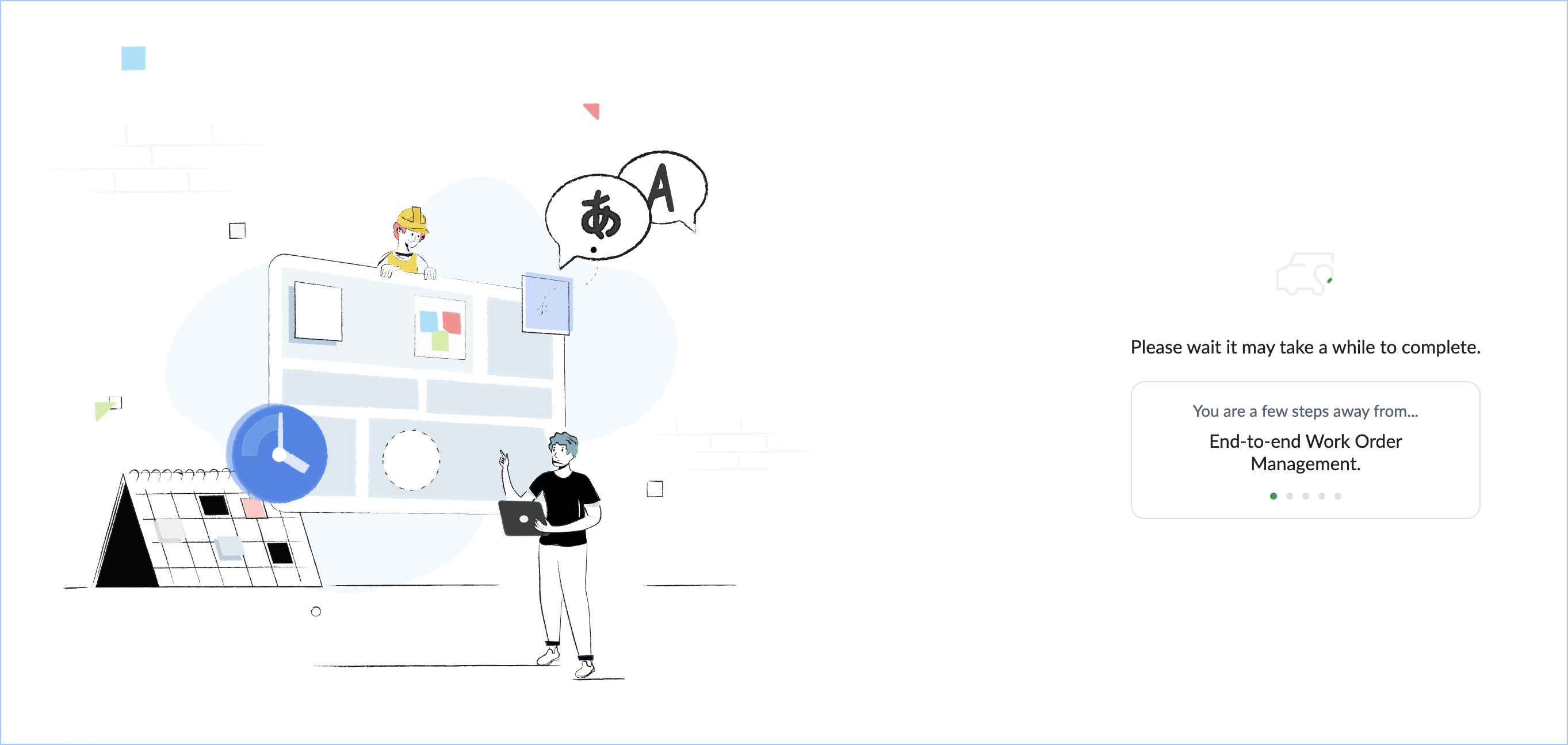
- Existing Zoho Books/Invoice account: All the active Zoho Books/Invoice accounts linked to the email (used for Zoho FSM signup) will be listed in the dropdown; choose one to integrate with Zoho FSM.
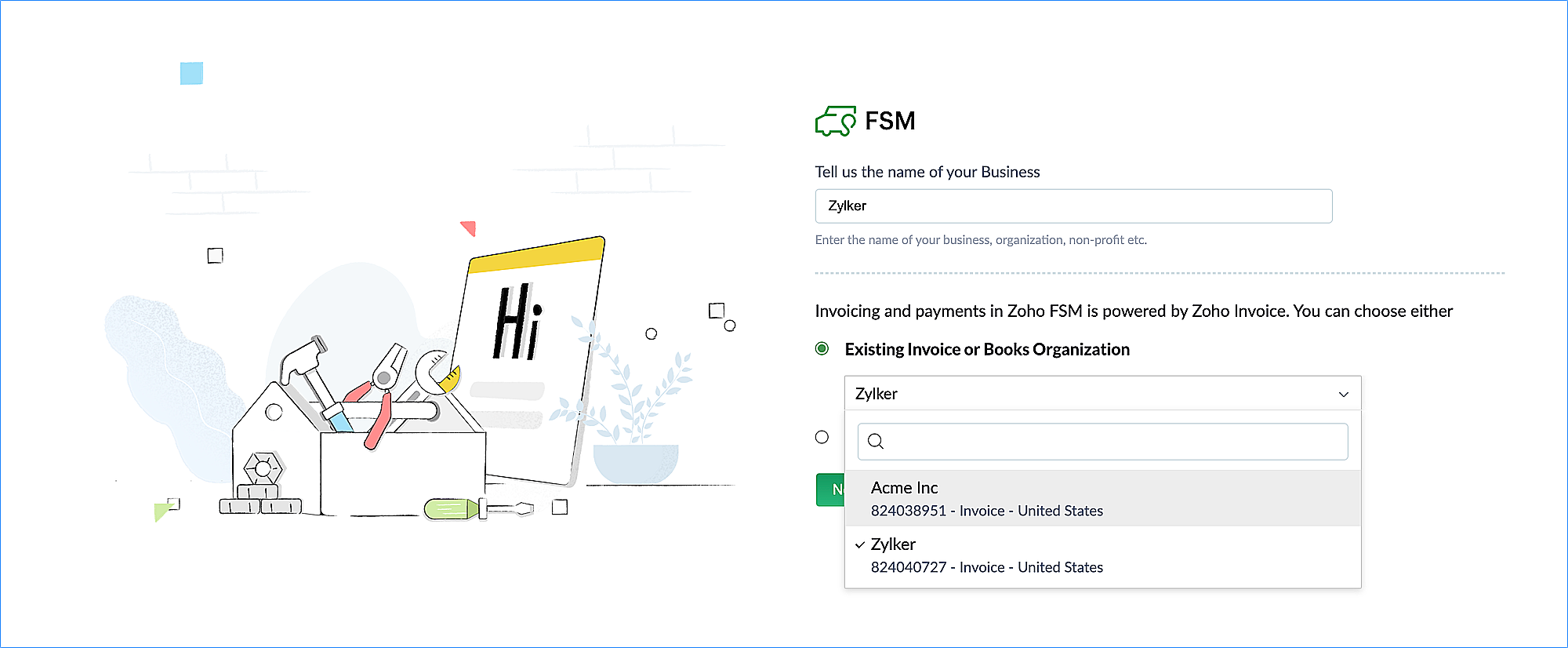
Enabling Two-way Sync
Two-way data sync between Zoho FSM and Zoho Invoice/Books can be enabled in just three steps:
- Navigate to Setup > Billing > Billing Setup and click Enable Sync under the Integration tab.
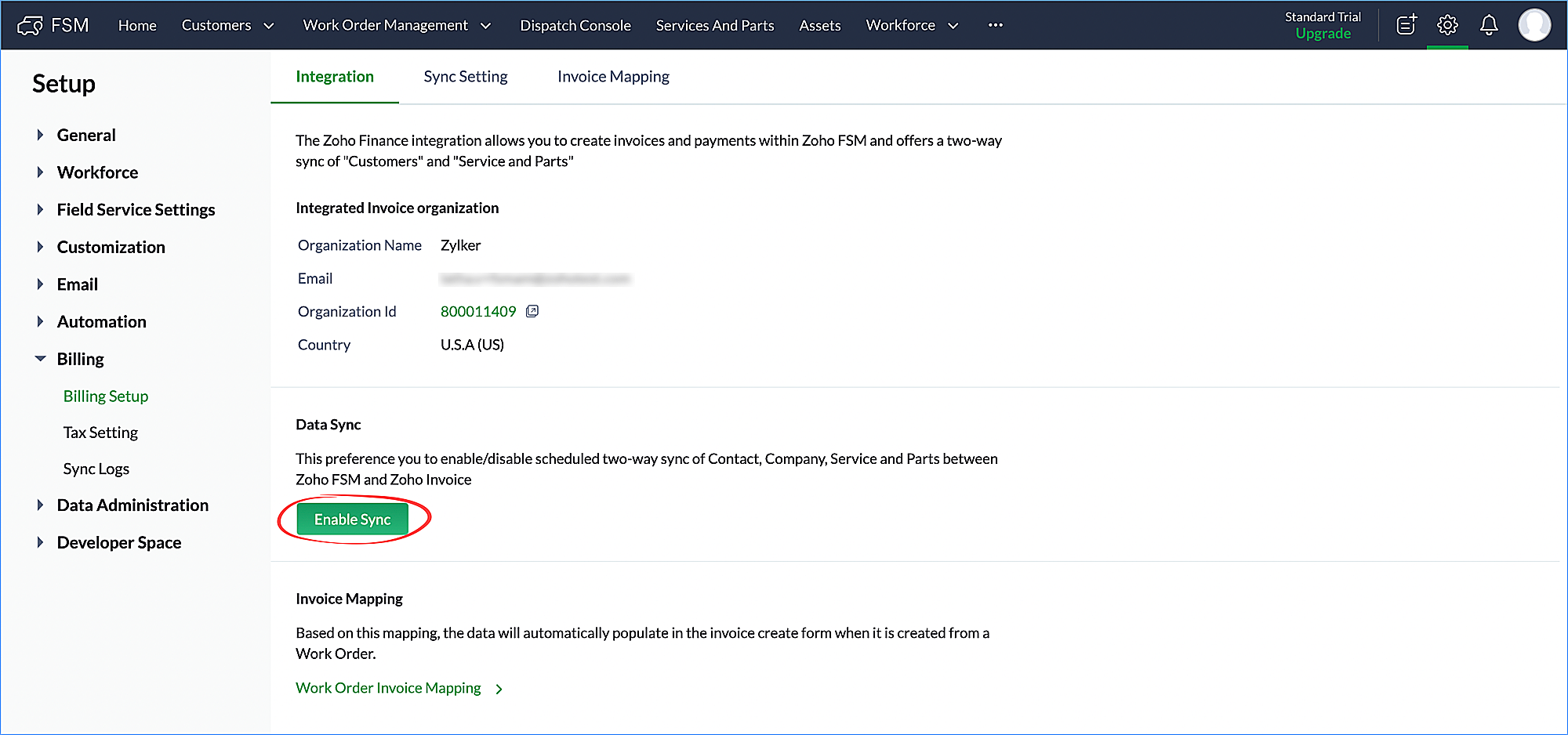
- Choose an option for How do you like to manage duplicate records? and click Save and Next.
While syncing the data between FSM and Invoice, the duplicate records can be cloned or overwritten.
If you choose Clone Records, the duplicate record will be replicated in Zoho Invoice/Books.
If you choose Overwrite Records, then the details in the record with the latest modified time will be used to overwrite the other record.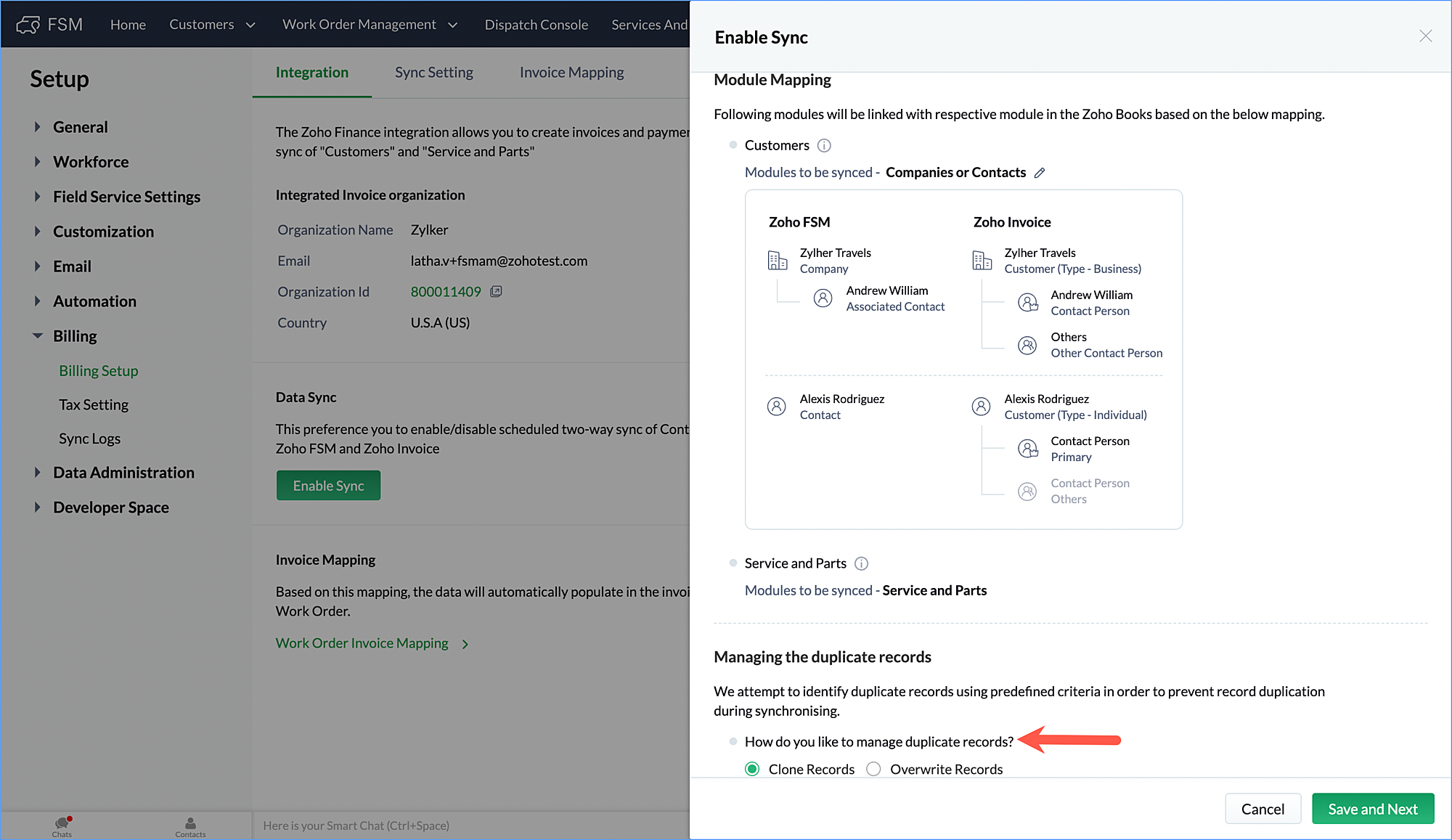
- Set the field mapping between the Zoho FSM Companies or Contacts and Zoho Books/Invoice Customers fields. From the Zoho FSM Field dropdown, select the FSM fields to map the corresponding value to under Zoho Books/Invoice Field and click Save and Next.
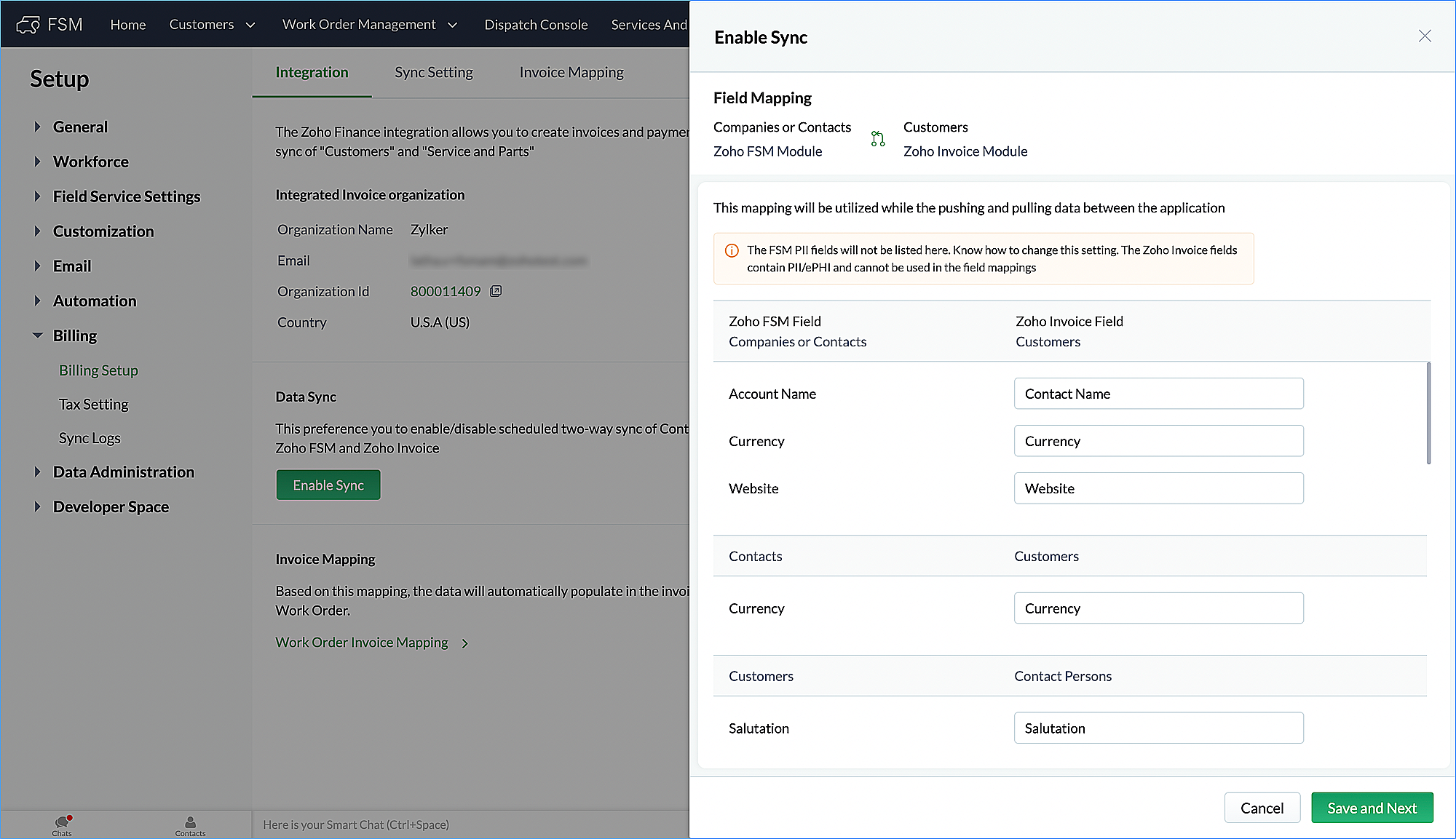
- Set the field mapping between the Zoho FSM Services And Parts and Zoho Books/Invoice Items fields. From the Zoho FSM Field dropdown, select the FSM fields to map the corresponding value to under Zoho Invoice/Books Field and click Save and Enable.
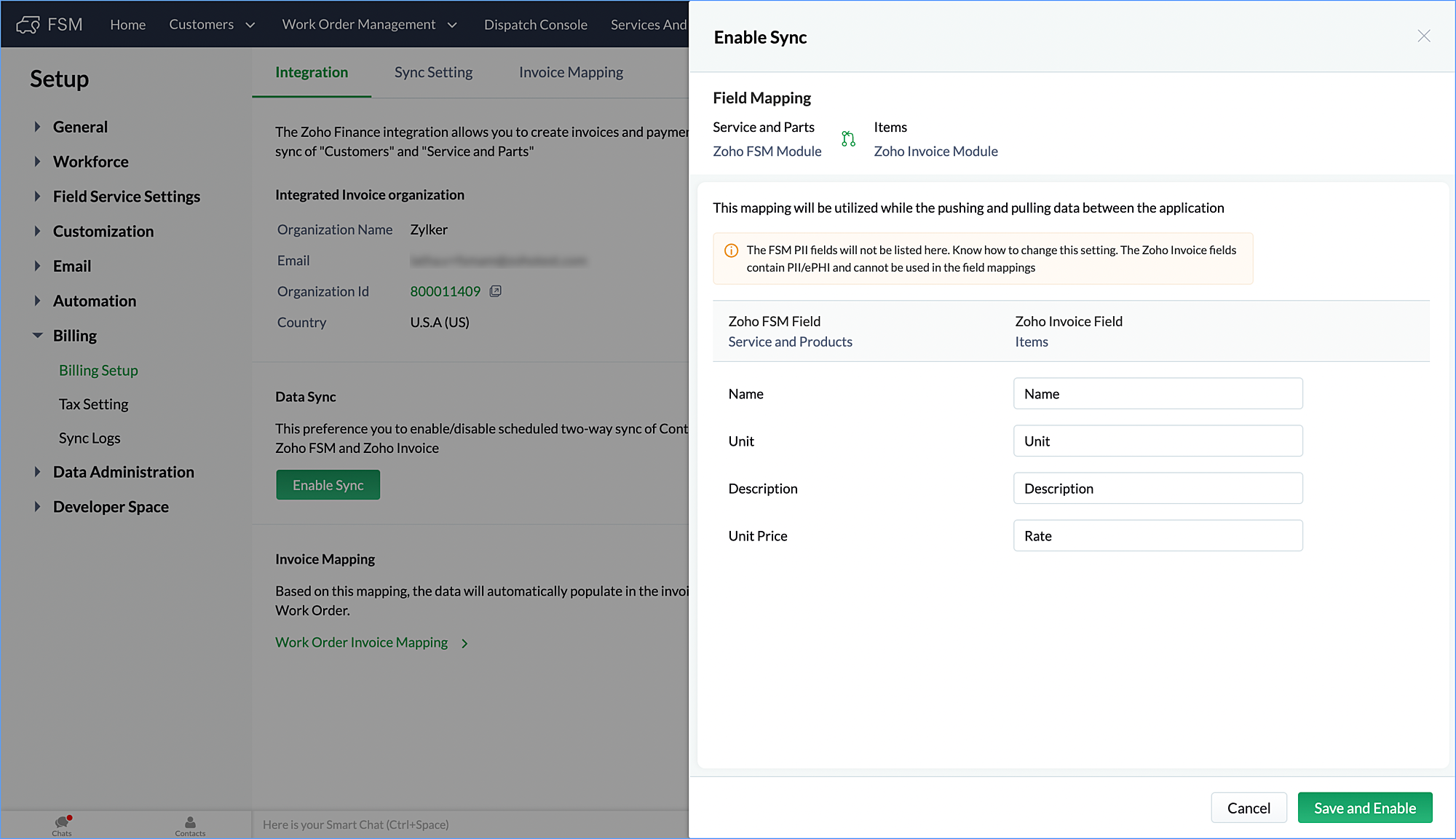
To configure the field mapping between Zoho FSM Work Order fields and the custom fields in Invoice/Books:
- Navigate to Setup > Billing > Billing Setup.
- Select the Invoice Mapping tab and click Configure.
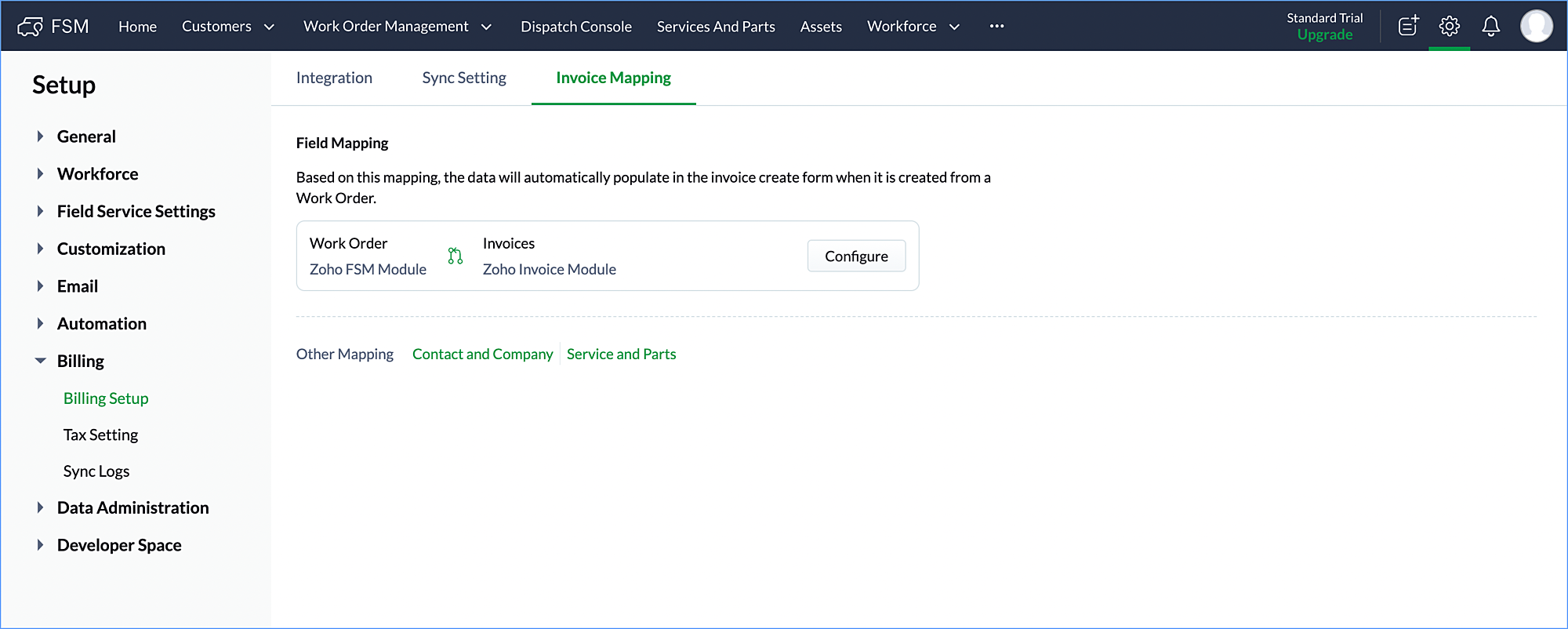
- Map the Zoho FSM Field values to those under Zoho Invoice/Books Field and click Save.
New to Zoho Recruit?
Zoho Developer Community
New to Zoho LandingPage?
Zoho LandingPage Resources
New to Bigin?
Topic Participants
Latha Velu
New to Zoho TeamInbox?
Zoho TeamInbox Resources
Zoho CRM Plus Resources
Zoho Books Resources
Zoho Subscriptions Resources
Zoho Projects Resources
Zoho Sprints Resources
Qntrl Resources
Zoho Creator Resources
Zoho CRM Resources
Zoho Show Resources
Get Started. Write Away!
Writer is a powerful online word processor, designed for collaborative work.
Zoho CRM コンテンツ
-
オンラインヘルプ
-
Webセミナー
-
機能活用動画
-
よくある質問
-
Ebook
-
-
Zoho Campaigns
- Zoho サービスのWebセミナー
その他のサービス コンテンツ
Nederlandse Hulpbronnen
ご検討中の方
Recent Topics
Holidays - Cannot Enter Two Holidays on Same Day
I have a fairly common setup, where part-time employees receive 1/2 day's pay on a holiday and full-time employees receive a full day's pay. Historically, I've been able to accommodate this by entering two separate holidays, one that covers full-timeZoho Bookings and Survey Integration through Flow
I am trying to set up flows where once an appointment is marked as completed in Zoho Bookings, the applicable survey form would be sent to the customer. Problem is, I cannot customise flows wherein if Consultation A is completed, Survey Form A would beDeluge Function to Update Custom Field
I'm trying to get a Deluge function (which will run as part of a Schedule in Desk) that retrieves all tickets with the status "Recurring" and updates the custom field checkbox "cf_recurring" to "true". Here's what I have, which doesn't work: searchValueWhatsApp IM in Zoho Desk always routes to Admin instead of assigned agent
Hello Zoho Experts, I connected WhatsApp IM to my Zoho Desk account. I only assigned my Customer Service (CS) agent to the WhatsApp channel, and I did NOT include Admin in this channel. However, every new WhatsApp conversation automatically gets assignedCampaigns set up and execution assistance
Hello Community, Can someone recommend a professional who can assist with the completion of my set up and deployment of Campaigns? Looking for a person or company that is not going to ask for big dollars up-front without a guarantee of performance toCard Location in Zobot
Hello, when using the “Location” card in a codeless builder Zobot, the behavior in WhatsApp is inconsistent. When asking the user to share their location, they can type a message, which will return the message “Sorry, the entered location is invalid.Can I add Conditional merge tags on my Templates?
Hi I was wondering if I can use Conditional Mail Merge tags inside my Email templates/Quotes etc within the CRM? In spanish and in our business we use gender and academic degree salutations , ie: Dr., Dra., Sr., Srta., so the beginning of an email / letterZobot with Plugs
Hello, I am having a problem with Zobot using Plugs. Here is my current flow: When I run the flow, I should immediately see the messages from the initial cards (Send Message cards), then after running the plug, and finally, see the messages after theOptimising CRM-Projects workflows to manage requests, using Forms as an intermediary
Is it possible to create a workflow between three apps with traceability between them all? We send information from Zoho CRM Deals over to Zoho Projects for project management and execution. We have used a lookup of sorts to create tasks in the past,Kaizen #223 - File Manager in CRM Widget Using ZRC Methods
Hello, CRM Wizards! Here is what we are improving this week with Kaizen. we will explore the new ZRC (Zoho Request Client) introduced in Widget SDK v1.5, and learn how to use it to build a Related List Widget that integrates with Zoho WorkDrive. It helpsRemove Powered by Zoho at the footer
Hi, I've read two past tickets regarding this but it seems that the instructions given are outdated. I assume the layout keeps on changing, which makes it frustrating for me to search high and low. Please let me know how exactly do I do this now? ThCustom module - change from autonumber to name
I fear I know the answer to this already, but thought I'd ask the question. I created a custom module and instead of having a name as being the primary field, I changed it to an auto-number. I didn't realise that all searches would only show this reference.DKIM (Marketing emails) UNVERIFIED (Zoho One)
I'm having a problem with Zoho One verifying my Marketing Email DKIM Record for MYFINISHERPHOTOS.COM. I have removed and re-entered the ownership, DKIM (Transactional emails), SPF and Marketing DKIM and all of them come back verified except the DKIM (MarketingHow do I get complete email addresses to show?
I opened a free personal Zoho email account and am concerned that when I enter an email address in the "To", "CC", fields, it changes to a simple first name. This might work well for most people however I do need to see the actual email addresses showing before I can send my messages. Is there something I can do to fix this "feature"? Thanks, JBKaizen #198: Using Client Script for Custom Validation in Blueprint
Nearing 200th Kaizen Post – 1 More to the Big Two-Oh-Oh! Do you have any questions, suggestions, or topics you would like us to cover in future posts? Your insights and suggestions help us shape future content and make this series better for everyone.Error AS101 when adding new email alias
Hi, I am trying to add apple@(mydomain).com The error AS101 is shown while I try to add the alias.I can't add a new customer in Zoho invoice? Anyone had this issue before?
Ive been using Zoho invoice for over 6 years. Today I wanted to add a new customer to send an invoice to but it doesn't save when I try to access it from the pulldown menu when you go to send a new invoice.No Need To Fix Something That Is Working
Zoho Books is a great financial tool which helps businesses to become more efficient and productive with day-to-day operations. As such, every change, upgrade, improvement needs to be carefully thought before implemented in the software and I'm sure ZohoCreating a task, i can not work out how to get ID for What_Id
hi From Module A function I map Module B record reference membershipid (ours). I need Module B Zoho ID to create the related to on task. All examples i've seen start with the Zoho ID. void automation.LTM_Assign_Dispute_Task(String membershipid) { tryUsing email "importance" as workflow-criteria
I'd like to set up a workflow that triggers if an incoming email has been flagged as "high importance" but I'm not seeing any way to do that. Hopefully I'm just missing something obvious...?What is Resolution Time in Business Hours
HI, What is the formula used to find the total time spent by an agent on a particular ticket? How is Resolution Time in Business Hours calculated in Zohodesk? As we need to find out the time spent on the ticket's solution by an agent we seek your assistanceCheck & Unchecked Task Segregation in Export
It must have a feature to represent checked and unchecked tasks as [ ] and [✅] respectively when exporting it to Arratai or WhatsApp ; as Keep Notes by Google contains…WorkDrive Download Issue
My client has been sending me files via WorkDrive, which generally has worked fine. Recently files won't download at all. If you try and individually select and download a file, a popup will appear in the bottom right saying it's preparing and then itFeature Request: Add Tax ID Display on Event Tickets
Hello Backstage Team, I’ve had several clients bring up an issue regarding tax compliance when creating events. For tax purposes, they are required to show their Tax ID on the event tickets. Currently, this isn’t an option, so they have to manually generateResolution Time Report
From data to decisions: A deep dive into ticketing system reports What are time-based reports? Time-based reports are valuable tools that help us understand how well things are going by breaking down key metrics over specific periods. By tracking, measuring,Support Custom Background in Zoho Cliq Video Calls and Meetings
Hello Zoho Cliq Team, We hope you are doing well. We would like to request an enhancement to the video background capabilities in Zoho Cliq, specifically the ability to upload and use custom backgrounds. Current Limitation At present, Zoho Cliq allowsAdd RTL (Right-to-Left) Text Direction Button in Zoho Cliq
Greetings Zoho Team, We would like to request the addition of an RTL (Right-to-Left) text direction button in Zoho Cliq, similar to what is already available in other Zoho apps like Zoho Desk. Currently, while using Zoho Cliq with the English interface,Enable Backgrounds and Video Filters for 1:1 Cliq Calls Across All Zoho Entry
Hello Zoho Cliq Team, We hope you are doing well. We would like to request an enhancement related specifically to 1:1 video calls in Zoho Cliq. Current Behavior Zoho Cliq currently provides background and video filter options in the following scenarios:Client Script | Update - Client Script Support For Custom Buttons
Hello everyone! We are excited to announce one of the most requested features - Client Script support for Custom Buttons. This enhancement lets you run custom logic on button actions, giving you greater flexibility and control over your user interactions.Proposal: Actionable API Error Messages to Reduce Support Ticket Volume
I've encountered a long-standing frustration with how Zoho Creator's API communicates errors to developers, and I'm hoping the Zoho team can address this in a future update. This issue has persisted for over 9 years based on community discussions, andZoho Flow: Stripe a Zoho Marketing Automation
Hola! Quiero hacer un flujo con Zoho Flow, para que cuando se haga un pago en Stripe, añada el lead en Zoho Marketing Automation. Lo he configurado, configurando el disparador como "Payment created" y mapeando el campo de Stripe "Receipt email address".Not able to delete a QC nor able to revert or create a cycle of manufacturing for QC failed Jobs
Not able to delete a QC nor able to revert or create a cycle of manufacturing for QC failed JobsNeed Customer Item Inward Module along with QC
Need Customer Item Inward Module along with QC 1. Using Transfer Orders hit the item balance sheet 2. Items without inventory it becomes difficult for tracking purpose. 3. Custom Modules become tedious to capture multiple items, item subforms are notLESS_THAN_MIN_OCCURANCE - code 2945
Hi I'm trying to post a customer record to creator API and getting this error message. So cryptic. Can someone please help? Thanks VarunIntroducing Radio Buttons and Numeric Range Sliders in Zoho CRM
Release update: Currently out for CN, JN, AU and CA DCs (Free and standard editions) Hello everyone, We are pleased to share with you that Zoho CRM's Layout Editor now includes two new field formats— Radio Buttons and Sliders for Numeric Fields. TheseZoho CRM for Everyone's NextGen UI Gets an Upgrade
Hello Everyone We've made improvements to Zoho CRM for Everyone's Nextgen UI. These changes are the result of valuable feedback from you where we’ve focused on improving usability, providing wider screen space, and making navigation smoother so everythingZoho email
I need a list of email addresses of all contacts on my zohoError: Invalid Element tax_override_preference
In both Books and Inventory, we're getting the following error whenever we try to enter any Bill: I think this is a bug. Even cloning an old bill (that obviously was entered just fine), this error occurs.Shift-Centric View for Assigning and Managing Shifts in Zoho People
Hello Zoho People Product Team, Greetings and hope you are doing well. This feature request is related to Zoho People - please don't move it to zoho one! We would like to submit a feature request regarding the shift assignment and management view in ZohoZoho Sheet for Desktop
Does Zoho plans to develop a Desktop version of Sheet that installs on the computer like was done with Writer?Next Page












