Understand AR field
Understand AR field
AR field displays the AR sets (3D models) from the AR library in your form as a dropdown. You can choose a model from either marker-based or markerless AR sets , and annotate it. Annotation helps in understanding the model better by adding pointers to its surface structure.
The images below show an AR field in this format:
-
When a user accesses from a web browser:
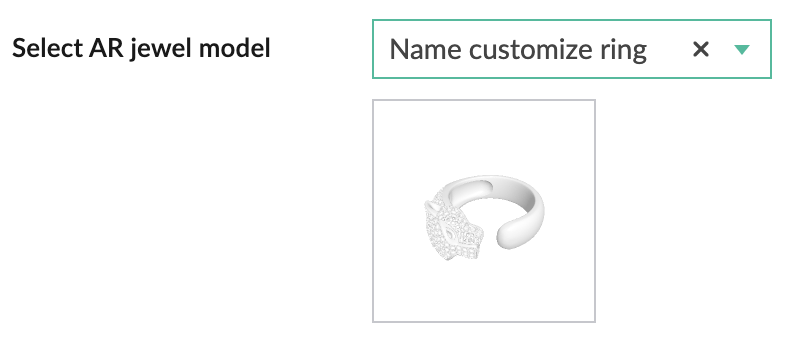
-
When a user accesses from a phone or tablet, you can select the required AR model from the dropdown. You can also click the scan icon at the top-right to scan any image to plot the 3D model.
Example
- With AR, classroom education can be intuitive and interactive, as it enables teaching staff to show virtual examples of textbook concepts. This in turn will enable students to engage actively, learn faster, and memorize information easily. Imagine you've created a learning app for your school named Learn with AR . In the Microservices section, under AR library, you can create an AR set titled 3D diagrams and add 3D models of textbook images along with their markers. You've added a form titled AR concepts that contains an AR field. This AR field has the 3D diagrams marker-based AR sets as its input and you can annotate the diagrams with additional information. You can place stickers of the textbook diagrams on your classroom walls, which can be scanned by your students through the provided devices. Upon scanning the sticker, the device will display an animation of the concept behind the sticker image, thereby explaining the concept in a graphical manner.
- Imagine you've created an app called Zylker Furniture and added a form titled Select Furniture . This form has an AR field titled Try your furniture that allows users to try your products virtually. Users can check if the products fit well in their rooms (in the case of furniture products) by either partial or full replacement of the original view of an object with an augmented view of the same object, and make informed choices, all within the comfort of their homes.
- Imagine you've created an app called IT Assets management and added a form titled Request/Replace asset . When there's a request or replacement of an asset, employees can capture their assets' image, annotate the defective parts and upload them in your form's AR field. You can view the added images and take steps for the replacement.
Features
Other field properties
- Customize the field name and field link name of this field
- Make it mandatory for your users to enter an input in each of the display fields
- Enable data privacy to protect personal information
- Set this field’s size
- Describe this field using a tooltip or a help text
Related topics
Zoho CRM Training Programs
Learn how to use the best tools for sales force automation and better customer engagement from Zoho's implementation specialists.
Zoho DataPrep Personalized Demo
If you'd like a personalized walk-through of our data preparation tool, please request a demo and we'll be happy to show you how to get the best out of Zoho DataPrep.
All-in-one knowledge management and training platform for your employees and customers.
You are currently viewing the help pages of Qntrl’s earlier version. Click here to view our latest version—Qntrl 3.0's help articles.
Zoho Sheet Resources
Zoho Forms Resources
Zoho Sign Resources
Zoho TeamInbox Resources
Related Articles
Understand Zia features in Creator
1. What does this page cover Learn how you can build functional Creator applications and forms with Zia assistance by simply describing your requirements. Zia will design it for you, thereby accelerating application development and form creation. 2. ...Setting Up QR/Barcode field
1. In a nutshell This page provides an overview of how to use the QR/Barcode field in Creator, including setting it up, configuring encoding formats, and entering/providing the appropriate input data. Learn more about the versatility of the ...Understand OCR field
The OCR field enables you to perform optical character recognition on an image. In other words, it extracts text from the images stored in an image field. For example, you can use the OCR field to extract the text from the images of invoices, ...Understand sentiment analysis field
The Sentiment Analysis field enables you to determine if the sentiment of the text in a single line or multi line field is Positive, Neutral, or Negative. For example, you can find out the sentiment of your customer's feedback. As its value is ...Understand keyword extraction field
The Keyword Extraction field enables you to extract keywords from the text stored in a single line or multi line field. It use Zoho's Artificial Intelligence (AI) to analyze the text in the selected field and stores the output as comma - separated ...















