【開催報告】ユーザー交流会 東京 2024/3/8(金)
皆さま、こんにちは。コミュニティチームの中野です。
3/8(金)に、ユーザー交流会(Meetup)をオフラインで開催しました。本投稿では、その様子をお届けします。当日の登壇資料など、こちらに共有いたしますので、参加できなかった皆さまもご参照ください。
*開催前に定員に達したため、ご参加をお断りした方々申し訳ございませんでした。
また、本投稿の最後に次回開催の日程を記載しておりますので、ご確認ください。

2024年最初のユーザー交流会 東京開催は、Communicatio 岡安さんによるZoho CRM / Zoho Analytics の事例セッションのほか、Zoho Champion の3名によるパネルディスカッションを実施。Zoho の活用法を参加者同士で共有し合うグループワークでは、データ分析や作成しているレポートについてディスカッションしました。
登壇いただいたZoho Champion の皆さん、そして参加いただいたZoho ユーザーの皆さん、ありがとうございました!
事例セッション Zoho CRM +Zoho Analytics によるマーケ施策の効果測定+フォロー率アップの事例紹介
中堅・中小企業のコンサルティングを行うCommunicatio 岡安さん(@Anonymous User さん)に、支援先企業の事例として、展示会などのマーケティング施策の効果測定に役立つZoho 活用法を発表いただきました。

《支援先の課題》
展示会などのマーケ施策およびそれに対しての効果測定を行なっているが、時間がかかり、展示会後のフォローも徹底できていない。

《業務プロセスの全体像》
展示会、ウェブ広告、セミナーなどの各施策で取得した顧客情報を、Zoho CRM の「見込み客」に入力し、適宜「連絡先」、「取引先」、「商談」などに転換し顧客管理を行う。見込み客は、キャンペーンと関連付けて登録され、それらにフォローメールを送ったり、営業担当者に見込み客が割り振られる。その後、メール、架電、訪問などのフォロー状況を入力することで、CRMに最新状況を反映している。
Analyticsでは、CRMから自動連携してレポート・ダッシュボードを作成。それらを用いて進捗確認や、効果測定を実施する。営業担当者の手間はさほど変わらないかもしれないが、集計や状況確認については効率化することが可能になる。

《サンプルレポートデモの紹介》
・フォロー状況入力(Zoho CRM:営業担当向け)

・個別施策の効果測定(Zoho Analytics:マーケ担当、マネージャー層向け)
リード獲得単価、投資対効果などの計算が必要なものはAnalytics で自動計算を行い表示。
効果の比較やPDCAサイクルのチェックをする際はこちらの方が優れている。

・施策種別ごとの効果測定(Zoho Analytics)
さまざまな施策の指標(獲得リード数・単価、商談獲得数、受注数・金額など)を横並びで確認したり、昨対比なども表示させることが可能。

《Zoho Analytics を利用するメリット / Zoho CRM レポート機能との違い》

指定した頻度で特定のレポートからデータを定期的に取得し、履歴データとして保存することができます。
例:先月の受注金額
《具体的な設定のポイント》


▼登壇資料はこちら
Zoho Champion パネルディスカッション
Zoho のお悩みをベテランユーザーに聞いてみよう!
他のZoho ユーザーへの支援を通じてZoho コミュニティに多くの貢献をいただいた「Zoho Champion」の3名が、参加ユーザーの運用に関するお悩み、質問に回答するセッションです。
写真左から、岡安さん、 @Anonymous User さん、@Anonymous User さん


パネルディスカッションで取り上げたトピック一覧:
1. CRM では「見込み客」「連絡先」に分けて顧客管理をする仕様ですが、こちらの活用方法について聞いてみたい。
*見込み客/連絡先の区別なくレポート表示やメール送信(CRM・Campaigns利用)を行いたいという要望が多く運用方法に悩んでいます。
ーーそもそも、Zoho CRM の管理において「見込み客」と「連絡先」を分ける必要はあるのでしょうか?
・岡安さん:
見込み客の評価やステータス管理、全体の流れ(パイプライン)を判別する想定で利用するには分けておく方が管理しやすいです。
・西尾さん:
一方で、業種やビジネスモデル(B2C)で見込み客管理が不要な場合は、分ける必要はないかもしれません。
実際、弊社はパソコン修理を主に個人顧客に提供していますが、法人顧客も対象としており、緊急修理などが多いため、
見込み顧客がほとんど存在しません。
ーーちなみに見込み客/連絡先を分けて管理する際に、「連絡先」にいつ変換するのが良いか、というお悩みをユーザーさんから質問をいただくこともありますが、みなさんはどのように考えていますか?
・岡安さん
マーケティングから営業部門にトスをした時が一般的だと考えています。
2. 見込み顧客が増えるような施策やコツを教えていただきたいです。
また、 業務効率化や案件獲得につながる「ここだけ話し」についても知りたい。
・松井さん:
例えばコーポレートサイトにZoho Forms を使ってCRMに自動でデータを登録する、メルマガを配信するなど
業務効率化を実現して、それにより空いた時間で商談やリード発掘を行って案件獲得につなげるというイメージです。
CRMは見込みや案件を増やすものではなく手段であると考えています。
また、何年間も連絡がない休眠顧客に対してインサイドセールスが架電して掘り起こしを行うことも行います。
CRMで請求書データを関連づけているので、そこから休眠顧客かどうかという判別をしています。
・岡安さん
リードや案件を増やすには、新規のチャネルを増やすか既存のチャネルを強化するかのいずれかになりますよね。
新しいチャネルの場合は現状利用しているチャネルの効果測定と比較をして検討することが大事だと考えます。
CRM の「見込み客のデータ元」項目を利用して、可視化することは例として使えるかもしれません。
・西尾さん
成功事例として、CRMのワークフローを活用し、修理後の1カ月後、半年後、1年後、3年後などに近況を伺うメールを送信
しています。弊社ではこれを「ご用命後いかがですか?メール」と称しており、これが受注後の案件獲得に
大きく貢献しています。
3. Zoho CRM からZoho Campaigns に対象者を同期する際に、CRM側で行うべきターゲティング方法が知りたい。
ーー前提として、CRM とメールマーケティングツールZoho Campaigns の顧客情報の同期の仕様として、今は「Zoho CRM の全連絡先データを同期して、Zoho Campaigns 側で配信先を区切る」という仕様なのですが、そのセグメント方法について皆さんはどうされていますか?
・岡安さん
基本的には顧客の属性(見込み、商談化、既存)または課題感で分けるのがいいのではないかと思っています。
・西尾さん
弊社では、パソコン修理や簡単なトラブルシューティングを利用された比較的安価なサービスのお客さまと、
パソコンを購入されたお客さまをセグメント分けして不定期にメールを送っています。
ただし、先ほど紹介した「ご用命後いかがですか?メール」は、全てのお客さまに対して同じ内容を送っていました。
今後は、これをZoho Campaigns を利用してセグメントごとに差し込みを行い、よりパーソナライズされた
コミュニケーションを実施したいと考えています。
4. 機能が多すぎて、できることできないことが把握できない、できないと思っていたことが突然できるようになっているなどで困ることが多いです。そのような点をどう克服してきましたか?
・松井さん
全ての機能やサービスを追う必要はなくて、課題に合わせてツールや機能を選ぶという考え方で良いのかなと思っています。
・岡安さん
自分が知りたい内容について、本社コミュニティのフォーラム上でも議論されていることがあるので、
その投稿をフォローすることで情報を取得したり参考にしていました。
・西尾さん
ユーザー交流会も含めて、このコミュニティの活動(オンラインフォーラム、ワークアウト)へのご参加をお勧めします。
セッション終了後に、Zoho Champion の皆さまにトロフィー、Zoho ギフトを贈呈をいたしました。
(別途一部サービスのアーリーアクセス権の付与も予定しています)
(別途一部サービスのアーリーアクセス権の付与も予定しています)
本年度も皆さまと共にこのコミュニティを盛り上げていきたいと思いますので、ひきつづきよろしくお願いします。
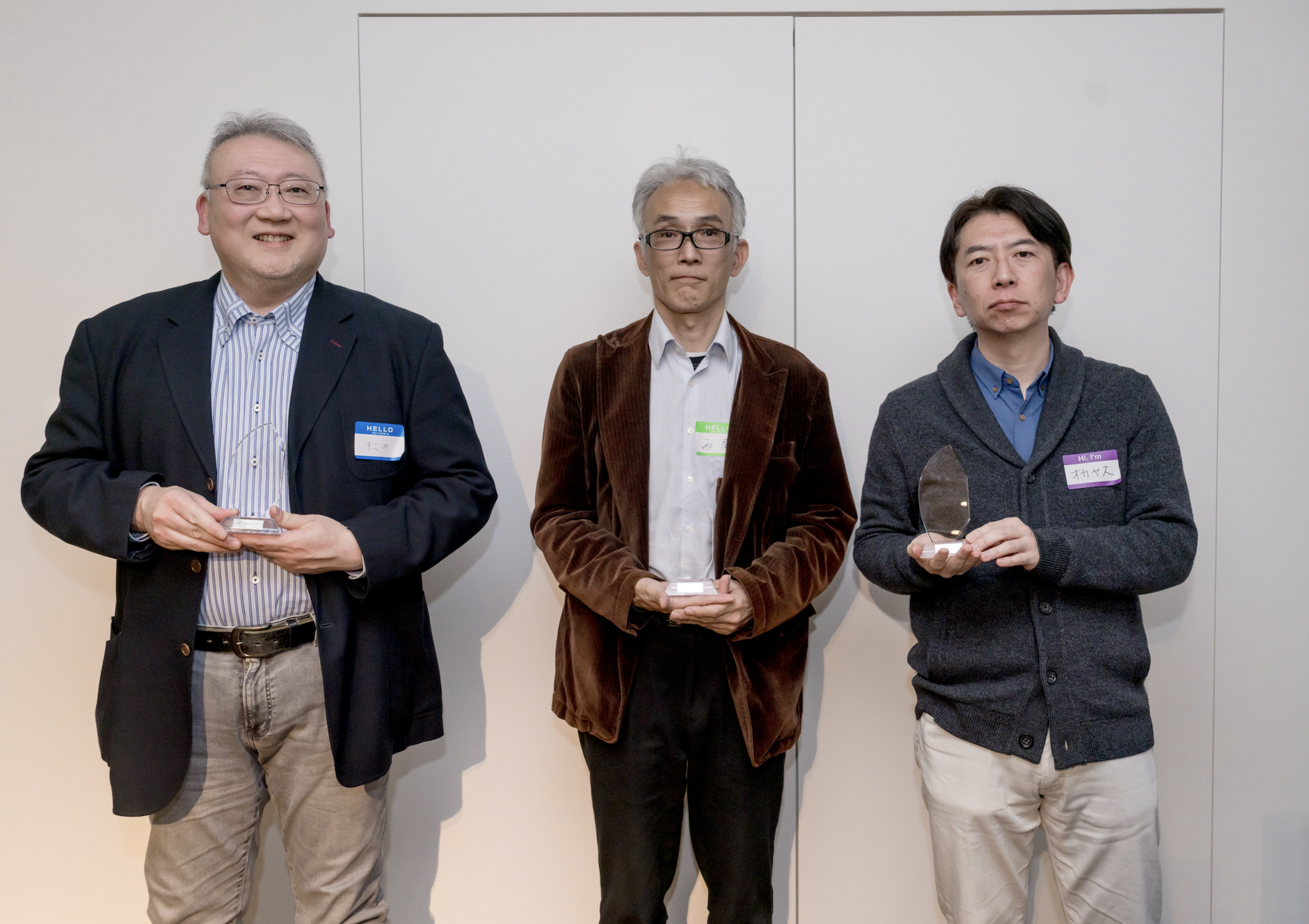

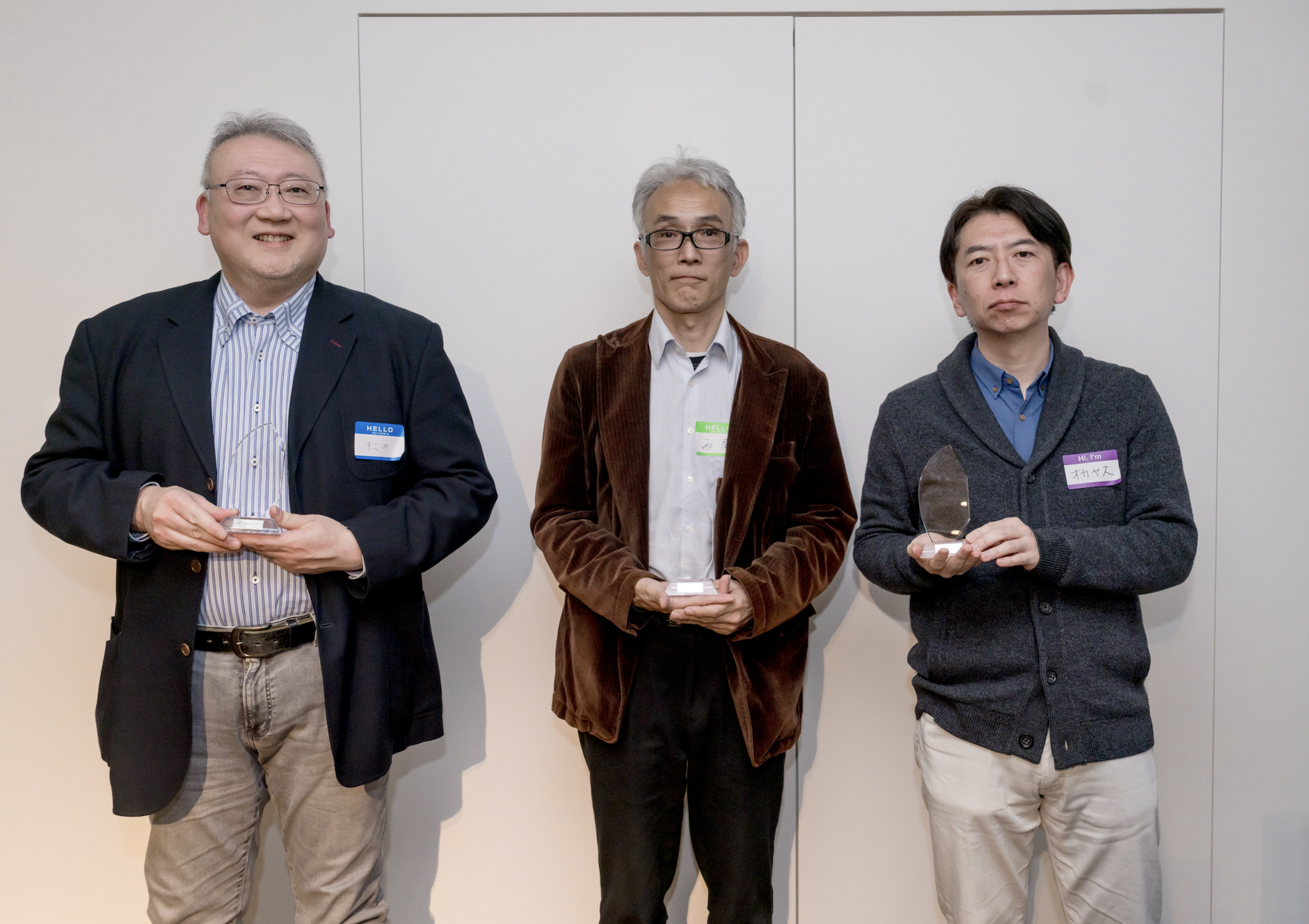

グループワーク 「どんなデータを可視化していますか? レポート共有会」
参加者同士でCRM / Analytics などのZohoサービスを使って、参加者の皆さんがどのようなレポートを作っているのか・分析をしているのか、または今後取り組みたいことを共有し合うグループワークを行いました。


最後に
次回以降のユーザー交流会は以下の通り、4都市での開催を予定しています。開催テーマやセッションなど詳細が決まり次第あらためて当フォーラムでお知らせします。
6/6(木) 大阪
6/7(金)名古屋
6/14(金)東京
8/2(金)福岡
*全てオフライン開催(オンラインでの配信なし)を予定
今後取り扱ってほしいトピックや参加した感想などについて、本投稿のコメントにいただけると励みになりますのでぜひお願いします。
今後ともZoho コミュニティをよろしくお願いいたします!
ゾーホージャパン コミュニティチーム
New to Zoho Recruit?
Zoho Developer Community
New to Zoho LandingPage?
Zoho LandingPage Resources
New to Bigin?
Topic Participants
Junya Nakano
Sticky Posts
【6/22〜6/24開催】Zoho CRM 管理者向けトレーニングのご案内
「Zoho CRMを導入したばかりで、初期設定や基本操作に不安がある」、「短期間で基礎から理解を深め、運用開始までをスムーズに行いたい」「Zoho CRMを基礎から再度学び直したい」といった課題や要望をお持ちの管理者に向け、Zoho CRM 管理者向けオンライントレーニングを実施します。 2022年6月の開催回よりトレーニング内容を刷新し、有償にて実施いたします。 ─────────────────────────────────── >詳細・お申し込みはこちら:https://www.zoho.com/jp/crm/crmtraining/【12/17(金)Meetup開催】参加者にはノベルティプレゼント!Zoho サービス相談会/情報交換会もあります
こんにちは、Zoho Japan コミュニティチームの今成です。 12月17日(金)16:00から、今年最後のMeetup(ユーザー交流会)を開催します! ●詳細はこちら:https://www.zohomeetups.com/ZohoJapanCommunityMeetup2021vol4/ 前半は今年9月にZoho サービスを導入したユーザー様のセッションとして、現状の利用状況とこれからどのようにZoho サービスを利用していくか、これからの構想談をお話いただきます。 後半では、Zoho CRM【6/29(火) 初心者向け】カスタム関数勉強会のご案内
先日のMeetupでも告知しましたが、以前より多くのユーザーさまからご要望いただいていたZoho の「カスタム関数」に関する基本の勉強会を6/29(火) 17:00に、開催します! 関数の基本的な書き方や、Zoho CRM で活用できる関数例のデモなどについて、Zoho の技術メンバーがわかりやすく解説します。 関数の基本を掴みたい方はぜひ、ご参加くださいませ。 >>申し込みはこちら:attend.zoho.com/luy0 以下詳細です。 ーーーーーーーーーーー 日時:6月29日(火) 17:00~【3/19(金)】Meetup(ユーザー交流会)開催のご案内。Zoho CRM ユーザー事例やZoho Sign の紹介、Zoho CRM 相談会など
こんにちは、Zoho Japan コミュニティチームの今成です。 2021年1回目となるMeetupを、3月19日(金)16:00~ 開催いたします! ●詳細はこちら:https://www.zohomeetups.com/ZohoJapanOnlineMeetup2021vol1 毎回好評のZoho ユーザーさまによる活用事例をはじめ、Zoho の電子署名ツール「Zoho Sign」の製品デモや、グループディスカッションをご用意しています。 前半/後半のみのご参加も可能ですので、お気軽にご参加ください!【12/17(木) 16:00-】ユーザー同士で情報交換を行う、グループディスカッションもあります。オンラインMeetup Vol.4 開催のお知らせ
Zoho コミュニティチームの今成です。最近寒くなってまいりましたが、みなさまいかがお過ごしですか? Zoho Japan Communityでは、今年最後のオンラインMeetup(ユーザー交流会)を開催いたします!以下、詳細のご案内です。 ーーーーーーーーーーーーーーーーーーーーー <日時>2020年12月17日(木) 16:00-18:00 <参加費>無料 <開催方法>オンライン <概要> 前半(16:00〜17:00) 自社活用事例「Zoho 社員は、1日の中でどのサービスをどれくらい使っているのか」(ゾーホージャパン株式会社 コミュニティチーム)
New to Zoho TeamInbox?
Zoho TeamInbox Resources
Zoho CRM Plus Resources
Zoho Books Resources
Zoho Subscriptions Resources
Zoho Projects Resources
Zoho Sprints Resources
Qntrl Resources
Zoho Creator Resources
Zoho CRM Resources
Zoho Show Resources
Get Started. Write Away!
Writer is a powerful online word processor, designed for collaborative work.
Zoho CRM コンテンツ
-
オンラインヘルプ
-
Webセミナー
-
機能活用動画
-
よくある質問
-
Ebook
-
-
Zoho Campaigns
- Zoho サービスのWebセミナー
その他のサービス コンテンツ
Nederlandse Hulpbronnen
ご検討中の方
Recent Topics
Invoice import error - duplicate customer name column - there are no duplicates
It is not allowing the importing of any rows because of a duplicate customer name problem, but there are no duplicates in the custoemr name row. Has anyone dealt with this issue before?[WEBINAR][Feb 2025] Automate your entire financial operations from receipts to reconciliation with Zoho Books & Zoho Expense integration
Hello there, We are hosting a free, live webinar on the importance of travel and expense management solutions for businesses, and how Zoho Expense automatically syncs with Zoho Books to simplify your accounting even further. The webinar is on FebruaryCustomize Layout
I am using "Customize Layot" for customize Quotation template but I try to add logo into the header by "%ScaledLogoImage%" code but dont add logo into header. what is problem?Problem - cant add Users (i.e. Zoho one / CRM Users) to BCC or CC in email, i.e. Sales orders or Retainers
I can go to zoho books email templates, and select any email template, and automatically include any Zoho One user, i.e. member of staff. However in the context of sending an email, it will not let us add a member of staff from the user list, insteadUK MTD ITSA
UK Making Tax Digital for Income Tax I have had notice this is to apply from April 2026. What is Zoho doing about this? I will need to start planning to implement this in the next months so need an update as to what I will and will not be able to do inPartial refunds
I am trying to process refund for a one item invoice, however the refund is partial: i am getting this error while creating credit note, can anyone share some wisdom about thisZoho Books Roadshows are back in the UAE!
Hello there, Business owners and accounting professionals of the UAE, we’re coming to your cities! FTA accredited Zoho Books is now officially one of the Digital Tax Integrators in the UAE. With the newly launched direct VAT filing capabilities, we'reNew user After moving over from QBO
New user observations/suggestions. QBO took away a lot of features I was used to with the desktop version. Chaos ensued. Zoho Books has a lot of what I was used to and a bit more. Good deal Some things I have run into and suggest some upgrades. 1: TheSole Trader - Financial Advisor (Appointed Representative) - Paid via Capital Account but no Invoicing...
Hi. I'm about to venture into a new business after 12 months of intensive learning/exams. A little chuffed if I may say so especially at 52! I really like the look of ZoHo Books for my modest enterprise but I'm in need of some guidance, please. My servicesMulti-Unit Inventory with Flexible Unit Selection (Purchase in One Unit, Sell in Another)
We need multi-unit inventory management in Zoho Books with the flexibility to choose units (e.g., Box or Piece) at the time of purchase or sale. For example, if 1 Box = 10 Pieces, we should be able to record purchases in Boxes but sell either in BoxesDisputed Purchase Invoices
We have recently moved to Zoho Books from Sage. In Sage we were able to post a purchase/vendor invoice but mark it as on dispute. This would usually be a pricing query or if something was damaged. It would show in their ledger, so we could agree theirNo TDS Deduction
In some of our case, where we are reselling items at the same rate we purchased. In this scenario, Indian IT Law has a provision to request customer not to deduct TDS if the transaction value is same. TDS is paid by us (intermediary reseller) before weCBSA - GST CHARGES on imports
Hi there, We have a questions about landed cost categorization. We received a shipment from overseas. CBSA invoiced us for the GST on the items. Now we entered the CBSA-GST as a separate bill and attached it as landed cost to the main invoice based onZoho Books
How do I manually insert opening balance?Sales order & purchase order item links for item details
This is fantastic for checking lots of things, I use it a lot. It would be great to see it extended to invoices & bills On another note, may as well throw in my favourite whinge ..... Wish you guys would get the PO receive differences sorted urgently,Bank charges are applied. Please select a bank account.
Hello, I'm trying to add bank charges to a customer payment, but I get the error message "Bank charges are applied. Please select a bank account." I found this old thread, where it says that I need to "select a Bank account for the 'Deposit To' dropdownHow to add receipts
How to add receiptsSupport for auto-upgrade in TrueSync (for Windows)
WorkDrive TrueSync app now supports auto-upgrading to the latest version for Windows OS. You must manually download and install the TrueSync app version 3.4.0 to avail this feature. Download the latest TrueSync app for Windows (version 3.4.0) SupportedWorkDrive API Documentation
WorkDrive provides users and developers an extensive set of APIs to help integrate functionalities of Zoho WorkDrive with other Zoho applications and third-party tools. We have published the official WorkDrive API Documentation page for all external users.March 15, 2023: Zoho Docs is discontinued
As of today (March 15, 2023) Zoho Docs is discontinued for all users. We would like to thank our customers for trusting us for so many years! Going forward, we're confident you'll enjoy using Zoho WorkDrive for all your advanced file management and collaborationIntroducing WorkDrive 4.0: Enhanced productivity. Advanced data administration. (Phase 1)
Hello All, We're excited to share the release of WorkDrive 4.0, which includes important new features and enhancements focused primarily on productivity, secure collaboration, data administration, integrations, and user experience. Read the official announcementExternal download link limit
Can You please help us to understand this For Zoho WorkDrive external users, the download limit is a maximum of 5 GB total download size and a maximum of 50 first-level files and folders What is the meaning of first level? We are using these files inDynamically catching new file creations
I have a team folder with many subfolders, and in those folders we add new documents all the time. I'd like to have a workflow or script to notify me (and then take other actions) when a file is added anywhere in that structure that ends in "summary.txt".Rotate an Image in Workdrive Image Editor
I don't know if I'm just missing something, but my team needs a way to rotate images in Workdrive and save them at that new orientation. For example one of our ground crew members will take photos of job sites vertically (9:16) on his phone and uploadWorkflow workdrive rollout
Hi! When will workflow be rolled out to all users? Thanks.Creating and managing a Team Folder using WorkDrive TrueSync
Hello everyone, Are you tired of constantly switching between your Desktop TrueSync app and the WorkDrive web app to create and manage Team Folders? We’ve made things easier for you. You can now create and manage Team Folders directly within the TrueSyncEdit images seamlessly with WorkDrive's built-in Image Editor
Are you tired of switching between multiple tools just to make simple edits to your images? We understand the hassle, which is why Zoho WorkDrive now comes with a built-in image editing tool, powered by Zoho Annotator. This tool allows you to edit imagesSupercharge your email workflow with WorkDrive's add-in for Microsoft Outlook
Consider this: You’re handling a critical project, and your inbox is packed with important attachments, email threads, and client communications. The back-and-forth routine of downloading files to your computer, uploading them to WorkDrive, and manuallySecure and promote your content with Custom Watermarking
Imagine this: You’re a professional photographer who regularly shares your work online with potential clients and collaborators. Recently, you notice that some of your images have been reposted without any credit or permission. This not only impacts yourJoin us in Singapore for the Zoho WorkDrive User Group meetup!
Hello, everyone! Exciting news! We'll be hosting an upcoming Zoho WorkDrive user group meetup in the beautiful city of Singapore this November. At this Zoho User Group meetup, we'll guide you through ways to use WorkDrive as a platform and build customWorkDrive TrueSync now supports ARM64-based Windows devices!
We’re excited to announce that the Zoho WorkDrive TrueSync app now fully supports Windows devices with ARM64 architecture! Whether you're working on an ARM-based device or an x64 processor, you can now enjoy the same seamless file synchronization experienceOption to Disable Download for Documents Shared via Permalink
Dear Zoho Writer Team, Currently, when sharing a Writer document using the regular permalink (Collaborators with external users), there is no option to restrict the ability to download the document. While the external share link allows such restrictions,How to Download a File from Zoho WorkDrive Using a Public Link
How to Download a File from Zoho WorkDrive Using a Public Link If you're working with Zoho WorkDrive and want to download a file using a public link, here's a simple method to do so using API or a basic script. This approach helps developers or teamsdomain not verified error
Hi when i try to upload a video from zoho creator widget to zoho work drive iam getting domain not verified error.I don't know what to do .In zoho api console this is my home page url https://creatorapp.zoho.com/ and this is my redirect url:www.google.com.IamLive Webinar: Getting Started with Zoho WorkDrive - A Complete Overview
Hello everyone, We’re excited to invite you to our upcoming live webinar! Discover how to set up your team, bring in your data, and make the most of WorkDrive’s collaboration, organization, AI, and security capabilities. This session is perfect for anyoneCalendly One-way sync- Beta Access
Hello Community, Many of our Zoho Calendar users have expressed their interests in Zoho Calendar and Calendly integration. We've been tightly working on with Calendly team to provide a two-way sync between Calendly and Zoho Calendar. However, there haveThe year that was at Zoho Calendar 2023- Part 2
In continuation with our previous post on all the exciting updates and improvements that have shaped Zoho Calendar over the past 12 months, Lets delve into more: Bring your calendars together- Introducing Zoho Calendar and Outlook calendar synchronisationTip of the week #18: Change the event organizer in Zoho Calendar.
We cannot always be available to conduct an event when we organise one. In these circumstances, you can use Zoho Calendar to change the event organizer at any moment before the event begins. This way, you can avoid cancelling the event while still takingTip of the week #20: Create and manage multiple personal calendars.
Zoho Calendar provides users with the facility to create and manage as many calendars as required. All these calendars can be managed and edited as per user requirements. You can alter the calendar view, make changes to the calendar theme, share the calendarTip of the week #24: Subscribe to the calendars of a Zoho Calendar user.
Calendars that are created by Zoho Calendar users can also be added to your Zoho calendar. All public calendars listed by the users will be available when you enter the email address. You can choose the calendar you need to subscribe to. Once the emailNext Page












