Kaizen #60 - Get Records, Search Records, Query and Bulk Read APIs
Hi everyone.. Welcome back!
In this post, we will discuss when to use Get Records, Search Records, Query, and Bulk Read APIs to fetch records. Please note that the information in the article holds true for version 3 of Zoho CRM APIs.
Get Records API
The GET Records API allows you to fetch all the records from a module in your CRM account.
When should you use GET Records API?
Use this API to fetch a specific set of records whose IDs you already know, or to fetch all the records from a module without any filters, or using the pre-defined filters.
For instance, when you want to render a mobile/web UI to show the list of records in a module or a specific custom view, you can make use of Get Records API.
Pagination
- You can retrieve up to 200 records using this API in a single call.
- To fetch more than 200 records, you must use pagination and make further API requests with the page parameter.
- For more than 2000 and up to a maximum of 100,000 records, use the page_token parameter in the request. The value for this parameter is available from the key "next_page_token" in the response of the first Get Records call.
- You cannot use the page_token parameter with the page parameter.
Points to remember
- You should specify the field API names to fetch the records.
- You can fetch up to 50 fields using this API.
- You can sort the records by id, Created_Time and Modified_Time fields.
- Each Get Records API call consumes one API credit.
Examples
1. To fetch the records from 1801-2000 in the Leads module with the Last_Name and Email fields
The info JSON object in the response contains the next_page_token to retrieve the next set of records. 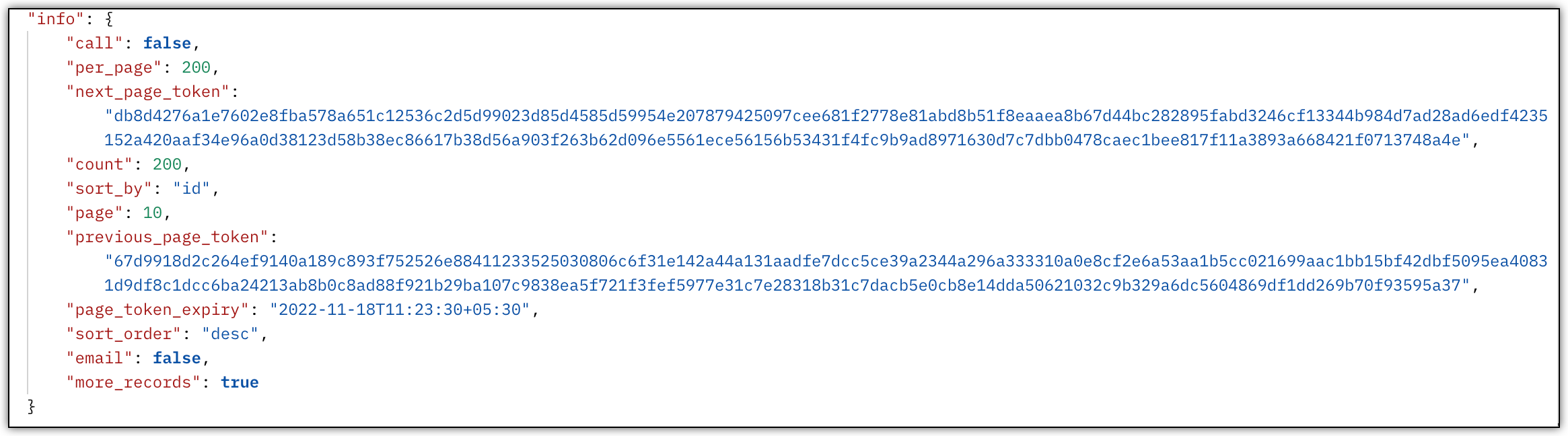
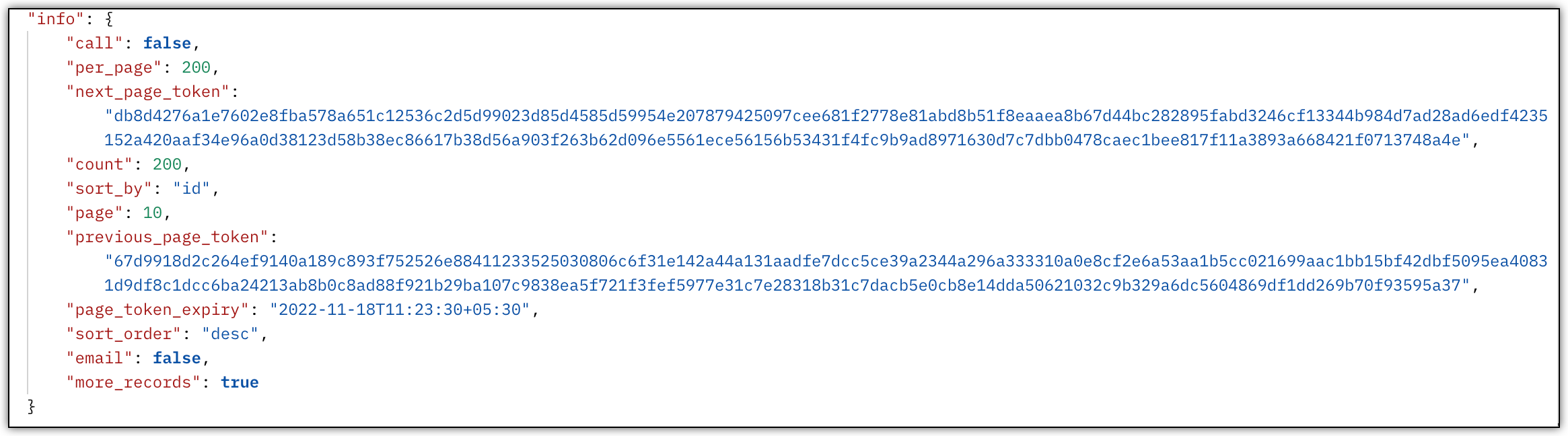
2. To fetch after 2000 records
| [GET] "https://www.zohoapis.com/crm/v3/Leads&fields=Last_Name,Email&per_page=200 &page_token="db8d4276axxxxxxx713748a4e"" |
Search Records API
Search Records API lets you search for records in a module based on a criteria that you define. You can search for records with a specific word in the text fields, or by email or phone fields across the specified module. You can also search for a variety of other fields like currency, Date, DateTime, picklists etc.
When should you use Search Records API?
Use this API when you want to search for a specific text, phone or email in the records of a module, or when you want to do a module-level word search. Search API is the go-to API when you know the details like email, phone or a specific text, but not the individual IDs of the records.
For example, when you want to render a search box in your web/mobile UI, and do a module-level search for the word, use Search Records API.
Pagination
- You can search for up to 200 records in one API request.
- To fetch more than 200 and up to 2000 records, use the page parameter.
Points to remember
- Your search criteria can have equals, starts_with, in, equals, not_equal, greater_equal, greater_than, less_equal, less_than, starts_with, or between conditions.
- There will be a delay in accessing recently inserted or updated records using this API due to data indexing.
- Due to the indexing delay, it is advised not to use Search API to check for record duplication while creating a new record.
- Each Search Records API call consumes one API credit.
Examples
1. To search for all the Leads with the word Zoho in the record
2. To fetch records from the Leads module whose Last_Name is 'Thomas' and First_Name starts with 'M'
Query API
Query API lets you query for records based on queries using the CRM Object Query Language(COQL). COQL is based on the SQL query syntax, and supports the SELECT query to fetch records. Using this API, you can query for data across different modules that are linked using lookup fields. This API allows you to search for a variety of fields like picklist, Date, DateTime, Lookup, Number, Currency, Boolean, or string fields, and sort the records on the basis of any field.
When should you use Query API?
To query for a module's data and its lookup related data using various comparators, or when you want to query for records that fall into a custom view without actually creating one.
For instance, when you want to filter all the products in a specific price range, with 4 stars and up rating, use Query API.
You can also use Query API to query for records from cross module (linked via lookup field). Eg: Filtering deals based on the account's location and industry type. In this example, Deals is the primary module linked with Accounts module via the lookup field 'Accounts_Name'.
Pagination
- You can retrieve 200 records in one API call using this API.
- To fetch more than 200 records and upto 10000 records, use the OFFSET clause.
Points to remember
- You can use DB comparators such as =, >, <, >=, <=, is null, is not null, between, in, not in, like, and not like in your search query.
- You can fetch a maximum of 10000 records using this API.
- You can use Query API to check for record duplication while creating a new record in your web/mobile UI apps.
- Each Query API call consumes one API credit.
Examples
1. Cross Module Filtering : To filter deals based on its corresponding account's location and industry type.
"select_query": "select Deal_Name, Stage, Probability, Type, Account_Name from Deals where ((Account_Name.Location = 'Texas') AND (Account_Name.Industry = 'Military'))" |
2. Consider the following custom view.
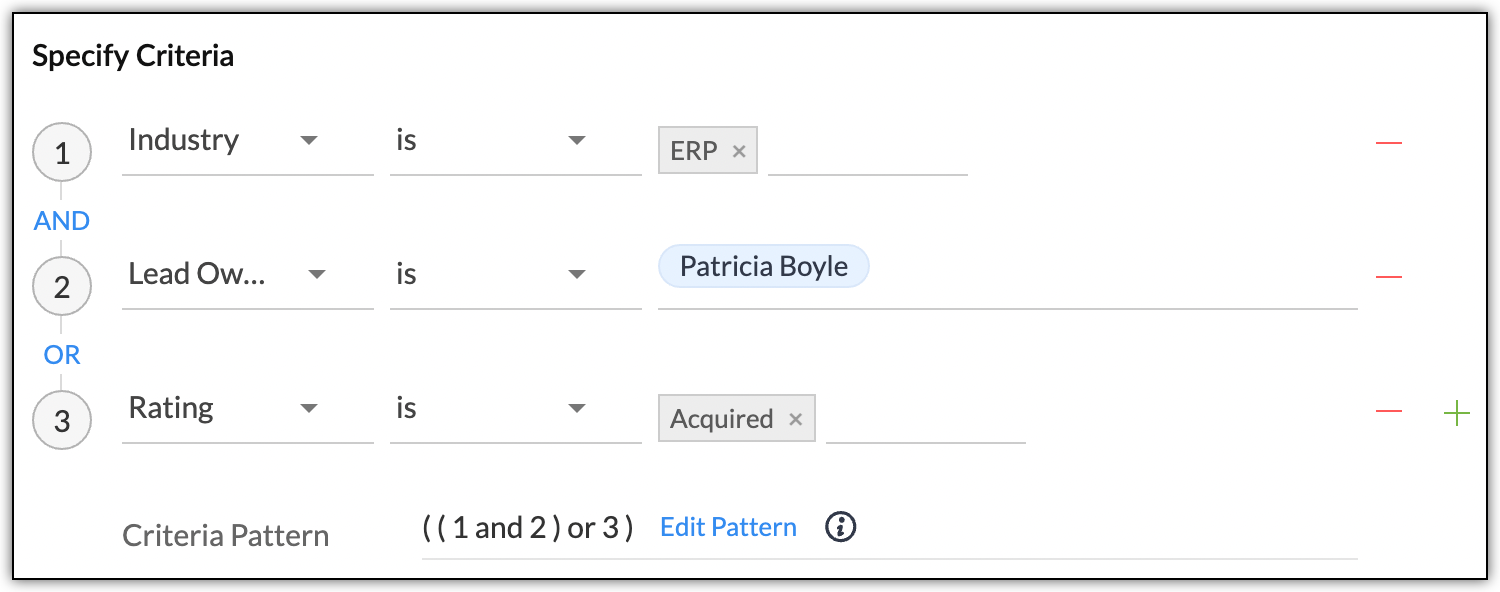
You can fetch the records in the custom view using the following SELECT query, without actually creating the custom view.
{ "select_query": "select Last_Name, Owner.last_name from Leads where ((Industry = 'ERP') and (Owner = '4876876000000327001')) OR (Rating = 'Acquired')" } |
For more examples, refer to our Get Records through COQL page.
TIP : If you want to fetch all the records in a module using COQL Query API, you can still use the COQL query to do it. For example, the below example will fetch all the records in the Leads module.
{ "select_query": "select Last_Name, Owner.last_name from Leads where ((Industry = 'ERP') OR (Industry != 'ERP'))"} |
Bulk Read API
Bulk Read API lets you export data in bulk from a module. Using this API, you can export records based on a query, or export all the records in a module with or without filters. The main advantage of Bulk read API is in the huge number of records it can retrieve in one API call. While you can fetch 200 records per API call for GET Records API, Search Records API and Query API, you can export 200,000 records per API call using the Bulk read API.
When should you use Bulk read API?
When you want to schedule a job to export huge volume of CRM data.
For instance, when you want to export the list of all the records from a Zoho CRM module to sync with your local ERP system's data store, use Bulk read API.
Points to remember
- Bulk read is an asynchronous API.
- The result of the bulk read job will be available as a downloadable CSV/ICS file.
- Each Bulk read API call consumes 50 API credits.
- To export more than 200,000 records, use the page key in the request body. Setting page to '2' exports data starting from 200,001.
Sample Scenario
Let us now consider the case where you want to fetch (a)2000, (b)5000, (c)10000 and (d)15000 records from a module, and see which API is best-suited for each case.
Number of records | Get Records API | Search Records API | Query API | Bulk read API |
2000 |
|
|
|
|
5000 |
| Not possible to fetch more than 2000 records |
|
|
10000 |
| Not possible to fetch more than 2000 records |
|
|
15000 |
| Not possible to fetch more than 2000 records | Not possible to fetch more than 10000 records |
|
To sum up, for up to 2000 records, the Get Records API, Search Records API, and Query API all use the same API credits. However, Query API has the edge over the other two because it provides you with greater flexibility to tweak your criteria, thanks to all the comparators and logical operations it supports. If you intend to fetch 10,000 or more records asynchronously, the Bulk Read API is preferable in terms of API credits consumed. For synchronously fetching more than 10,000 records, use the Get Records API.
Feature | Get Records API | Search Records API | Query API | Bulk Read API |
Maximum number of records per API call | 200 | 200 | 200 | 200,000 For Events - 20,000 |
| Maximum number of records that can be fetched | 100,000 | 2000 | 10,000 | 100,000,000 |
| Indexing Delay | No | Yes | No | NA |
| Pagination | Use page parameter to retrieve more than 200 records and page_token parameter for more than 200 records | Use page parameter to retrieve up to 2000 records | Use LIMIT and OFFSET to navigate and retrieve a maximum of up to 10,000 records | Use page key in the request body to fetch more than 200,000 records. Maximum possible value for page is 500 |
| Sorting support | Limited (id, Created_Time and Modified_Time fields ) | No | Yes | No |
| Credits per API call | 1 3 - with CVID parameter | 1 | 1 | 50 |
We hope you found this post useful. Let us know your thoughts in the comment section or reach out to us at support@zohocrm.com
Thank You!
Previous Kaizen Post : Creating alerts and custom messages using Client Script
Next Kaizen Post : Composite API
New to Zoho Recruit?
Zoho Developer Community
New to Zoho LandingPage?
Zoho LandingPage Resources
New to Bigin?
Topic Participants
Anu Abraham
Abhishek - Zoho Partner
Juan
Ishwarya SG
Rodger Brehaut
Sticky Posts
Kaizen #217 - Actions APIs : Tasks
Welcome to another week of Kaizen! In last week's post we discussed Email Notifications APIs which act as the link between your Workflow automations and you. We have discussed how Zylker Cloud Services uses Email Notifications API in their custom dashboard.Kaizen #216 - Actions APIs : Email Notifications
Welcome to another week of Kaizen! For the last three weeks, we have been discussing Zylker's workflows. We successfully updated a dormant workflow, built a new one from the ground up and more. But our work is not finished—these automated processes areKaizen #152 - Client Script Support for the new Canvas Record Forms
Hello everyone! Have you ever wanted to trigger actions on click of a canvas button, icon, or text mandatory forms in Create/Edit and Clone Pages? Have you ever wanted to control how elements behave on the new Canvas Record Forms? This can be achievedKaizen #142: How to Navigate to Another Page in Zoho CRM using Client Script
Hello everyone! Welcome back to another exciting Kaizen post. In this post, let us see how you can you navigate to different Pages using Client Script. In this Kaizen post, Need to Navigate to different Pages Client Script ZDKs related to navigation A.Kaizen #210 - Answering your Questions | Event Management System using ZDK CLI
Hello Everyone, Welcome back to yet another post in the Kaizen Series! As you already may know, for the Kaizen #200 milestone, we asked for your feedback and many of you suggested topics for us to discuss. We have been writing on these topics over the
New to Zoho TeamInbox?
Zoho TeamInbox Resources
Zoho CRM Plus Resources
Zoho Books Resources
Zoho Subscriptions Resources
Zoho Projects Resources
Zoho Sprints Resources
Qntrl Resources
Zoho Creator Resources
Zoho CRM Resources
Zoho Show Resources
Get Started. Write Away!
Writer is a powerful online word processor, designed for collaborative work.
Zoho CRM コンテンツ
-
オンラインヘルプ
-
Webセミナー
-
機能活用動画
-
よくある質問
-
Ebook
-
-
Zoho Campaigns
- Zoho サービスのWebセミナー
その他のサービス コンテンツ
Nederlandse Hulpbronnen
ご検討中の方
Recent Topics
Blueprint status change
I want to change the Blueprint status of a workflow. The status is completed automatically when I added the record through API call. But I want to make it active, I don't see any options for this. Even if I draw transition from any stage , it is not visibleWhat is going on with GMail extension.
Suddenly, it is popping up and saying "Please wait while we work our magic... 10%" and it sits there. Yesterday I waited for an entire hour call and it never got further. Today, it's not resolved. Is there a fix I can do? I've tried all the typicalMarketing Tip #6: Cross-sell with related products
Don’t let customers stop at just one product. Suggesting related or complementary items improves the shopping experience and increases order value. Try this today: Use the Item Recommendations feature in Zoho Commerce and add two to three suggested itemsi cannot use <b></b> to bold the message in Creator C6!!!!???What?
Dear experts and friends, Now Creator 6 blocking us from using <b></b> Anyone facing this issue? I faced it on Creator C6 Previously, it used to work. Now failed to work. Faint~ Seek guidance from everyone on how to bold the message. The super simpleZoho Writer - Option to Export as .zdoc format
I've noticed that it's not possible to export a Zoho Writer Document in the .zdoc format. Isn't zdoc, Zoho Writer's own format? My use case is that I sometimes need to create quite complex documents with floating elements, which sometimes need to become[Announcement] Enhanced Merge APIs of Zoho Writer for automating document generation using Zoho Apps data
Hi users, With the record_id parameter in Zoho Writer's Merge APIs, fields related to the given record id is automatically fetched from the Zoho app. You don't have to spend time manually mapping the records and fields in the Deluge code. Here is a samplePin multiple columns and adjust column widths in CRM subforms
Hello all, Subforms act as secondary forms or tables in which you can associate multiple line items to a primary record and thereby ensure more structured and comprehensive data organization. We've made some recent enhancements to subforms. Here's what's[Webinar] Automate sales and presales workflows with Writer
Sales involves sharing a wide range of documents with customers across the presales, sales, and post-sales stages: NDAs, quotes, invoices, sales orders, and delivery paperwork. Generating and managing these documents manually slows down the overall salesAutomate insurance document workflows with Zoho Writer
Insurance companies have to deal with creating and managing complex documents and forms, such as policy applications, explanation of benefits documents, brochures, renewals, and claim forms. Handling all of this manually is hugely time and effort intensive,Latest updates in Zoho Meeting | New End of session notification to remind everyone about the session end time
Hello everyone, We’re excited to share a new feature for Zoho Meeting ; End of session notification. With this new setting, you can choose to remind all participants or only the host about the scheduled end time of a meeting. You can also choose when[Webinar] Zoho Writer for SCM and logistics
Creating, sharing, and distributing complex documents are constant challenges in the SCM and logistics industry. That's why our next webinar is focused on how to simplify these document workflows. Join us on Jul 10, 2025 for a Zoho Writer webinar designed[Webinar] Zoho Writer for the manufacturing industry
Creating, sharing, and distributing complex documents are constant challenges in the manufacturing services industry. That's why our next webinar is focused on how to simplify these document workflows. Join us on May 8, 2025, for a Zoho Writer webinarAdd Comprehensive Accessibility Features to Zoho Writer
Hello Zoho Writer Team, We hope you are doing well. We would like to submit a feature request to enhance Zoho Writer with a full set of accessibility tools, similar to the accessibility options already available in the Zoho Desk agent interface. 🚧 Current[Webinar] Simplifying document workflows in financial services with Zoho Writer
Creating, sharing, and distributing complex documents are constant challenges in the financial services industry. That's why our next webinar is focused on how to simplify these document workflows. Join us on April 10, 2025, for a Zoho Writer webinar[Zoho Writer Webinar] Learn how to simplify your HR operations: Part 2
Hi Zoho Writer users, We're excited to announce the Zoho Writer webinar for July 2024: Learn how Zoho Writer can simplify your HR operations: Part 2. This webinar will focus on how Zoho Writer can help HR teams streamline and automate their entire hiring[Zoho Writer Webinar] Learn how to simplify your day-to-day HR operations
Hi Zoho Writer users, We're excited to announce the Zoho Writer webinar for June 2024: Learn how Zoho Writer can simplify your day-to-day HR operations. This webinar will focus on how to automate your entire hiring process and generate various types ofBranding of native system emails
Make system emails adjustable in terms of branding. We want our system to be completely white label, because it is not a CRM anymore, it's way more than that. We are following the strategy of "CRM for everyone" to use the CRM in all departments, not onlySupport “Never End” Option for Recurring Meetings in Zoho Meeting
Hello Zoho Meeting Team, Hope you are doing well. We would like to request support for creating recurring meetings with no end date in Zoho Meeting. Currently, when scheduling a recurring meeting, Zoho Meeting requires us to select a specific end date.Add Custom Field Inside Parts Section
How to Add Custom Field Inside Parts Section in Workorder like Category and Sub- Category[Important announcement] Removal of Zoho Writer's DocuFiller Add-on
Hi users, Effective 21st Feb. 2025, we will be removing the DocuFiller add-on for Zoho Writer's Fillable Templates. From that point on, the add-on's functionalities, such as sharing or publishing fillable forms for data collection and receiving submissionsSend Automated WhatsApp Messages and Leverage the Improved WhatsApp Templates
Greetings, I hope all of you are doing well. We're excited to announce a major upgrade to Bigin's WhatsApp integration that brings more flexibility, interactivity, and automation to your customer messaging. WhatsApp message automation You can now useWeekly Tips: Manage External Images in Zoho Mail
When you receive emails every day, whether from clients, newsletters, or services, many of them contain external images that automatically load when you open the message. While this can make emails look more engaging, it can also impact your privacy andImplementing a Self-Invoicing/Vendor Portal in Zoho Creator
Hello Zoho Community / Creator Experts, We would like to build a Self-Invoicing Portal (Vendor Portal) in Zoho Creator for our external contractors. Our goal is to allow approved contractors to log in, submit their invoice details (hours worked, projectFunction #32: Schedule low stock notifications on a timely basis to specific users of the organization
Hello everyone and welcome back to our series! For a business that heavily relies on inventory, monitoring the stock levels and getting timely notifications of low stock items will ensure a smooth sail. Zoho Books allows you to always keep a check onIs it really true that I can't set the default 'deposit to' account in 2025?
I've been using Books for 7 years and the default account has never been a problem. I usually manually reconcile invoices and have never had a thought about which account. It has always been my account. However, I recently noticed that for the past 4SINCH HUB MESSAGEMEDIA with ZOHO DESK
1) what I need from MessageMedia, 2) what I want to confirm on the Zoho Desk Dev Forum. MessageMedia – needs and requirements Goal: Send SMS from a Zoho Desk widget for EU users. Auth: HTTP Basic (API Key + Secret). Keys must not live in the browser.Function #46: Auto-Calculate Sales Margin on a Quote
Welcome back everyone! Last week's function was about displaying the discount amount in words. This week, it's going to be about automatically calculating the sales margin for a particular quote, sales order or an invoice. Business scenario Where there is sales, there's also evaluation and competition between sales reps. A healthy rivalry helps to better motivate your employees to do smart work and close deals faster and more efficiently. But how does a sales rep get evaluated? 90% of the time, it'sInvalid URL error when embedded sending url into iframe for my website when using in another region
Hi team, My site is currently working on integrating your signature feature as part of the system functionality, it's working great but recently there's been a problem like this: After successfully creating the document, i will embed a sending url into2024 Email Authentication Standards: Elevating Security with Google and Yahoo
In contemporary email communication, email authentication plays a pivotal role in mitigating email fraud, spam, and phishing attacks. Brace yourself for a new level of security. Starting February 2024, Gmail and Yahoo will be implementing robust emailNew features released: Data from Picture for Web, Pattern Fill, and Translation in Zoho Sheet!
Hello Sheet users, In 2024, the Zoho Sheet team focused on research and development to bring new features that add to functionalities like productivity, data management, collaboration, and more. This year, we're all set to roll them out incrementallyKaizen #59 - Creating alerts and custom messages using Client Script
Hello everyone! We are happy to resume our Zoho CRM Developer Community series - The Kaizen series! Welcome back to the new start of Kaizen! This post is about Client Script and its simple use cases involving ZDK Client functions. What is Client Script?[Webinar] Zoho Writer for content creators and publishing houses
Managing multiple drafts, edits, and client reviews doesn't have to slow you down. Join our upcoming webinar to see how Zoho Writer helps content creators and publishing houses create, edit, and publish seamlessly—all in one place. You'll learn how to:Universal search
Hi, it would be useful if the search bar was universal-so if you entered a term, it would bring up results from contacts, candidates, clients etc all at the same time (but broken down under the relevant headings)Attachment reminder?
My team and I often need to attach files to our messages, e.g. an explanatory screenshot or a shipping label. More often that I want to admit I mention the attachment but forget to actually attach it. Some email clients have a check-for-missing-attachmentsZIA in Zoho Cliq
Is It possible to use the ZIA feature from Zoho Analytics in the Zoho Cliq?Automating CRM backup storage?
Hi there, We've recently set up automatic backups for our Zoho CRM account. We were hoping that the backup functionality would not require any manual work on our end, but it seems that we are always required to download the backups ourselves, store them,Multiple upload field CRM
I desperately need the functionality to add more than one upload field to web to contacts form. How can I do this?Critical Need for Global Search in Zoho FSM
Hello Zoho FSM Team, We are currently in the process of deciding whether to fully transition to Zoho FSM for managing our field service operations. At present, our team actively uses Zoho Desk (with over 50 users) and Service Fusion, which we are consideringCollections Management: # 1 Payment Collection is All About Convenience
"Sir, can you come tomorrow? My manager wasn't available for the cheque sign-off", the customer said, avoiding eye contact. Ravi forced a polite smile, but inside, he felt a sense of defeat. He had already visited the customer's office twice in the lastCan the Product Image on the Quote Template be enlarged
Hello, I am editing the Quote Template and added ${Products.Product Image} to the line item and the image comes up but it is very tiny. Is there anyway that you can resize this to be larger? Any help would be great! ThanksNext Page












