Collaboration transparente au sein de Zoho Projects
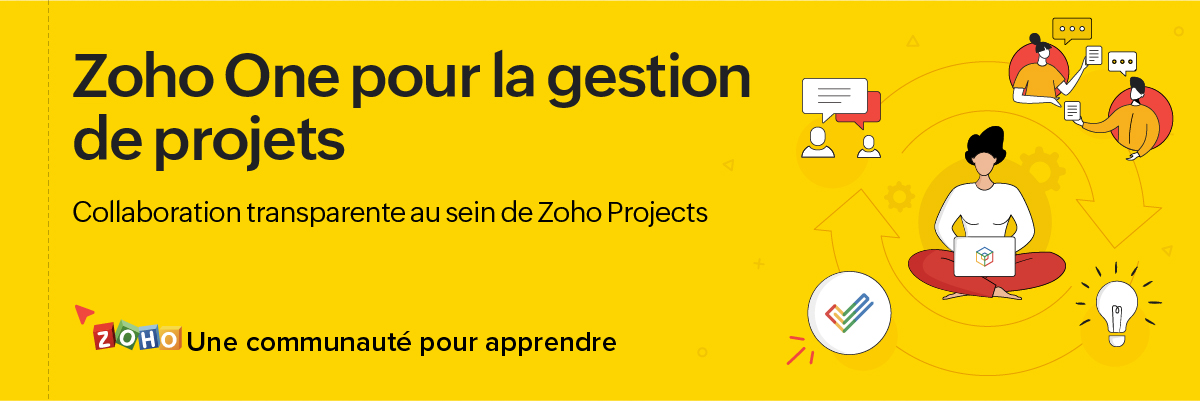
Les projets dépendent certes de votre budget, mais ils dépendent encore plus de vos collaborateurs. Plus précisément, les projets dépendent d'une collaboration efficace. Dans cet article nous allons découvrir les différentes manières dont Zoho Projects vous permet de collaborer en toute transparence.
A partir des flux
Le flux est un système automatisé qui alimente les activités dans vos projets. Semblable à un flux Facebook ou Instagram, vous recevrez des mises à jour chaque fois que les utilisateurs effectuent des activités dans les projets auxquels vous êtes associé.
Par exemple : vous gérez une équipe et vous avez de multiples tâches à accomplir au quotidien. Le suivi des activités n'est pas toujours facile lorsque vous gérez une équipe. À ce niveau, vous pouvez avoir besoin d'une interface qui affiche les dernières mises à jour des membres de votre équipe avec des détails tels que, qui a fait quoi. La fonctionnalité "Flux" vous aide à gérer ces notifications. Vous pouvez vérifier les dernières actions liées aux listes de tâches, aux jalons, aux forums, aux projets et aux tâches ou problèmes auxquels vous êtes associé.
Accéder aux flux
- Vous pouvez accéder aux flux pour l'ensemble des projets ou même pour un projet particulier depuis l’onglet "Flux"
- Partagez vos avis depuis l'onglet "Commenter", au besoin.
- Vous pouvez également modifier le statut d'une tâche à partir de cette page.
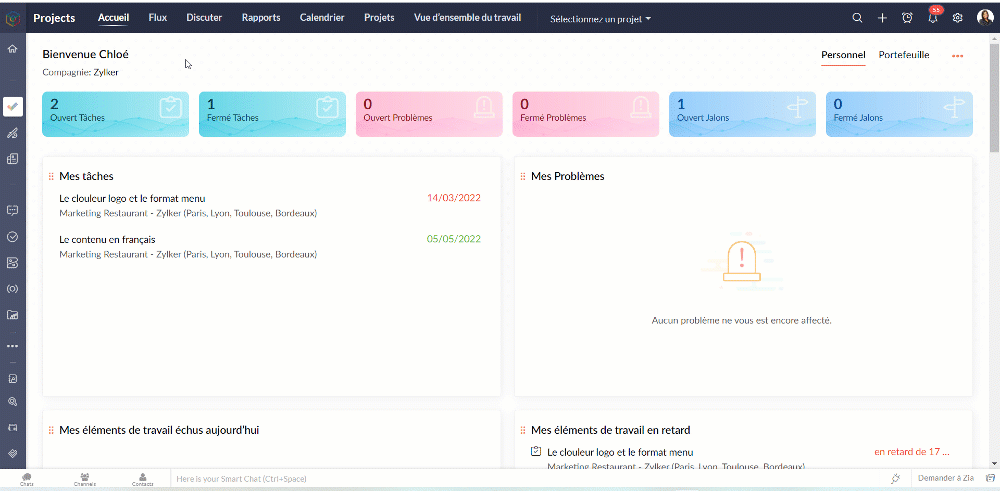
Ajouter un commentaire aux flux
- Partagez rapidement une mise à jour ou une information au moyen du statut.
- Saisissez @ pour afficher la liste de sélection des utilisateurs.
- Saisissez # pour afficher la liste de sélection de la tâche ou du problème.
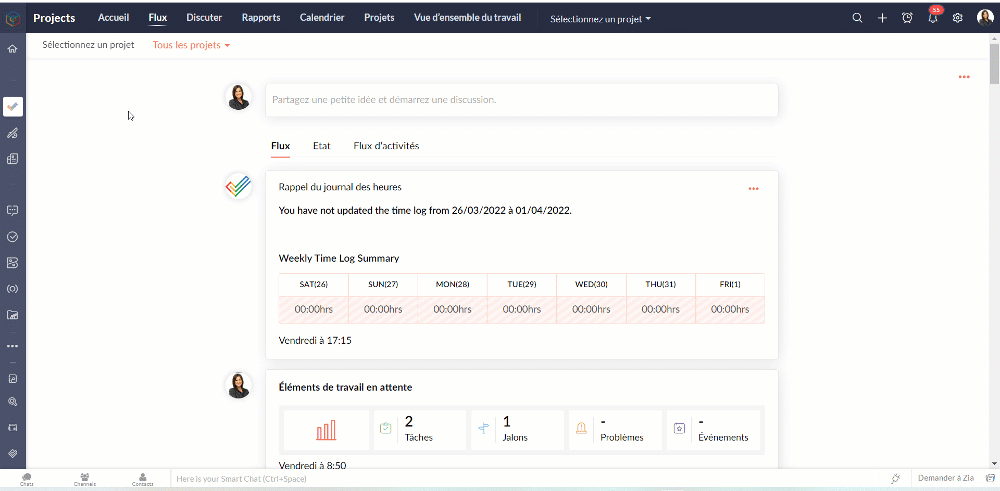
Avantages
- Mettez les utilisateurs au courant des informations importantes.
- Facilitez la communication et la collaboration contextuelles.
- Mentionnez les tâches et les problèmes en taguant l'utilisateur particulier pour aider à comprendre le contexte.
A partir des documents
La gestion des documents est l'un des aspects fondamentaux de la gestion d'un projet. Sans une bonne gestion des documents, les processus peuvent ne pas être documentés, les projets peuvent manquer de direction et les employés peuvent avoir des difficultés pour achever leur travail quotidien.
Zoho Projects vous permet de créer, d'organiser et de collaborer sur des documents à partir de son interface, créant ainsi un référentiel unique pour tous les documents liés à un projet. Il vous permet de télécharger des fichiers à partir du bureau ou même le stockage cloud ainsi que tout format de fichier tel que, *.jpg, *.png, *.doc, *.docx, *.ppt, *.xls, *.csv, *.mpeg, *.zip, *.wmv, etc. Seul le propriétaire du portail et les utilisateurs ayant le profil "Admin" peuvent partager des fichiers dans ou hors de Zoho Projects.
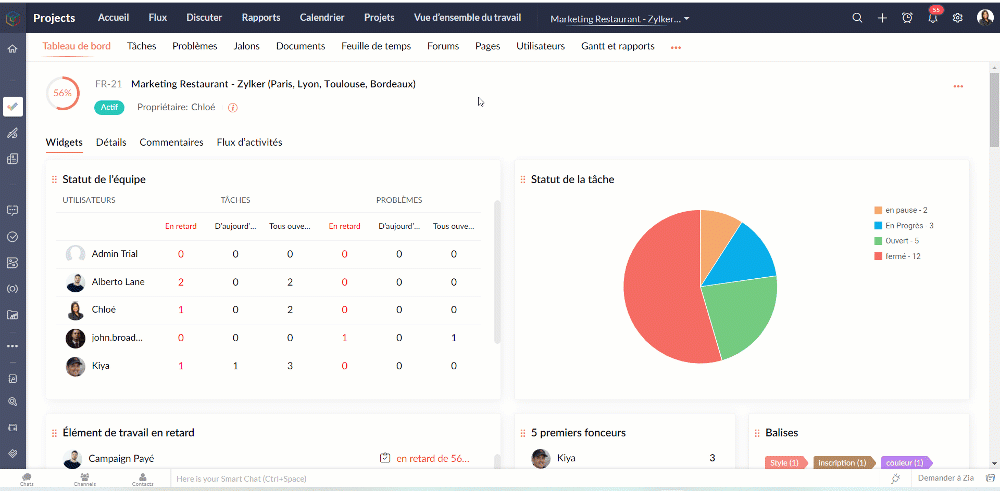
A partir des forums
Si votre équipe doit communiquer en dehors du bureau ou avec un grand nombre de personnes, un forum est la solution idéale. Avec un forum interactif en ligne, vous pouvez publier un sujet, discuter d'idées essentielles et aider à conserver les connaissances en un lieu central. Tout projet entraîne des discussions, et le module Forum sert de répertoire central pour toutes les discussions menées au cours du développement du projet.
Avantages
- Améliorez la prise de décision en accédant à des connaissances pertinentes.
- Interagissez avec les membres de l'équipe, même dispersés.
- Faites remonter les bugs critiques et obtenez des solutions instantanées de la part d'experts.
- Exploitez les connaissances, les compétences et les idées de votre équipe en un seul endroit.
Commencer un forum discussion
- À partir de l'onglet forum sous un projet particulier, vous lancez une discussion forum.
- Zoho Projects fournit trois type de discussions;
Message permanent : Le message est toujours visible en haut de la page.
Annonce : La notification du message est envoyée à tous les utilisateurs du projet
Q&R : Posez une question et discutez avec les utilisateurs de votre projet
- L’indicateur des messages vous permet de définir les personnes qui pourront participer à la discussion; internes (uniquement pour les utilisateurs du projet) ou externes (pour les utilisateurs du projet et du client).
A partir des pages
Zoho Projects permet aux utilisateurs de créer des pages qui permettent aux entreprises d'améliorer le flux d'informations au sein de leur organisation. Il offre aux équipes de projet et aux entreprises la possibilité d'accéder à des outils de collaboration à l'aide d'une simple connexion Internet et d'un simple navigateur Web. Créez une source d'informations avec des pages que vous pouvez organiser et gérer efficacement en un seul endroit. Vous pouvez lier, réorganiser et étiqueter les pages, ce qui facilite la navigation.
Avantages
- Gestion du contenu grâce à un accès simple à la rédaction qui encourage la participation de nombreux utilisateurs.
- Faciliter la communication entre les personnes et améliorer le partage des connaissances entre les groupes.
- Rassembler des connaissances à partir de diverses sources, par le biais de documents, de flux de contenu depuis d'autres sites Web.
- Contrôle de version facile à gérer avec des privilèges d'accès.
Créer une page
- Sélectionnez un projet dans l'onglet "Projets" et le sous- onglet "Pages"
- Cliquez sur "Créer la nouvelle page". Vous pouvez soit créer une nouvelle page Web, soit importer une page de votre bureau ou importer un document Google.
- Entrez un nom de page.
- Sélectionnez un type de page.
- Sélectionnez l'emplacement.
Placez la page au niveau racine : cela crée une page principale.
Placez la page sous une autre page. Choisissez la page principale : ceci crée unepage sous une page principale.
- Cliquez sur "Créer".
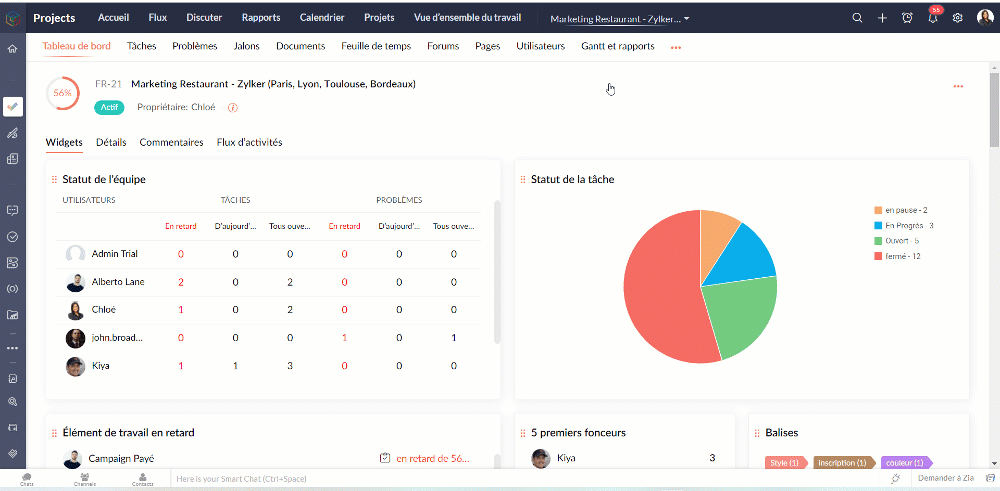
- Vous pouvez également ajouter vos avis depuis l'onglet " Commentaire".
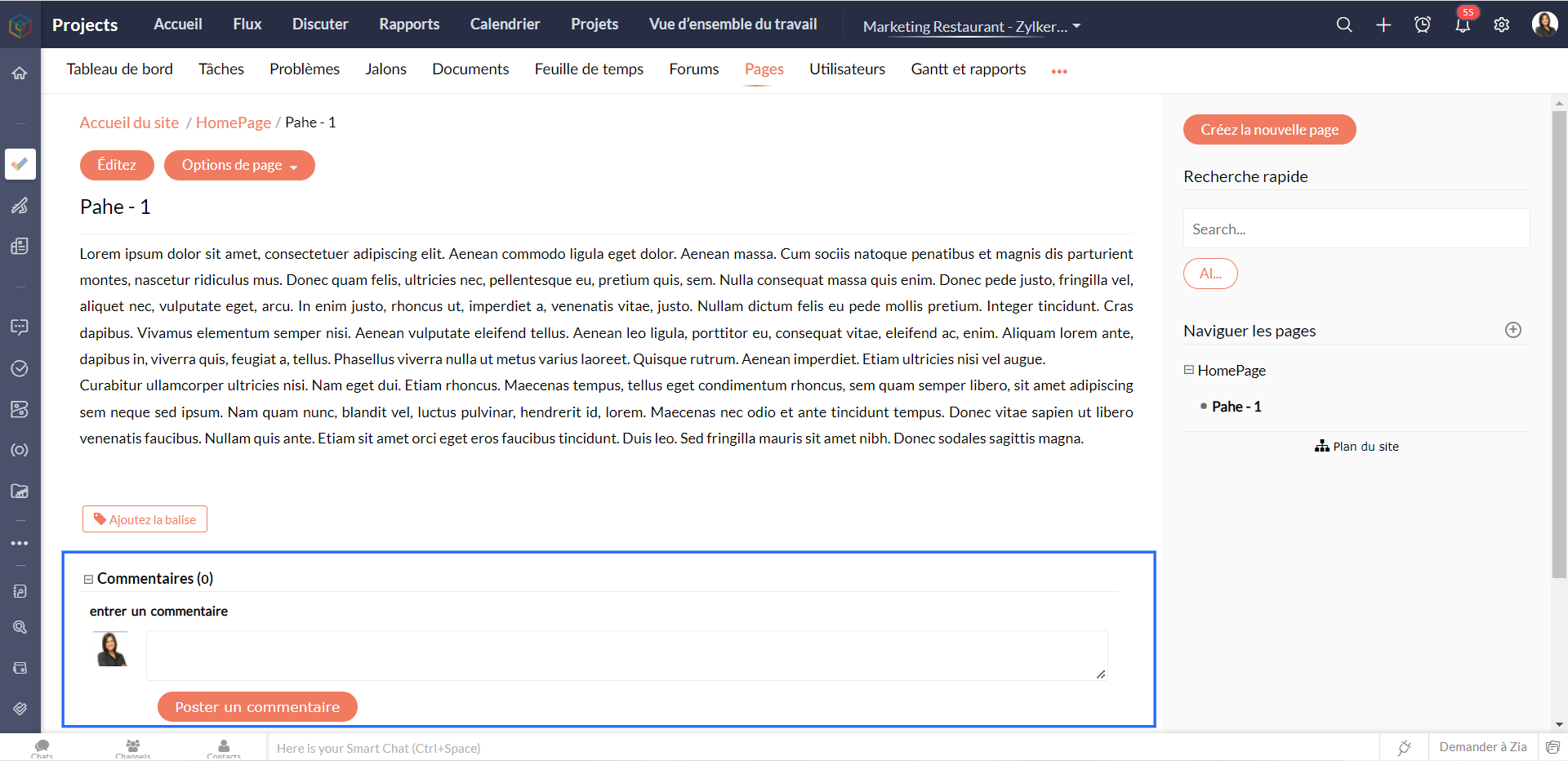
- À partir du bouton "Options de la page", vous pouvez également publier des sous-pages.
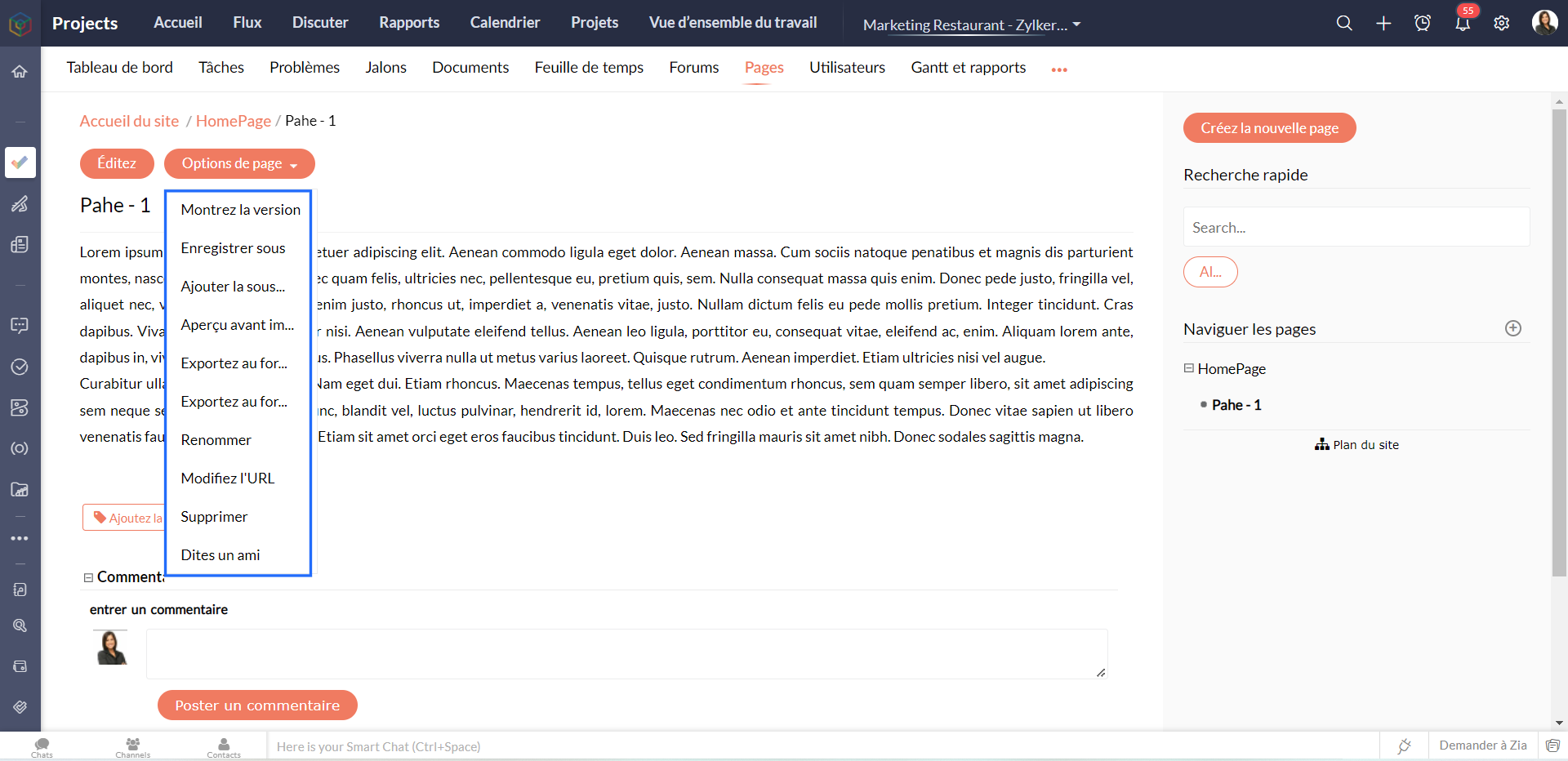
- L'onglet "Plan du site" permet de construire des hiérarchies de pages dans un dossier. Seuls les administrateurs peuvent réorganiser les pages du plan du site.
A partir des conversations
Zoho Projects vous permet de dialoguer avec les utilisateurs du portail à tout moment. Créez des sujets, discutez et prenez des décisions plus rapidement grâce aux salons de discussion de Zoho Projects. Commencez à interagir avec vos collègues sur différents sujets. Vous pouvez créer un chat privé ou public en fonction des besoins de votre entreprise, tout cela à partir de l'onglet "Discuter".
(IMG)
A partir des notifications
Les notifications vous aident à rester à jour dans l'avancement d'un projet. Cliquez sur l’icône "Cloche" et affichez les dernières mises à jour du projet. Vous pouvez également naviguer vers un élément de travail spécifique à partir du panneau de notification lui-même.
Avantages
- Visualiser les mises à jour à partir d'un seul endroit.
- Accéder aux modules directement à partir du panneau de notification.
- Ajouter des commentaires aux mises à jour
- Signaler les notifications.
- Afficher les notifications signalées et les @mentions dans les notifications.
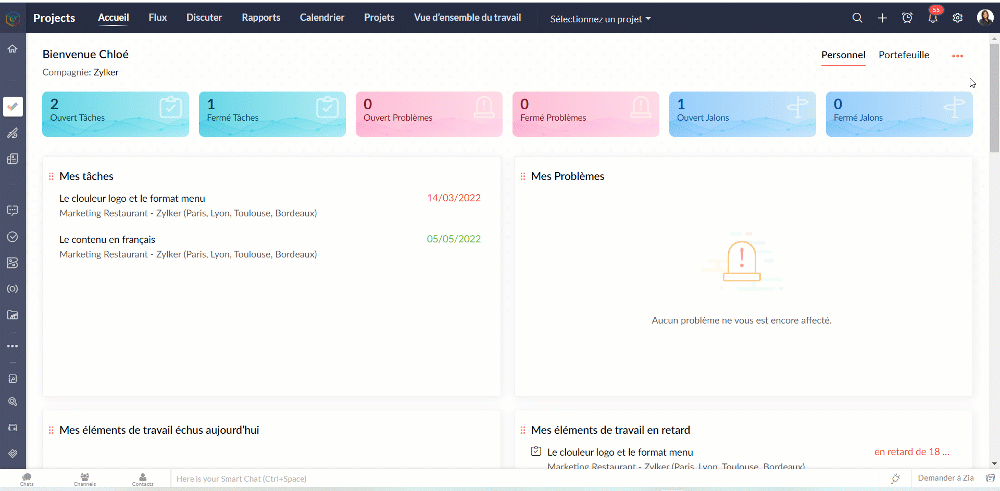
L'équipe Zoho France
New to Zoho Recruit?
Zoho Developer Community
New to Zoho LandingPage?
Zoho LandingPage Resources
New to Bigin?
Topic Participants
Kinjal Lodaya
Sticky Posts
Collaboration sans faille avec Zoho One
Bonjour à tous, Dans cet article nous allons voir comment Zoho One permet une collaboration à différents niveaux . La façon dont nous travaillons évolue. À mesure que les entreprises se mondialisent, la plupart des activités sont menées en équipe.
New to Zoho TeamInbox?
Zoho TeamInbox Resources
Zoho CRM Plus Resources
Zoho Books Resources
Zoho Subscriptions Resources
Zoho Projects Resources
Zoho Sprints Resources
Qntrl Resources
Zoho Creator Resources
Zoho CRM Resources
Zoho Show Resources
Get Started. Write Away!
Writer is a powerful online word processor, designed for collaborative work.
Zoho CRM コンテンツ
-
オンラインヘルプ
-
Webセミナー
-
機能活用動画
-
よくある質問
-
Ebook
-
-
Zoho Campaigns
- Zoho サービスのWebセミナー
その他のサービス コンテンツ
Nederlandse Hulpbronnen
ご検討中の方
Recent Topics
Bank charges are applied. Please select a bank account.
Hello, I'm trying to add bank charges to a customer payment, but I get the error message "Bank charges are applied. Please select a bank account." I found this old thread, where it says that I need to "select a Bank account for the 'Deposit To' dropdownKaizen #207 - Answering your Questions | Advanced Queries using COQL API
Hi everyone, and welcome to another Kaizen week! As part of Kaizen #200 milestone, many of you shared topics you would like us to cover, and we have been addressing them one by one over the past few weeks. Today, we are picking up one of those requestsPrésentation de SecureForms dans Zoho Vault
Soyons francs : demander à quelqu’un de transmettre un mot de passe ou des informations sensibles n’est jamais une tâche facile. On attend, on relance, parfois de nombreuses fois. Et quand l’information arrive, elle se retrouve souvent dispersée dansIntroducing Connected Records to bring business context to every aspect of your work in Zoho CRM for Everyone
Hello Everyone, We are excited to unveil phase one of a powerful enhancement to CRM for Everyone - Connected Records, available only in CRM's Nextgen UI. With CRM for Everyone, businesses can onboard all customer-facing teams onto the CRM platform toGranular Email Forwarding Controls in Zoho Mail (Admin Console and Zoho One)
Hello Zoho Mail Team, How are you? At present, the Zoho Mail Admin Console allows administrators to configure email forwarding for an entire mailbox, forwarding all incoming emails to another address. This is helpful for delegation or backup purposes,Sales order & purchase order item links for item details
This is fantastic for checking lots of things, I use it a lot. It would be great to see it extended to invoices & bills On another note, may as well throw in my favourite whinge ..... Wish you guys would get the PO receive differences sorted urgently,Zoho Workdrive - Communication / Chat Bar
Hi Team, Please consider adding an option to allow admins to turn on or off the Zoho Communication Bar. Example of what I mean by Communication Bar: It's such a pain sometimes when I'm in WorkDrive and I want to share a link to a file with a colleagueKaizen #190 - Queries in Custom Related Lists
Hello everyone! Welcome back to another week of Kaizen! This week, we will discuss yet another interesting enhancement to Queries. As you all know, Queries allow you to dynamically retrieve data from CRM as well as third-party services directly withinNeed the ability to have read only fields on a form.
There needs to be functionality in Creator that allows a field on a form to be read only. Most screen building software applications have this capability. I know you can hide certain fields from specific users and that you can also make the whole form read only but that's not the functionality I need. I want to be able to create a form where certain fields are editable and other are for display purposes only (read only). For example if the form was displaying information on an item that the userReverse payment on accidentally closed invoice.
An invoice was closed accidentally with the full payment added. However, only partial payment was paid. How can I reopen the invoice and reverse this to update it to show partial payment?New integration: Track booking page appointments in Google Analytics 4
Hello all, Greetings from the Zoho Bookings team! We’re excited to introduce our new Google Analytics 4 (GA4) integration designed to help you track booking activity, understand customer behavior, and measure marketing performance, all in one place. WhatHow to list emails in a folder, e.g. Inbox, on multiple pages when using Zoho mail webpage?
Something as shown in the figure. There are totally 50 emails in Sent folder. If "Mail per page" equals 20, then the Sent folder is split into 3 pages. When I wander through Sent folder, I can just select a specific page to jump to. BTW, it seems thatZoho Calendar soft bounce on @hotmail.com and @yahoo.com email addresses
Hello, our Zoho calendar recently does not send the calendar invites to emails with hotmail and yahoo domains and comes back with a "soft bounce". other domains like Gmail works fine. Also sending "email" to the same emails to the above domains work wellERROR CODE :512 - 5.4.4 DNS error:NXDOMAIN.
Suddenly we cant send mail, we are getting this error for all outbound mail to multiple domains.Can Zoho Flows repeat Actions more than once?
I'm attempting to make an intentional Zoho Flow loop using the below layout. However, when "WithinLimit" condition is met, the program fails to execute the action "Get & Add Request Co..." again. Is this by design? Is Zoho Flows unable to repeat actionsUnveiling Cadences: Redefining CRM interactions with automated sequential follow-ups
Last modified on 01/04/2024: Cadences is now available for all Zoho CRM users in all data centres (DCs). Note that it was previously an early access feature, available only upon request, and was also known as Cadences Studio. As of April 1, 2024, it'scustomer data security
We are exploring ways to enhance our within Zoho CRM. Our Goal: We want to fully integrate RingCentral with Zoho CRM to enable click-to-call functionality for our sales team. However, to comply with data privacy regulations and protect customer contactZoho Cliq not working on airplanes
Hi, My team and I have been having this constant issue of cliq not working when connected to an airplane's wifi. Is there a reason for this? We have tried on different Airlines and it doesn't work on any of them. We need assistance here since we are constantlySync CRM inventory data with Zoho Books
I just switched everything over to ZoHo books, but I am trying to find out why the CRM Estimates, Invoices, and Sales Orders created in ZoHo CRM are not then duplicated in ZoHo Books? I had Quickbooks before, and had to do everything twice, I thoughtmask Customer phone number and agents cant see customer phone number
Is there any way we can integrate Zoom Phone with Zoho CRM while ensuring that customer phone numbers remain masked? We need a solution where agents can make outbound calls but cannot see customer phone numbers. Please let us know if there is any solutionEmail Reminders on Shared Calendars
How do we turn off the setting that emails reminders to everyone who has accepted or declined a calendar invite? If 8 of us have been invited to the same meeting, we receive 8 notifications for every step of the process, from invitation to decision.WebDAV / FTP / SFTP protocols for syncing
I believe the Zoho for Desktop app is built using a proprietary protocol. For the growing number of people using services such as odrive to sync multiple accounts from various providers (Google, Dropbox, Box, OneDrive, etc.) it would be really helpful if you implemented standard protocols such as WebDAV / FTP / SFTP so that alternative inc clients can be used.What's New in Zoho Inventory | Q2 2025
Hello Customers, The second quarter have been exciting months for Zoho Inventory! We’ve introduced impactful new features and enhancements to help you manage inventory operations with even greater precision and control. While we have many more excitingHow to refresh a ticket view ?
I am doing a widget where I send a rest api call to make a new draft to the ticket I am viewing. The issue is sometimes it refresh a ticket view and I can see inserted draft right away, but sometimes I do not see it even if it is inserted correctly andUgh! - Text Box (Single Line) Not Enough - Text Box (Multi-line) Unavailable in PDF!
I provide services, I do not sell items. In each estimate I send I provide a customized job description. A two or three sentence summary of the job to be performed. I need to be able to include this job description on each estimate I send as it's a criticalMerge Items
Is there a work around for merging items? We currently have three names for one item, all have had a transaction associated so there is no deleting (just deactivating, which doesn't really help. It still appears so people are continuing to use it). I also can't assign inventory tracking to items used in past transactions, which I don't understand, this is an important feature moving forward.. It would be nice to merge into one item and be able to track inventory. Let me know if this is possible.Supervisor Rules - Zoho Desk
Hi, I have set up a Supervisor Rule in Zoho Desk to send an email alert when a ticket has been on hold for 48 hours. Is there a way to change it so that the alert only sends once and not on an hourly basis? Thank you LauraResponseCode 421, 4.7.0 [TSS04] Messages from 136.143.188.51 temporarily deferred due to user complaints
Had email bounce. Let me know if you can fix this. Thanks. MichaelAutomation #15: Automatically Adding Static Secondary Contacts
Rockel is a top-tier client of Zylker traders. Marcus handles communications with Rockel and would like to add Terence, the CTO of Zylker traders to the email conversations. In this case, the emails coming from user address rockel.com should have TerenceNew Zoho triggers Google Dangerous flag due toabnormal charcters
Just signed up and doing my first email test. I sent it to my google email account but it got flagged as Dangerous" due abnormal characters. My DNS setup looks ok. Page snips attached Help Please Thanks, Rick DC PowerWorldIs there a API to fetch tasks in a Board/Section
I am writing a scheduled function that retrieves all the tasks and send an reminder on cliq. I cannot seem to find a API to fetch tasks (by user / board / section) What are the way to fetch tasks?Having trouble fetching contents of Zoho Connect Feeds using the API, requesting alternative API documentation.
I'm trying to retrieve feed/post data from Zoho Connect using the API but facing challenges with the current documentation. What I've tried: OAuth authentication is working correctly (getting 200 OK responses) Tested multiple endpoints: /pulse/nativeapi/v2/feeds,Adding an Account Name to Tasks/Reminders
Does anyone know how to add the related account name to a task? When we look at the list of activities and when the reminders pop up, there is no way of quickly seeing who the account is.Triggering Zoho Flow on Workdrive File Label
Right now Im trying to have a zoho flow trigger on the labeling/classification of a file in a folder. Looking at the trigger options they arent great for something like this. File event occurred is probably the most applicable, but the events it has arentSendMail to multiple recipients
Hi, I'm trying to send an email to a list of recipients. Right now the "to" field is directed to a string variable. (List variables won't work here). In the string variable, how can I make it work? trying "user@app.com;user2@app.com" or "user@app.com; user2@app.com" just failed to send the emails. RavidPopulate drop down field from another form's subform
Hello, I found how to do that, but not in case of a subform. I have a Product form that has a subform for unit and prices. A product might have more than one unit. For example, the product "Brocoli" can be sold in unit at 3$ or in box of 10 at 25 $. BothUsar o Inventory ou módulo customizado no CRM para Gestão de Estoque ?
Minha maior dor hoje em usar o zoho é a gestão do meu estoque. Sou uma empresa de varejo e essa gestão é fundamental pra mim. Obviamente preciso que esse estoque seja visível no CRM, Inicialmente fiz através de módulos personalizados no próprio Zoho CRM,Signup forms behaviour : Same email & multiple submissions
My use case is that I have a signup form (FormA) that I use in several places on my website, with a hidden field so I can see where the contact has been made from. I also have a couple of other signup forms (FormB and FormC) that slight differences. Allgetting error in project users api
Hello, I'm getting a "Given URL is wrong" error when trying to use the Zoho Projects V3 API endpoint for adding users to a project. The URL I'm using is https://projectsapi.zoho.com/api/v3/portal/{portalid}/projects/{projectid}/projectusers/ and it'sChange total display format in weekly time logs
Hi! Would it be possible to display the total of the value entered in the weekly time log in the same format that the user input? This could be an option in the general settings -> display daily timesheet total in XX.XX format or XX:XX.Next Page












