Adding style to chart
The
Style
tab allows you to add customization to the charts by applying different
chart themes
, setting
legend position
and adding a
background color
. You can also change the chart type from the
slider pane
on the left.
Steps to apply style to a chart
- Double click the chart to add style to it or single click to select the chart and then click the Configure option in the toolbar at the top center of the page builder.
-
Using the chart styling toolbar present at the top, apply following styles to the chart:
- Chart Theme: Use the color pallette, to set a theme for the chart. You can chose from the pre-defined themes or pick your own theme.
- Chart Background color: Use the background color icon to add a background color to the chart. You can align it to application's theme color, choose one of the preset colors, or use the color picker to choose a custom color.
- Legend Position: Using the Legend position drop down, choose a position to place the chart legends.
- Click the Preview button on the top right, to preview the added styling.
-
Click Done at the top right of the Configuration pane to save the changes.
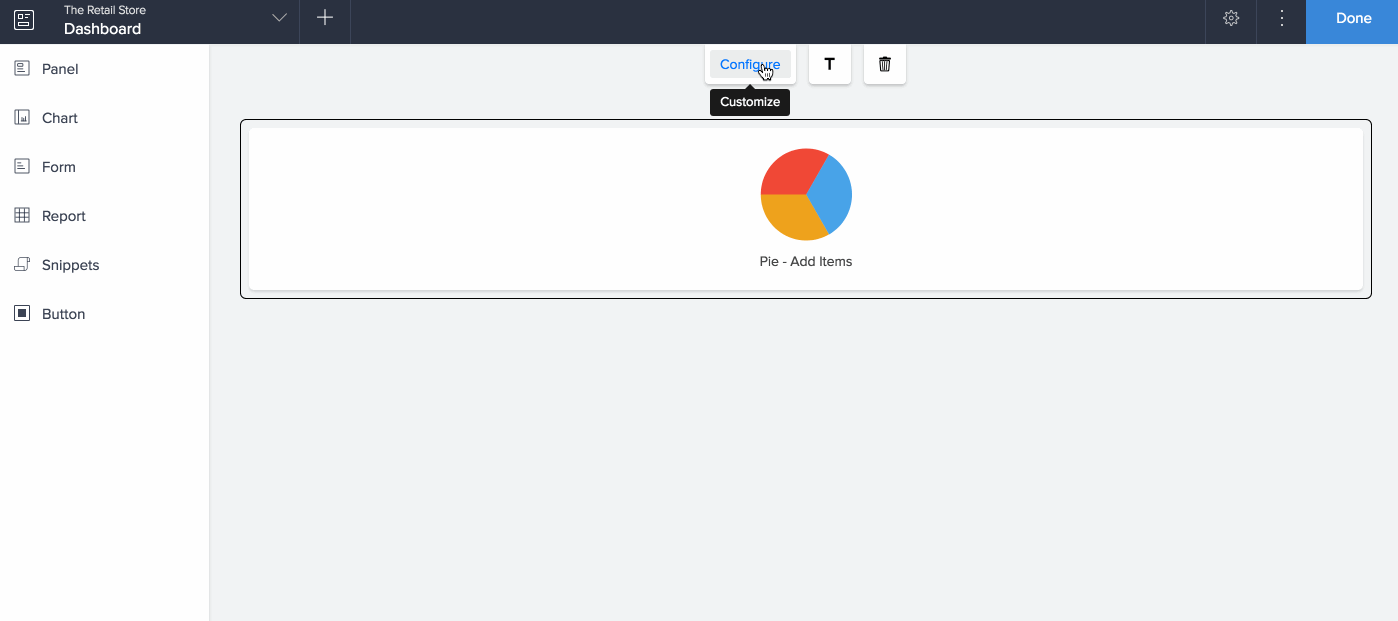
Steps to change chart type
- Double click the chart or single click to select the chart and then click the Configure option in the toolbar at the top center of the page builder.
- The Chart Configuration pane slides in from the right.
-
Click the arrow beside Chart types on the left of the pane. You can view and change the chart type from here.
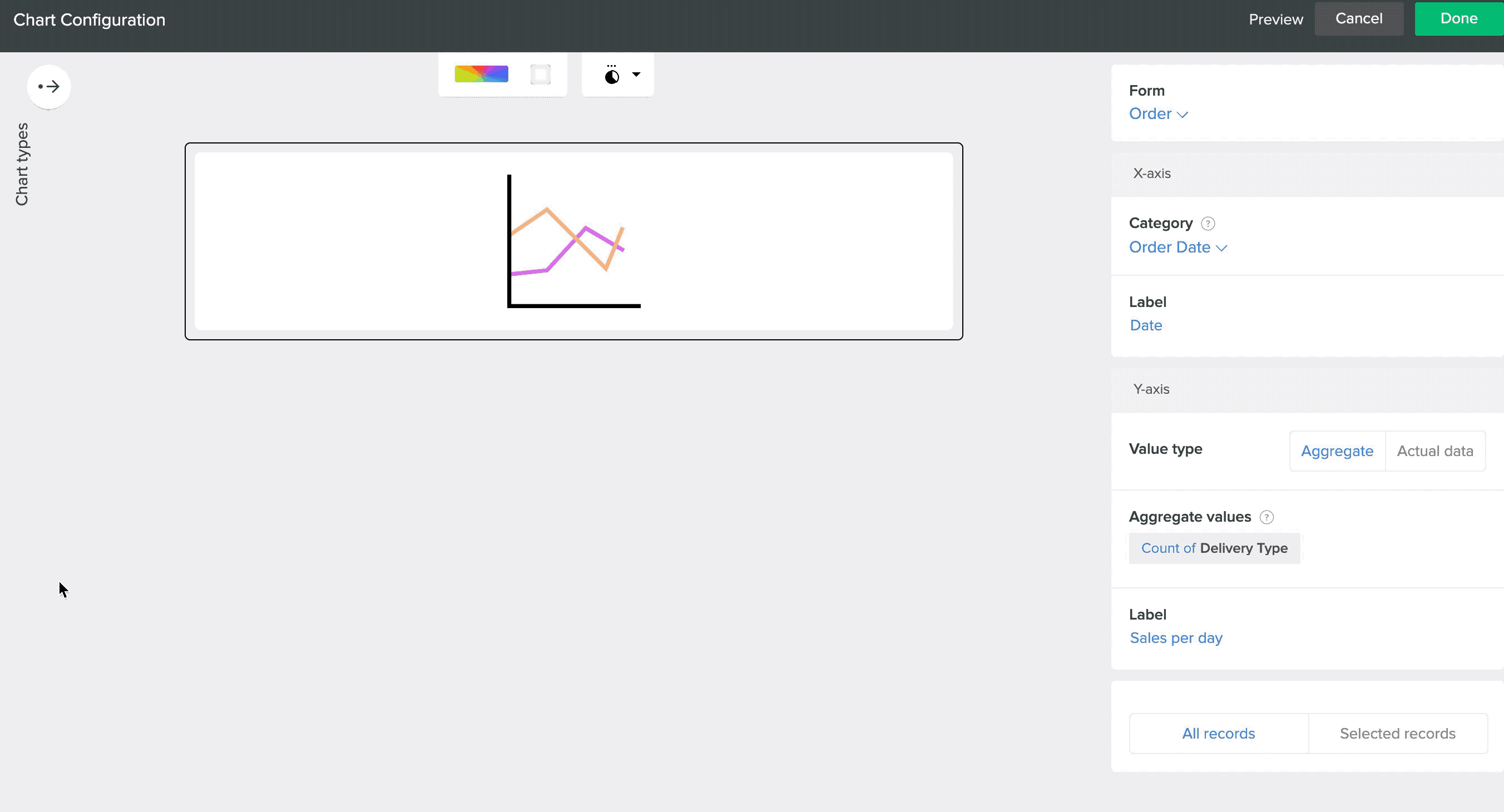
Related topics
Zoho CRM Training Programs
Learn how to use the best tools for sales force automation and better customer engagement from Zoho's implementation specialists.
Zoho DataPrep Personalized Demo
If you'd like a personalized walk-through of our data preparation tool, please request a demo and we'll be happy to show you how to get the best out of Zoho DataPrep.
New to Zoho Writer?
You are currently viewing the help pages of Qntrl’s earlier version. Click here to view our latest version—Qntrl 3.0's help articles.
Zoho Sheet Resources
Zoho Forms Resources
New to Zoho Sign?
Zoho Sign Resources
New to Zoho TeamInbox?
Zoho TeamInbox Resources
New to Zoho ZeptoMail?
New to Zoho Workerly?
New to Zoho Recruit?
New to Zoho CRM?
New to Zoho Projects?
New to Zoho Sprints?
New to Zoho Assist?
New to Bigin?
Related Articles
Configuring funnel chart
Funnel charts are used to visualize the progressive reduction of data in stages. Each stage of the funnel represents a part of the total. Funnel chart configuration includes setting values for the X and Y axes. Steps to configure a funnel chart 1. ...Configuring scatter chart
Scatter chart displays the relationship between two or more field values using marked, distinct points that appear scattered in the chart. It provides you with the degree of difference between those values, which is known as correlation, such as ...Configuring line chart
Line charts are used to depict trends over periods of time such as analyzing long-term trends in sales, financial data, or marketing statistics. The vertical axis usually displays numeric values, while the X-axis indicates certain specific time ...Configuring area chart
Area charts are similar to line charts, the difference being that the area between the x-axis and line is filled with color or pattern. Using area charts, users can analyze individual as well as an overall change in your data and are ideal for ...Configuring web chart
Web charts resemble a spider web, where its axes radiate out from the center and data points are plotted on each axis using a common scale. These charts are preferred for large sets of different data groups. Web chart configuration includes setting ...
New to Zoho LandingPage?
Zoho LandingPage Resources















