Release notes

Release notes - October 2023
1. Route owner image in list view
The route owner's image is displayed in the list view in the Routes and Diary module, to know the route owner easily.
Web: Available
2. Route Info window
Similar to the stop info window, hover over a route path to view its info like planned travel timing, actual appointment duration, actual travel distance and duration.
Web: Available
3. Pin clusters disabled for color views
Pins clusters are disabled when a color view is applied, enabling users to visualize their data better.
Web: Available
4. Past routes views added in Routes module
Now you can view all your past routes that is the routes with status, completed, incomplete and skipped.
Web: Available
Android: Available
iOS: Available
Release notes - September 2023
1. Color Views - mobile
Color views is now available in RouteIQ's mobile apps.
Android: Available
iOS: Available
Release notes - July 2023
1. Default Reports & Dashboards
Default reports and dashboards are created when the RouteIQ extension is installed. You can then customize the available reports and dashboards per your requirements. Learn more
Web: Available
2. User Export and Import
To activate and deactivate users in RouteIQ easily, we've provided the user export and import feature, which helps you export users, modify their status, and import them back into RouteIQ. Learn more
Web: Available
Release notes - June 2023
1. In progress route can be partially edited
An in progress route can be renamed, deleted, and cloned, stops can be added, and non-visited stops can be edited or deleted.
Web: Available
Android: Available
iOS: Available
2. Restricted check-in/out for records
Restricted check-in and check-out is applicable for record check-in/out as well. While checking in or out of a record location, users will have to be within the allowed radius.
Android: Available
iOS: Available
Release notes - May 2023
1. Automated Check-in/out
RouteIQ eliminates the hassle of checking in or out by automatically checking in when you arrive at the stop's location. Learn more.
Android: Under store review
iOS: Available
2. Saved Zoho CRM Filters
Filter your prospects on the map with your saved Zoho CRM filters
Android: Available
3. Navigate to Following Stops
It helps you navigate the incomplete section of the route instead of the whole route
iOS: Available
Release notes - April 2023
1. Search Along the Route - Web
Search along a route helps your field force find records that are located along a route. Learn more.
Web: Available
Mobile: Available
2. Visits Tracking
Date-based visualization of a user's field visits, order, and detailed info on each visit. Learn more.
Web: Available
Mobile: Not available
Web: Available
Mobile: Not available
Release notes - March 2023
1. Integration UI Revamp
Web: Available
2. Explore
Android: Available
3. Professional Plan
3.1 Color Views
Visually see the progress made on a route based on check-ins and check-outs performed by a field agent. Learn more.
Web: Available
Mobile: Not available
Web: Available
Mobile: Not available
3.2 Check-in/out and Proof of Delivery
Log your visits by checking in and out at your stop's location. You can also capture Proof of Delivery in the form of documents, images, videos, etc. Learn more.
Mobile: Available
Mobile: Available
3.3 Route Progress Tracking
Visually see the progress made in a route based on the check-ins and check-outs performed by the field agent. Learn more.
Web: Available
Mobile: Available
Web: Available
Mobile: Available
3.4 Time and Mileage Tracking
Track the distance traveled and time spent to visit the completed stops based on check-ins and check-outs performed. Learn more.
Web: Available
Mobile: Available
Web: Available
Mobile: Available
3.5 Route Reports & Dashboards
Get an overview of your field performance with metrics like route status, completed visits, distance traveled, and time spent with their respective deviations. Learn more.
Web: Available
Mobile: Available in Zoho CRM Analytics mobile app
Web: Available
Mobile: Available in Zoho CRM Analytics mobile app
3.6 Automated Route Planning
Eliminate manually creating routes by automating route planning for your daily meetings. Learn more.
Release notes - February 2023
1. RouteIQ for iPad
RouteIQ can now be used in your iPads as well.
Release notes - January 2023
1. Global Search
Global Search helps you search and locate any place, favorite place, record (leads, accounts, meetings, etc.), and route on the map. Learn more.
Web: Available
Mobile: Not Available
2. Saved Zoho CRM Filters
Filter your prospects in RouteIQ with saved Zoho CRM Filters. Learn more.
Web: Available
iOS: Available
Web: Available
iOS: Available
Release notes - December 2022
1. Explore
Simultaneously visualize records from up to 10 modules spread across an area. Learn more.
iOS: Available
iOS: Available
2. Multi-app Navigation
3. Increased number of records in map visualization
Previously, you could visualize up to 100 records on the map for a module. We now support up to 1,000.
Android: Available
Release notes - November 2022
1. Map View Widget in module list view
The
Map View button in Zoho CRM's list view enables RouteIQ users to view
the current page records on a map, any filtered criteria applied is also
inherited.
Help Doc: https://help.zoho.com/portal/en/kb/routeiq/user-guide/web/map-visualization/articles/map-view-button-in-zoho-crm-list-view
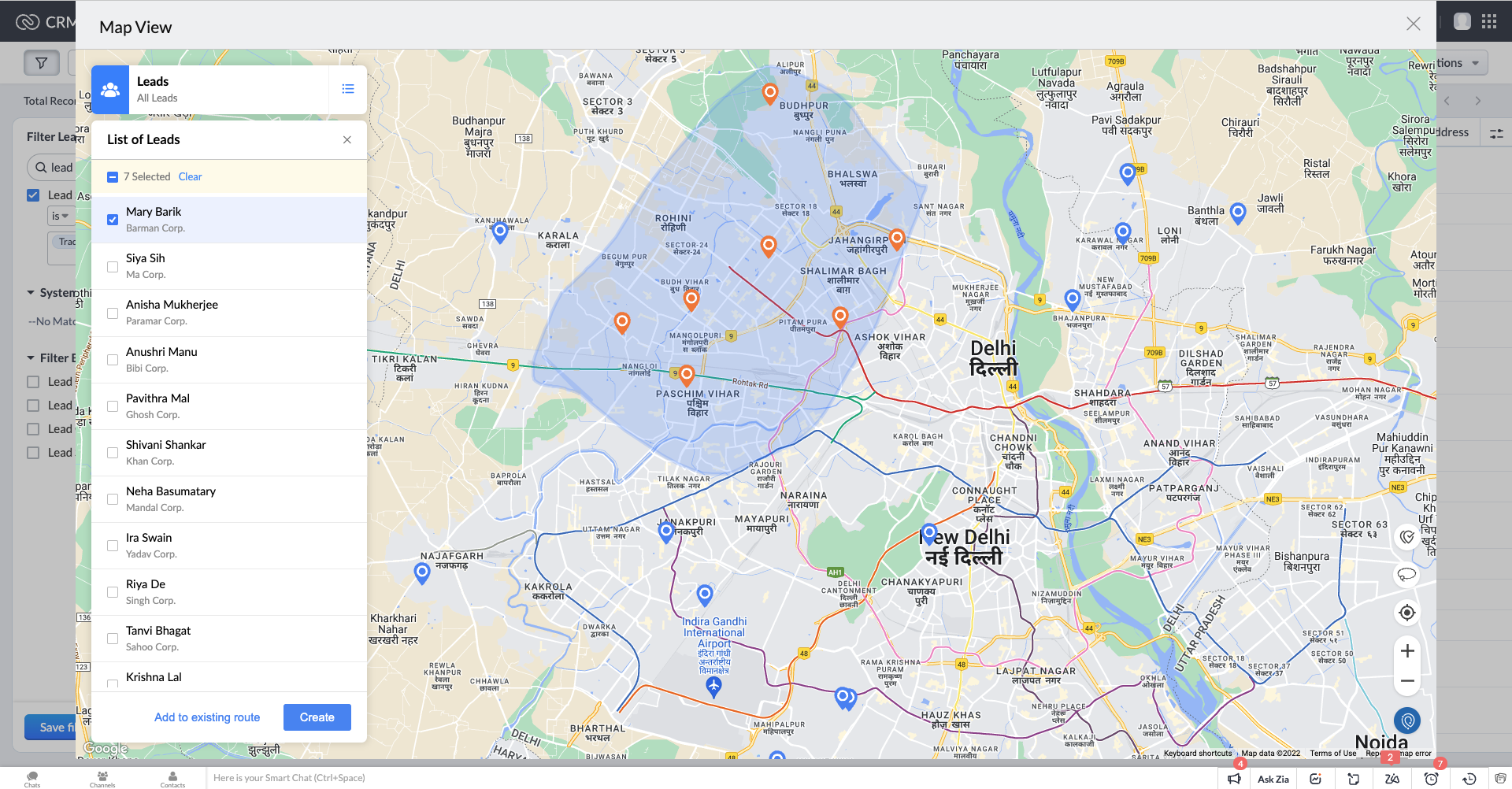
Help Doc: https://help.zoho.com/portal/en/kb/routeiq/user-guide/web/map-visualization/articles/map-view-button-in-zoho-crm-list-view
2. Check-in restriction
Check-in
restriction allows a field rep to check-in only if they are located at
the actual location where the meeting is being held. If they aren’t
located there, RouteIQ removes the check-in from Zoho CRM and adds a
note mentioning an invalid check-in was performed.
Webapp: Available
Mobile app: Available
Webapp: Available
Mobile app: Available
Verified Check-in
Invalid Check-in
Unverified Check-in
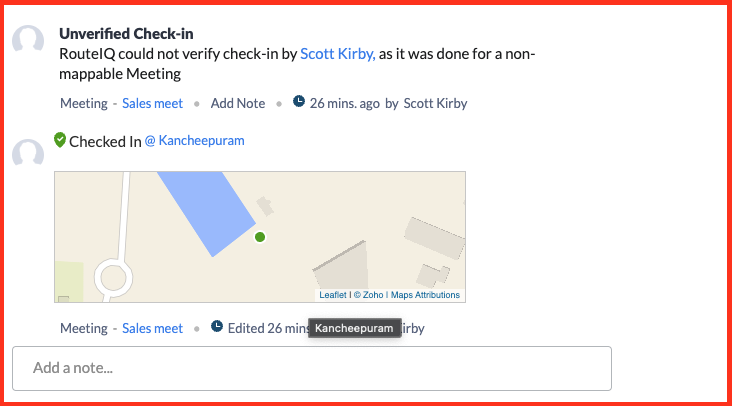
3. Increased the stops per route to 25 (Including start and end point)
Earlier,
you could create optimized routes only with 18 stops, now we support up
to 25 stops(including the start and end points).
Webapp: Available
Mobile app: Available
Webapp: Available
Mobile app: Available
4. Increased the number of records for visualization to 1000
Earlier, you could visualize up to 100 records on the map for a module, now we support up to 1000.
Webapp: Available
iOS: Available
Android: Available
5. Integration of the Tasks, Cases, and Sales Orders module
Now you can integrate 3 additional default modules (Tasks, Cases, and Sales Orders) with RouteIQ.
6. Mandatory address field mapping for the Meetings and Deals module
Earlier,
field mapping for Deals and meetings was done automatically with the
address info from the related module. Now, the admin has to map the
address field available in the Meetings and Deals module.
7. Zoho CRM Saved Filters within RouteIQ
. 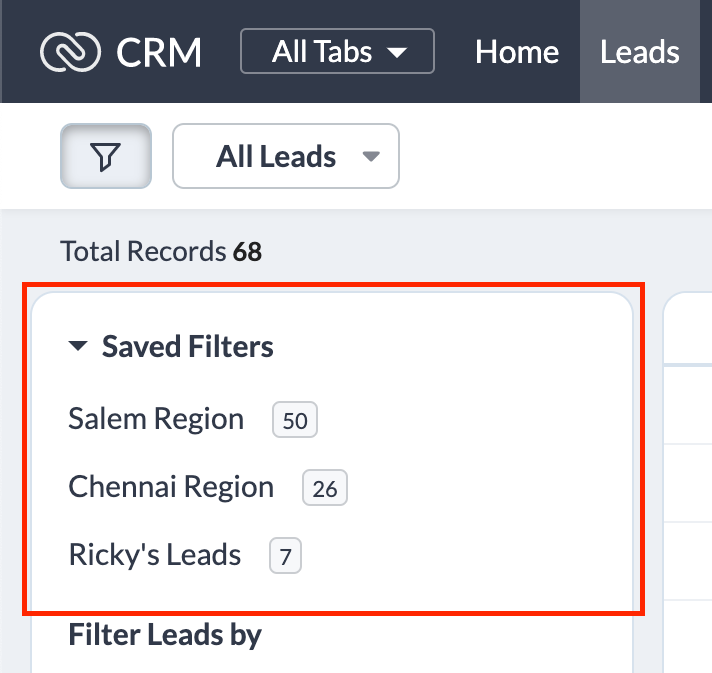
Webapp: Available(US DC alone, other DCs by December 2)
iOS: Available
Android: Under Development
Android: Under Development
Release notes - October 2022
1. Explore - Multiple module visualization
Earlier,
you could visualize only one module at the a time. Now, you will be
able to simultaneously visualize up to 10 different modules at the same
time with Explore module.
Webapp: Available
iOS: Available
Android: Available
Help doc: https://help.zoho.com/portal/en/kb/routeiq/user-guide/web/map-visualization/articles/explore
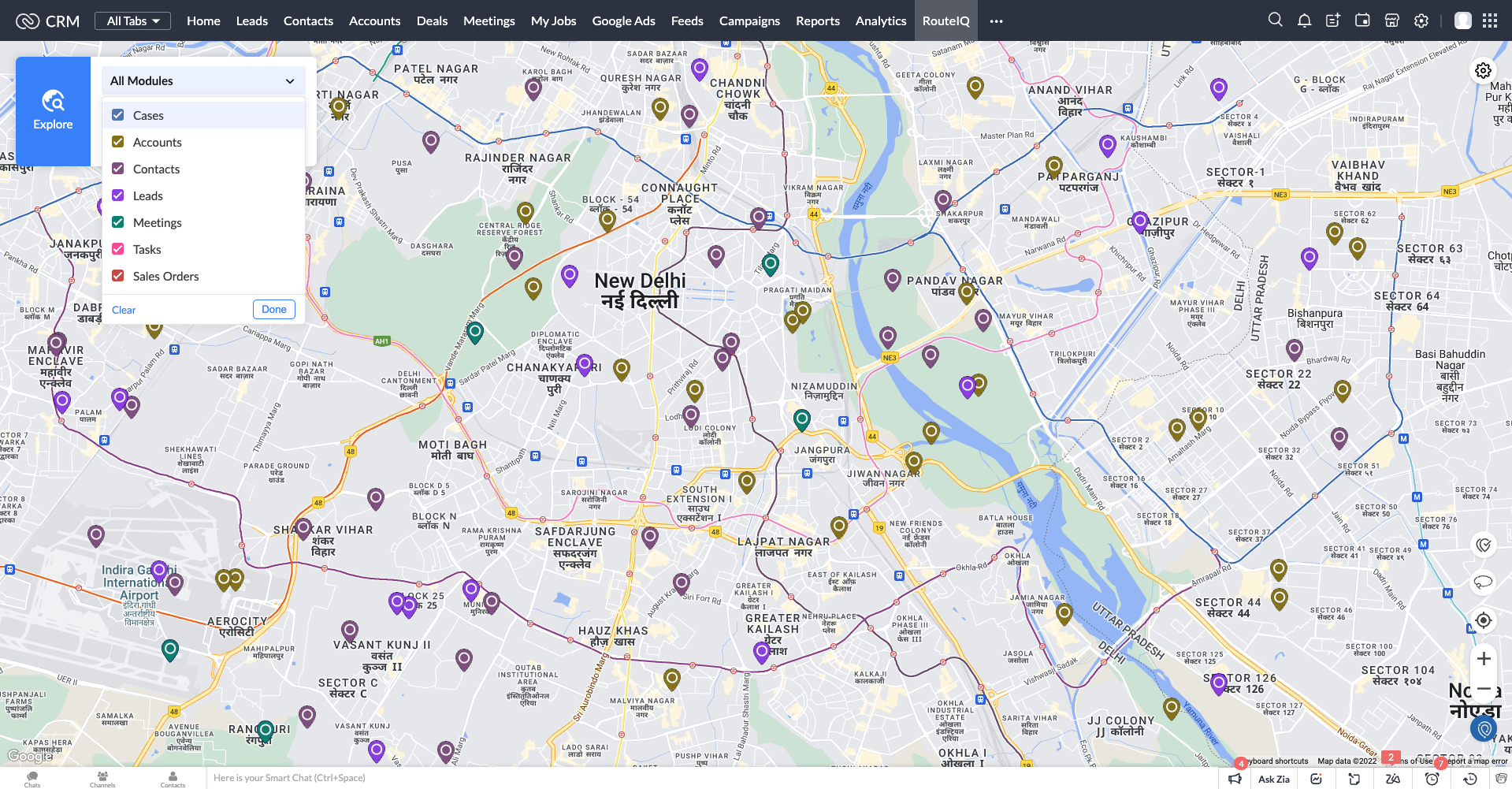
Webapp: Available
iOS: Available
Android: Available
Help doc: https://help.zoho.com/portal/en/kb/routeiq/user-guide/web/map-visualization/articles/explore
Zoho CRM Training Programs
Learn how to use the best tools for sales force automation and better customer engagement from Zoho's implementation specialists.
Zoho DataPrep Personalized Demo
If you'd like a personalized walk-through of our data preparation tool, please request a demo and we'll be happy to show you how to get the best out of Zoho DataPrep.
Centralize Knowledge. Transform Learning.
All-in-one knowledge management and training platform for your employees and customers.
New to Zoho Writer?
You are currently viewing the help pages of Qntrl’s earlier version. Click here to view our latest version—Qntrl 3.0's help articles.
Zoho Sheet Resources
Zoho Forms Resources
New to Zoho Sign?
Zoho Sign Resources
New to Zoho TeamInbox?
Zoho TeamInbox Resources
New to Zoho ZeptoMail?
New to Zoho Workerly?
New to Zoho Recruit?
New to Zoho CRM?
New to Zoho Projects?
New to Zoho Sprints?
New to Zoho Assist?
New to Bigin?
Related Articles
Related Records
As the name suggests, Related Records helps you see all the records associated to one particular account or lead or contact. (Depending on the module you have chosen). Picture this. In your CRM account, you have entered lots of details about various ...Automation Workflows
Automating routine tasks is a big and powerful function that can save you time and improve your productivity. RouteIQ helps you do this by configuring workflows. So, in the place of basic check-outs, you can go a step further and: 1. Automatically ...
New to Zoho LandingPage?
Zoho LandingPage Resources















