Understand phone field
The Phone field enables your users to enter a valid international phone number. The input area of the phone field contains:- A dropdown menu to select the international country calling code
- An input box, with indicative text, to enter the phone number
- When a user accesses from a web browser:

- When a user accesses from a phone or tablet:
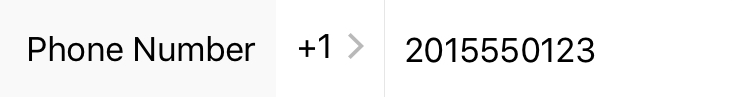
Allowed characters
The phone field accepts formatted phone numbers. For example, the number +1 201-555-5555 may be entered as:- +1 (201) 555-5555
- +1 201 555 5555
Default behaviour
When a user accesses a phone field, Zoho Creator detects the country from where that user is accessing the form (via their IP address) and expects a phone number from that country. For example, if a user access your form from the United States of America (USA), the international country calling code in the phone field is set with +1 and a ten digit number is expected.
However, a user may still select any other value available in the international country calling code dropdown, and thereby enter a phone number belonging to a different country.
Experience while entering data
When a user enters an input in the phone field, Zoho Creator validates if the number of digits entered is as per the phone number convention followed in the selected country. For example, a USA (+1), UK (+44) or India (+91) number is expected to contain ten digits. If a user enters less or more than ten digits, then the message Enter a valid phone number appears below that field.
Zoho Creator does not validate if the input entered in the phone field is an active/functioning phone number.
Features
- Set default country code: If you set a Default country code, the phone field will expect a phone number from that country when your users access your form. However, this does not restrict them from entering a phone number from a different country. Setting a default country code can make it easier for your users as they wouldn't have to select the required country calling code before entering a phone number.
- Set country code options: By setting Country code options, you can restrict your users to enter a phone number that's from one of the selected countries. The international country calling code dropdown will display the values of just the countries you allow.
- Set initial value: You can set an Initial value for the phone field that your users will see when they access your form. However, this does not restrict your users from editing and entering a phone number from a different country.
- Customize the field name and field link name of this field
- Make it mandatory for your users to enter an input in this field
- Show this field only to the app’s admin (and hide it from other users)
- Set field size
- Describe this field using a tooltip or a help text
- Appear highlighted
- Appear unformatted, i.e., the special characters entered by users will not be displayed. For example: +1 201-555-5555 will be displayed as +12015555555.
- Set the Display Option: You can display the phone numbers as Formatted Number, i.e., display them with the special characters they were entered with
- Enable Link to Dial: You can make the phone numbers appear clickable on a web browser and tappable on a phone/tablet such that when a user clicks/taps on a phone number, Zoho Creator will place a call to it through the default call dialing app of that device (web browser / phone / tablet)















