Zoho Desk: Q1 2025 | What's New
Hello everyone,
Our first release for the year 2025 is here!

The diverse capability of AI and its avatars has been the center of attention lately, and we've made some significant strides in this area. We now have a spectrum of other features to meet business's evolving customer service landscape.
This post is categorized into the following topics to maintain brevity and clarity:
- Zia: Content generation and writing assistance services
- Computational and analytical ability
- Agent productivity and reply readiness
- User inclusivity and help center security
- Improved ticket assignment and workflow
- Data administration: Audit logs and criteria-based exports
- Instant messaging and guided conversations
- Marketplace
- Enhancements in ASAP
- Mobile apps (Android, iOS, and Radar)

Register here for the What's New Webinar on 22nd April 2025.
Zia: Content generation and writing assistance services
Zia (powered by open source language model [Llama 3.1]), can perform a variety of actions from predicting behavior to automating crucial ticket handling actions to providing 24x7 self-service to customers. Zia can now help agents craft more empathetic, personalized responses in the customer's language of choice.
Highlighting the tone and underlying sentiment gives agents crucial cues about the conversation. Insights display a collection of key points or terms that are used in the conversation, and this gives agents an idea about the topic being discussed. Using this information, the agent can draft an appropriate, empathetic reply. They can prioritize tickets with negative sentiment to contain critical issues from escalating.
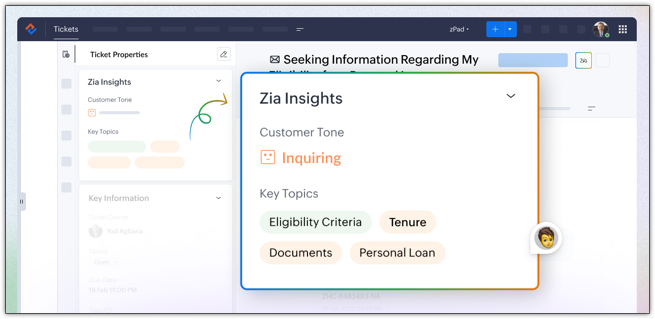
The ticket summary is repositioned within the reply interface to provide a better usability experience and provide more clarity. The thread summary will give you an overview of the conversation in a thread.Generate content: Aside from responding to ticket queries, agents sometimes need assistance drafting invitation emails, meeting reminders, follow-up mailers, and more. Zia's writing assistant abilities can help generate content based on the prompt; for example, "Generate invitation email for the upcoming sales." The content can be used as a reply or regenerated with a different prompt.

The tone of the entire response or a section of the content can be adjusted to meet the customer's conversational style. You can adjust the tone to formal, informal, diplomatic, assertive, or humorous.

Agents can check the quality of their response before sending it to their customers. Zia will highlight spelling and grammatical errors and offer suggestions. It will also provide the readability score and sentence length.

Agents need to engage with customers beyond just troubleshooting and resolving queries such as inviting them for events, follow-up meetings, onboarding follow-up etc. In these cases, Generate Content can assist agents by creating custom content on demand through prompts. Agents also have the flexibility to modify the prompt, use the generated content as a response, or regenerate it by adjusting the tone and length to fit the context better.

Computational and analytical ability
Support managers can actively monitor the ticket handling process and improve the existing strategies by defining better criteria and optimizing resource allocation for critical services. The lifecycle report will highlight the time spent at each stage; the number of tickets that are moved to another team, agent, or department; and how much time it took to resolve a ticket, which are all critical in identifying bottlenecks and improving assignment strategy.
For example, if L3 tickets are frequently reassigned and take longer to resolve as a result, it can indicate that the tickers are being classified incorrectly. By redefining the criteria and setting proper filters, these tickets can be correctly identified at the submission stage and assigned to the right department, team, or agent.

Managers can track each agent's active working hours to calculate the billable hours. They can regulate agents' availability by closely monitoring their session timings.
The report is drilled down into:
- Summary view: An overview of an agent's daily attendance, including their first login time, last logout time, total hours worked, and the number of sessions they conducted.
- Session view: A detailed breakdown of the login and logout times of each session. It provides insights into how often an agent logs in and out and the duration of each session.
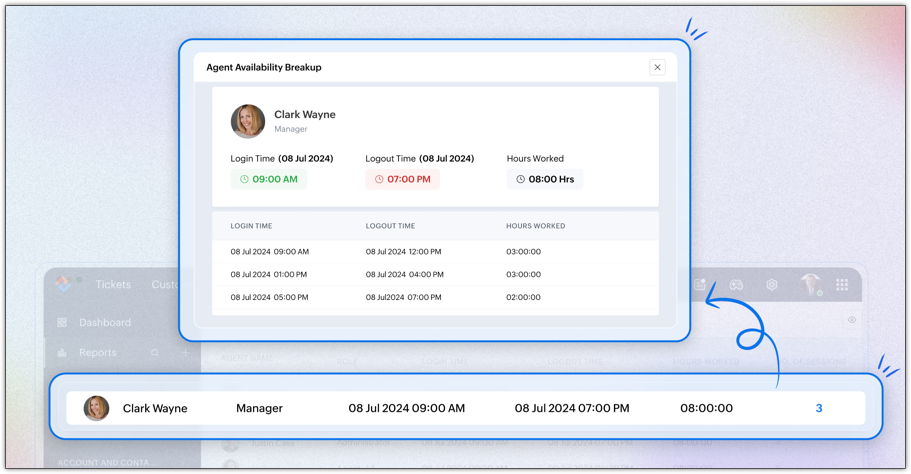
Monitoring the performance of an individual, a team, or a process identifies areas needing improvement. KPIs can also track progress or decline, and make periodic corrections. Some common performance indicators—like the number of tickets closed, task completion rates, monthly outbound calls, and pending asset requests—can all indicate whether there are any delays or if the agent requires training in handling special cases. KPI components such as metric cards, comparison indexes, bullet and dial charts provide visual representation of important business metrics that help with:
- Resource management: Monitoring agent productivity can help managers understand agents' bandwidth and allocate tickets and tasks accordingly.
- Performance tracking: Measuring First Response Time (FRT) and Time to Resolution (TTR) can help identify underlying reasons for any delays and take necessary actions to improve resolution time.
- Goal alignment: By measuring FRT or resolution time, businesses can align support activities to bigger goals, such as quicker ticket closure, improved customer satisfaction, and a decrease in tickets.
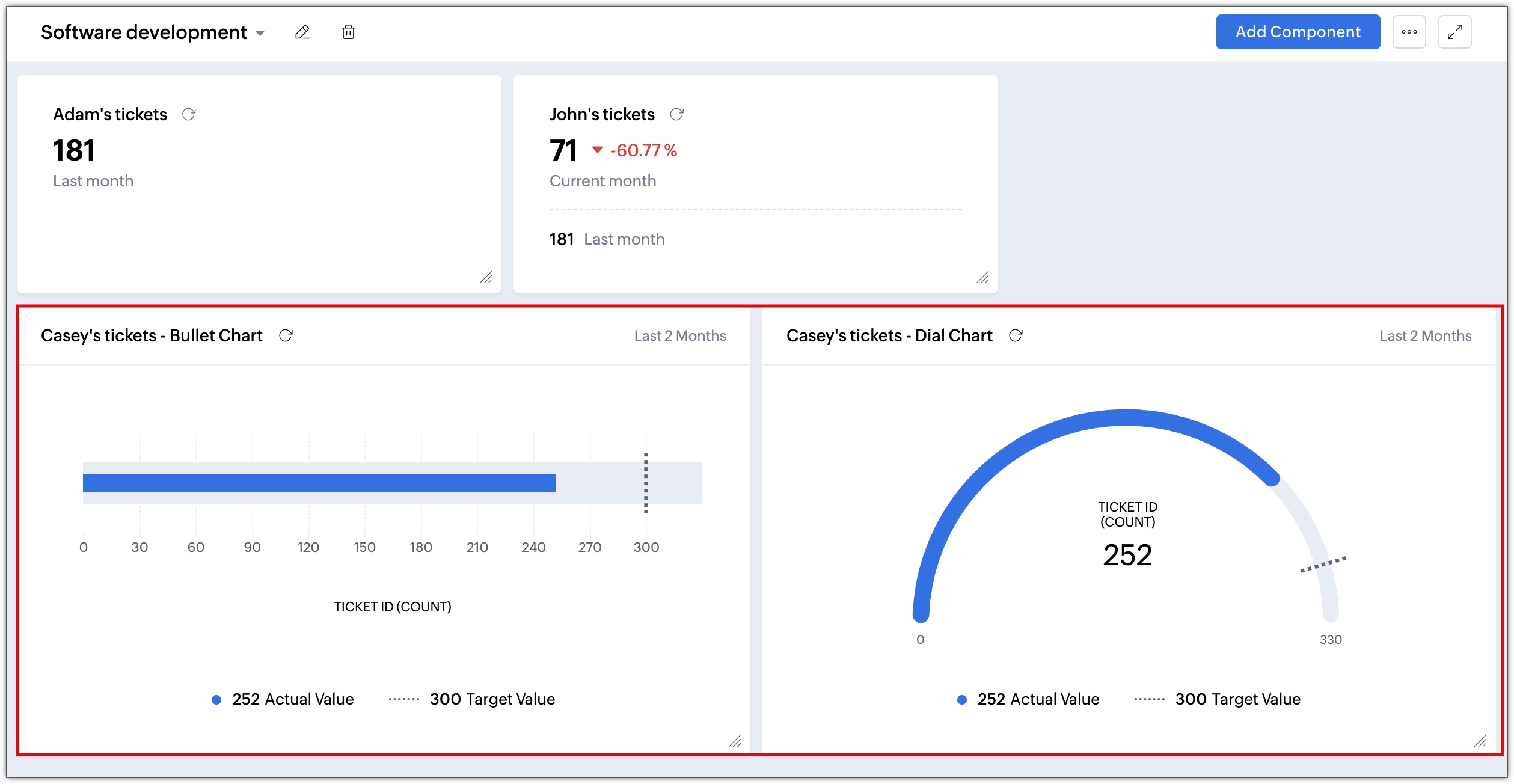
The Tickets module facilitates automatic computation of the customer's age in years, insurance policy tenure, claim amounts, service costs, and more, which would otherwise require an agent to calculate manually.

Agent productivity and reply readiness
This functionality allows agents to perform actions, send information, track locations, and alert third-party vendors with the click of a button. Buttons can be accessed from the Ticket Detail view. It can invoke a URL or initiate a spectrum of actions through functions.
- Agents can refer to the company's term insurances, plans, benefits, and payout details while addressing a customer issue from the ticket.
- The customer's exact location can be found using the correct coordinates in the navigation service URL.
- Agents can create a record or initiate a process in another tool, such as creating a project in Zoho Projects or filing a bug in JIRA.
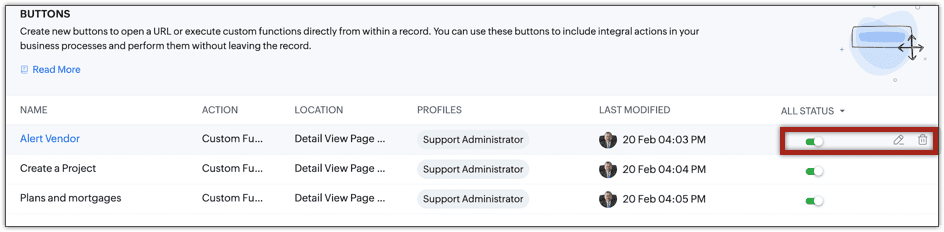
Businesses that use custom or private extensions (that aren't available in Zoho Marketplace) to manage their processes can add those extensions to the custom module. This allows them to view data generated by location trackers, forecast budgets, or even load and view images right inside the module's subtab, improving accessibility and usability.

The Community module UI has been redesigned to enhance its visual appeal and improve the user experience.
We've upgraded the filters, the community detail view, and the moderation settings page with a sleek new design, making navigation and accessibility simpler and more intuitive for users. With the new Approve All button, admins can now approve all posts that are pending approval at once.

Multiple contacts can be sent a WhatsApp message at once, saving time. Agents can also select multiple contacts and update a value or delete them.
Agents have the flexibility to respond to a ticket that was submitted through the IM channel via email.
User inclusivity and help center security
These have been introduced to provide help center users with ease of navigation.
The happiness rating feedback form can be translated in multiple languages to improve outreach and allow customers to submit feedback for the support they received in their native language.
These templates allow businesses to store multiple language versions under a single template ID, ensuring that messages are sent in the recipient’s preferred language. This eliminates the complexity of managing multiple templates and streamlines the WhatsApp approval process. These templates can also be triggered via our API, allowing businesses to automate multilingual messaging and enhance customer engagement at scale.
These bots allow customers to interact with you in their preferred language with multilingual GC bots in WhatsApp, Telegram, Line, Facebook Messenger, Instagram, and Business Messaging. It detects the user’s language, translates, and provides responses accordingly, eliminating the need for separate language-specific bots.
OTPs allow users to access the help center without their login credentials. Sometimes, when users are in a rush or have forgotten their login credentials, an alternative secure login system keeps them connected. OTP-based user authentication is currently available only for India-based customers.
Users can verify their identity using either of the options while accessing the help center.
Improved tickets assignment and workflow
Businesses that use custom modules can use workflow rules to update the field values in these records automatically. The "update record action" will update static and dynamic values in the custom module and its related modules. For example, if the employee name is updated in the Employee module, the name will be updated in the Payroll module as well.
These logs offer a detailed record of both successful and failed custom function executions triggered by automation rules. It includes execution details, passed arguments, and print statements, helping you debug issues and identify the causes of any failures.
Data administration: Audit Log enhancements
- The Audit Log is now available for both the Contacts and Accounts modules. Admins can track the changes and actions performed in these modules to gain more visibility.
- The Detail view of the Audit Log is introduced to view and analyze all of the logs. Admins can track specific actions and events all in one place to gain more clarity instead of navigating back to each record individually.
- Audit log data can be exported in CSV format file for future reference. Read more
Instant messaging and guided conversations
The AnswerBot can generate relevant answers from knowledge base articles to automate chat interactions and reduce response times. The agents can review the answers and choose whether to send them. Chat services on WhatsApp, Telegram, Line, Facebook Messenger, Instagram, and Business Messaging help manage high chat volumes, provide 24/7 support, and ensure quick resolution for common questions. When necessary, the AnswerBot will transfer conversations to human agents, ensuring a smooth customer experience while optimizing agent availability and efficiency across multiple messaging channels.
Triage chat conversations by systematically routing each new inquiry to the next available agent in a predefined sequence. This ensures an even workload distribution, eliminates manual assignment efforts, and enhances response efficiency, leading to better customer service and streamlined operations.
AI inside the CPaaS inbox offers real-time message suggestions, conversation summaries, sentiment analysis, and intelligent response recommendations. Available for WhatsApp, Telegram, Line, Facebook Messenger, Instagram, and Business Messaging, it facilitates faster resolution of customer queries while maintaining consistency in responses.
The AI-powered composer enhances the agent's productivity by offering real-time writing assistance, language translation, and tone adjustments. It ensures clear, refined, and contextually appropriate communication that resonates with the brand's messaging.
Generate AI-powered responses with context retention in Guided Conversations. The Generative AI Block understands complex queries and remembers the conversation history within a session to give personalized replies. It also provides a chat summary for agents, ensuring a smooth transition and better customer interactions.
Use industry-specific templates from the gallery to build contextual chatbot ready-made flows that are optimized for multiple languages and channels.
Connect Guided Conversations with Zoho CRM, Zoho Cliq, Zoho Connect, Zoho Projects, Zoho Mail, and Zoho Calendar. These integrations enable data exchange and automate workflows across platforms for smoother operations.
Create and deploy chatbots with unified widgets and flows. Switch between editing and viewing modes, preview blocks on hover, and customize the block listing panel. Reposition the panel for flexibility and track real-time metrics to optimize chatbot performance.
Automate user actions and personalize chats across messaging platforms like WhatsApp, Telegram, and Facebook Messenger by using the IM variable in the GC flow. IM variables enable session-specific actions, user identification, and ticket management for smoother interactions.
Personalize the logo, theme, launcher, and background. Set custom session end rules, idle timeouts, and enable multilingual support for a tailored chat experience.
The GC Mobile SDK (Android and iOS) supports multiple languages, adapting to the user’s device or preferred language. It ensures a consistent chatbot experience. App Clip and instant app Cliq support enables instant chatbot access without installing the full app.
Merge multiple variables and text into a single structured variable for better data integration. Use it to streamline workflows, improve ticket creation, and enhance AI responses. This reduces manual effort and ensures better context retention in conversations.
Marketplace
Zoho Desk can be integrated with Microsoft Azure DevOps, a suite of cloud-based tools and services developed to support the software development lifecycle (SDLC). Integration improves collaboration between support and development teams by enhancing communication and visibility of requirements, progress, and issues.
For example, a ticket raised for a feature request or feature enhancement by the customer is handled by the customer support team in Zoho Desk. The software development team handles their tasks, such as validating the request, coding, and testing in Azure DevOps.
Enhancements in ASAP
- Voice-to-Text Search: Android SDK customers can use voice-to-text search instead of typing.
- Comprehensive callback functionality: We've introduced callback events for Knowledge Base and Community interactions. These callbacks allow developers to track user engagement and integrate support usage data with their preferred analytics tools. This provides valuable insights for optimizing support content and identifying areas for improvement.
- Targeted content display: Support content can now be customized based on application screens and user contexts. For example, you can display a specific forum topic on a dedicated screen or show a particular ticket status on a ticket management page. This allows for a more tailored support experience.
Mobile apps: (Android, iOS, and Radar)
- Schedule and record calls (Android and iOS): The details of inbound and outbound calls can be recorded for transparency and tracking the agent's progress.
- Create stand-alone activities (Android and iOS): Individual tasks, events, and calls can be created without associating them with tickets, such as onboarding requests, service maintenance, and more. Activities can be sorted and viewed under system-defined list views or custom views.
- Customizing the list view in a custom module (Android): The list view in a custom module can be personalized by adding or removing the columns as needed. For example, in a custom module called Tour Packages, the users can select fields like country of travel, duration, package type, and visa requirements in the list view for easy access. The fields and layouts within a module can be rearranged, and the appearance and alignment of each card in the module can also be customized.
- Generate quick and accurate replies using Zia insights in IM chats (Android and iOS): Zia insights in IM chats will help agents understand complex queries by generating a summary of the chat session. Reply suggestions can also be generated to provide contextually accurate replies, reducing the time spent on drafting replies. The tone of the incoming message can be read using Zia insights, helping agents to align their conversation to that of the customer.
- Use Radar permissions to control who can use what in the app: Radar permissions let admins customize app access based on a user's profile. This way, users can access only the tools and data needed to discharge their duties. By removing distractions and reiterating responsibilities, Radar permissions help users collaborate while staying within the confines of their roles, enhancing overall efficiency and productivity.
- Make the Radar app follow your device's time zone: Empower agents to provide support from anywhere in the world using the Radar app. Its "Use Device Timezone" setting synchronizes the help desk application's clock with that of the agent's device. Consequently, agents can view all time-related data (e.g., created time, due time) in their local time, enabling punctual, well-timed responses.
New to Zoho Recruit?
Zoho Developer Community
New to Zoho LandingPage?
Zoho LandingPage Resources
New to Bigin?
Topic Participants
Anumita Gupta
Hadi
Shivani | Zoho Desk
Sticky Posts
Zoho Desk Partners with Microsoft's M365 Copilot for seamless customer service experiences
Hello Zoho Desk users, We are happy to announce that Zoho Desk has partnered with Microsoft's M365 to empower customer service teams with enhanced capabilities and seamless experiences for agents. Microsoft announced their partnership during their keynoteWhatsApp pricing changes: Pay per message starting July 1, 2025
Starting July 1, 2025, WhatsApp is shifting from conversation-based pricing to per-message billing. That means every business-initiated message you send will count. Not just the first one in a 24-hour window. Pricing updates on the WhatsApp Business PlatformLive Webinar - Work smarter with Zoho Desk and Zoho Workplace integration
Hello customers! Zoho Desk and Zoho Workplace are coming together for a webinar on 14th May, 2024. Zoho Workplace is a suite of productivity apps for email, chat, docs, calls, and more at one single place. Zoho Desk is closely integrated with a few toolsApple iOS 17 and iPadOS 17 updates for Zoho Desk users
Hello Zoho Desk users! Apple recently announced the release of iOS 17 and iPad OS 17. These latest OS updates will help you stay productive and efficient, through interactive and seamless user experiences. Zoho Desk has incorporated the updates to helpZoho Desk Cheat Sheet For The Year-End
Check out these Zoho Desk best practices to end this year on a high and have a great one ahead! #1 Set Business (Holiday) Hours - If you have limited working hours, please make sure you restrict your business hours or set them as holidays for the coming days. Let your customers know when you will, and won't, be available. #2 Update the Annual Holiday List - Check the holidays for the new year and update the holiday schedule. Usually, holidays from the current year will be carried over for the next
New to Zoho TeamInbox?
Zoho TeamInbox Resources
Zoho CRM Plus Resources
Zoho Books Resources
Zoho Subscriptions Resources
Zoho Projects Resources
Zoho Sprints Resources
Qntrl Resources
Zoho Creator Resources
Zoho CRM Resources
Zoho Show Resources
Get Started. Write Away!
Writer is a powerful online word processor, designed for collaborative work.
Zoho CRM コンテンツ
-
オンラインヘルプ
-
Webセミナー
-
機能活用動画
-
よくある質問
-
Ebook
-
-
Zoho Campaigns
- Zoho サービスのWebセミナー
その他のサービス コンテンツ
Nederlandse Hulpbronnen
ご検討中の方
Recent Topics
Improved Contact Sync flow in Google Integration with Zoho CRM
Hello Everyone, Your contact sync in Google integration just got revamped! We have redesigned the sync process to give users more control over what data flows into Google and ensure that this data flows effortlessly between Zoho CRM and Google. With thisImproved Functionality PO Bill SO Invoice
Hello, I need to enter over 100 items, it's frustrating to scroll a few item rows and wait for more to load, then scroll again. It would be nice to have buttons that scroll to the top or bottom with one click. Furthermore, these items I'm adding are VATWishes for 2026
Hello, and a happy new year 2026! Let's hope it's better for everyone. I'd like to share some thoughts on Zoho One and what could be useful in the short, medium, and long term. Some things are already there, but not applied to Zoho One. Others seem likeHow to Integrate Zoho Books with Xero (No Native Connection Available)
Hi everyone, I’m currently facing an issue with integrating Zoho Books invoices with Xero, as I’ve noticed Zoho does not provide a native integration with Xero at this time. I would like to ask: What are the common or recommended solutions for syncingHow to install Widget in inventory module
Hi, I am trying to install a app into Sales Order Module related list, however there is no button allow me to do that. May I ask how to install widget to inventory module related list?error while listing mails
I can't access email in any of my folders: Oops, an error occurred - retry produces the second error response: error while listing mails (cannot parse null string). I've signed in and out of Zoho, restarted my iMac.Unlocking New Levels: Zoho Payroll's Journey in 2025
Every year brings its own set of challenges and opportunities to rethink how payroll works across regulations and teams. In 2025, Zoho Payroll continued to evolve with one clear focus: giving businesses more flexibility, clarity, and control as they grow.MCP no longer works with Claude
Anyone else notice Zoho MCP no longer works with Claude? I'm unable to turn this on in the claude chat. When I try to toggle it on, it just does nothing at all. I've tried in incognito, new browsers, etc. - nothing seems to work.Ability to Edit YouTube Video Title, Description & Thumbnail After Publishing
Hi Zoho Social Team, How are you? We would like to request an enhancement to Zoho Social that enables users to edit YouTube video details after the video has already been published. Your team confirmed that while Zoho Social currently allows editing theFree Webinar : Unlock AI driven business insights with Zoho Inventory + Zoho Analytics
Are you tired of switching between apps and exporting data to build customized reports? Say hello to smarter & streamlined insights! Join us for this exclusive webinar where we explore the power of the Zoho Inventory–Zoho Analytics integration. LearnCritical Issue: Tickets Opened for Zoho Support via the Zoho Help Portal Were Not Processed
Hi everyone, We want to bring to your attention a serious issue we’ve experienced with the Zoho support Help Portal. For more than a week, tickets submitted directly via the Help Portal were not being handled at all. At the same time no alert was postedHide/Show Subform Fields On User Input
Hello, Are there any future updates in Hide/Show Subform Fields "On User Input"?Cloning Item With Images Or The Option With Images
Hello, when I clone an item, I expect the images to carry over to the cloned item, however this is not the case in Inventory. Please make it possible for the images to get cloned or at least can we get a pop up asking if we want to clone the images asCustom validation in CRM schema
Validation rules in CRM layouts work nicely, good docs by @Kiran Karthik P https://help.zoho.com/portal/en/kb/crm/customize-crm-account/validation-rules/articles/create-validation-rules I'd prefer validating data input 'closer to the schema'Adding Default Module Image into mail merge field
As with most people finding their way to these forums i have a specific requirement that doesn't seem to be supported by Zoho I have created 2 custom modules to suit my purpose 1 is an inventory type module that lists aluminium extrusions, and all relevantIs it possible to roll up all Contact emails to the Account view?
Is there a way to track all emails associated with an Account in one single view? Currently, email history is visible when opening an individual Contact record. However, since multiple Contacts are often associated with a single Account, it would be beneficialFree Training - Explore What’s New in Zoho One 2025
Greetings! We hope you have all had a chance by now to get hands-on with the new features and updates released as part of ZO25. Yes, we understand that you may have questions and feedback. To ensure you gain a comprehensive understanding of these updates,Good news! Calendar in Zoho CRM gets a face lift
Dear Customers, We are delighted to unveil the revamped calendar UI in Zoho CRM. With a complete visual overhaul aligned with CRM for Everyone, the calendar now offers a more intuitive and flexible scheduling experience. What’s new? Distinguish activitiesQuick way to add a field in Chat Window
I want to add Company Field in chat window to lessen the irrelevant users in sending chat and set them in mind that we are dealing with companies. I request that it will be as easy as possible like just ticking it then typing the label then connectingHow to create a two way Sync with CRM Contacts Module?
Newbie creator here (but not to Zoho CRM). I want to create an app that operates on a sub-set of CRM Contacts - only those with a specific tag. I want the app records to mirror the tagged contacts in CRM. I would like it to update when the Creator appZoho Sheet for Desktop
Does Zoho plans to develop a Desktop version of Sheet that installs on the computer like was done with Writer?Develop and publish a Zoho Recruit extension on the marketplace
Hi, I'd like to develop a new extension for Zoho Recruit. I've started to use Zoho Developers creating a Zoho CRM extension. But when I try to create a new extension here https://sigma.zoho.com/workspace/testtesttestest/apps/new I d'ont see the option of Zoho Recruit (only CRM, Desk, Projects...). I do see extensions for Zoho Recruit in the marketplace. How would I go about to create one if the option is not available in sigma ? Cheers, Rémi.How to import data from PDF into Zoho Sheet
I am looking to import Consolidated Account Statement (https://www.camsonline.com/Investors/Statements/Consolidated-Account-Statement) into zoho sheet. Any help is appreciated. The pdf is received as attachment in the email, this document is passwordZoho Projects Android app: Integration with Microsoft Intune
Hello everyone! We’re excited to announce that Zoho Projects now integrates with Microsoft Intune, enabling enhanced security and enterprise app management. We have now added support for Microsoft Intune Mobile Application Management (MAM) policies throughCant't update custom field when custom field is external lookup in Zoho Books
Hello I use that : po = zoho.books.updateRecord("purchaseorders",XXXX,purchaseorder_id,updateCustomFieldseMap,"el_books_connection"); c_f_Map2 = Map(); c_f_Map2.put("label","EL ORDER ID"); c_f_Map2.put("value",el_order_id); c_f_List.add(c_f_Map2); updateCustomFieldseMapAbout Zoneminder (CCTV) and Zoho People
Hi team I would like to implement a CCTV service for our branches, with the aim of passively detecting both the entry and exit of personnel enrolled in Zoho Peeple, but my question is: It is possible to integrate Zoho People with Zoneminder, I understandCreate CRM Deal from Books Quote and Auto Update Deal Stage
I want to set up an automation where, whenever a Quote is created in Zoho Books, a Deal is automatically created in Zoho CRM with the Quote amount, customer details, and some custom fields from Zoho Books. Additionally, when the Sales Order is convertedHow to show branch instead of org name on invoice template?
Not sure why invoices are showing the org name not the branch name? I can insert the branch name using the ${ORGANIZATION.BRANCHNAME} placeholder, but then it isn't bold text anymore. Any other ideas?Admin asked me for Backend Details when I wanted to verify my ZeptoMail Account
Please provide the backend details where you will be adding the SMTP/API information of ZeptoMail Who knows what this means?Kaizen #223 - File Manager in CRM Widget Using ZRC Methods
Hello, CRM Wizards! Here is what we are improving this week with Kaizen. we will explore the new ZRC (Zoho Request Client) introduced in Widget SDK v1.5, and learn how to use it to build a Related List Widget that integrates with Zoho WorkDrive. It helpsSet connection link name from variable in invokeurl
Hi, guys. How to set in parameter "connection" a variable, instead of a string. connectionLinkName = manager.get('connectionLinkName').toString(); response = invokeurl [ url :"https://www.googleapis.com/calendar/v3/freeBusy" type :POST parameters:requestParams.toString()Possible to connect Zoho CRM's Sandbox with Zoho Creator's Sandbox?
We are making some big changes on our CRM so we are testing it out in CRM's Sandbox. We also have a Zoho Creator app that we need to test. Is it possible to connect Zoho CRM's Sandbox to Zoho Creator's Sandbox so that I can perform those tests?I Need Help Verifying Ownership of My Zoho Help Desk on Google Search Console
I added my Zoho desk portal to Google Search Console, but since i do not have access to the html code of my theme, i could not verify ownership of my portal on Google search console. I want you to help me place the html code given to me from Google searchTimeline Tracker
Hi Team, I am currently using Zoho Creator – Blueprint Workflows, and I would like to know if there is a way to track a timeline of the approval process within a Blueprint. Specifically, I am looking for details such as: Who submitted the record Who clickedPrimary / Other Billing Contacts
If you add an additional contact to a Zoho Billing Customer record, and then mark this new contact as the primary contact, will both the new primary and old primary still receive notifications? Can you stop notifications from going to the additional contactsIs it possible to enforce a single default task for all users in a Zoho Projects ?
In Zoho Projects, the Tasks module provides multiple views, including List, Gantt, and Kanban. Additionally, users can create and switch to their own custom views. During project review meetings, this flexibility creates confusion because different users[Free Webinar] Zoho Creator webinars - Learning Table and Creator Tech Connect Series in 2026
Hello everyone, Wishing you all a wonderful new year! May 2026 and the years ahead bring more opportunities, growth, and learning your way 🙂 We’re excited to kick off the 2026 edition of the Learning Table Series and Creator Tech Connect Series ! LearningReply and react to comments
Hi everyone! We're excited to bring to you a couple of new features that'll make your sprint process simpler. A cloud application brings with it an array of social media features that can be efficiently used in your organizational setup. As an agile scrumModule Customisation - Lookup function not available
Good evening, Within my business, I can have multiple customers, who have multiple mobile assets. When I set these assets up, I enter information such as vehicle registration, Vehicle identification number (VIN), Unit number, YOM, in addition to others.zoho click, and nord VPN
Unfortunately, we've been having problems with Zoho Click, where essentially the line cuts off after about a minute's worth of conversation every time we are on VPN. Is there a way we can change this within the settings so it does not cut the line offNext Page












