Zoho Desk Autumn Release - 2024 — Post 3
Instant Messaging
Mass WhatsApp messaging for efficient communication
Agents can send WhatsApp messages to multiple contacts at once, which is useful for various activities, such as onboarding and customer engagement programs. There’s also an option to skip sending messages to contacts who are already engaged in a conversation with another agent to avoid interruptions in the ongoing conversation.
Help document and availability
Sending mass WhatsApp messages to contacts | Standard and above
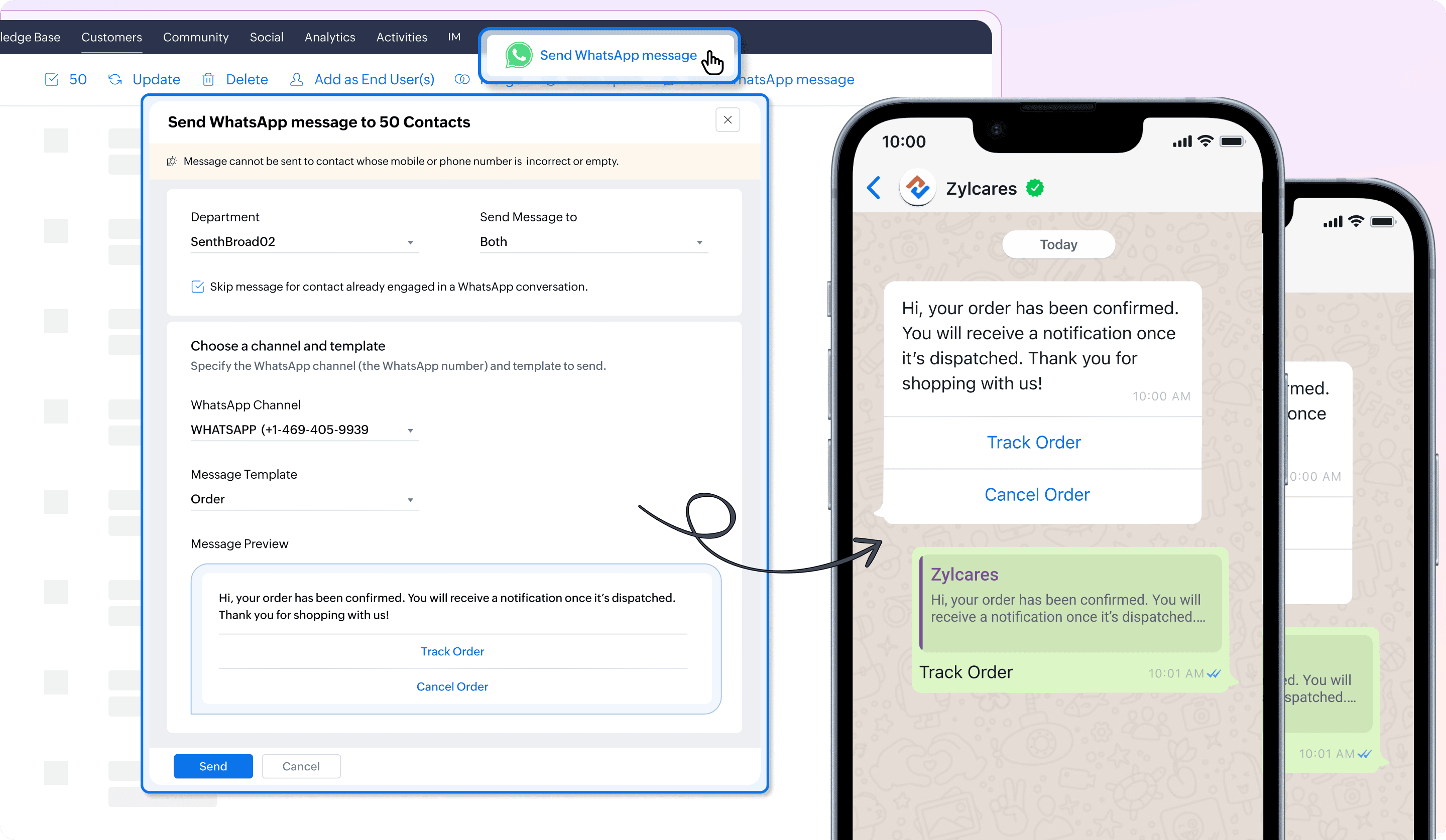
A new shortcut, +w, has been introduced to streamline sending WhatsApp messages directly from the Tickets module. When using +w, users can quickly initiate a WhatsApp message to the associated contact. If the message is being sent to a new contact, their details will be automatically recorded within the system, and autopopulated in the Contact's record. For example, if a new customer contacts the support via WhatsApp and their details are not yet in Zoho Desk, sending a reply will automatically create a new record in the Contacts module.
Help document and availability
Create a contact while sending WhatsaApp messages | Standard and above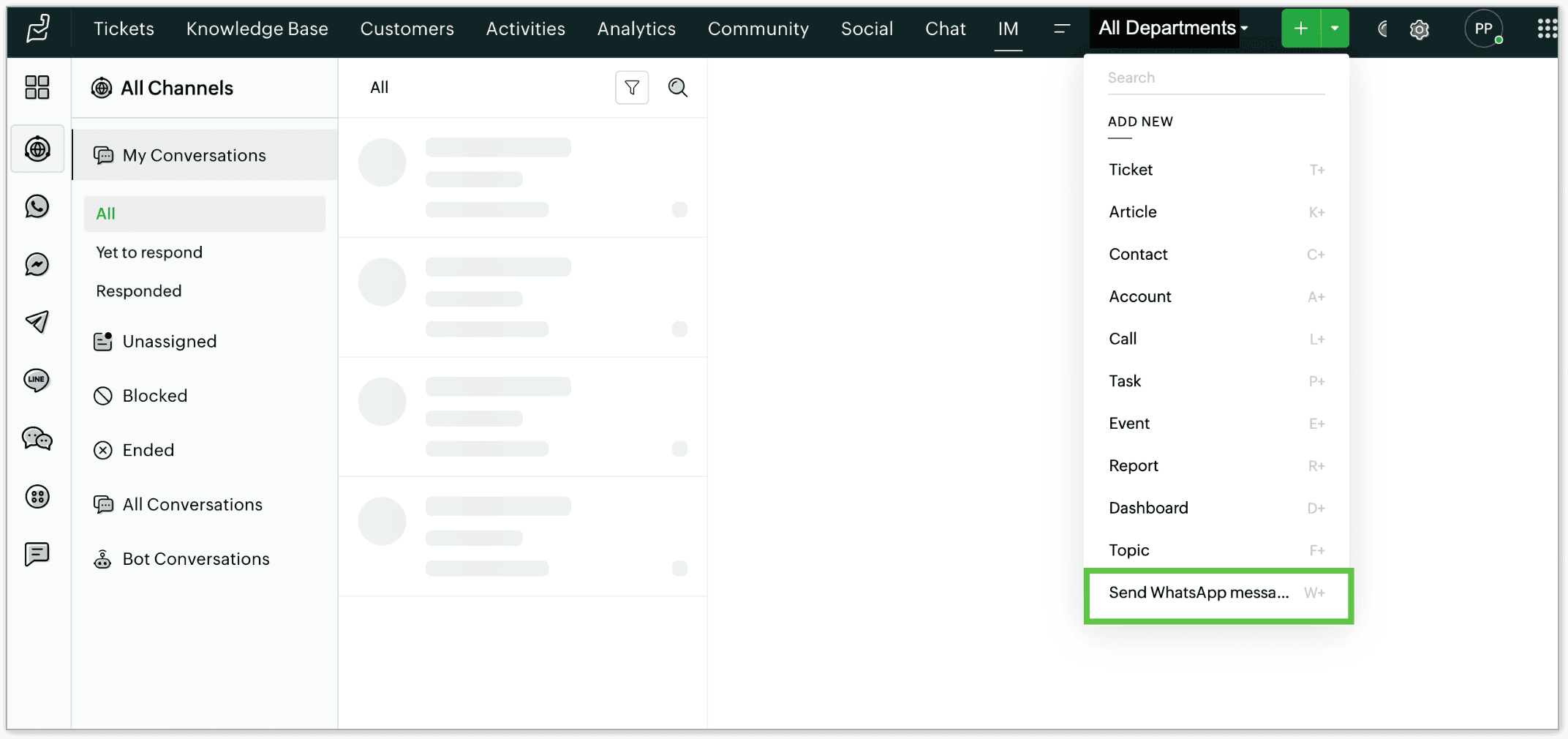
Integrate Facebook messenger with Zoho Desk
Integrating Facebook Messenger with Zoho Desk allows businesses to efficiently manage customer communication through Meta's Facebook business pages. Once set up, the Messenger platform enables seamless interactions between customers and the business via various entry points, including Facebook Posts, the Meta business page, and the business's website.
Help document and availability
Integrate Facebook messenger with Zoho Desk | Standard and above
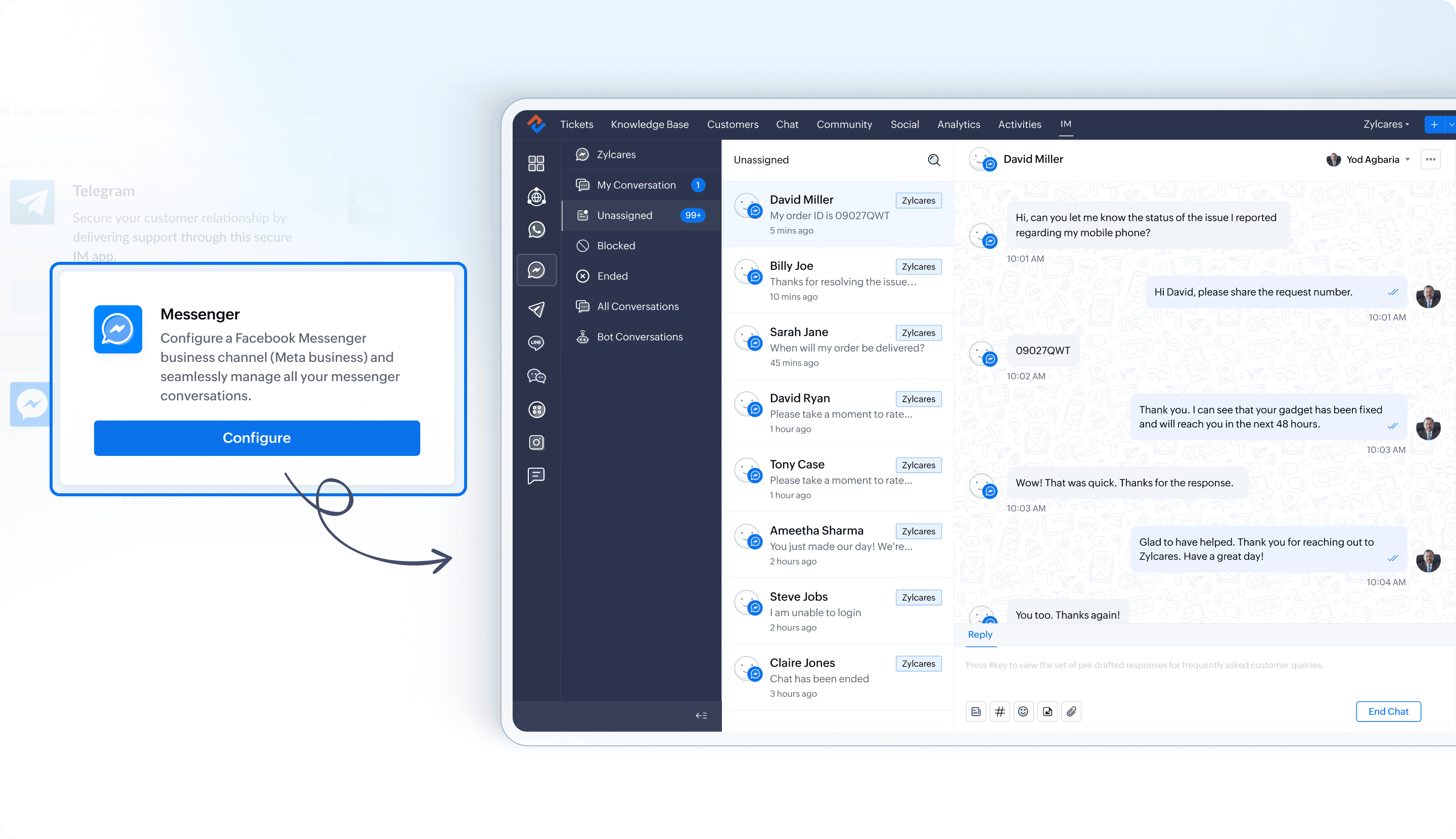
Integrate Instagram with Zoho Desk
Integrating Instagram with Zoho Desk enables businesses to manage customer communications through their Instagram business accounts. This integration allows seamless message exchanges between customers and businesses, with conversations originating from Instagram posts, the Meta business page, or a website widget. For example, a retail clothing brand can integrate its Instagram business account with Zoho Desk to manage customer inquiries directly from its Instagram posts or DMs.
Help document and availability
Integrate Instagram with Zoho Desk | Standard and above
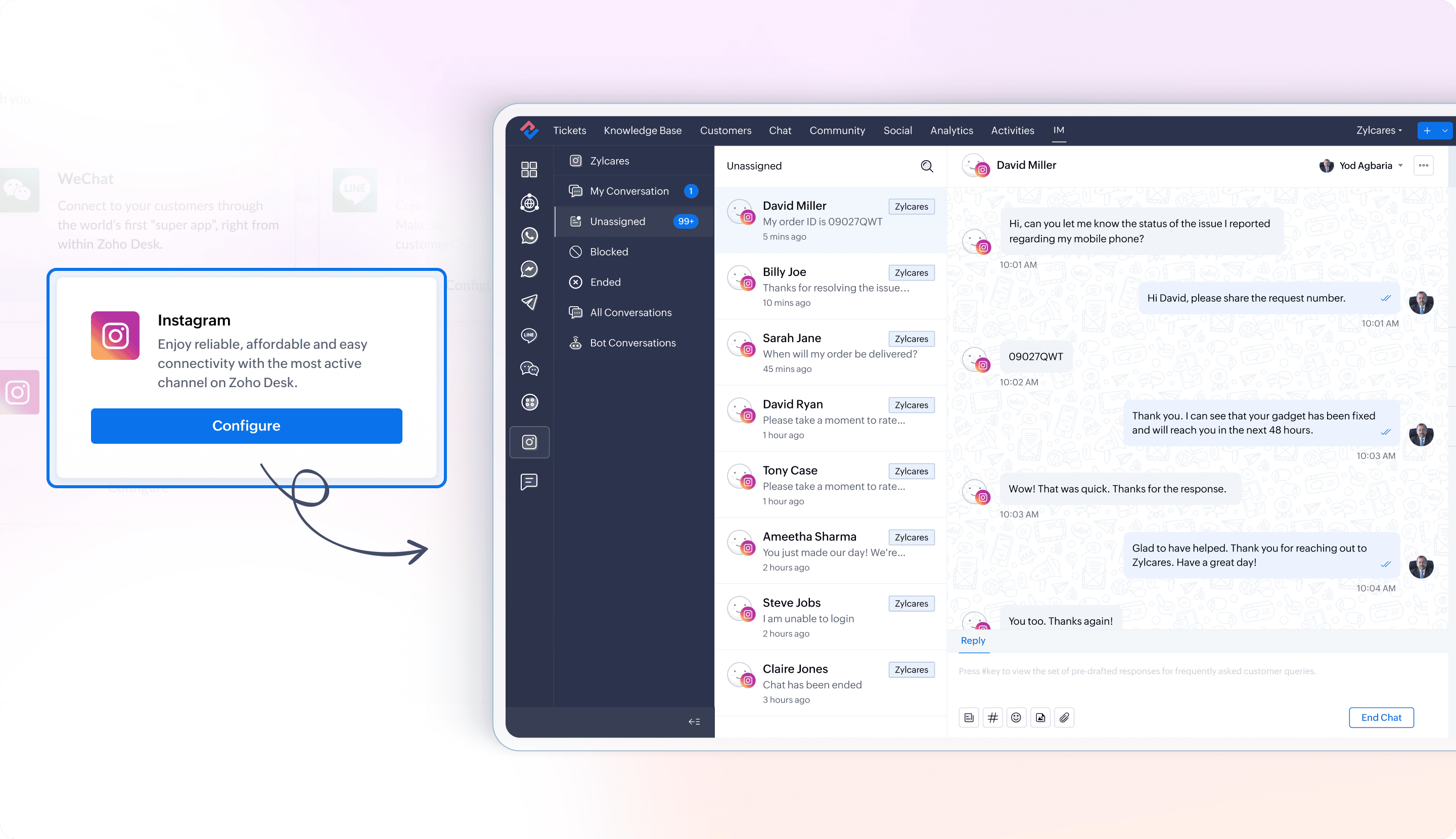
Configure business hours for your IM channels
Business hours can be configured for various IM channels, including WhatsApp, Messenger, Telegram, and Line, ensuring that customer inquiries are managed efficiently within the designated timeframes. Setting business hours involves defining the times when a business is open and available to assist customers. This ensures that the support team operates in alignment with these hours.
Help document and availability
Setting conversation rules in instant messaging | Standard and above
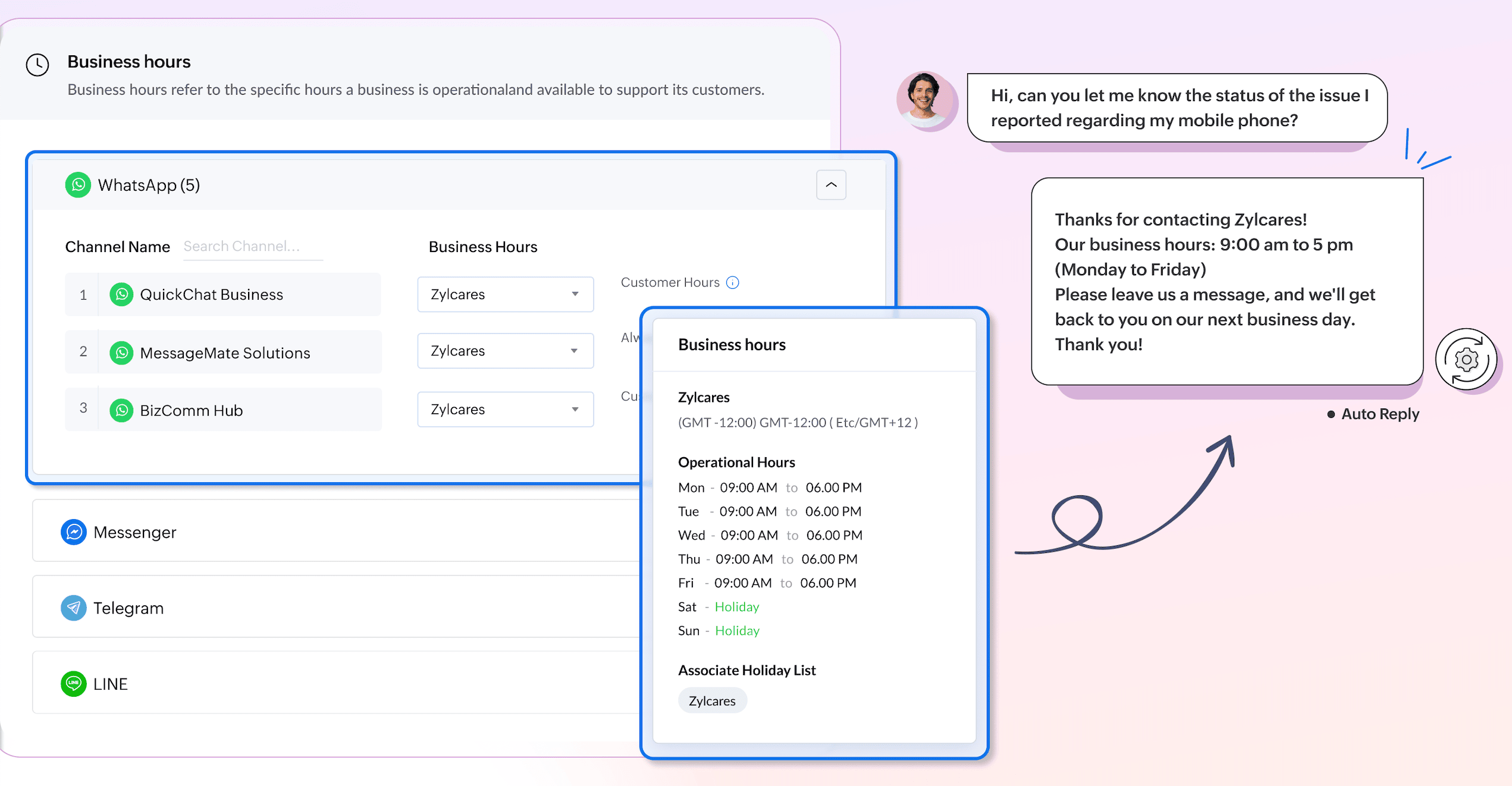
Implement a customizable business messaging widget
Business messaging offers another channel for engaging with customers through customizable widgets available for Web, iOS, and Android platforms. By integrating a fully customizable chat widget into a website, businesses can provide real-time support and interact with visitors seamlessly. The chat window’s appearance, including its color scheme and logo, can be tailored to match the website’s design, ensuring a cohesive brand experience.
Help document and availability
Adding a business messaging widget to your website | Standard and above
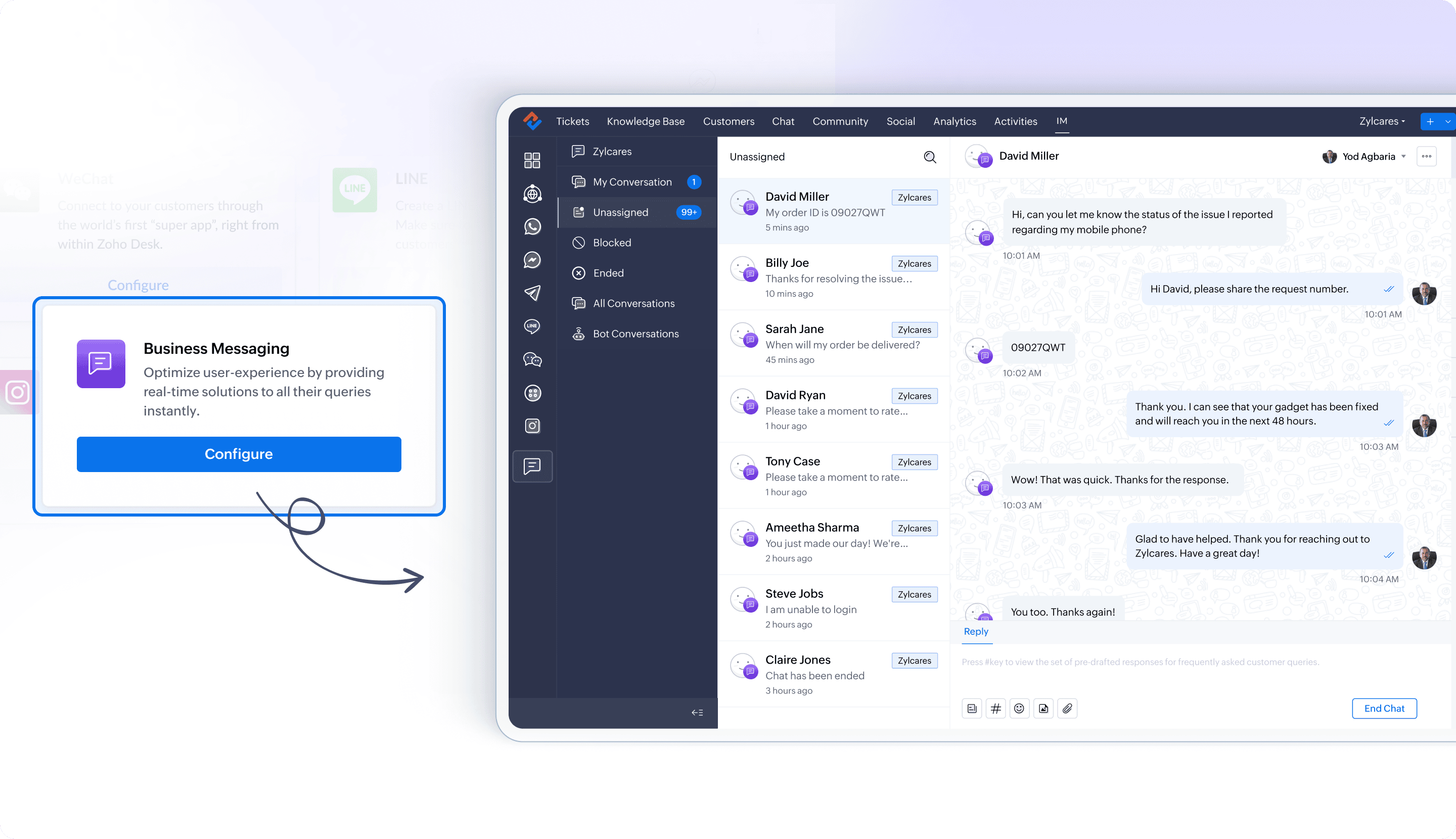
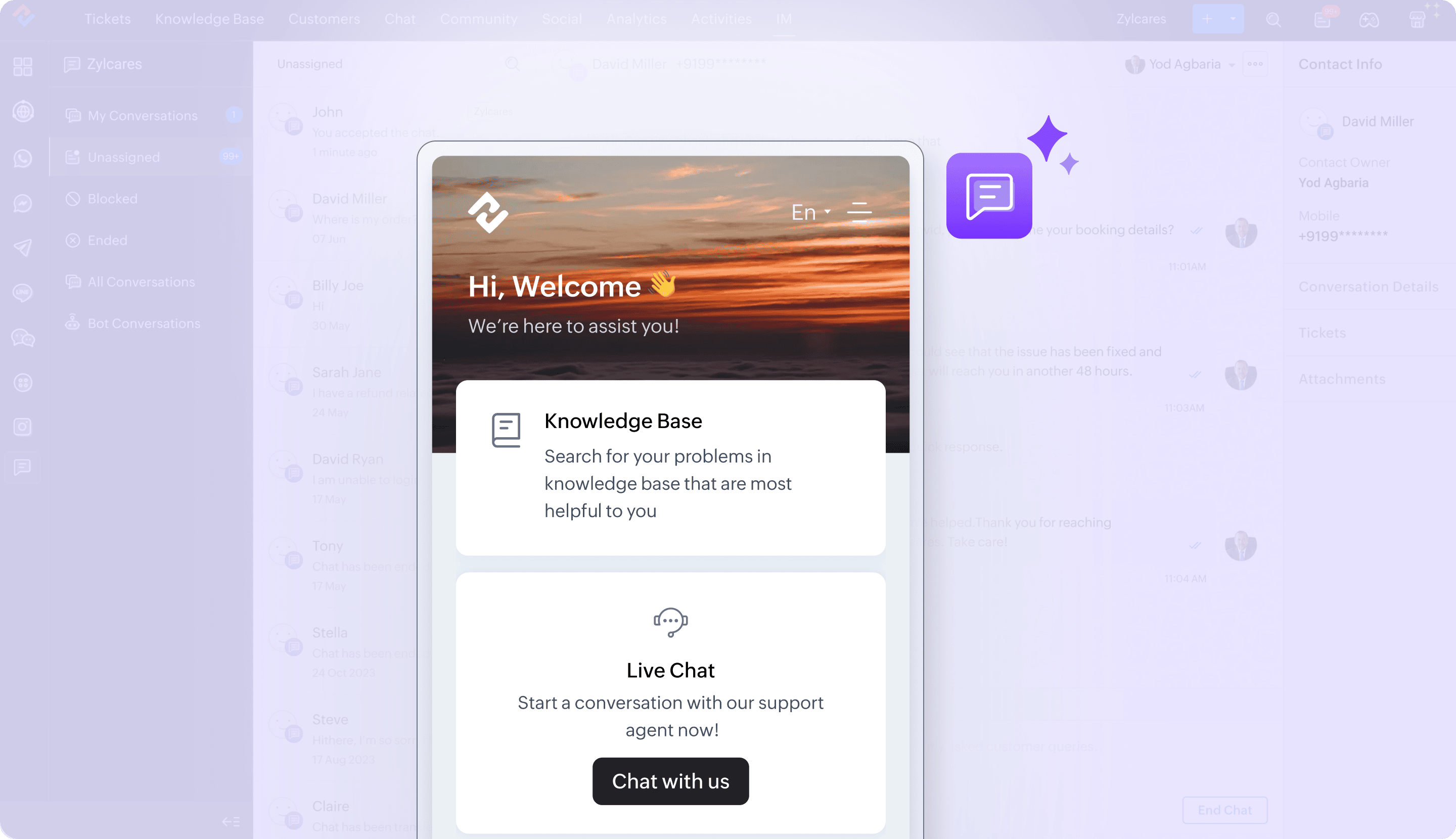
Multi-WABA support for WhatsApp business platform
Supported multiple WhatsApp Business Accounts (WABA), allowing businesses to create channels for different brands or departments. Each business unit can manage its communication channels with a dedicated WABA to ensure efficient operations. Businesses with multiple WhatsApp accounts can set up and link as many channels as needed to provide a centralized platform and shared access to customer data for seamless information flow and operations.
Help document and availability
Support multiple WhatsApp Business Accounts | Standard and above
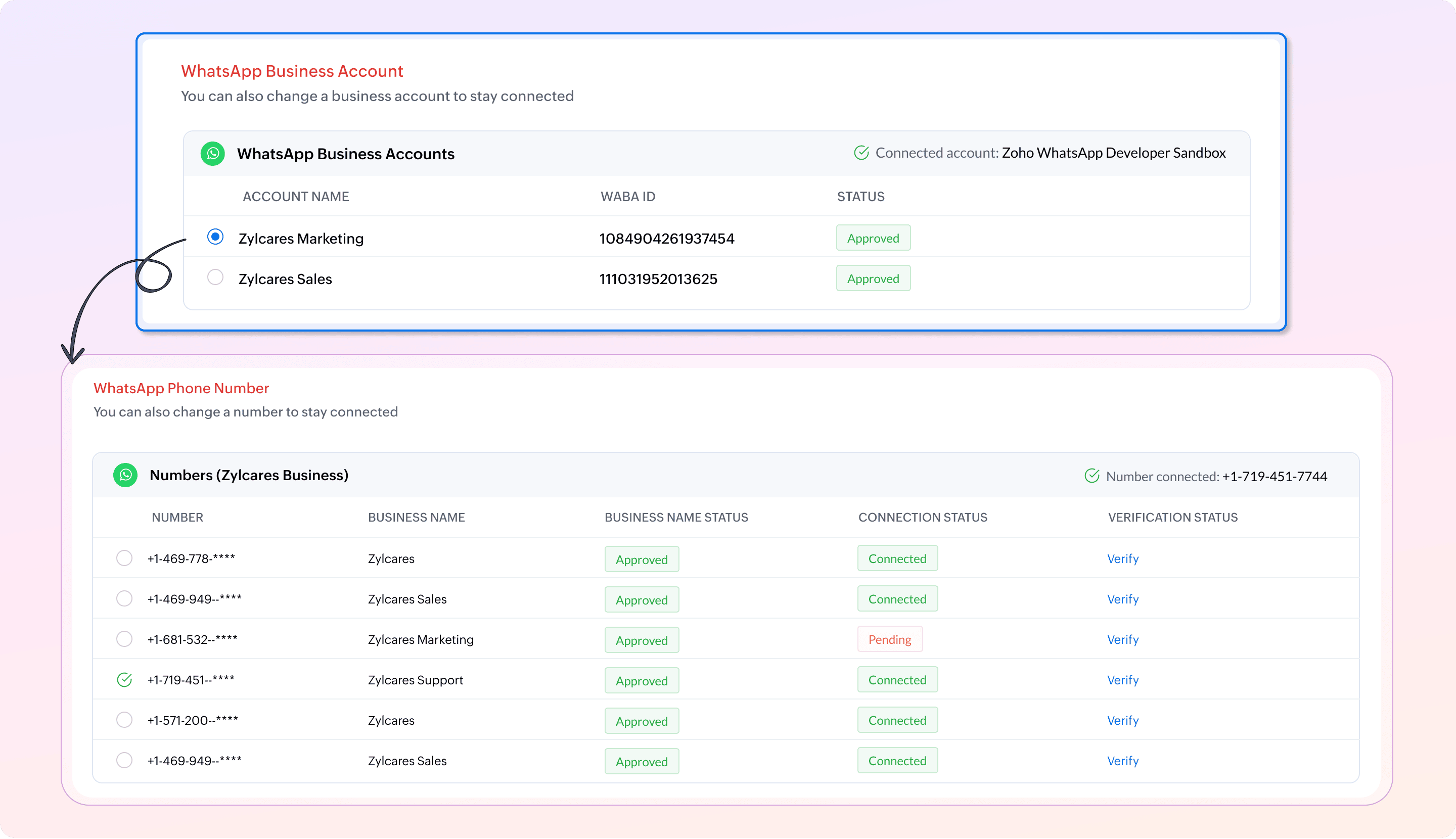
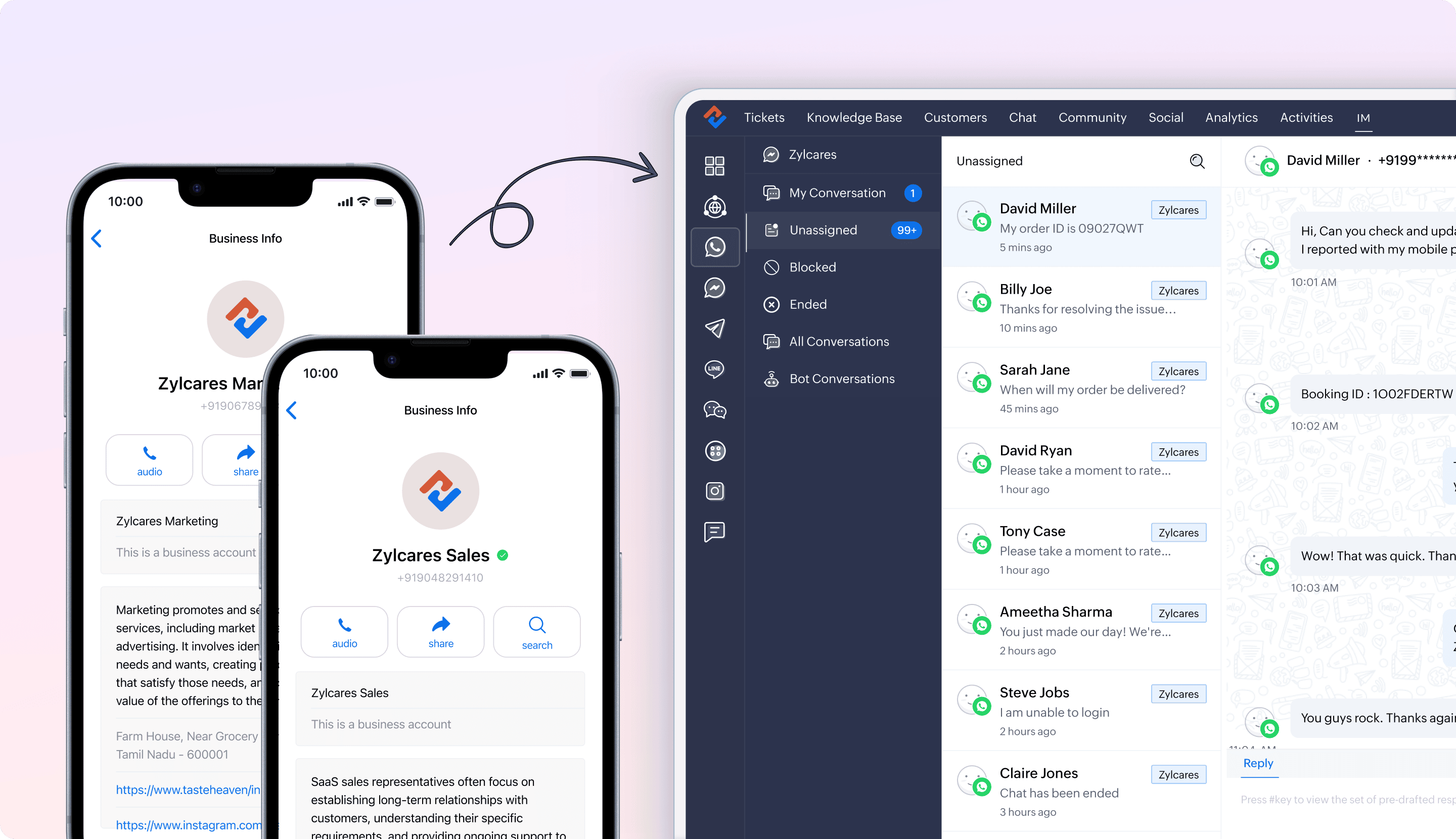
Add GC Bots to Telegram, FB Messenger, Line, Instagram, and Business Messaging channels
Guided Conversation (GC) bots can be deployed in a variety of IM channels such as Telegram, FB Messenger, Line, Instagram, and Business Messaging channels. This provides customers with a self-service platform where they can interact with bots and support agents when needed.
Help document and availability
GC Bots to Telegram | GC Bots to Line | GC Bots to Instagram | GC Bots to Business Messaging channels | GC Bots to FB Messenger | Enterprise
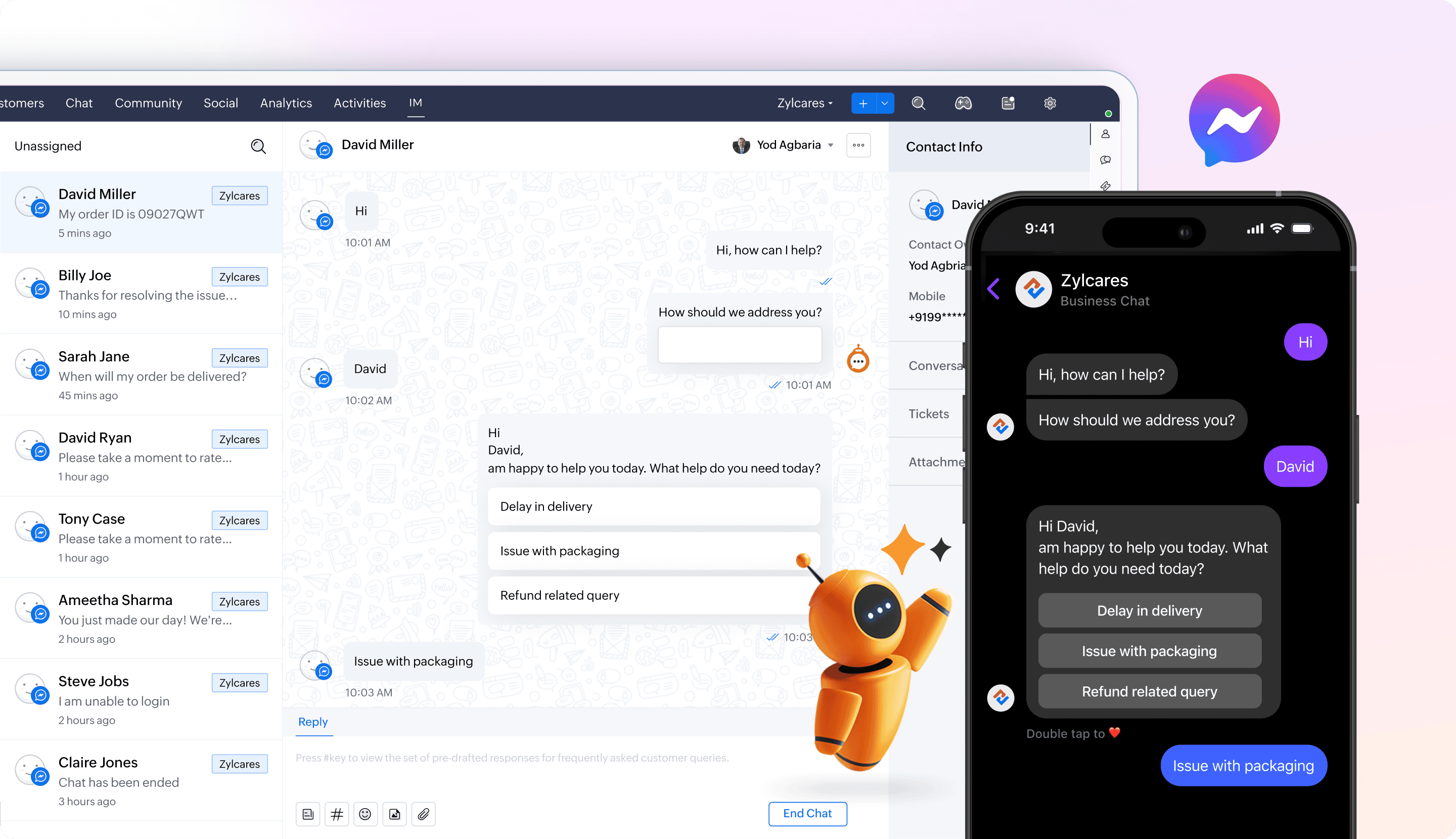
GC Bots in Instagram
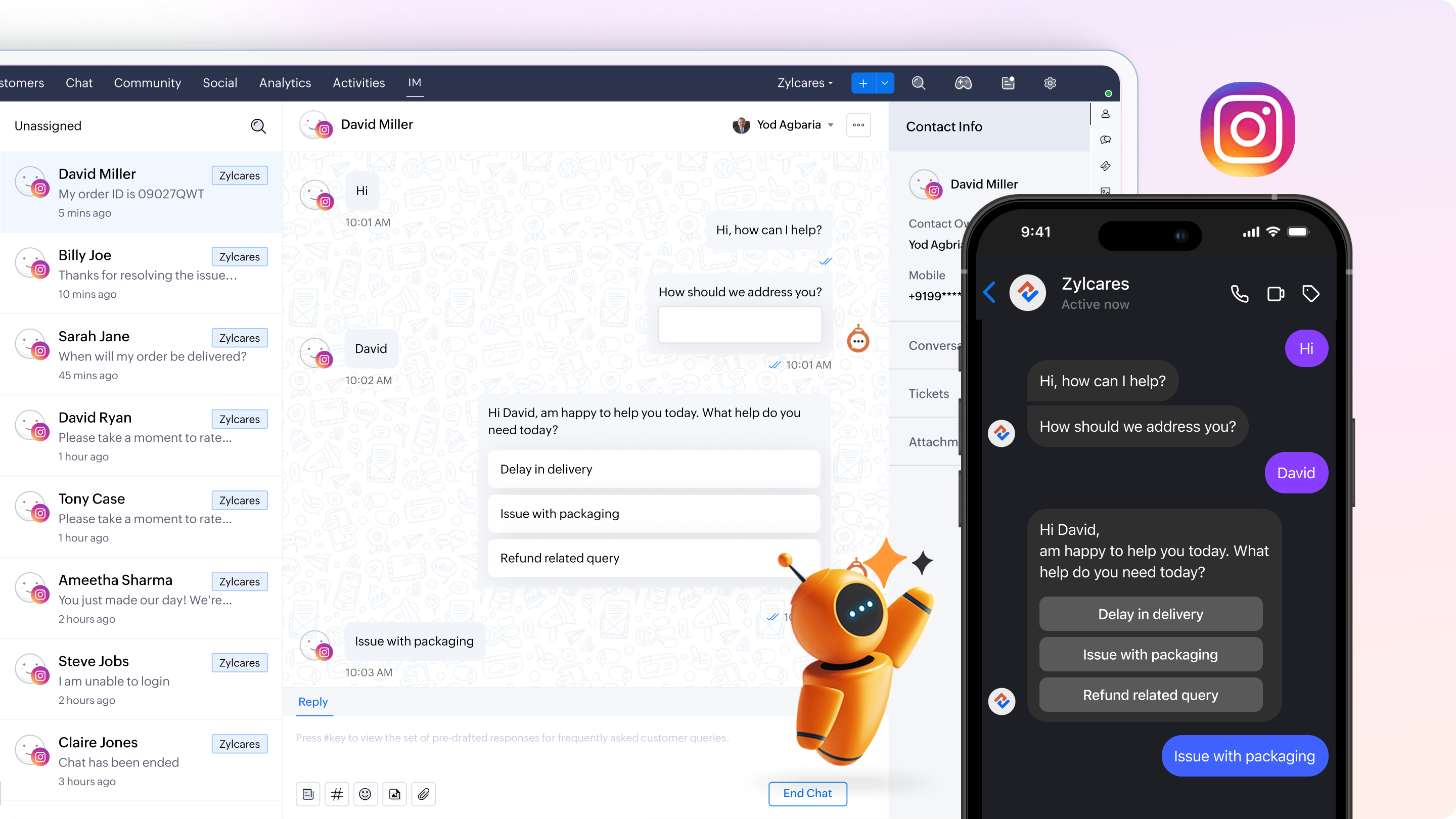
GC Bots in Telegram
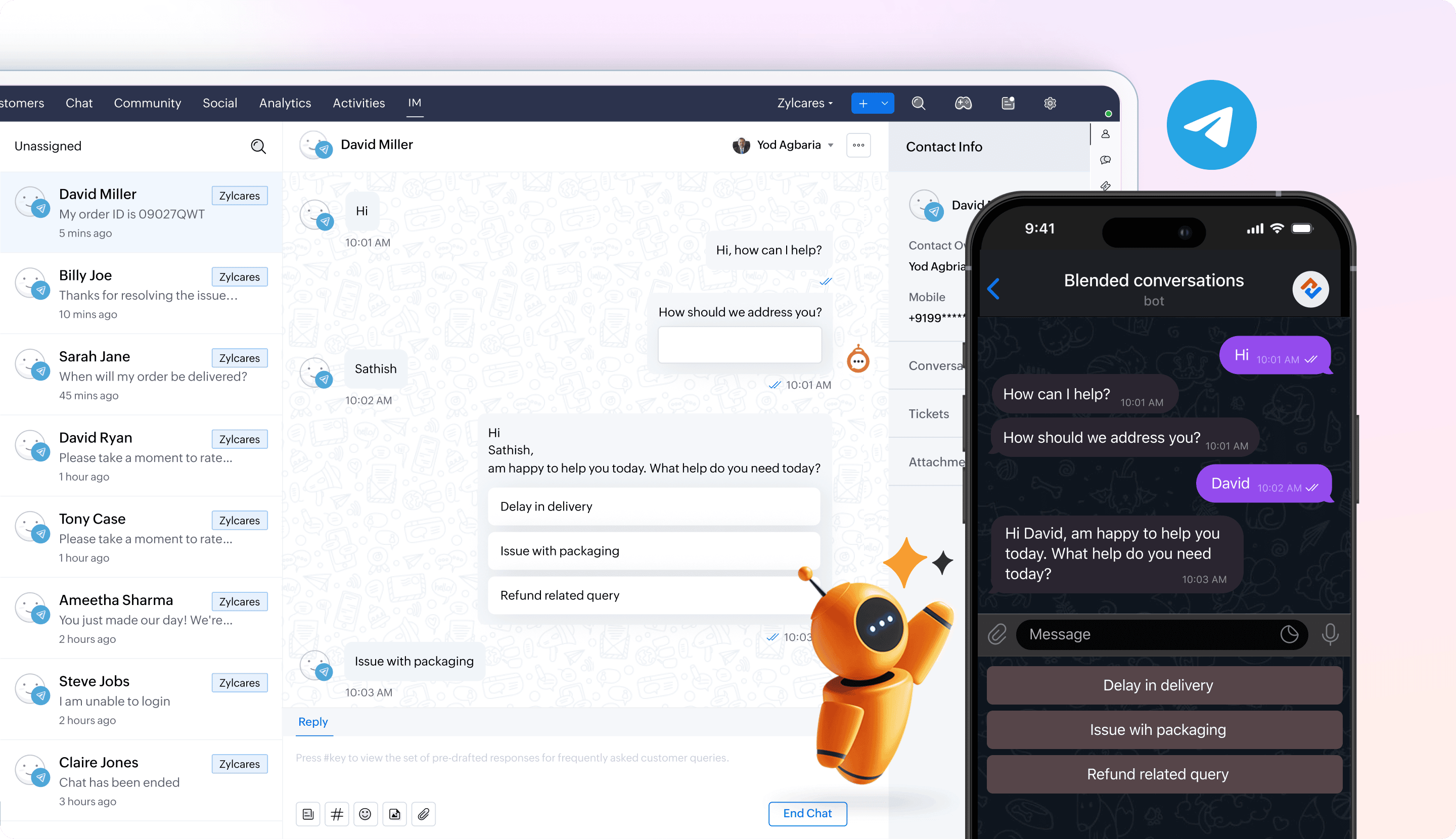
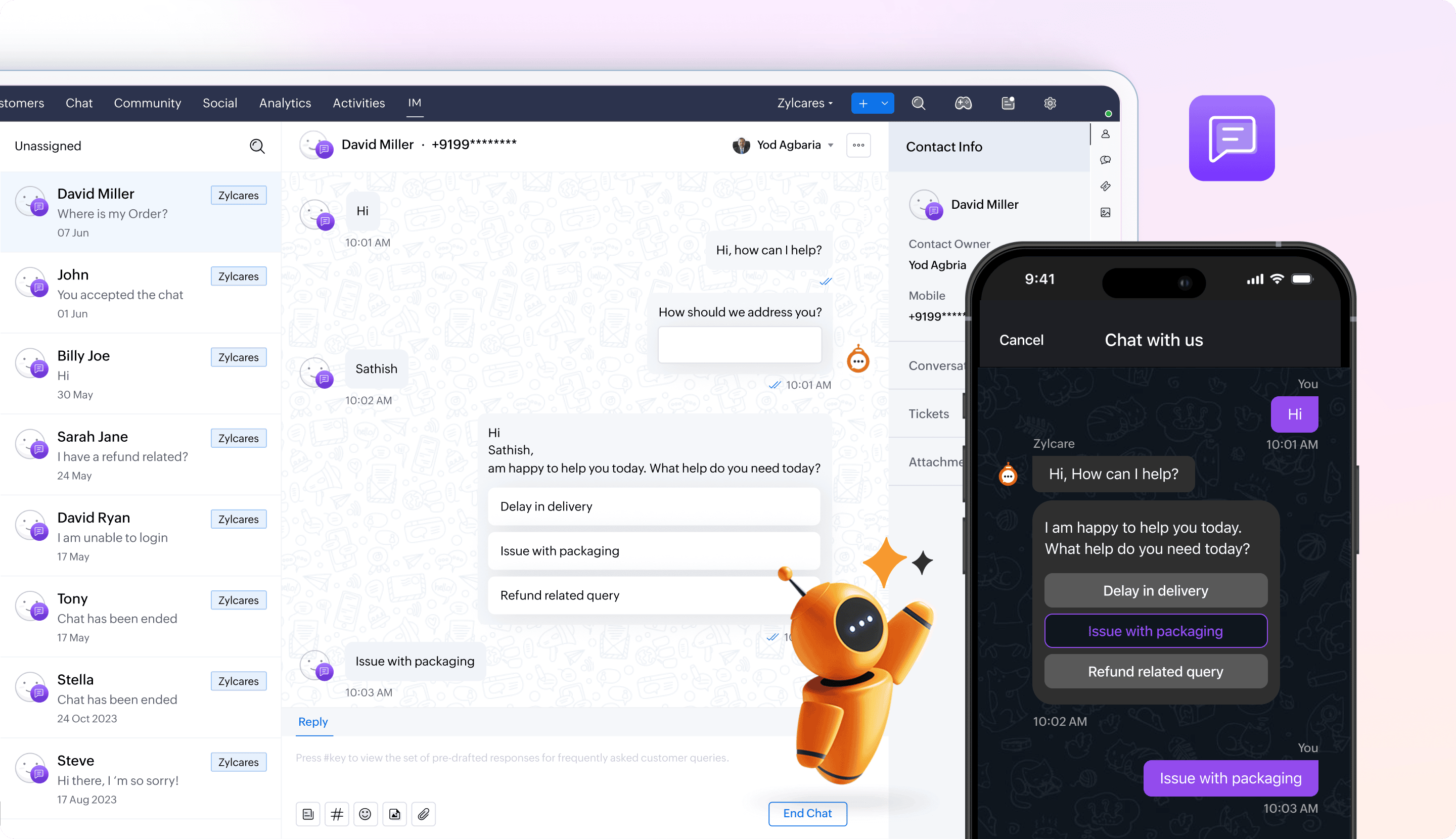
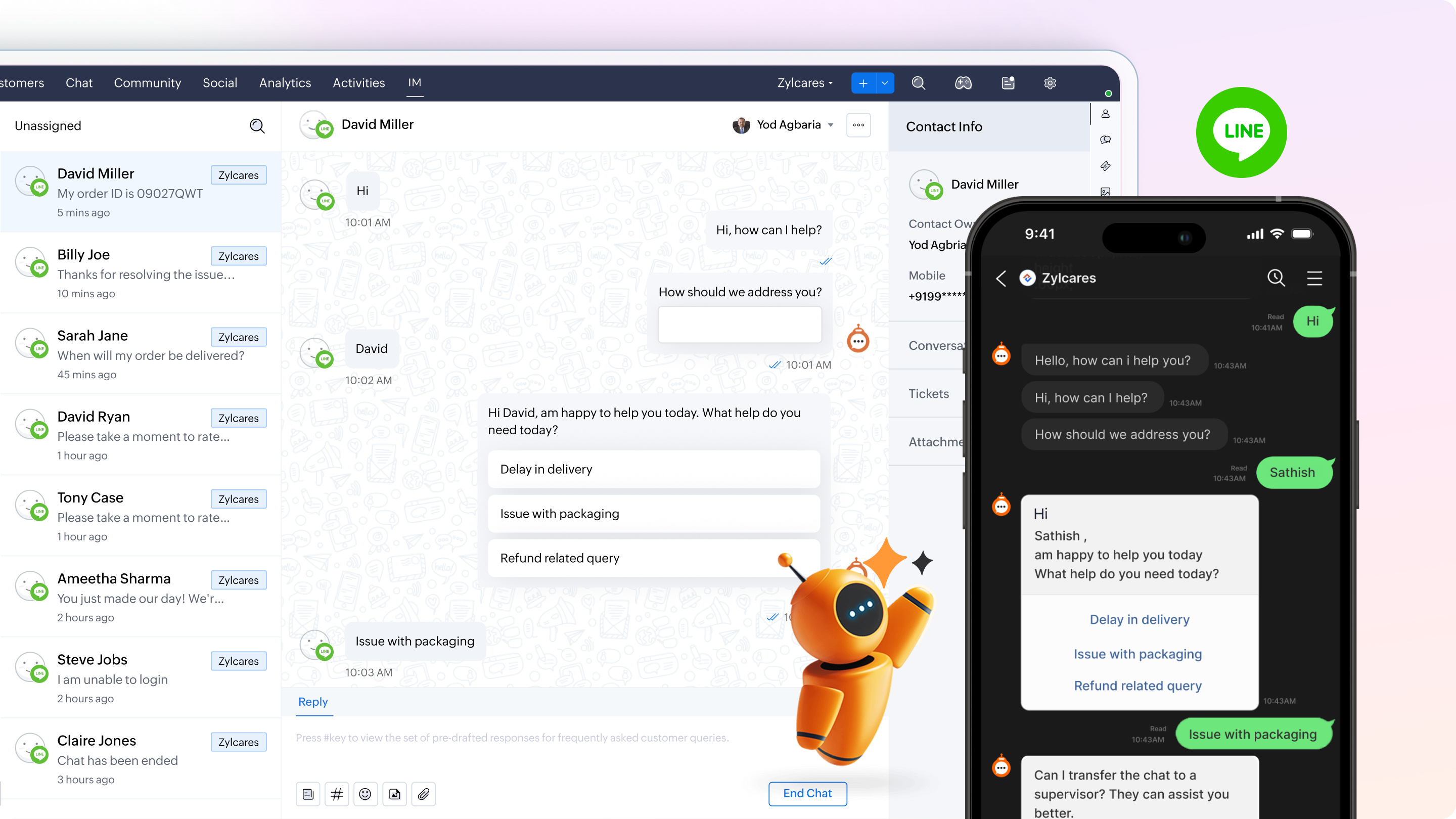
Agents can set their status as online or offline specifically for the Instant Messaging feature. This allows them to control their visibility and mute all IM notifications with a click, ensuring uninterrupted work during critical tasks.
Help document and availability
Managing user status in IM | Standard and above
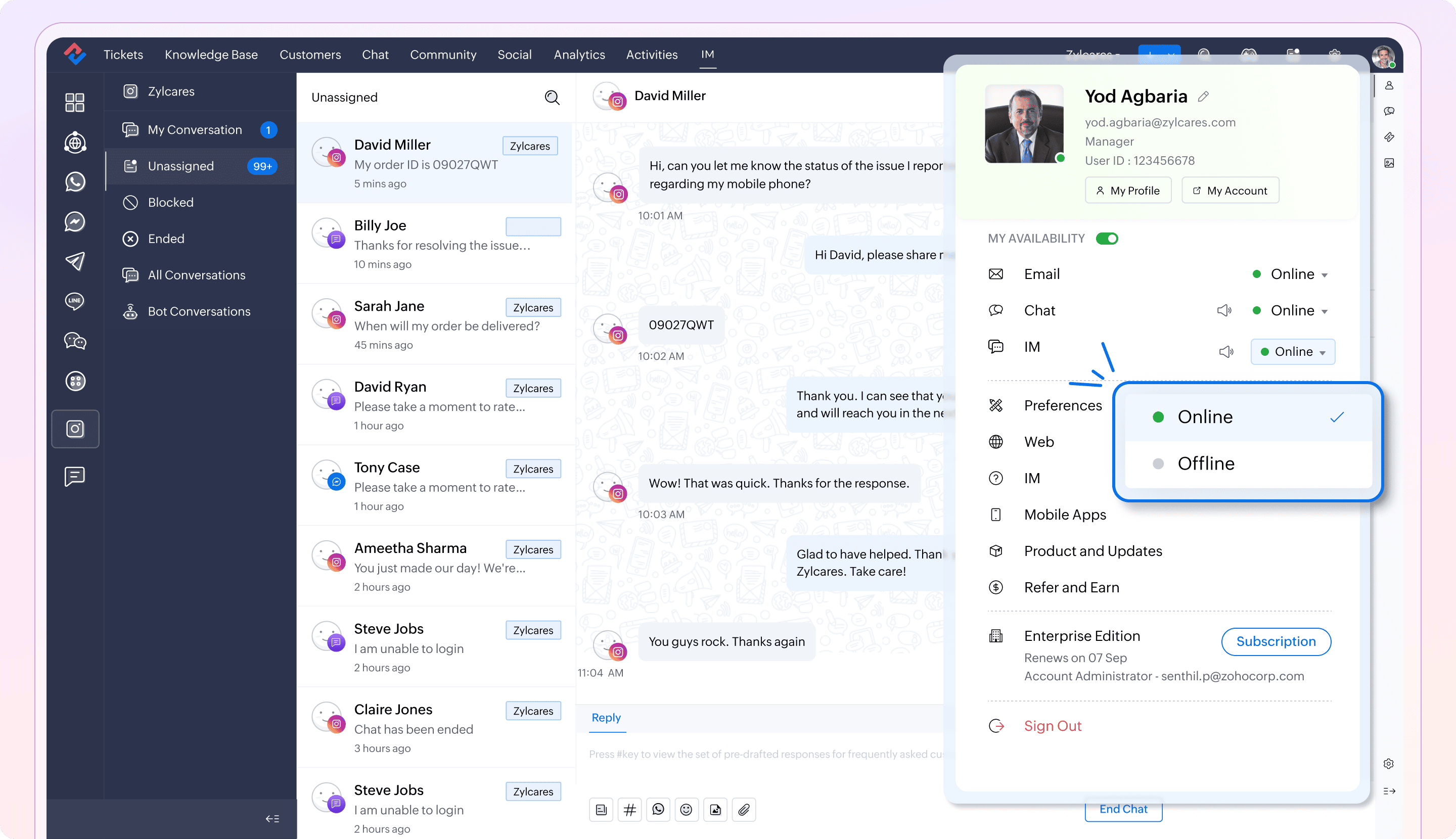
Zoho Desk's instant messaging webhooks enable automation of event-driven tasks between messaging apps and business workflows. By leveraging IM webhooks, businesses can integrate multiple channels into their business workflows, creating a seamless conversational ecosystem that enhances the customer journey and meets their preferences. For example, an ecommerce platform can automatically share package delivery OTPs via WhatsApp, an insurance provider can send payment reminders, and a travel agency can deliver booking details—all triggered through the webhooks in IM.
Availability
Professional and above
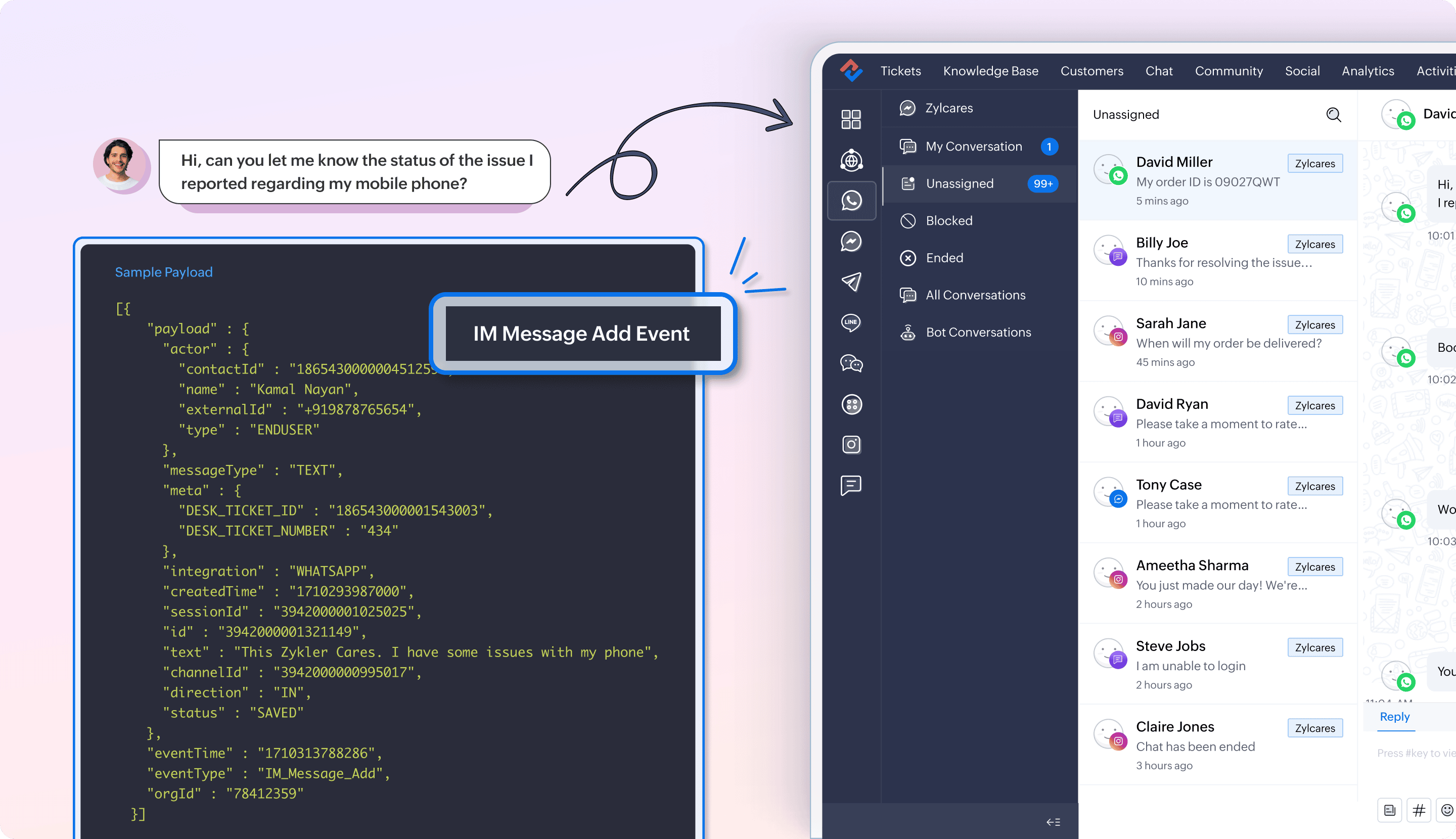
Measure customer happiness rating for IM Channels
Collect feedback on customer satisfaction for interactions conducted through the IM channel. A customer's happiness rating helps to see what they think about the support they receive at the end of each response or after closing their ticket. The integrated analytics will also assist the business in monitoring the ratings received by the agents or given by their contacts and accounts across various time frames.
Help document and availability
Customer happiness rating for IM channels | Standard and above
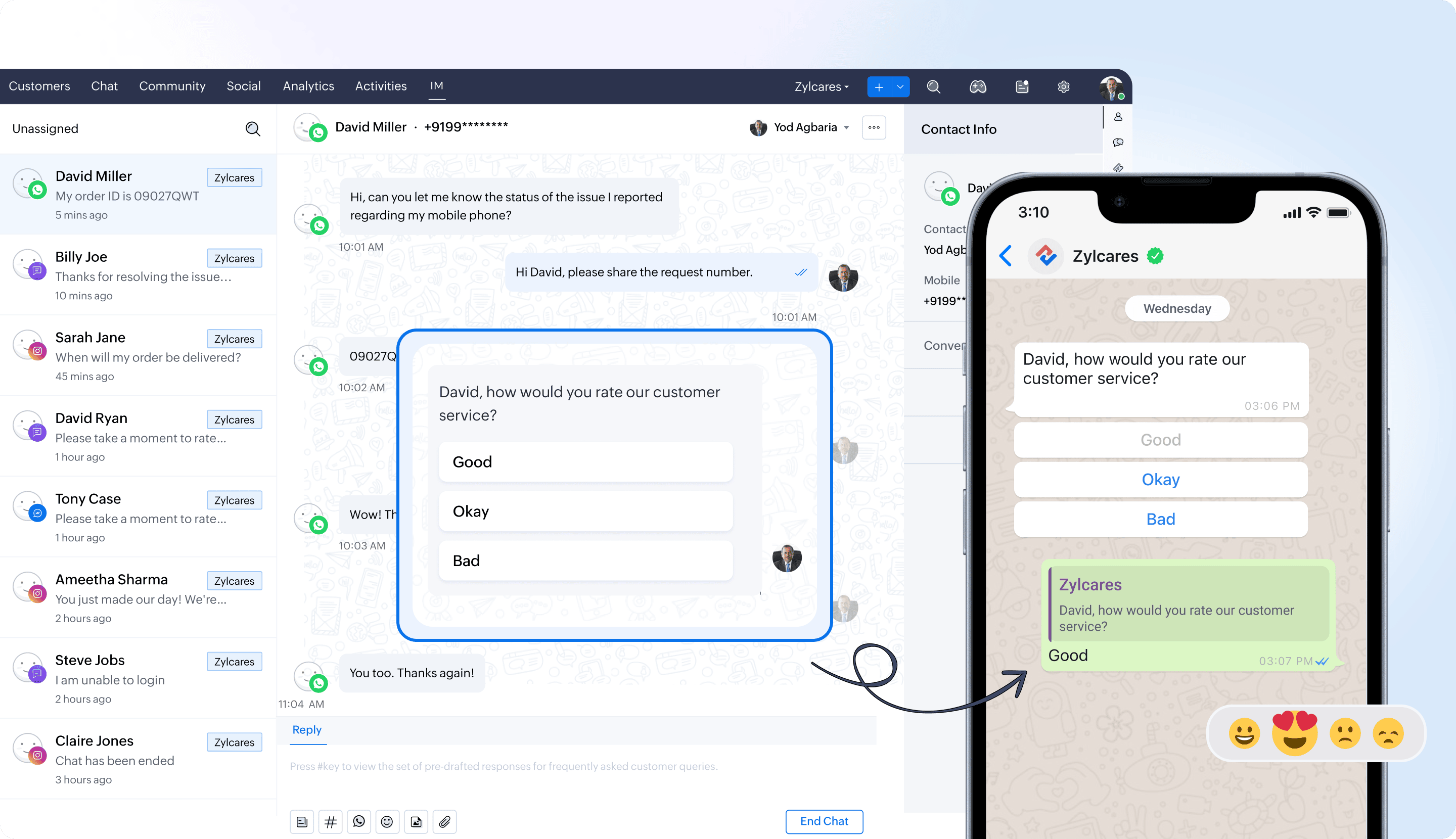
Users can enhance clarity in IM tickets with the help of thread separation. This feature distinguishes different conversation threads to make it easier for agents to manage and resolve issues effectively.
Availability
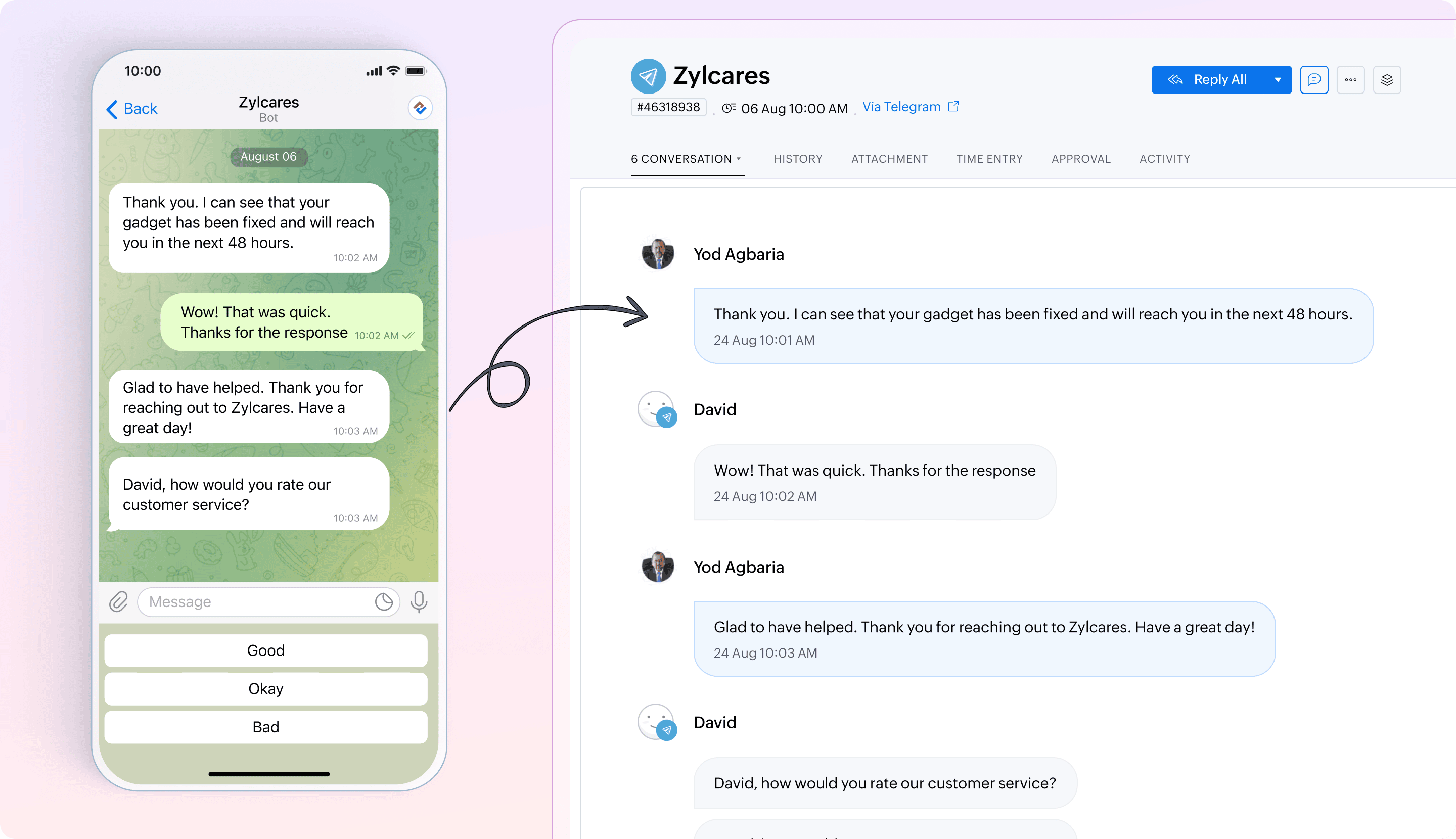
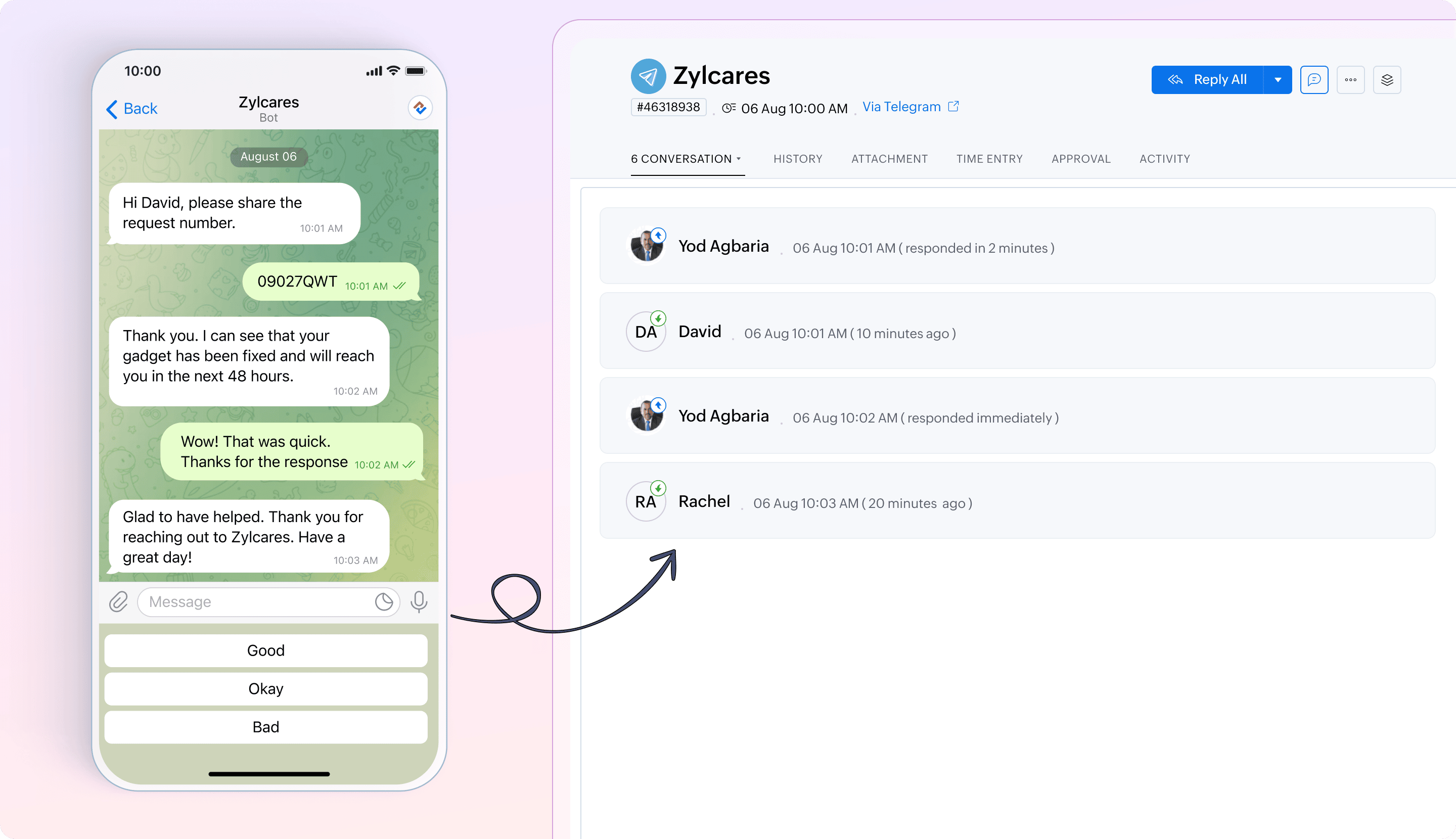
Integration
Scheduling meetings from the ticket interface with Zoho Meeting integration
The Zoho Meeting integration enables agents to schedule and conduct meetings directly from the ticket interface. For example, if a customer submits a ticket requesting a product demo, the agent can create the meeting from the ticket interface, invite the relevant stakeholders, and also have the meeting recording and meeting details such as link, date, time, and venue available inside the ticket for easy access.
Help document and availability
Integrate Zoho Meeting with Zoho Desk | Standard and above
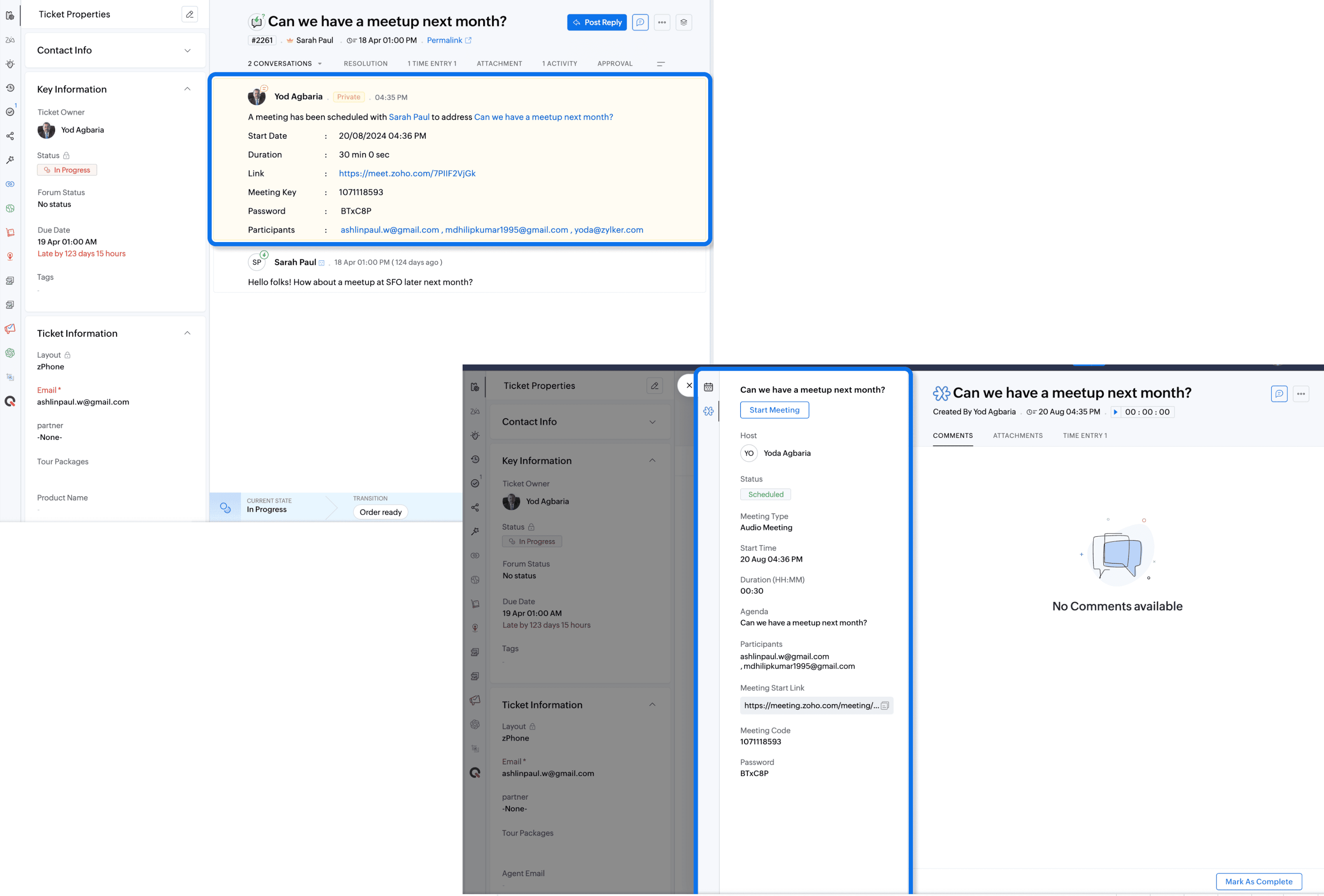
The Agent Attendance Tracker extension provides a comprehensive system for the support managers to monitor the agent's attendance. It addresses key operational challenges related to tracking and managing agents' break hours, attendance, and routine activities. Managers can track check-in and check-out timings and view detailed activity logs of their support agents. This is helpful in various ways:
- Accurate break logging: Allows agents to define and log break times, maintain proper shift coverage, and ensure uninterrupted service for customers.
- Streamlined check-in/out: Simplifies the process of checking in and out and enables precise tracking of work hours and real-time monitoring via the Agent Availability Report.
- Custom statuses: Enables the creation of custom statuses for activities like training and meetings to provide detailed visibility into agents' time allocation and enhance accountability.
Help document and availability
Integrating Zoho Desk with agent attendance tracker | Standard and above
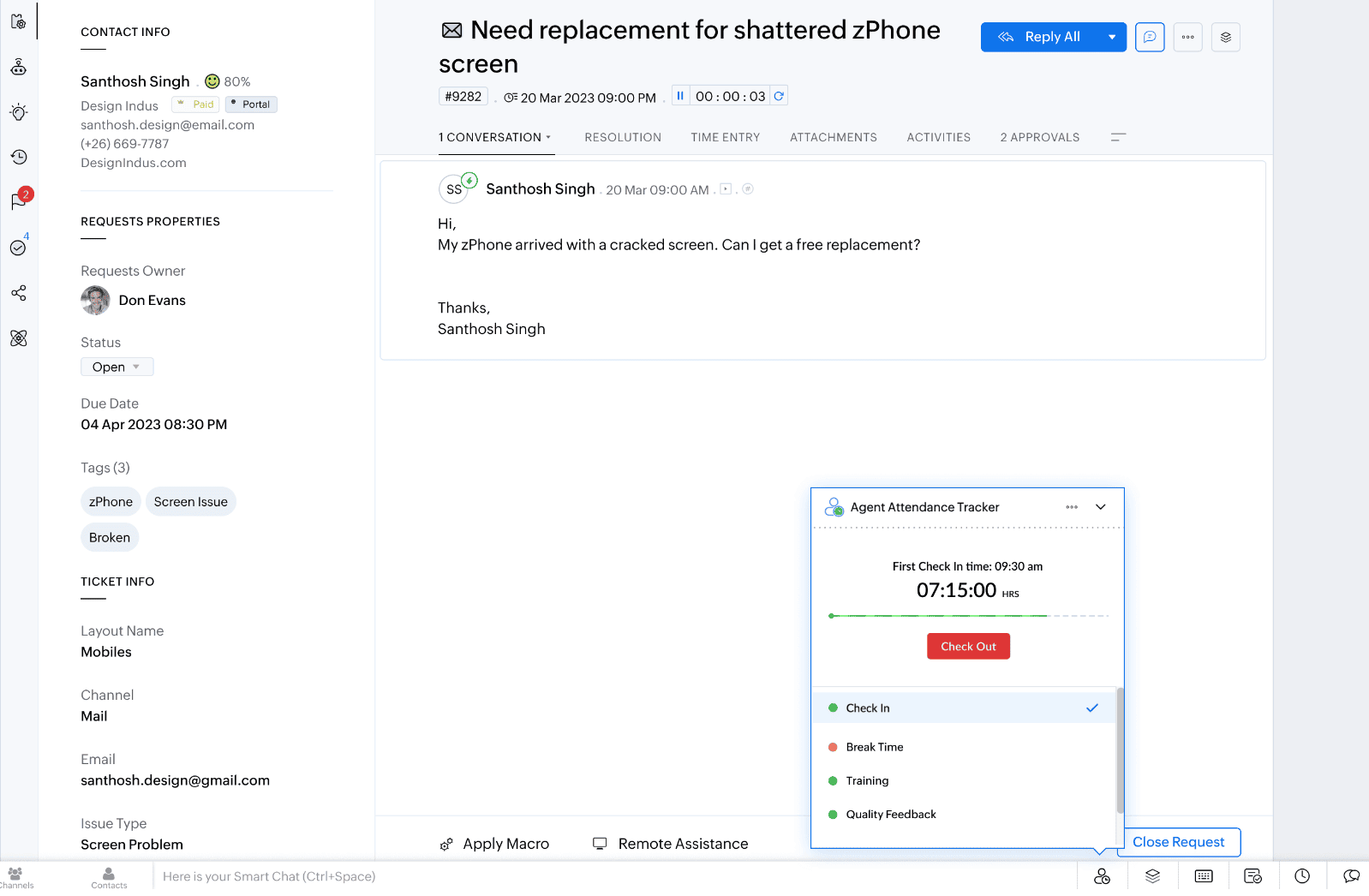
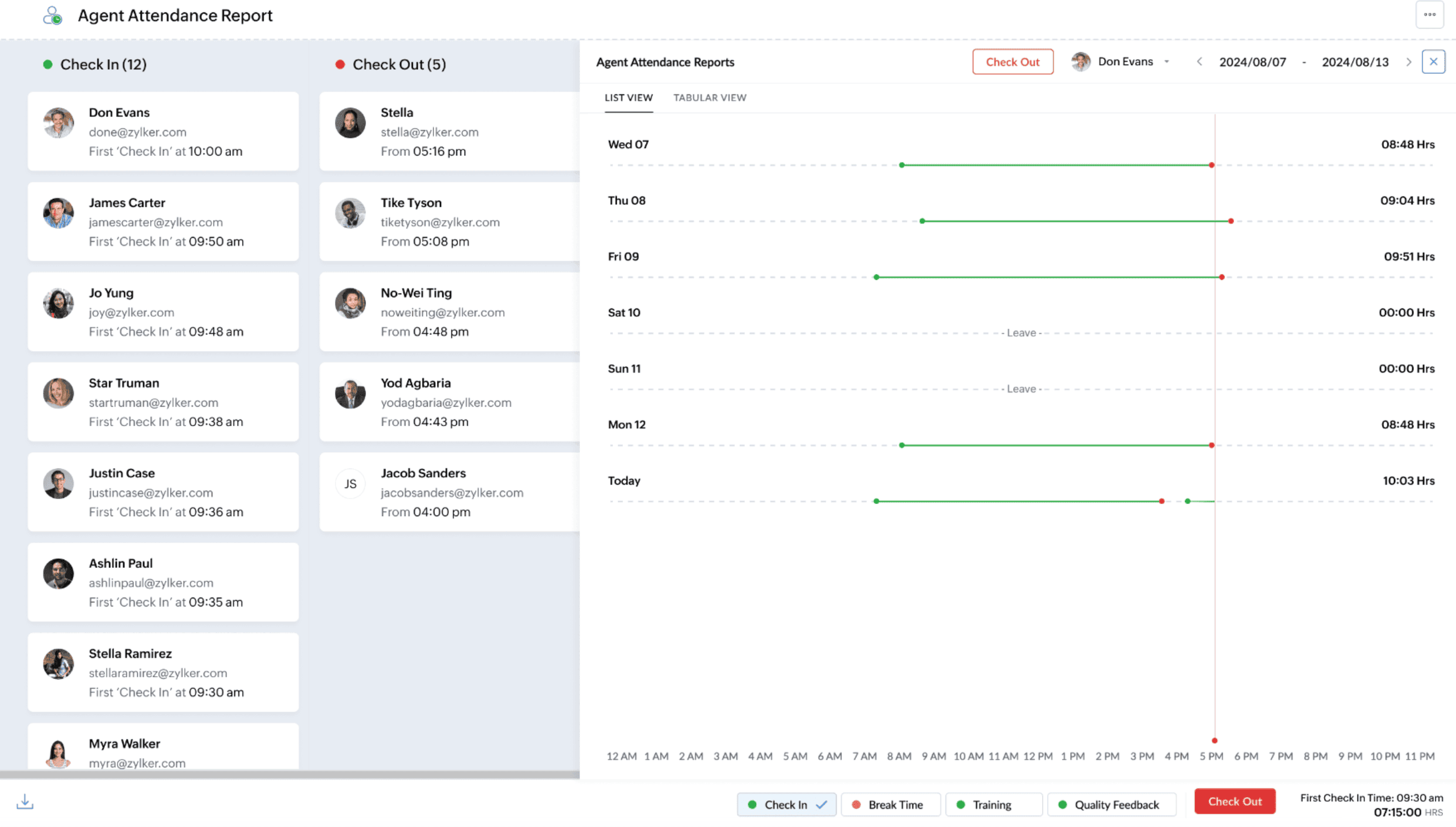
Zoho Developer Community
Topic Participants
Varsha P
Sticky Posts
2024 Email Authentication Standards: Elevating Security with Google and Yahoo
In contemporary email communication, email authentication plays a pivotal role in mitigating email fraud, spam, and phishing attacks. Brace yourself for a new level of security. Starting February 2024, Gmail and Yahoo will be implementing robust emailUsing Agent Email Address as From Address
Currently, while replying to a ticket, it is possible for agents to choose their own email addresses as 'from' addresses. Although we built this just for that little extra flexibility, in hindsight, it hasn't figured much in conventional usage. Almost all businesses prefer that responses to their customers' tickets be sent from the common support/service email address and NOT from those of individual agents. During personal interactions at events, some of you have even made passing mentions aboutEdit and Delete options in Comments
A lot of teams have been using ticket comments extensively to collaborate everyday. Notification Center further improved this experience by bringing real-time updates. As we continue to build more improvements to this experience, we've shipped a small-yet-importantWebinar 2: Supercharged customer support for growing business
Join us for this webinar and learn how to step up your support game using a real-time communication platform to generate happier, more successful customers. In this live webinar, we will will discuss the importance of SalesIQ for your support team and how it can help you: Understand your customers better and their journeys to proactively support and engage them even before they ask for help. Integrating real time conversations into Zoho Desk’s Support, providing a conversational customer serviceCustomize Colors of your Customer Self Service Portal
You asked for it. We heard you. We're happy to roll out the most sought after feature request, Customizing the Colors of your Customer Self-service Portal. Now you can set the color of your customer portal to mimic your company's web site, so that your customers visiting the portal will not feel alienated by the default theme. Go ahead and configure the color of the header, tabs, fonts and background according to your needs. You can either choose between default color themes like Blue, Grey, Green
Zoho TeamInbox Resources
Zoho CRM Plus Resources
Zoho Books Resources
Zoho Subscriptions Resources
Zoho Projects Resources
Zoho Sprints Resources
Qntrl Resources
Zoho Creator Resources
Zoho CRM Resources
Zoho Show Resources
Get Started. Write Away!
Writer is a powerful online word processor, designed for collaborative work.
-
オンラインヘルプ
-
Webセミナー
-
機能活用動画
-
よくある質問
-
Ebook
-
-
Zoho Campaigns
- Zoho サービスのWebセミナー
その他のサービス コンテンツ
Nederlandse Hulpbronnen
ご検討中の方
Recent Topics
Can't change form's original name in URL
Hi all, I have been duplicating + editing forms for jobs regarding the same department to maintain formatting + styling. The issue I've not run into is because I've duplicated it from an existing form, the URL doesn't seem to want to update with the newTip #7: 5 formas de mantener tus listas de correo electrónico
Tips and Tricks #7, adaptado de Susmit Sen ¡Hola, comunidad! Esta semana volvemos con nuestros Tips and Tricks para Zoho Campaigns. En esta ocasión, voy a darte algunos consejos para mantener limpias tus listas de correo electrónico, y empezar el 2021Mail Merge related Lists
When I try to merge an associated list the fields do not have a checkbox to choose them as it does in the tutorials. Am I missing something? Any ideas would be appreciated.This user is not allowed to add in Zoho. Please contact support-as@zohocorp.com for further details
Hello, Just signed up to ZOHO on a friend's recommendation. Got the TXT part (verified my domain), but whenever I try to add ANY user, I get the error: This user is not allowed to add in Zoho. Please contact support-as@zohocorp.com for further details I have emailed as well and writing here as well because when I searched, I saw many people faced the same issue and instead of email, they got a faster response here. My domain is: raisingreaderspk . com Hope this can be resolved. Thank youcreate-a-purchase-receive API issues
Hello all, I'm trying to use the create a purchase receive inventory API documented here (https://www.zoho.com/inventory/api/v1/purchasereceives/#create-a-purchase-receive) however when I do am getting the following error {"code":9,"message":"The purchaseZoho Pagesense really this slow??? 5s delay...
I put the pagesense on my website (hosted by webflow and fast) and it caused a 5s delay to load. do other people face similar delays?Heatmap: Missing Content Elements - Zoho Page Sense
Hi there, I'm trying out Zoho Page Sense to generate heatmaps for my Wix pages. My problem: Some parts of my Wix pages don't show on my heatmap, the heatmap is just empty there. Maybe Wix default lazy loading setting causes this error? Is there a wayMarketing Tip #3: Use social proof to build trust
People trust people. Showcasing reviews, testimonials, or “bestseller” badges on your product pages can nudge hesitant buyers toward purchase. Try this today: Add one customer testimonial or highlight your top-selling product on your homepage. Or, doWriting by Hand in "Write" Notes
Hi there! I just downloaded this app a few moments ago, and I was wondering if there was a way to write things by hand in "Write" mode instead of just typing in the keyboard. It would make things a bit more efficient for me in this moment. Thanks!Make CAMPAIGNS email look as simple as possible
Hi there I'm trying to make my Campaigns email look as much like a normal email as possible. I'm a bit stuck with the "justification" of the email email block. Can I LEFT JUSTIFY the "whole email" to make it look "normal"? (Please see screenshot attached)Zoho Sign Reminder email template
Is there a template we can edit for the reminder emails? I don't see it in Settings / Choose a templatePreview an upload PDF or File
I have a form where the customer has to upload a file (normally PDF - never jpeg) When in report view I want to be able to preview the uploaded file without having to download it. If I click on the upload it downloads to my computer, I want to be ableHow to filter emails by Reply-to field?
I receive a very particular newsletter from an association A registered on a website W (that is used by many associations), and the emails fields are not great: the From just contains the generic website's W's email, while A is only mentioned in the Reply-toHow to invite friends on other social media platforms to one of my group chats in arattai?
Hello, I have formed chat groups in arattai. I want to invite my friends on other social media platforms like WhatsApp/ FB to one of my groups. Different friends would be invited to different groups. How to share an invite link of one of my groups toLine spacing
I coudn't decrease the line spacing to space smaller then a single line. There is too much space between the lines that make the document look ugly. Please fix that. Liran. fonarGoogle Fonts Integration in Pagesense Popup Editor
Hello Zoho Pagesense Team, We hope you're doing well. We’d like to submit a feature request to enhance Zoho Pagesense’s popup editor with Google Fonts support. Current Limitation: Currently, Pagesense offers a limited set of default fonts. Google FontsControl Position of “X” (Close) Button in Popup Editor
Hello Zoho PageSense Team, We hope you're doing well. We would like to request a customization improvement in the PageSense popup editor. Current Limitation: Currently, the position of the “X” (close) button is fixed and cannot be customized in the popupAdd Standalone “Save” Button in Pagesense Popup Editor
Hello Zoho Pagesense Team, We hope you're doing well. We would like to request an important usability improvement in the Pagesense popup editor. Current Limitation: There is currently no dedicated Save button while building a popup. The only way to saveText Direction Control in Pagesense Popup Editor
Hello Zoho Pagesense Team, We hope you're doing well. We’d like to submit a feature request to add text direction control in the Pagesense popup editor. Current Limitation: Currently, the popup editor does not provide native support for RTL (Right-to-Left)Autosave in Pagesense Popup Editor
Hello Zoho Pagesense Team, We hope you're doing well. We’d like to submit a feature request to enhance the Pagesense editor with an autosave functionality. Current Limitation: Currently, changes made in the Pagesense editor must be manually saved. InBilling frequency is not displayed correctly.
Hello There is an issue while displaying the billing frequency on a subscription quote. I am able to activate the subscription details and get this lovely overview: If I am adding a Plan which I charge quarterly, first of all it should be possible toCreating Secret via Vault API
Hi I am trying to create a secret through vault api. This is the response I get. One thing I am not sure is how to decrypt the secretdata, how to get the secrettypeid? { "operation": { "result": { "error_code": "", "message": "Sorry, we are unable to process your request.",Is It Possible to Hide Menu Option from Main Navigation?
Is it possible to hide a menu option, e.g. Admin, from the Main Navigation based on some criteria, e.g. login = zoho.adminuserUnleash the power of detail, with Table View.
What use is context that's not available where you need it? With this in mind, we bring you the Table View. This feature will add more power to the way you organize and work through your ticket load. Table View comes in handy when you want more control over the ticket information you see. This is a nifty tool for users who find themselves limited in terms of the level of information that is being offered in the Classic View and Compact View. With an upper limit of 15 columns, agents can glean mostKaizen #126 - Circuits in Zoho CRM - Part 1
Hello everyone! Welcome back to another week of Kaizen! Today, we will discuss an exciting topic—Circuits in Zoho CRM. For starters, we will discuss what Circuits are, how beneficial they are for businesses, different views of a Circuit, and the different'Statement of Accounts does not exist' error received, when creating PO using api in Zoho Inventory
Here is request json -- JSONString = { "date": "2019-09-24", "purchaseorder_number": "PO-6-1", "delivery_date": null, "delivery_org_address_id": 36221200000056XXX, "vendor_id": 362212000000564XXX, "attention": "Testing", "line_items": [{ "unit": "Pieces", "account_id": 36221200000003XXX, "quantity": 1, "item_id": 362212000000049XXX, "tax_type": "", "tax_name": "", "name": "One HD", "purchase_rate": 85, "tax_percentage": 0, "item_total": 85.00, "tax_id": "", "warehouse_id": 362212000000564XXX }] }Multiple clients in one project
Hi team, What is the possibility to have more than one client to be linked for one project in the Zoho Books? Our business model is to have a project, and this project have expenses/bills, as well, we issue invoices for this same project to several customers.I can receive but not send emails
Hello, I've been not able to send emails for almost a year now. I been using alternate email to do this. I want to know how to fix this so I can use my zoho account normally again.Support Bots and Automations in External Channels
Hello Zoho Cliq Team, How are you? We actively use Zoho Cliq for collaboration, including with our external developers. For this purpose, external channels are a key tool since they work seamlessly within the same interface as all of our other channelsWorkdrive on Android - Gallery Photo Backups
Hello, Is there any way of backing up the photos on my android phone directly to a specific folder on Workdrive? Assuming i have the workdrive app installed on the phone in question. EmmaCan receive but not send messages in Zoho Mail
Hello! I was able to configure my email client successfully in that I can receive messages just fine. However, when I send messages out, they seem to go out fine (I don't receive any errors or anything), but the recipient does NOT receive those messages.Clients not receiving emails
I've been informed that my emails are not being received. Is there anything that I should look into to rectify this? Many thanks!Rendering PDF to view on page
My company upload lots of PDF files onto Zoho. But every time we open it, it downloads the file instead of viewing it on the web page. Does Zoho allow uploaded PDF files to be rendered to view on web page yet? I've been trying to use <embed> or <object> but it cannot be loaded. (similar thread: https://help.zoho.com/portal/community/topic/how-to-open-a-pdf-file-of-a-view-in-preview-mode)Dynamically Fetching Lookup Field Display Value
I have an audit trail form, Audit_Changes, that tracks old vs new values across different forms. For lookup fields, the old/new value is the ID, but I also need the display value. What's a best practice for dynamically fetching the display value of theZoho Toolkit Email Signature Generator
I'm having real issues with the email signature generator with no matter where I host the photo, Zoho doesn't seem to show the photo on the link provided?Ability to Create New Items When Zoho Trident is Minimized via tray or taskbar icon
Allow users to create new items (emails, calendar events, tasks, etc.) directly from the system tray icon or by right clicking the task bar icon, even when the window is minimized or not actively running in the foreground. This enables quick access toI can not see Undeliverable emails from my Mass Email Leads activity in CRM
I am sending email templates and I can not see the Undeliverables? I only receive the "Out of Office" replies and any manual replies from the lead. Can you please let me know where the Undeliverable emails are sent so I can use the information to clean up the database?Select Zoho Contacts as Meeting Participants in Zoho Cliq
Hello Zoho Cliq Team, We hope you're doing well. We would like to request an enhancement to the meeting scheduling functionality in Zoho Cliq. Current Limitation: When scheduling a meeting in Zoho Cliq, participants can only be selected from: OrganizationAbility to Select External Users from Participants List When Scheduling Meetings
Hello Zoho Cliq Team, We hope you're doing well. We would like to request an enhancement to the meeting scheduling experience in Zoho Cliq. Current Limitation when scheduling a meeting in Zoho Cliq: External users can be selected from the list only underKaizen #212 - Map Dependency Fields in Zoho CRM using APIs
Hi Everyone!! Welcome back to another week of Kaizen series! Over the past few weeks, we have been addressing your questions and feedback shared through our Kaizen 200th feedback form. Thank you for your continued engagement and thoughtful queries. WeNext Page












