Understanding your Standard form builder
1. Form
2. Fields
3. Rules
Field Rules (actions performed based on user input)
4. Settings

- 11 Articles
- 5 Sections
5. Themes
6. Share
-
Share a form
publicly, or
privately
-
Share form as a
QR code
- Share your form directly on your social media networks
-
Share forms via email campaigns
-
Embed your form
seamlessly on your website with zero coding knowledge
- Track your form entries with the various tracking techniques that Zoho Forms has to offer.
7. Integrations
8. Approvals
9. Access Form
10. All Entries
11. Profile Picture
Your name, email address, user ID, Link to your Zoho Accounts page, Sign Out button, link to view your account usage, the plan name you are subscribed to, button to upgrade/manage your subscription, links to Zoho Forms Resources, link to contact us, and a toggle to enable/disable the Chatbar for Zoho Cliq.
12. Control Panel
-
Customization
Portal Name
Custom Domain
Language
-
Notification Settings
SMS Gateways
DKIM Configuration
Sender Email Address
WhatsApp Configuration
SMTP Configuration
-
Data Administration
Data Export
Scheduled Reports
HIPAA - Organization Control
Export Record Audit Data
Audit - Organization Level
Export File Storage Info
Export Form Audit Data
-
Developer Space
Access Tokens
Connections
13. The bell icon
14. Chat with the form collaborators
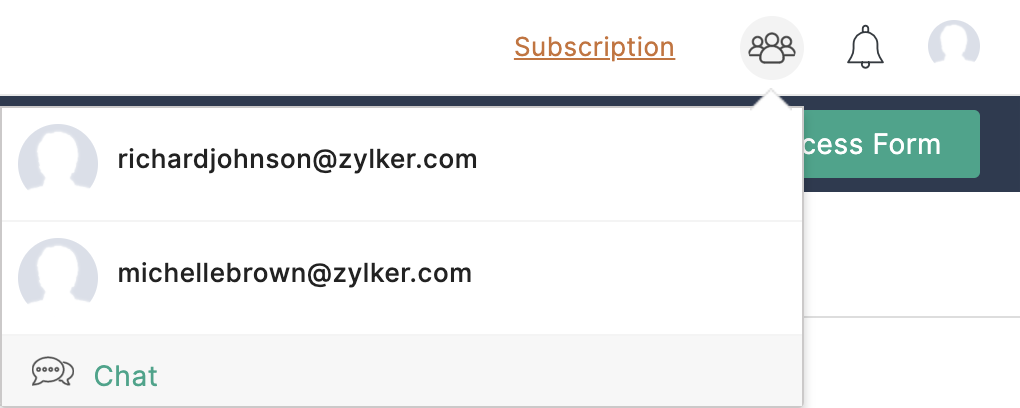
15. Referral icon
16. Subscriptions
Zoho Forms offers a Free plan without any trial period to the users. If you are looking for more features, you can subscribe to any of our plans that bring together the commonly needed features into different packages to fit your needs and budget. You can upgrade or downgrade from your current plan, renew your subscription, and supplement your current plan with add-ons using the Subscriptions link in the top corner.
17. The Home icon
Zoho CRM Training Programs
Learn how to use the best tools for sales force automation and better customer engagement from Zoho's implementation specialists.
Zoho DataPrep Personalized Demo
If you'd like a personalized walk-through of our data preparation tool, please request a demo and we'll be happy to show you how to get the best out of Zoho DataPrep.
You are currently viewing the help pages of Qntrl’s earlier version. Click here to view our latest version—Qntrl 3.0's help articles.
Zoho Sheet Resources
Zoho Forms Resources
Zoho Sign Resources
Zoho TeamInbox Resources
Zoho DataPrep Resources
Related Articles
Switching between the Standard and Card Form Types
Switching between Standard and Card Form Types in Zoho Forms provides flexibility in designing and presenting forms to suit different use cases. Although, the choice between Standard and Card Form Types depends on the complexity of the form and the ...Customizing your standard form
Table of Contents Form Customizing Form Background Adding a Wallpaper Adding a Banner Customizing Form Elements Container Header Body Fields Dropdown List Footer Customizing Form Buttons Subform Subform Container Subform Fields Pop-up Subform Page ...PayPal Standard
If you have selected PayPal Standard as the Payment Gateway, Enter your PayPal Account - Email Address and select the required Currency in which you wish to receive payments. Enter the Payment Amount. You can either set a fixed amount for payment or ...Form Availability
Setting up form availability allows you to control when a form is accessible to users. Here are some real-time scenarios where setting up form availability can help you: Imagine you're organizing an event with limited seats. You want to ensure that ...Form Rules
With the Form Rules, you can choose to trigger different actions upon form submission if the defined conditions are satisfied. You can automatically trigger emails, assign tasks, decide on the Thank You page to be displayed or redirect the ...

















